MODULE 2: LESSON 6 - HTML vs. XHTML
Summary
TLDRIn this video, the comparison between HTML (Hypertext Markup Language) and XHTML (Extensible Hypertext Markup Language) is explored. HTML is widely used for creating basic web pages with flexible syntax but limited to static content. XHTML, being stricter and based on XML, enhances code structure and reusability but has fewer browser supports. The video also covers the evolution of HTML, from its origins in 1993 to the modern advancements of HTML5, which introduced powerful features like multimedia support, semantic elements, and improved interactivity, making web development more dynamic and user-friendly.
Takeaways
- 😀 HTML stands for Hypertext Markup Language and is used to create and structure web pages.
- 🖥️ HTML consists of various elements like headings, paragraphs, links, and images, which help browsers display content.
- 📄 The basic structure of an HTML document includes a DOCTYPE declaration, <html>, <head>, and <body> sections.
- 🔗 Attributes in HTML elements, such as href for links and src for images, provide additional information.
- 🌐 XHTML stands for Extensible Hypertext Markup Language and has stricter syntax rules compared to HTML.
- ⚠️ XHTML requires that all tags be closed and that code be case-sensitive, making it more structured.
- 👍 Advantages of HTML include ease of learning, support by various browsers, and quick content loading.
- 📉 Disadvantages of HTML involve limited dynamic capabilities and minimal security features.
- ✨ XHTML offers cleaner code with closing tags and better reusability, benefiting advanced web projects.
- 🚫 Disadvantages of XHTML include fewer browser supports and strict syntax that can be challenging for beginners.
Q & A
What does HTML stand for and what is its primary use?
-HTML stands for Hypertext Markup Language, and it is primarily used for creating and designing web pages.
What is the purpose of HTML elements?
-HTML elements describe the structure of a web page and tell the browser how to display the content.
What is the significance of the doctype declaration in an HTML document?
-The doctype declaration specifies that the document is an HTML document and helps the browser render the page correctly.
How does XHTML differ from HTML?
-XHTML is a stricter version of HTML that requires all tags to be closed, is case-sensitive, and mandates correct syntax and structure.
What are some advantages of using HTML?
-Advantages of HTML include its ease of learning, support by older browsers, lightweight nature, and ability to quickly create simple web pages.
What are the disadvantages of HTML?
-Disadvantages of HTML include its limited capability to create dynamic and complex web pages, as well as its weaker security features.
What are the benefits of using XHTML?
-Benefits of XHTML include more structured and reusable code, the ability to create advanced web applications, and a cleaner look due to mandatory closing tags.
What challenges does XHTML present to developers?
-Challenges of XHTML include limited browser support, the requirement for all code to be in lowercase, and the necessity for a document type declaration.
Can you outline the evolution of HTML from its initial version to HTML5?
-HTML has evolved from version 1.0 in 1993, through several iterations including HTML 2.0, 3.2, 4.01, and then to XHTML. HTML5, introduced in 2014, significantly improved capabilities for multimedia and semantic markup.
What features does HTML5 introduce that enhance web development?
-HTML5 introduces new elements and APIs for multimedia graphics and interactivity, including support for canvas, video, audio, and scalable vector graphics, along with improved semantic markup.
Outlines

Cette section est réservée aux utilisateurs payants. Améliorez votre compte pour accéder à cette section.
Améliorer maintenantMindmap

Cette section est réservée aux utilisateurs payants. Améliorez votre compte pour accéder à cette section.
Améliorer maintenantKeywords

Cette section est réservée aux utilisateurs payants. Améliorez votre compte pour accéder à cette section.
Améliorer maintenantHighlights

Cette section est réservée aux utilisateurs payants. Améliorez votre compte pour accéder à cette section.
Améliorer maintenantTranscripts

Cette section est réservée aux utilisateurs payants. Améliorez votre compte pour accéder à cette section.
Améliorer maintenantVoir Plus de Vidéos Connexes

Stanford CS105: Intro to Computers | 2021 | Lecture 7.2 Intro to HTML: Hypertext Markup Language

What is HTML? What Does It Do? And What Is It Used For?

Apa Itu HTML? Pengertian dan Penjelasannya

HTML - Introduction - W3Schools.com

Belajar HTML Dari Nol Sampai Mahir | Untuk Pemula | Membuat, Menyimpan Dan Menjalankan HTML
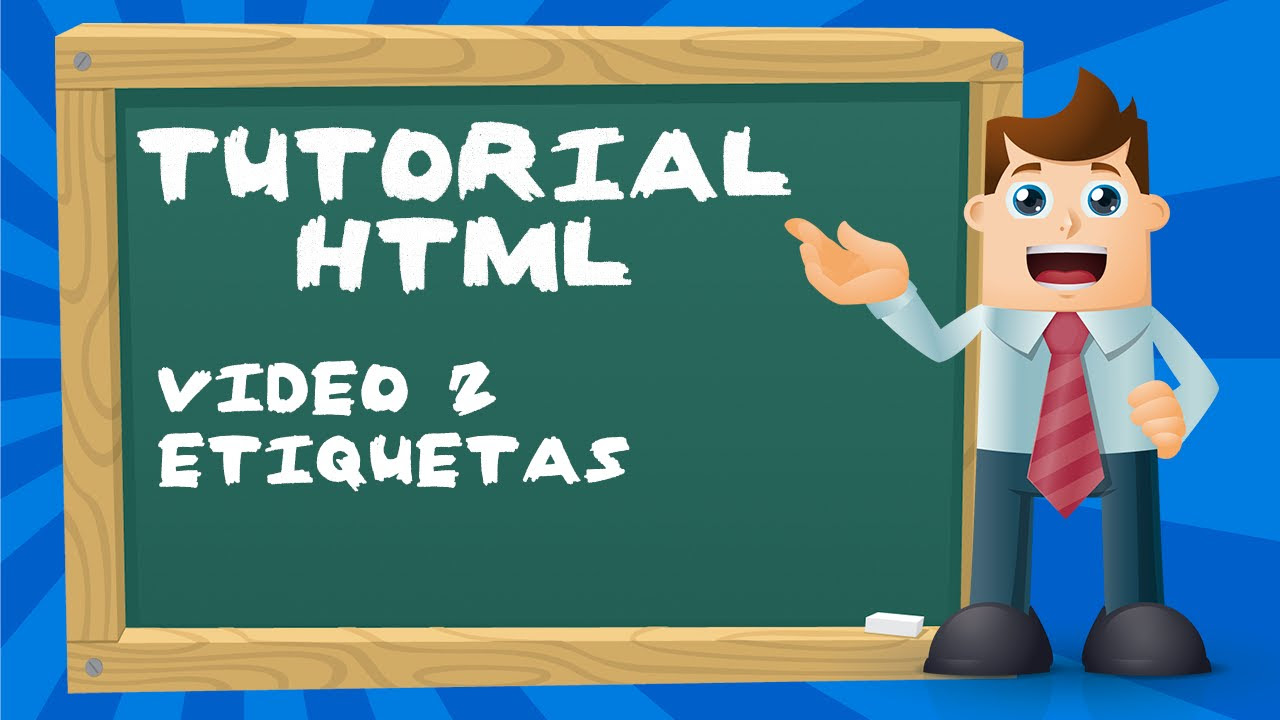
Tutorial básico de HTML desde cero - Video 2: Vistazo inicial a las etiquetas.
5.0 / 5 (0 votes)
