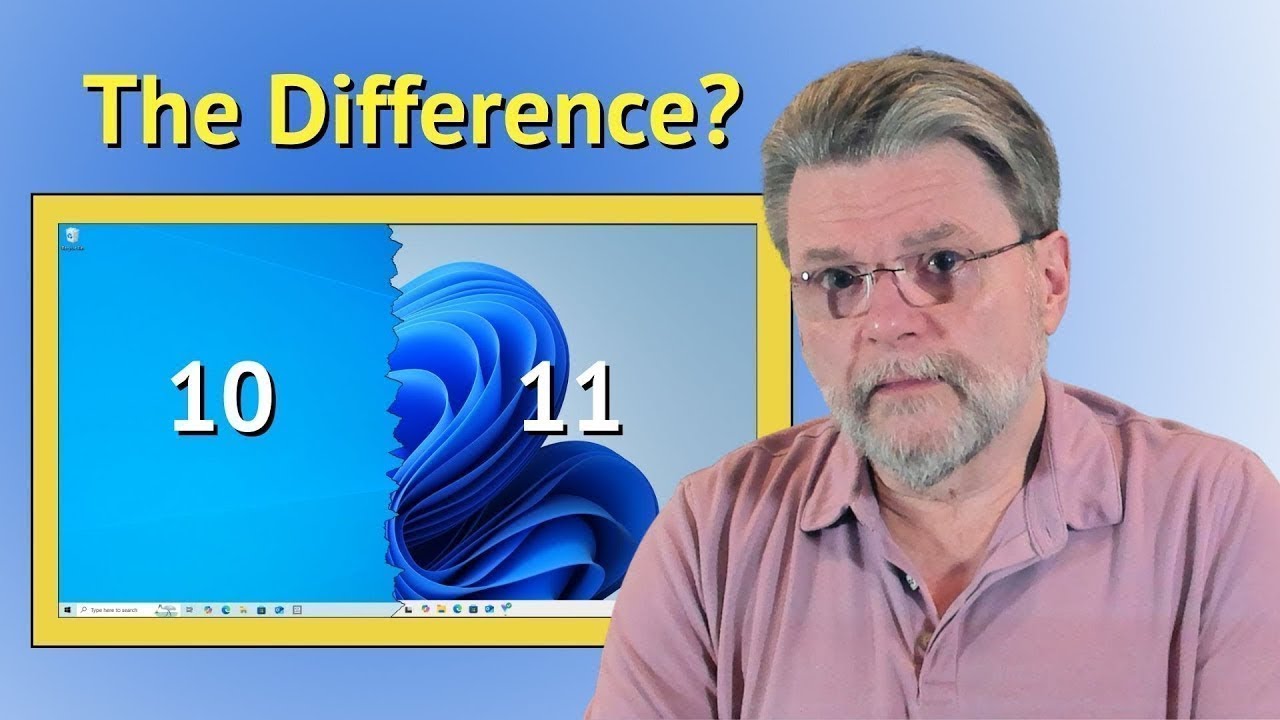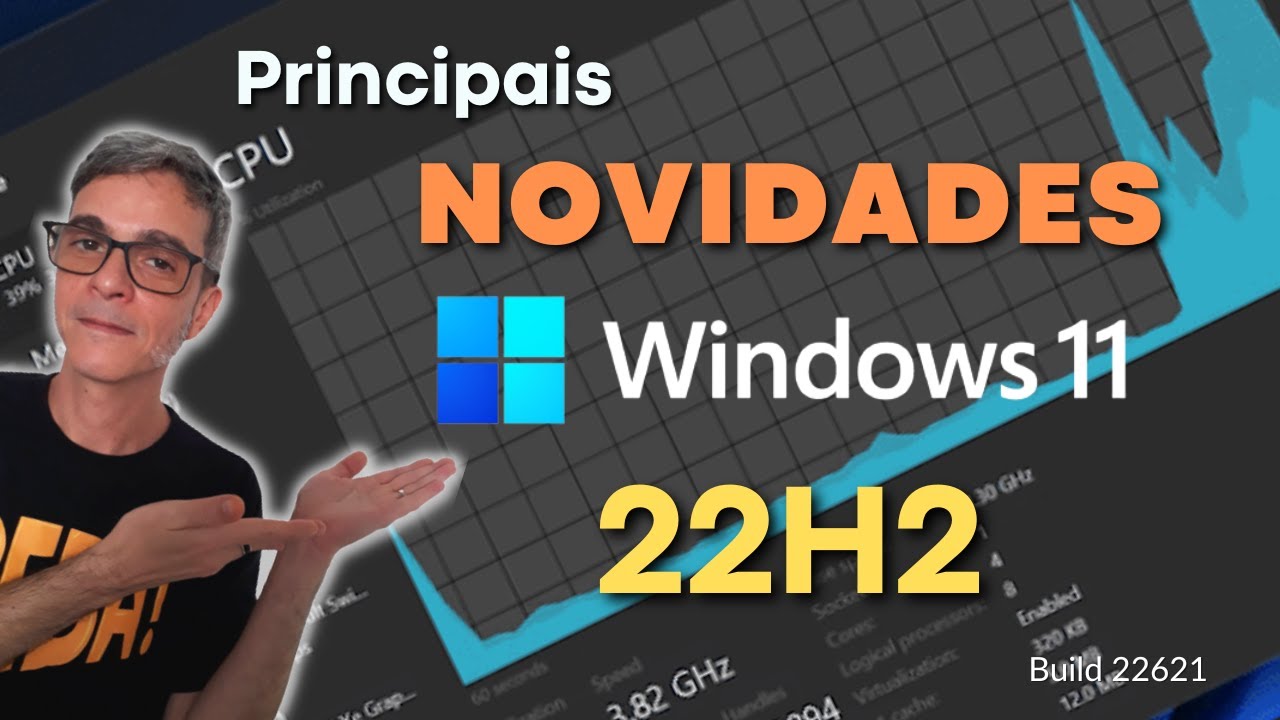Masih Pengen Update? Bandingin Windows 10 VS Windows 11 - Perubahan Fitur - Gaming Test - LENGKAP!
Summary
TLDRIn this video, the host compares Windows 10 and Windows 11, highlighting key differences in features and user interface. The discussion covers various aspects, including the lock screen, taskbar layout, start menu, and icon design. Windows 11 introduces new features like improved multitasking with snap layouts, a refreshed Microsoft Store, and enhanced gaming performance. The host also mentions the challenges users might face, such as the inability to drag and drop files into applications and the lack of customization options. Overall, the video provides insights into the improvements and limitations of Windows 11, helping viewers decide whether to upgrade.
Takeaways
- 😀 Windows 11 was officially released by Microsoft on October 5, bringing several updates compared to Windows 10.
- 🔒 The lock screen and desktop experience have noticeable differences, with Windows 11 featuring a centered Start menu and taskbar.
- 🖱️ Users can customize the position of the Start menu and taskbar in Windows 10, but in Windows 11, the taskbar's position is fixed.
- 🚫 Windows 11 does not support drag-and-drop file functionality into open applications, unlike Windows 10.
- 🎨 Windows 11 introduces a fresh design for the Start menu and icons, featuring rounded corners and a more modern aesthetic.
- 📏 The taskbar size in Windows 11 cannot be changed, while Windows 10 allows for smaller taskbars for compact displays.
- ✨ Windows 11 includes animated icons for opening and closing applications, enhancing user experience, especially on high-refresh-rate screens.
- 🖥️ Snap layouts and virtual desktops are improved in Windows 11, allowing for better multitasking capabilities.
- 🔔 The notification center in Windows 11 has been redesigned, separating notifications and calendar displays more clearly.
- ⚙️ The Settings menu in Windows 11 features a new transparent design and improved organization compared to Windows 10.
Q & A
What are the main visual differences between Windows 10 and Windows 11 on the lock screen?
-Windows 11 features a redesigned lock screen with a fresh look, while Windows 10 has a different aesthetic that remains more traditional.
How has the Start menu changed from Windows 10 to Windows 11?
-The Start menu in Windows 11 is centered on the taskbar, providing a more modern design, whereas Windows 10 has a left-aligned Start menu.
What customization options are available for the taskbar in Windows 11 compared to Windows 10?
-In Windows 11, users cannot change the position of the taskbar, and the right-click menu offers fewer options. Windows 10 allows more customization, including changing the taskbar's position.
What functionality related to file management has been removed in Windows 11?
-Windows 11 has removed the ability to drag and drop files directly into open applications, a feature that was available in Windows 10.
How does the icon design in Windows 11 differ from that in Windows 10?
-Windows 11 introduces new, rounded icons that are designed to be more modern and visually appealing, while Windows 10 features a more traditional icon design.
What new feature does Windows 11 offer for managing virtual desktops?
-Windows 11 allows users to easily change the background for each virtual desktop, making it more customizable compared to Windows 10.
What is the purpose of the new widget panel in Windows 11?
-The widget panel in Windows 11 provides personalized information and news, redesigned from the previous Newsfeed in Windows 10, offering additional customization options.
What enhancements have been made to the Microsoft Store in Windows 11?
-The Microsoft Store in Windows 11 has been visually revamped for a more pleasant browsing experience, though some features like Android app support are still not available.
How has the Photos app been updated in Windows 11?
-The Photos app in Windows 11 now supports both image and video playback, providing a more versatile experience compared to Windows 10.
What claims does Microsoft make about gaming performance in Windows 11 compared to Windows 10?
-Microsoft claims that Windows 11 provides better gaming performance than Windows 10, with specific enhancements for gaming experiences, though detailed performance comparisons were mentioned.
Outlines

Cette section est réservée aux utilisateurs payants. Améliorez votre compte pour accéder à cette section.
Améliorer maintenantMindmap

Cette section est réservée aux utilisateurs payants. Améliorez votre compte pour accéder à cette section.
Améliorer maintenantKeywords

Cette section est réservée aux utilisateurs payants. Améliorez votre compte pour accéder à cette section.
Améliorer maintenantHighlights

Cette section est réservée aux utilisateurs payants. Améliorez votre compte pour accéder à cette section.
Améliorer maintenantTranscripts

Cette section est réservée aux utilisateurs payants. Améliorez votre compte pour accéder à cette section.
Améliorer maintenantVoir Plus de Vidéos Connexes
5.0 / 5 (0 votes)