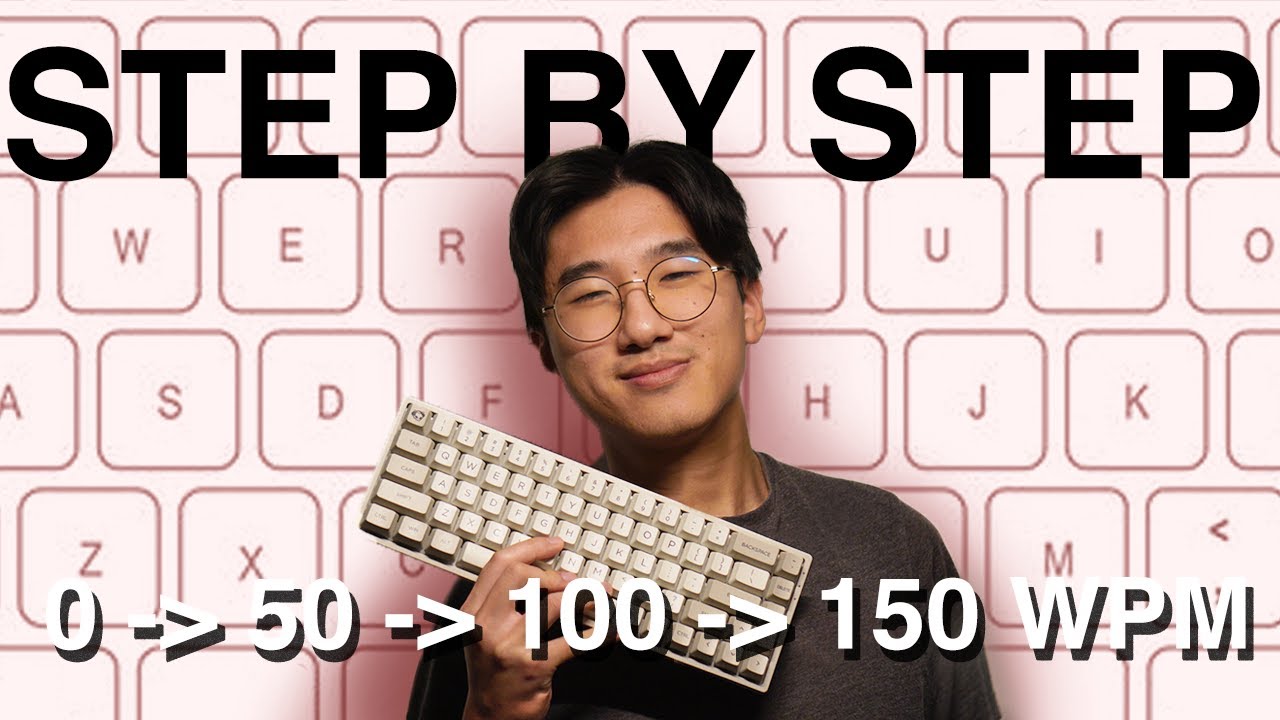Typing Tutorial: Beginner Keyboard Skills
Summary
TLDRThis tutorial teaches proper typing techniques, focusing on the importance of home keys to enhance typing speed and accuracy. Viewers learn the specific keys assigned to each finger, emphasizing the necessity of returning to these keys after typing. Repetitive practice is encouraged to build muscle memory, and a finger placement chart is recommended for effective learning. Although initial typing may feel slow, consistent practice will lead to greater efficiency in both personal and professional digital communication. The speaker motivates users to embrace the learning process for long-term benefits in typing skills.
Takeaways
- 😀 Home keys are essential for proper typing posture; they help you return your fingers to a starting position.
- 👋 For the left hand, the home keys are A (pinky), S (ring), D (middle), and F (pointer).
- 👋 For the right hand, the home keys are ; (pinky), L (ring), K (middle), and J (pointer).
- 🔄 Always return your fingers to the home keys after typing a letter to maintain your place on the keyboard.
- 🧠 Repetition is key to developing muscle memory; practice typing letters repeatedly to improve speed and accuracy.
- 📊 Each finger is responsible for specific keys, which can be found in an attached chart for reference.
- ⏳ Typing with proper finger placement may feel slow initially, but it leads to increased speed over time.
- 🎮 Online typing games are a fun way to practice and improve your typing skills.
- ✍️ Developing your own methods for typing is okay as you gain experience, but start with recommended finger placements.
- 👍 Consistent practice will lead to better efficiency in both personal and professional digital tasks.
Q & A
What are home keys in typing?
-Home keys are the specific keys on the keyboard where each finger returns after typing a letter. For the left hand, the home keys are A, S, D, F, and for the right hand, they are J, K, L, and semicolon.
Why is it important to return to the home keys while typing?
-Returning to the home keys is crucial for maintaining finger placement and ensuring that you don't lose your place on the keyboard, which can help improve typing speed and accuracy.
How can repetition aid in learning to type?
-Repetition creates muscle memory, allowing your fingers to remember the key locations, making typing feel more natural over time.
What practice method is recommended for beginners?
-Beginners are encouraged to practice typing letters repetitively, such as typing 'J, U, J' or 'F, R, F', to build familiarity with the keyboard.
Which fingers are responsible for which keys on the left hand?
-On the left hand, the pinky is responsible for Q, A, Z; the ring finger for W, S, X; the middle finger for E, D, C; and the pointer finger for R, F, V, T, G, B.
Which fingers are responsible for which keys on the right hand?
-On the right hand, the pinky is responsible for P, semicolon, and slash; the ring finger for O, L, period; the middle finger for I, K, comma; and the pointer finger for U, J, M, Y, H, N.
What challenges might a beginner face when learning to type correctly?
-Beginners may find it awkward to use their ring and pinky fingers, leading to frustration. However, persistence in practice can lead to improvement.
What should beginners do if they find typing with the correct fingers slower initially?
-Beginners should stick with the proper technique despite initial slowness, as consistent practice will lead to increased speed and efficiency over time.
What resources are suggested for improving typing skills?
-The video recommends using online typing games and practice charts to reinforce learning and make the process enjoyable.
How does proper typing technique impact digital tasks in daily life?
-Using proper typing technique can significantly speed up tasks like sending emails, filling out forms, and entering data, making these activities more efficient overall.
Outlines

Cette section est réservée aux utilisateurs payants. Améliorez votre compte pour accéder à cette section.
Améliorer maintenantMindmap

Cette section est réservée aux utilisateurs payants. Améliorez votre compte pour accéder à cette section.
Améliorer maintenantKeywords

Cette section est réservée aux utilisateurs payants. Améliorez votre compte pour accéder à cette section.
Améliorer maintenantHighlights

Cette section est réservée aux utilisateurs payants. Améliorez votre compte pour accéder à cette section.
Améliorer maintenantTranscripts

Cette section est réservée aux utilisateurs payants. Améliorez votre compte pour accéder à cette section.
Améliorer maintenant5.0 / 5 (0 votes)