Getting Started With Streamlit in Python
Summary
TLDRIn this tutorial, Andy introduces Streamlit, an open-source framework that simplifies the deployment of data science dashboards and machine learning models without requiring front-end skills. He walks through the installation process, setting up a simple web app, and allowing users to upload CSV files to analyze earthquake data. Viewers learn to display data statistics and create visualizations using Matplotlib, culminating in a basic yet functional app. The video promises future installments that will enhance interactivity and transform the app into a multi-page experience, making it easier for users to explore complex datasets.
Takeaways
- 😀 Streamlit is an open-source framework designed for building and deploying data science dashboards and machine learning models without requiring front-end development skills.
- 🚀 Founded by ex-Google engineers in 2018, Streamlit is built on Python and integrates with popular data science libraries like Pandas, Matplotlib, and Seaborn.
- 💻 The installation of Streamlit is straightforward, using a simple command: `pip install streamlit`.
- 📊 Users can easily create a web app to visualize data and statistics by uploading files, specifically CSV files in this tutorial.
- 🔍 Streamlit allows real-time updates to the app as changes are made in the code, enhancing the development experience.
- 📝 Markdown support in Streamlit enables users to format text for titles, headers, and descriptions, making the dashboard more informative.
- 📈 Data uploaded can be analyzed and visualized using Pandas and Matplotlib, enabling users to derive insights quickly.
- 📉 The example presented focuses on earthquake data, showcasing how to display data attributes like latitude, longitude, and magnitude.
- 🛠️ Streamlit facilitates easy creation of interactive elements in dashboards, allowing users to manipulate and explore data without coding.
- 🔄 Future videos will focus on enhancing the application by converting it from a single-page app to a multi-page app for better navigation.
Q & A
What is Streamlit and its primary purpose?
-Streamlit is an open-source framework developed for creating and deploying data science dashboards and machine learning models without the need for extensive web development skills or knowledge of front-end languages like HTML, CSS, and JavaScript.
Who founded Streamlit and when?
-Streamlit was founded in 2018 by a team of ex-Google engineers who had significant experience in developing and deploying machine learning models.
What programming language is Streamlit built on?
-Streamlit is built on Python, which allows users to integrate popular data science libraries such as Pandas, Matplotlib, and Seaborn.
What types of data are used in the Streamlit tutorial?
-The tutorial focuses on a geoscience dataset concerning earthquakes, demonstrating how to visualize and analyze data.
How do you install Streamlit?
-Streamlit can be installed by using the command 'pip install streamlit' in your command line, which fetches the library from PyPI.
What is the purpose of 'st.title' in the Streamlit app?
-'st.title' is used to set the title of the Streamlit web app, which appears prominently on the page.
How does Streamlit handle file uploads?
-Streamlit provides a file uploader widget with 'st.file_uploader', allowing users to upload files, such as CSV files, for analysis within the app.
What error might occur if an uploaded file is not properly handled?
-An error like 'invalid file path or buffer object' can occur if the uploaded file is not correctly referenced or if no file has been uploaded when attempting to read it.
What kind of visualizations can you create with Streamlit?
-With Streamlit, you can create various visualizations using libraries like Matplotlib. In the tutorial, a scatter plot is generated to visualize the relationship between earthquake magnitude and depth.
What is the next step mentioned for the Streamlit app in the tutorial?
-The next step involves converting the single-page app into a multi-page app, which will allow users to navigate through different sections without scrolling.
Outlines

Cette section est réservée aux utilisateurs payants. Améliorez votre compte pour accéder à cette section.
Améliorer maintenantMindmap

Cette section est réservée aux utilisateurs payants. Améliorez votre compte pour accéder à cette section.
Améliorer maintenantKeywords

Cette section est réservée aux utilisateurs payants. Améliorez votre compte pour accéder à cette section.
Améliorer maintenantHighlights

Cette section est réservée aux utilisateurs payants. Améliorez votre compte pour accéder à cette section.
Améliorer maintenantTranscripts

Cette section est réservée aux utilisateurs payants. Améliorez votre compte pour accéder à cette section.
Améliorer maintenantVoir Plus de Vidéos Connexes
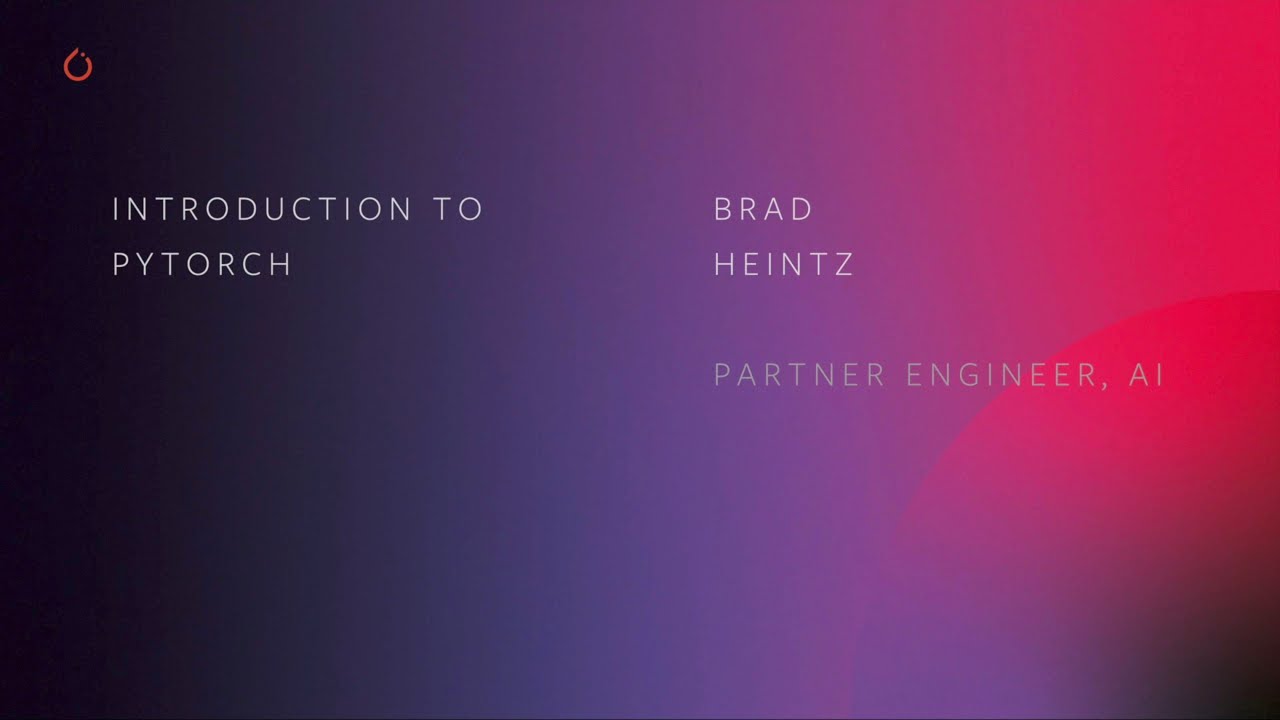
Introduction to PyTorch

Anaconda and Streamlit installation for Machine Learning Model Deployment
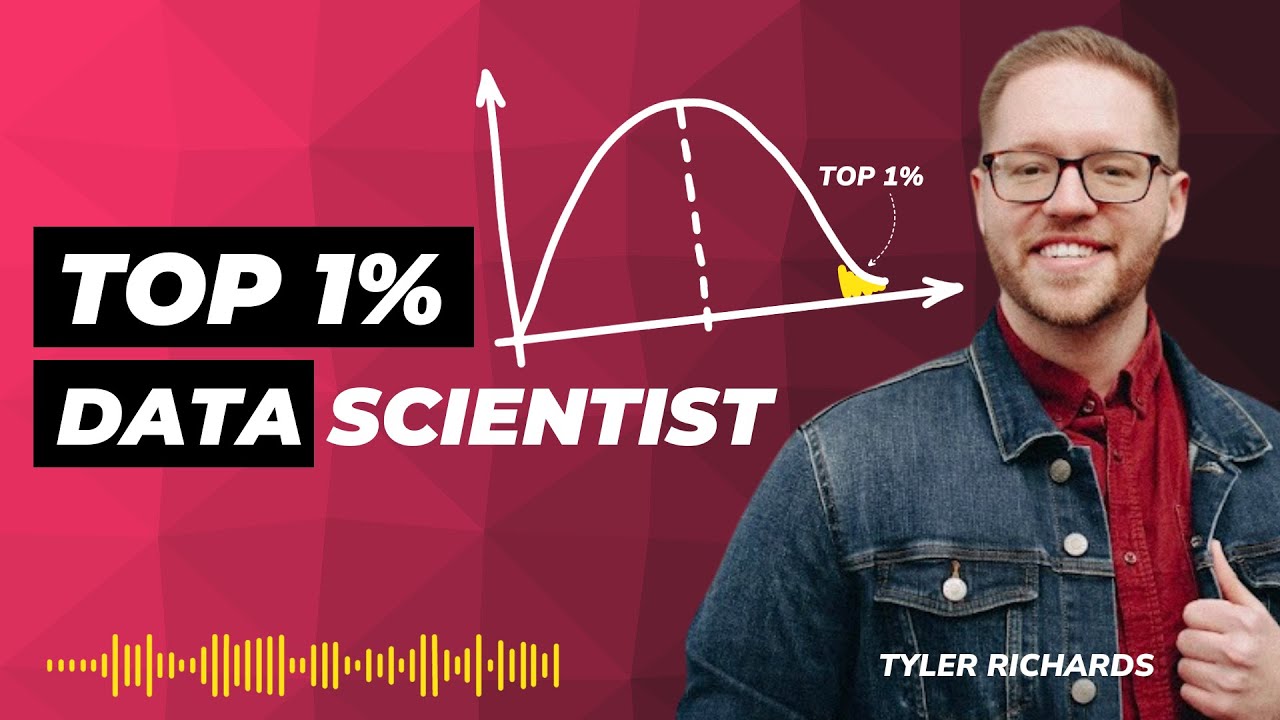
How to Get Ahead of 99% of Data Scientists with Streamlit (Tips from Tyler Richards)

PyTorch in 100 Seconds

OpenThinker (Fully Tested): This NEW REASONING MODEL is QUITE CRAZY!

KNIME Software: Creating and Productionizing Data Science
5.0 / 5 (0 votes)
