Markowitz portfolio optimization in Excel
Summary
TLDRIn this video, we explore Harry Markowitz's groundbreaking portfolio optimization model, which highlights the trade-off between risk and return. The model aims to minimize risk while achieving a desired expected return. Using Excel, the video demonstrates how to define decision variables for asset allocation among three funds, calculate expected returns based on various economic scenarios, and determine variance to measure risk. It also emphasizes the importance of setting constraints, such as total investment and minimum expected return. A simplified method for using Excel's Solver function is introduced, allowing users to efficiently optimize their portfolios without complex formulations.
Takeaways
- 😀 Harry Markowitz won the Nobel Prize in 1990 for his pioneering work in portfolio optimization.
- 📈 The portfolio optimization model emphasizes the trade-off between risk (volatility) and expected return.
- 🔍 Investors must accept that high returns typically come with higher risks, and a perfect balance is unattainable.
- 📊 The Efficient Frontier represents the optimal portfolios that maximize returns for a given level of risk.
- 💼 The model involves defining decision variables to allocate assets across different funds to achieve desired returns.
- 📅 Returns are calculated based on various economic scenarios, each with different probabilities.
- ⚖️ The expected return of a portfolio is calculated by weighting the returns of each scenario by their likelihood.
- 📉 Variance is used to measure risk and is calculated from the probabilities and returns of different scenarios.
- ✅ Constraints include ensuring total investment equals 100% and maintaining an expected return above a certain threshold.
- 🔧 Excel's Solver tool can be used to automate the optimization process, making it easier to identify the best asset allocations.
Q & A
What is the main focus of Harry Markowitz's portfolio optimization model?
-The main focus is on the trade-off between return and risk (or volatility) in a portfolio, aiming to minimize risk while maximizing return.
What does the efficient frontier represent in portfolio optimization?
-The efficient frontier represents the optimal combinations of risk and return, indicating the best possible portfolios for a given level of expected return.
How does the model handle uncertainty in market conditions?
-The model considers multiple economic scenarios and the expected returns associated with each, allowing for an analysis of various potential outcomes.
What are decision variables in the context of this model?
-Decision variables represent the percentage allocation of total assets among the different funds being considered in the portfolio.
What is the formula for calculating expected return in this model?
-Expected return is calculated as the sum of the probabilities of each scenario multiplied by their corresponding returns.
What is the significance of the variance calculation in the model?
-Variance measures the risk of the portfolio, and minimizing variance is a key objective in achieving an optimal asset allocation.
What constraints are placed on the portfolio in the optimization process?
-The portfolio must have a total investment equal to 100%, and the expected return must be at least a specified minimum (e.g., 3%).
How can Excel's Solver be utilized in this portfolio optimization model?
-Excel's Solver can be used to minimize the variance by changing the decision variables while respecting the defined constraints.
What does it mean to say that R1 to R4 are treated as decision variables?
-Treating R1 to R4 as decision variables simplifies the model's formulation, even though they are derived from the asset allocations and are not truly independent variables.
Is it necessary to have a mathematical formulation for using Excel's Solver?
-No, the model can also be set up without formal mathematical notation, provided all necessary calculations and constraints are clearly defined in the spreadsheet.
Outlines

Cette section est réservée aux utilisateurs payants. Améliorez votre compte pour accéder à cette section.
Améliorer maintenantMindmap

Cette section est réservée aux utilisateurs payants. Améliorez votre compte pour accéder à cette section.
Améliorer maintenantKeywords

Cette section est réservée aux utilisateurs payants. Améliorez votre compte pour accéder à cette section.
Améliorer maintenantHighlights

Cette section est réservée aux utilisateurs payants. Améliorez votre compte pour accéder à cette section.
Améliorer maintenantTranscripts

Cette section est réservée aux utilisateurs payants. Améliorez votre compte pour accéder à cette section.
Améliorer maintenantVoir Plus de Vidéos Connexes

MPT | Markowitz Theory | Portfolio Analysis | Portfolio Management | Modern theory

Capital Market Line (CML) vs Security Market Line (SML)

Risk Return & Portfolio Management | CA Final SFM (New Syllabus) Classes & Video Lectures

Cara Mudah Menentukan Portofolio yang Efisien | Pemilihan Portofolio

MODEL INDEKS TUNGGAL
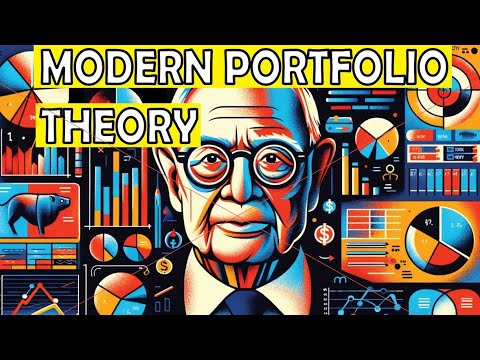
Markowitz Model and Modern Portfolio Theory - Explained
5.0 / 5 (0 votes)
