Deloitte: Scenario based Question | Ques Collected from a friend | Power BI Interview
Summary
TLDRIn this video, we explore a scenario-based question from a Power BI interview at Deloitte, focusing on how to create a new table that includes records unique to Sheet1. The presenter demonstrates two effective methods: using Power Query with a Left Anti Join to merge two sheets and using DAX with the EXCEPT function to isolate unique entries. Both approaches successfully reveal the records for *Madhu* and *Aman*. Viewers are encouraged to engage by sharing their thoughts in the comments and subscribing for more insightful content.
Takeaways
- 😀 Welcome viewers and introduce the video topic focused on a Power BI interview scenario.
- 📝 The scenario involves two sheets (Sheet1 and Sheet2) with similar columns and records.
- 🔍 The objective is to create a new table containing records unique to Sheet1.
- 🔗 Method 1 involves using Power Query to perform a 'Left Anti Join' between the two sheets.
- 💻 In Power Query, after merging the tables, remove unnecessary columns to display only unique records.
- 📊 Method 2 demonstrates using DAX functions in Power BI to achieve the same result.
- 🔑 The DAX function `EXCEPT` returns rows from the left table that do not appear in the right table.
- ✅ Both methods yield the same results: unique records 'Madhu' and 'Aman' from Sheet1.
- 💡 Viewers are encouraged to remember this scenario for Power BI interviews.
- 📢 Invite feedback and encourage viewers to share the video with peers who might find it helpful.
Q & A
What was the main topic discussed in the video?
-The video discussed a scenario-based question asked in a Power BI interview at Deloitte regarding how to identify unique records from two sheets.
What are the names of the two sheets involved in the scenario?
-The two sheets are named Sheet1 and Sheet2.
How many columns are present in each sheet?
-Each sheet contains six columns.
How many records are present in both sheets?
-Both sheets have a total of six records, with four records being common between them.
Which records were specifically requested to be isolated in the new table?
-The records specifically requested were 'Madhu' and 'Aman', which are unique to Sheet1.
What is the first method mentioned for solving the problem?
-The first method mentioned is using Power Query to merge the two sheets.
What type of join is recommended when merging the sheets in Power Query?
-A Left Anti Join is recommended to return only the records present in Sheet1 that are not in Sheet2.
What is the second method for finding the unique records?
-The second method involves using DAX in Power BI, specifically the EXCEPT function.
How does the EXCEPT function work in this context?
-The EXCEPT function takes two tables as arguments and returns the rows from the left table (Sheet1) that do not appear in the right table (Sheet2).
Why is it important to understand both methods of solving the question?
-Understanding both methods is important as interviewers may ask candidates to demonstrate knowledge of either Power Query or DAX during Power BI interviews.
Outlines

Cette section est réservée aux utilisateurs payants. Améliorez votre compte pour accéder à cette section.
Améliorer maintenantMindmap

Cette section est réservée aux utilisateurs payants. Améliorez votre compte pour accéder à cette section.
Améliorer maintenantKeywords

Cette section est réservée aux utilisateurs payants. Améliorez votre compte pour accéder à cette section.
Améliorer maintenantHighlights

Cette section est réservée aux utilisateurs payants. Améliorez votre compte pour accéder à cette section.
Améliorer maintenantTranscripts

Cette section est réservée aux utilisateurs payants. Améliorez votre compte pour accéder à cette section.
Améliorer maintenantVoir Plus de Vidéos Connexes

Part 8 - Data Loading (Azure Synapse Analytics) | End to End Azure Data Engineering Project
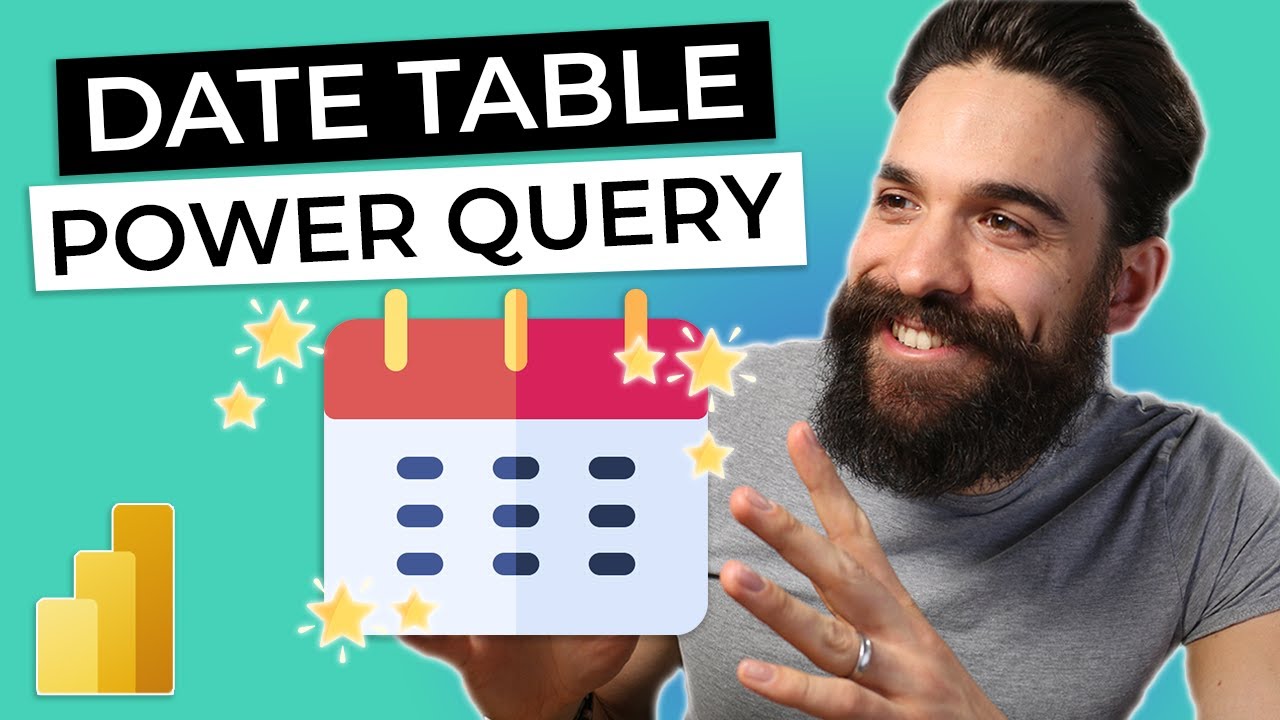
DATE TABLE for Power BI using Power Query

E-4

🔥HR Interview Questions and Answers (2025) | Top HR Interview Questions for Freshers | Intellipaat

Scenario: Calculate sales via inactive relation | DAX | Power BI Interview 🔥
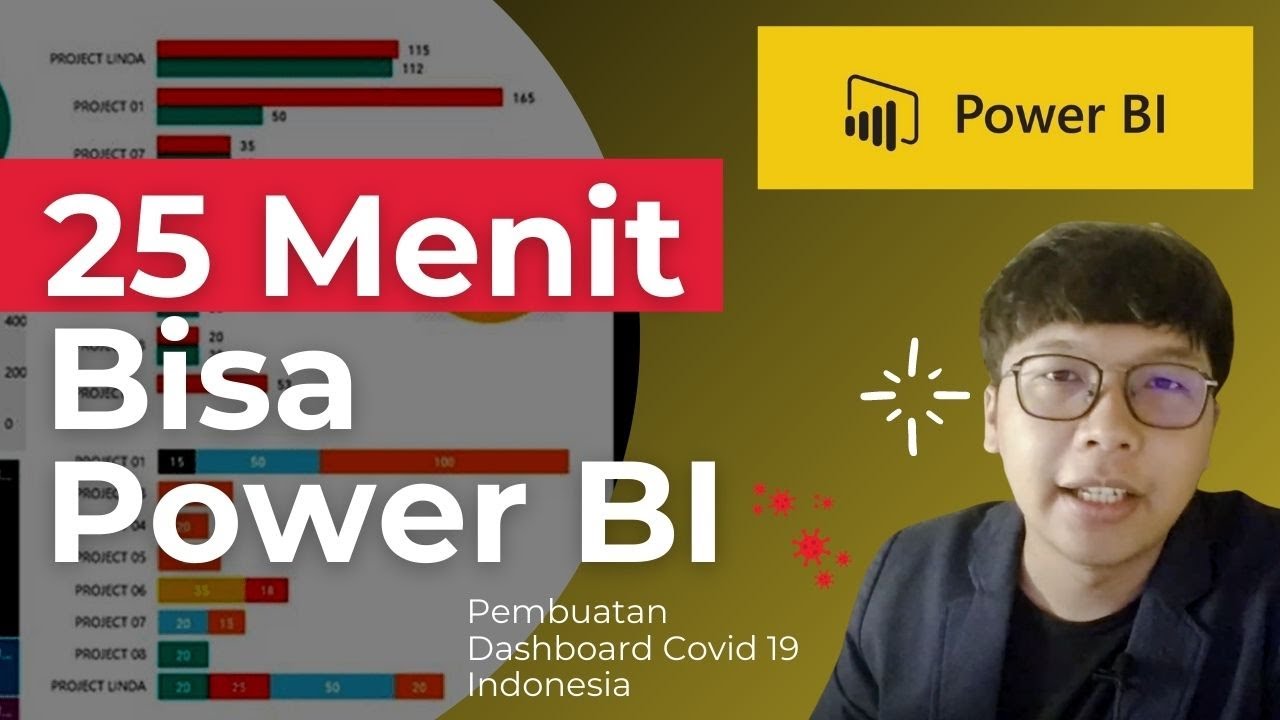
Dasar Dasar Power BI | Pembuatan Dashboard Covid-19 Indonesia
5.0 / 5 (0 votes)
