M4 iPad Pro + MacBook Pro! Why They Are the Perfect Duo!
Summary
TLDRIn this video, the presenter discusses the synergy between the M4 iPad Pro and the M1 Max MacBook Pro, emphasizing that while the iPad Pro is not a laptop replacement, it serves as an excellent complement to the MacBook. By utilizing features like Universal Control and Sidecar, users can enhance their workflow, benefiting from the strengths of both devices. The presenter recommends considering older iPad Pro models for secondary display functionality, highlighting the Apple Pencil's integration as a significant advantage. Overall, the combination of these two devices creates a powerful and efficient working environment for productivity.
Takeaways
- 😀 The M4 iPad Pro and M1 Max MacBook Pro complement each other rather than compete, providing a balanced workflow.
- 💻 The iPad Pro is excellent for media consumption and lighter tasks, while the MacBook Pro is better suited for heavier workloads.
- 🖱️ Universal Control allows you to use your Mac's keyboard and trackpad to control your iPad, creating a seamless experience between devices.
- 🖥️ Sidecar enables the iPad Pro to function as a secondary display for the Mac, enhancing productivity during multitasking.
- ✍️ The Apple Pencil enhances the iPad experience, allowing users to take notes and annotate documents easily.
- 💰 Users don’t need to buy the latest iPad Pro models; older versions (2018, 2020) offer great value and feature parity.
- ⚖️ Prioritize purchasing the MacBook Pro over the iPad if you need to choose one device for productivity.
- 🔌 A good USB-C cable is essential for charging and connecting the iPad to the MacBook Pro.
- 🖥️ The iPad Pro’s display quality, particularly in color accuracy, adds value as a secondary display for the Mac.
- 🎉 The integration between the iPad Pro and MacBook Pro creates an effective workflow, making both devices more useful when paired together.
Q & A
What are the main advantages of using the M4 iPad Pro alongside the M1 Max MacBook Pro?
-The M4 iPad Pro excels in media consumption and mobile tasks, while the M1 Max MacBook Pro is optimized for intensive work, allowing users to split their workflow efficiently between the two devices.
Why is the M4 iPad Pro not considered a direct laptop replacement?
-The M4 iPad Pro is viewed as a laptop alternative rather than a replacement due to its limitations in handling more complex tasks that the MacBook Pro is designed for.
What is the Universal Control feature, and how does it benefit users?
-Universal Control allows users to control the iPad with the Mac’s keyboard and trackpad, enabling seamless interaction between the two devices without needing additional hardware.
How does Sidecar enhance productivity when using the iPad Pro with the MacBook Pro?
-Sidecar allows the iPad Pro to function as a secondary display for the MacBook Pro, providing additional screen space for multitasking and editing while on the go.
What should users consider when deciding to purchase an iPad Pro?
-Users should consider opting for previous generations of the iPad Pro, such as the 2018 or 2020 models, which offer excellent performance at a lower cost instead of the latest model.
In what ways can the Apple Pencil enhance the use of the iPad Pro?
-The Apple Pencil allows for precise note-taking, sketching, and document signing, and it integrates seamlessly with the Mac, enabling easy transfer of notes and files.
What limitations exist for the Sidecar feature when using the iPad Pro?
-Currently, Sidecar operates at 1080p resolution and 60Hz, which may limit the visual experience compared to the iPad Pro's native display capabilities.
How do the iPad Pro and MacBook Pro complement each other in terms of workflow?
-The iPad Pro handles lighter, mobile tasks while the MacBook Pro is used for more demanding applications, allowing users to efficiently manage different aspects of their work.
What future integrations could enhance the relationship between the iPad Pro and MacBook Pro?
-Potential future integrations might include allowing the iPad Pro to run Mac OS or advanced wireless control options, improving functionality and flexibility for users.
What is the overall recommendation for users looking to purchase these devices?
-Users are encouraged to view the iPad Pro as a secondary device that complements the MacBook Pro. If budget is a concern, prioritizing the MacBook Pro may be the best option.
Outlines

Cette section est réservée aux utilisateurs payants. Améliorez votre compte pour accéder à cette section.
Améliorer maintenantMindmap

Cette section est réservée aux utilisateurs payants. Améliorez votre compte pour accéder à cette section.
Améliorer maintenantKeywords

Cette section est réservée aux utilisateurs payants. Améliorez votre compte pour accéder à cette section.
Améliorer maintenantHighlights

Cette section est réservée aux utilisateurs payants. Améliorez votre compte pour accéder à cette section.
Améliorer maintenantTranscripts

Cette section est réservée aux utilisateurs payants. Améliorez votre compte pour accéder à cette section.
Améliorer maintenantVoir Plus de Vidéos Connexes

M4 iPad Pro Review: Wasted Potential
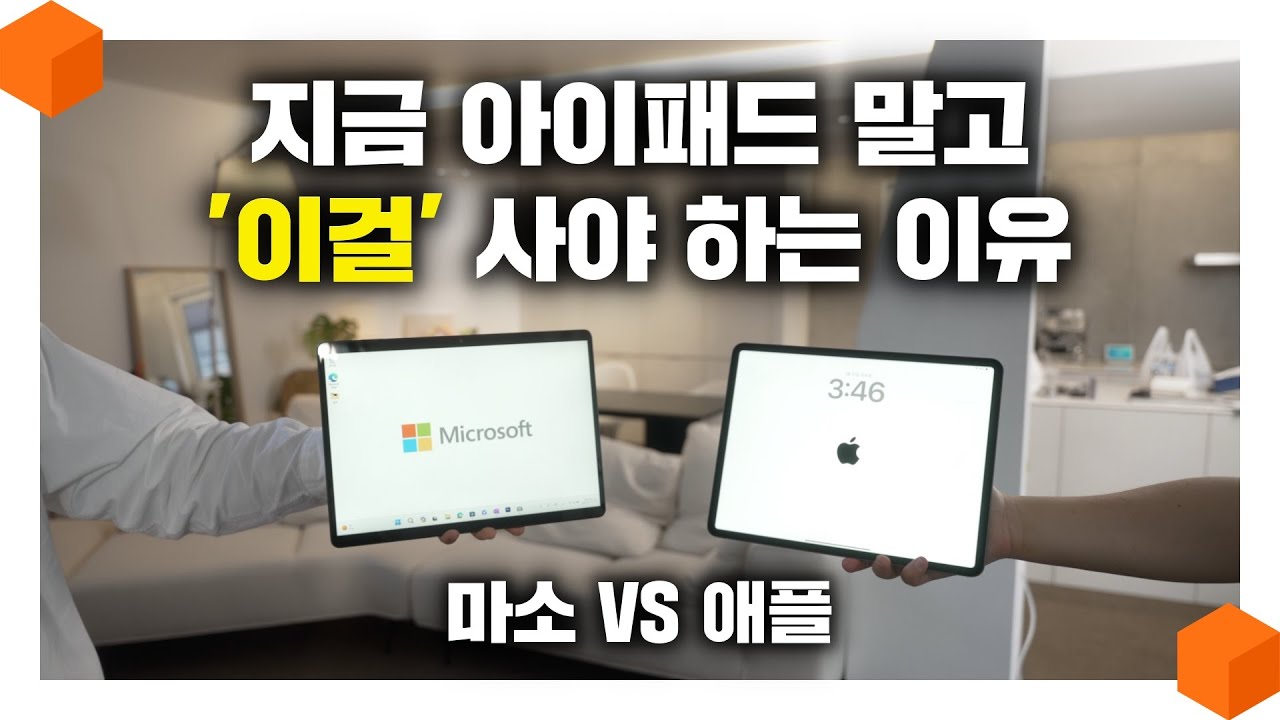
"아이패드의 진정한 라이벌?" 서피스 프로9 VS 아이패드 프로, 애플 VS 마소 [고급형 태블릿 비교 리뷰 🪟]
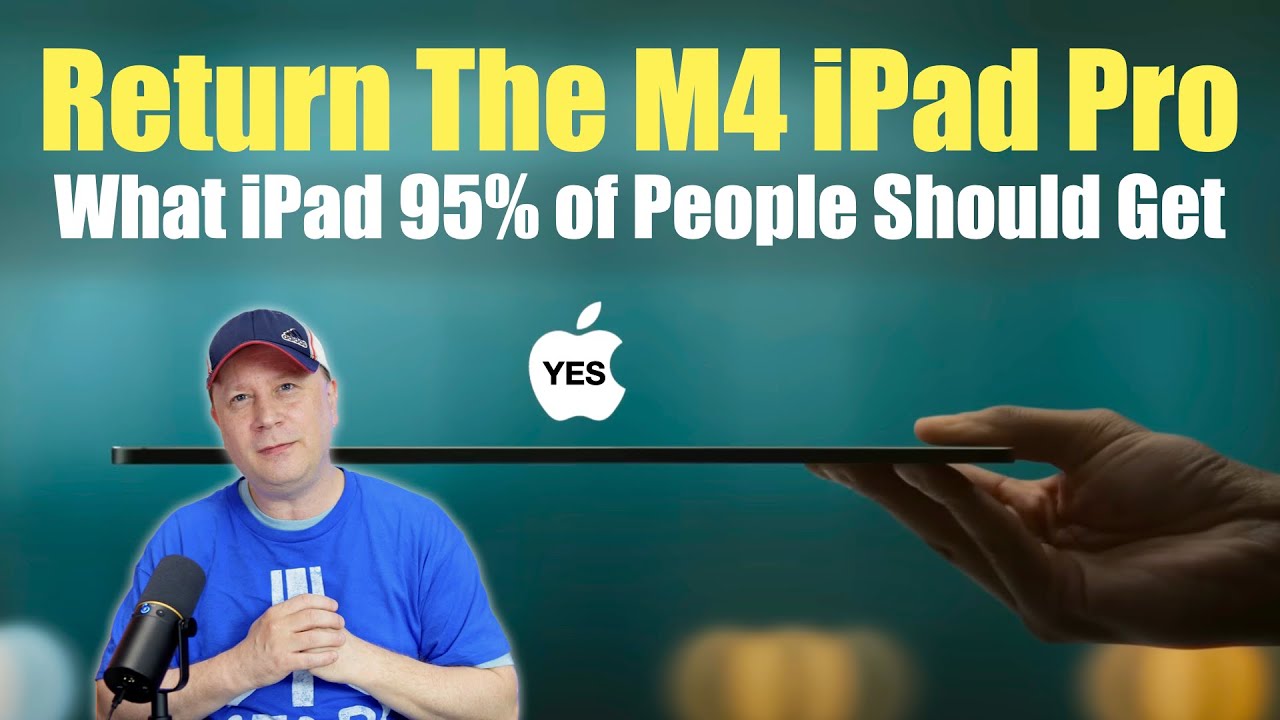
Why People Returned the M4 iPad Pro - What iPad Should Most Really Get?

M2 MacBook Air 6 Months Later - The Long Term Truth!

Apple's October Event! (TOO MANY PRODUCTS)

M4 Mac mini vs M1 Max for Video Editing
5.0 / 5 (0 votes)
