Docker Volumes Demo || Docker Tutorial 13
Summary
TLDRThis video demonstrates how to use Docker volumes to persist data in a Node.js and MongoDB application. The presenter explains the process of setting up a Docker Compose file, attaching named volumes to MongoDB to prevent data loss during container restarts, and checking how data is stored on different operating systems. It also covers how Docker volumes work on macOS, where data is stored within a virtual machine, and shows how to inspect and manage Docker volumes for data persistence across container restarts.
Takeaways
- 🚀 The video demonstrates using Docker volumes to persist data in a Node.js and MongoDB application to prevent data loss during container restarts.
- 🛠️ Docker Compose is used to start both MongoDB and Express containers, with MongoDB running on port 8080 and Express on port 3000.
- 📂 A named volume is created in the Docker Compose file to store MongoDB data persistently, ensuring data is saved even after restarting the container.
- 🗂️ The MongoDB data path inside the container is `/data/db`, which is linked to the persistent volume on the host machine.
- 🔄 The video shows how to update the database by creating a collection in MongoDB and persisting changes, ensuring that data persists across container restarts.
- 💻 The location of Docker volumes varies by operating system: `C:/ProgramData/Docker/volumes` on Windows, `/var/lib/docker/volumes` on Linux, and within a virtual machine on Mac.
- 🔍 A detailed walkthrough is provided for accessing Docker volumes on a Mac, explaining how Docker creates a Linux VM for storage and volume management.
- 📝 Changes made to the MongoDB container (such as adding users to a collection) are reflected in the persistent volume, ensuring data consistency across restarts.
- 📁 Docker volumes can be anonymous or named, with named volumes being easier to reference and manage for data persistence.
- 📢 The video encourages viewers to subscribe for weekly content and engage with questions or comments if any part of the video was unclear.
Q & A
What is the purpose of using Docker volumes in the video?
-The purpose of using Docker volumes in the video is to persist data across container restarts, ensuring that the MongoDB database data isn't lost when the container restarts.
What application is used as an example in the video?
-The video uses a Node.js MongoDB application as an example to demonstrate how Docker volumes are used to persist data.
How does the video explain the structure of the Docker Compose file?
-The Docker Compose file structure is explained by first defining the services (MongoDB and Express) and then setting up a named volume for MongoDB to store data. The volume is attached to the MongoDB container at the directory where MongoDB stores its data, ensuring persistence.
Why is it important to use named volumes in Docker?
-Named volumes are important because they allow data to persist beyond the lifecycle of the container. This means that even if the container is restarted or removed, the data remains stored in the volume and can be accessed by a new container.
Where is the MongoDB data stored inside the container?
-Inside the MongoDB container, the data is stored in the directory `/data/db`, which is the default location where MongoDB persists its data.
What happens if you restart the MongoDB container without using a volume?
-If you restart the MongoDB container without using a volume, all the data stored in the container would be lost because Docker containers are ephemeral, meaning they do not retain data once they are stopped or restarted.
How can you find the Docker volumes on different operating systems?
-On Windows, Docker volumes are located at `ProgramData/docker/volumes`. On Linux, they are located at `/var/lib/docker/volumes`, and on macOS, Docker uses a virtual machine to store data, but the directory structure is similar to Linux.
What command does the video use to access the terminal inside a Docker container?
-The video uses the command `docker exec -it <container_name> bash` to access the terminal inside the running MongoDB container.
What is the difference between anonymous volumes and named volumes in Docker?
-Anonymous volumes are automatically created by Docker and assigned a random unique identifier, making them harder to reference. Named volumes, on the other hand, have user-defined names, making them easier to reference and manage.
What steps are demonstrated to verify that data persistence works after restarting containers?
-The video demonstrates creating a database and collection, adding data to it, and then restarting the MongoDB container. After the restart, the video checks that the data still exists, proving that the Docker volume successfully persisted the data.
Outlines

Cette section est réservée aux utilisateurs payants. Améliorez votre compte pour accéder à cette section.
Améliorer maintenantMindmap

Cette section est réservée aux utilisateurs payants. Améliorez votre compte pour accéder à cette section.
Améliorer maintenantKeywords

Cette section est réservée aux utilisateurs payants. Améliorez votre compte pour accéder à cette section.
Améliorer maintenantHighlights

Cette section est réservée aux utilisateurs payants. Améliorez votre compte pour accéder à cette section.
Améliorer maintenantTranscripts

Cette section est réservée aux utilisateurs payants. Améliorez votre compte pour accéder à cette section.
Améliorer maintenantVoir Plus de Vidéos Connexes

Why I Regret Ignoring Docker Swarm for 10 Years

Docker - Containerize a Django App

Self-Host Next.js 15 on VPS in 8 Minutes (EASY!)

1. How to Represent a Singly Linked List in Java | Data Structure using JAVA|APIPOTHI| DATASTRATURES
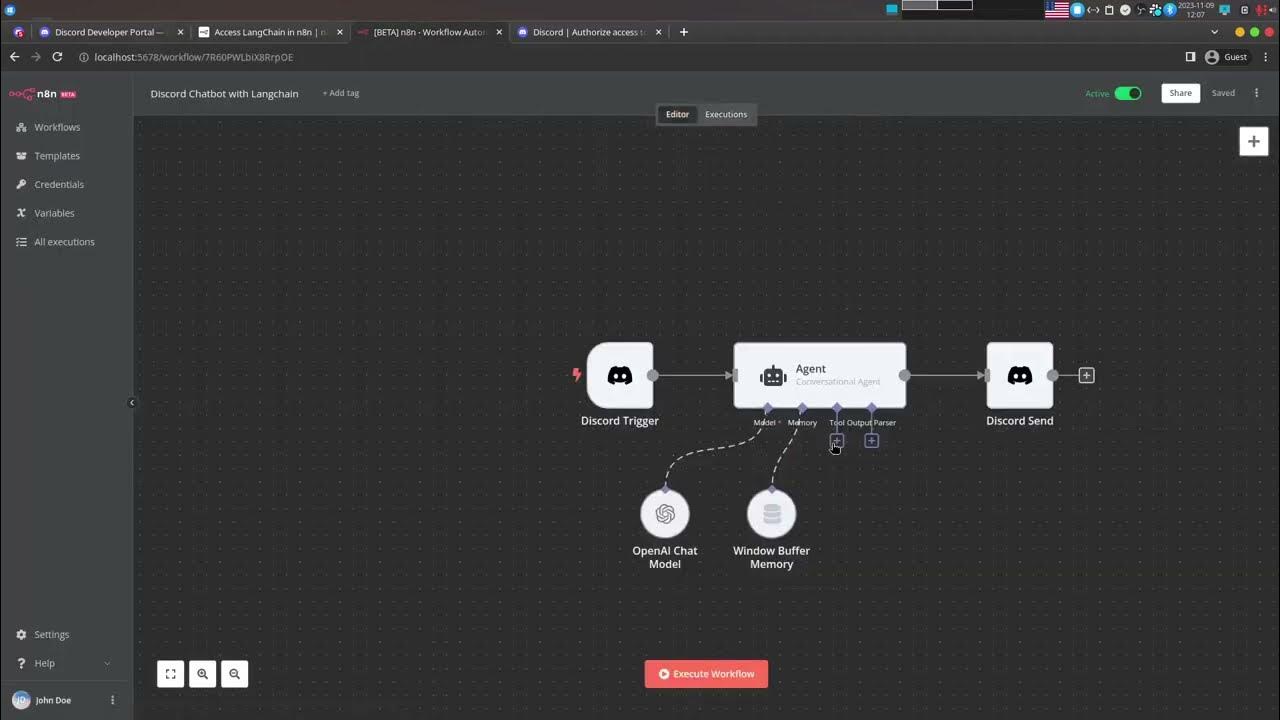
Create a No-code Discord Chatbot powered by Open AI using n8n and LangChain

All-In-One Open Source Security Scanner | Docker Image Analysis with Trivy
5.0 / 5 (0 votes)
