Most PRIVATE 2FA apps
Summary
TLDREl uso de la Autenticación de Dos Factores (2FA) es fundamental para asegurar nuestras cuentas, añadiendo una capa adicional de seguridad. Sin embargo, algunos de los aplicativos de autenticación más conocidos recopilan más información sobre nuestras actividades de lo que muchos usuarios podrían imaginar. Este video explora qué tipo de información recopilan estos servicios, cómo podemos limitar la información que proporcionamos y presenta alternativas de aplicaciones de 2FA más privadas y de código abierto. Se analiza la recopilación de datos en aplicaciones populares como Authy y Microsoft Authenticator, y se comparan con soluciones más privadas como FreeOTP, Aegis y OTP. Además, se ofrecen consejos sobre cómo introducir manualmente la semilla secreta de 2FA para tener más control sobre la información que compartimos y se resalta la importancia de elegir aplicaciones de 2FA que respeten nuestra privacidad y seguridad.
Takeaways
- 🔒 **Seguridad en cuentas:** El 2FA es esencial para proteger tus cuentas, añadiendo una segunda capa de verificación.
- 📱 **Aplicaciones Autenticadoras:** Algunas aplicaciones de autenticación conocidas recolectan más datos de lo esperado.
- 🕵️♂️ **Privacidad:** Es importante ser consciente de qué información recolectan estas aplicaciones y cómo pueden limitar esa recolección.
- 📈 **Analytics en Aplicaciones:** Las aplicaciones utilizan sistemas de análisis, lo que podría no ser apropiado para herramientas de seguridad privada.
- 📱 **Authy:** Una aplicación popular que recopila información personal y detalles de los servicios que utilizas.
- ❌ **Opt-out Fallido:** A pesar de las opciones para desactivar el análisis, algunas aplicaciones siguen enviando datos.
- 🤔 **Google Authenticator:** Parece no compartir información sobre el uso del servicio, aunque Google generalmente es conocido por rastrear a los usuarios.
- 🌟 **Opciones Privadas:** Existen alternativas de código abierto más privadas, como FreeOTP y Aegis Authenticator, que no recopilan datos.
- ⚙️ **OTP:** Una opción de código abierto y exclusiva de Android que, aunque no está mantenida activamente, aún es considerada segura.
- ⚠️ **Cuidado con el Rastreo:** Es fundamental estar al tanto de cómo las aplicaciones de 2FA manejan tus datos personales.
- 🔑 **Claves de Seguridad:** Las claves de seguridad son la forma más segura de 2FA y se recomienda su uso en lugar de aplicaciones.
Q & A
¿Por qué es esencial el uso del 2FA para proteger las cuentas?
-El 2FA es esencial porque agrega un segundo método de verificación a la cuenta, lo que impide que alguien, incluso si tiene acceso a tu contraseña, pueda acceder a tu cuenta sin el segundo factor de autenticación.
¿Cómo funciona un aplicativo de autenticación 2FA?
-Un aplicativo de autenticación 2FA utiliza una semilla secreta proporcionada por el sitio web, la combina con la hora actual y la alimenta a un algoritmo que genera un código corto cada 30 segundos. Este código debe ser ingresado en el sitio web de la cuenta para autenticarse.
¿Por qué debería preocuparme por la privacidad de mi información si utilizo un aplicativo de autenticación 2FA?
-Algunos aplicativos de autenticación 2FA recopilan más información sobre tus actividades de lo que podrías imaginar, lo que podría afectar tu privacidad si esa información se envía de vuelta a los servidores de la aplicación.
¿Qué información recolectan algunos de los aplicativos de autenticación 2FA más populares?
-Algunos aplicativos recopilan información sensible como el tipo de dispositivo, versión del sistema operativo, información sobre los servicios que utilizas y detalles de las cuentas que tienes, lo que podría vincular tus servicios con tu identidad.
¿Qué es Google Firebase y cómo se relaciona con la recopilación de datos en aplicaciones de autenticación 2FA?
-Google Firebase es un servicio común utilizado para sistemas de análisis en aplicaciones, que recopila datos que a menudo son no maliciosos pero que podrían no ser apropiados para una herramienta de seguridad como un aplicativo de autenticación 2FA.
¿Qué es Authy y qué tipo de información recolecta?
-Authy es un aplicativo de autenticación 2FA popular que recolecta una gran cantidad de información del usuario, incluyendo su dirección de correo electrónico, número telefónico, información del dispositivo y detalles sobre los servicios que utiliza.
¿Por qué podría ser problemático que un aplicativo de autenticación 2FA recopile información analítica?
-La recopilación de información analítica puede ser problemática porque va en contra de la privacidad esperada de una herramienta de seguridad. Los usuarios conscientes de la privacidad no desearía ver análisis en una aplicación de autenticación, y si los análisis son incluidos, deberían ser anónimos e imposibles de vincular con una identidad personal.
¿Qué es Microsoft Authenticator y qué tipo de información recolecta?
-Microsoft Authenticator es otro aplicativo de autenticación 2FA popular que requiere permiso para recopilar datos del usuario antes de su uso. Recopila información sobre el dispositivo, versión del sistema operativo, información del proveedor de servicios de móviles y datos de uso general.
¿Por qué podría ser preocupante el uso de Google Authenticator en términos de privacidad?
-A pesar de que no se detectó comunicación de la actividad dentro de la aplicación con los servidores de Google, la empresa tiene un historial de rastrear a los usuarios, lo que podría preocupar a los usuarios que valoran su privacidad.
¿Cuáles son algunas alternativas de código abierto para aplicaciones de autenticación 2FA que son más privadas?
-Algunas alternativas de código abierto y más privadas incluyen FreeOTP, Aegis Authenticator y OTP. Estas opciones son respetadas en la comunidad y no recopilan datos personales del usuario.
¿Cómo puedo disminuir la cantidad de datos que envío si no confío en una aplicación de autenticación 2FA?
-Puedes introducir manualmente la semilla secreta en lugar de escanear un código QR, lo que te permite controlar exactamente qué información proporciona a la aplicación y también te permite hacer una copia de esa semilla, lo que es esencial para la recuperación en caso de pérdida de la aplicación.
¿Qué medidas adicionales se recomiendan para mejorar la privacidad y seguridad al usar 2FA?
-Se recomienda utilizar un lector de claves de seguridad en lugar de una aplicación 2FA, ya que son la forma más segura de 2FA. También es importante descargar la aplicación desde un sitio web legítimo y no desde copias o aplicaciones parecidas que podrían ser fraudulentas.
Outlines

Cette section est réservée aux utilisateurs payants. Améliorez votre compte pour accéder à cette section.
Améliorer maintenantMindmap

Cette section est réservée aux utilisateurs payants. Améliorez votre compte pour accéder à cette section.
Améliorer maintenantKeywords

Cette section est réservée aux utilisateurs payants. Améliorez votre compte pour accéder à cette section.
Améliorer maintenantHighlights

Cette section est réservée aux utilisateurs payants. Améliorez votre compte pour accéder à cette section.
Améliorer maintenantTranscripts

Cette section est réservée aux utilisateurs payants. Améliorez votre compte pour accéder à cette section.
Améliorer maintenantVoir Plus de Vidéos Connexes
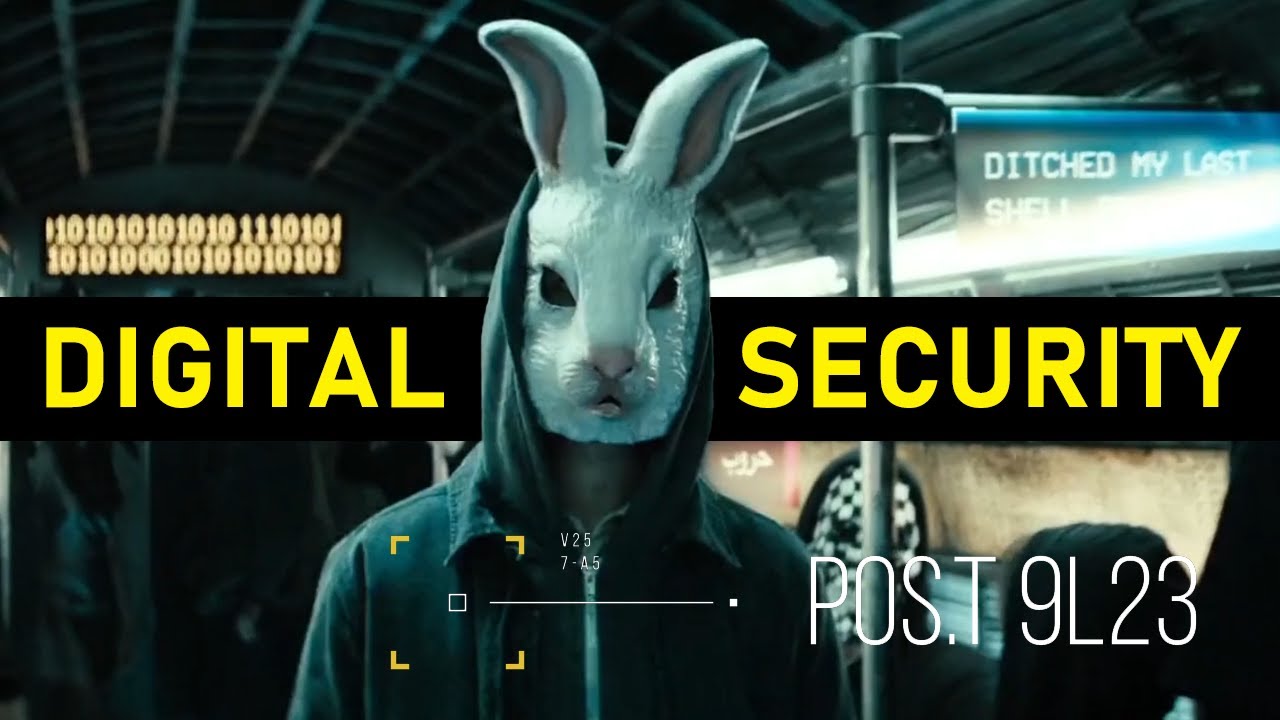
How to BECOME UNHACKABLE?

Seguridad Digital para el día a día

¿Qué es 2FA? ¿Cómo usar 2FA? 🔵 Doble Factor de Autenticación 🔵
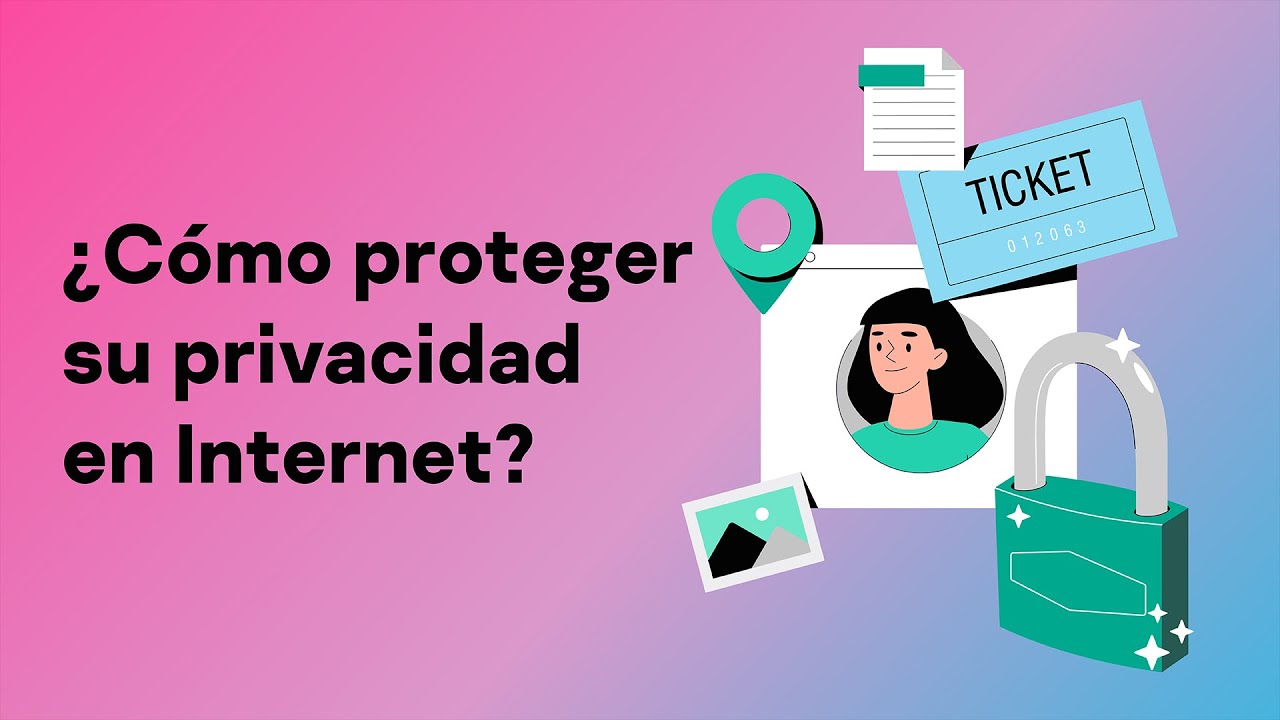
Cómo proteger tu privacidad en internet: consejos básicos | Kaspersky

Qué es el Protocolo HTTP y para que lo utilizamos

Cómo Calcular Horas Extras en Ecuador Fácilmente | Guía Completa 2024
5.0 / 5 (0 votes)
