Digital Logo & Text Reveal Animation Tutorial in After Effects | No Plugins | Pixel Scan Reveal
Summary
TLDRThis tutorial demonstrates how to create a digital text or logo reveal in After Effects without using any plugins. It starts with setting up a 1920x1080 composition, aligning text, and pre-composing it for easy replacement. The reveal effect is crafted using an ellipse shape layer and track matte settings. Distortions and block effects are added using Turbulent Displace and Mosaic effects, followed by color adjustments with Colorama and a glow effect. The video also covers adding a 3D camera zoom and a customizable background, with options to replace text with a logo for versatility.
Takeaways
- ✍️ The tutorial demonstrates how to create a digital text or logo reveal in After Effects without using any plugins.
- 🖥️ A 1920x1080 composition at 30 frames per second is created as the starting point.
- 🆎 The type tool is used to create text, and the Align Tab centers it in the composition.
- 🎯 Pre-composing the text allows easy swapping or adding a logo later.
- 🔲 An ellipse shape layer is created with proportional scaling, used to mask the text for the reveal effect.
- 🖼️ Track Matte is applied to the text layer to reveal the text via the shape layer, with effects like 'Turbulence' and 'Mosaic' applied for a distorted, blocky appearance.
- 🎨 Effects like 'Colorama,' 'Glow,' and 'Find Edges' are added to enhance the visual aesthetics of the reveal.
- 🔍 The scan effect is fine-tuned using various effects, including zoom out animations for added depth.
- 📝 The tutorial explains how to replace text with a logo and adjust the block size to customize the reveal effect.
- ✨ The final composition can be previewed with background, glow, and animation effects for a polished, customizable digital reveal.
Q & A
What is the first step in creating a text reveal in After Effects?
-The first step is to create a new 1920x1080, 30 frames per second composition in After Effects and type the desired text using the type tool.
Why is the text layer pre-composed, and what benefit does it offer?
-The text layer is pre-composed to allow easy swapping of the text for a different one or adding a logo later without affecting the entire animation.
How do you create a proportional ellipse shape in After Effects?
-To create a proportional ellipse, select the ellipse tool, hold the Ctrl and Shift keys simultaneously while clicking and dragging from the center of the composition.
What is the purpose of setting the track matte of the text layer to 'Alpha Matte'?
-Setting the track matte to 'Alpha Matte' allows the text layer to be revealed by the shape layer, creating a masking effect where the shape layer's motion reveals the text.
How does the Mosaic effect transform the shape layer?
-The Mosaic effect transforms the edges of the shape layer into blocks, and the horizontal and vertical block values control the size and shape of these blocks.
What expression is used to maintain the aspect ratio of the blocks in the Mosaic effect?
-The expression `horizontalBlocks / 1.78` is used to maintain the aspect ratio of 16:9 for the blocks, ensuring they remain square.
How can you offset the timing of the block effect to make it thicker?
-You can offset the timing by moving the top 'text reveal' layer forward by 10 frames, which increases the thickness of the blocks as they move across the text.
What does the 'Minimax' effect do in this animation?
-The Minimax effect is used to hide the outline left by the anti-aliasing when the blocks move across the text. By setting the operation to 'minimum' and adjusting the radius, you can eliminate this outline.
What visual changes do the 'Find Edges' and 'Colorama' effects create?
-The 'Find Edges' effect inverts the edges of the blocks, while the 'Colorama' effect applies different color presets, adding vibrancy and a unique look to the scan effect.
How do you create a zoom-out effect during the animation?
-You can create a zoom-out effect by adding a camera layer, setting keyframes for the position, and adjusting the camera's distance from the text, then easing the keyframes using the graph editor for a smooth transition.
How can you change the revealed content from text to a logo?
-To change the revealed content to a logo, open the 'text reveal' composition, replace the text with the desired logo, adjust its size, and disable the original text layer.
Outlines

Cette section est réservée aux utilisateurs payants. Améliorez votre compte pour accéder à cette section.
Améliorer maintenantMindmap

Cette section est réservée aux utilisateurs payants. Améliorez votre compte pour accéder à cette section.
Améliorer maintenantKeywords

Cette section est réservée aux utilisateurs payants. Améliorez votre compte pour accéder à cette section.
Améliorer maintenantHighlights

Cette section est réservée aux utilisateurs payants. Améliorez votre compte pour accéder à cette section.
Améliorer maintenantTranscripts

Cette section est réservée aux utilisateurs payants. Améliorez votre compte pour accéder à cette section.
Améliorer maintenantVoir Plus de Vidéos Connexes
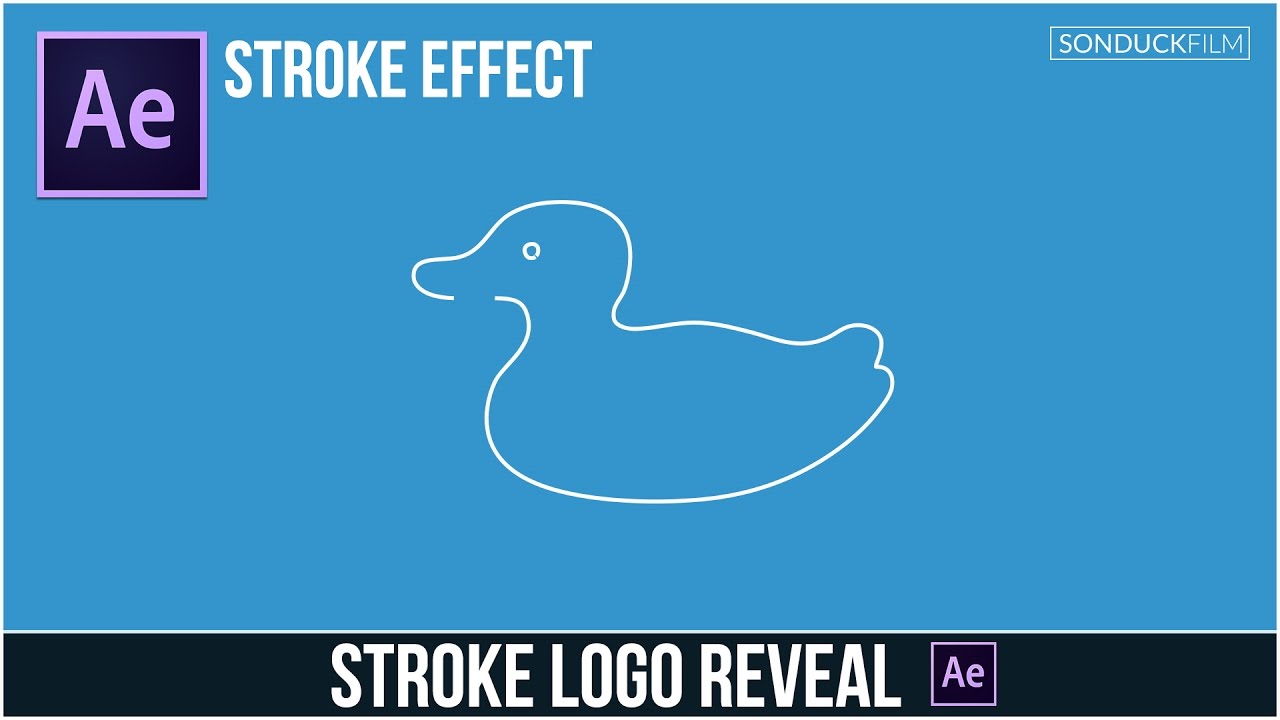
After Effects Tutorial: Stroke Logo Reveal Outline Effect

Make over $500 with a Free Website and Landing Page Using Canva: Canva Tutorial for Beginners 2024
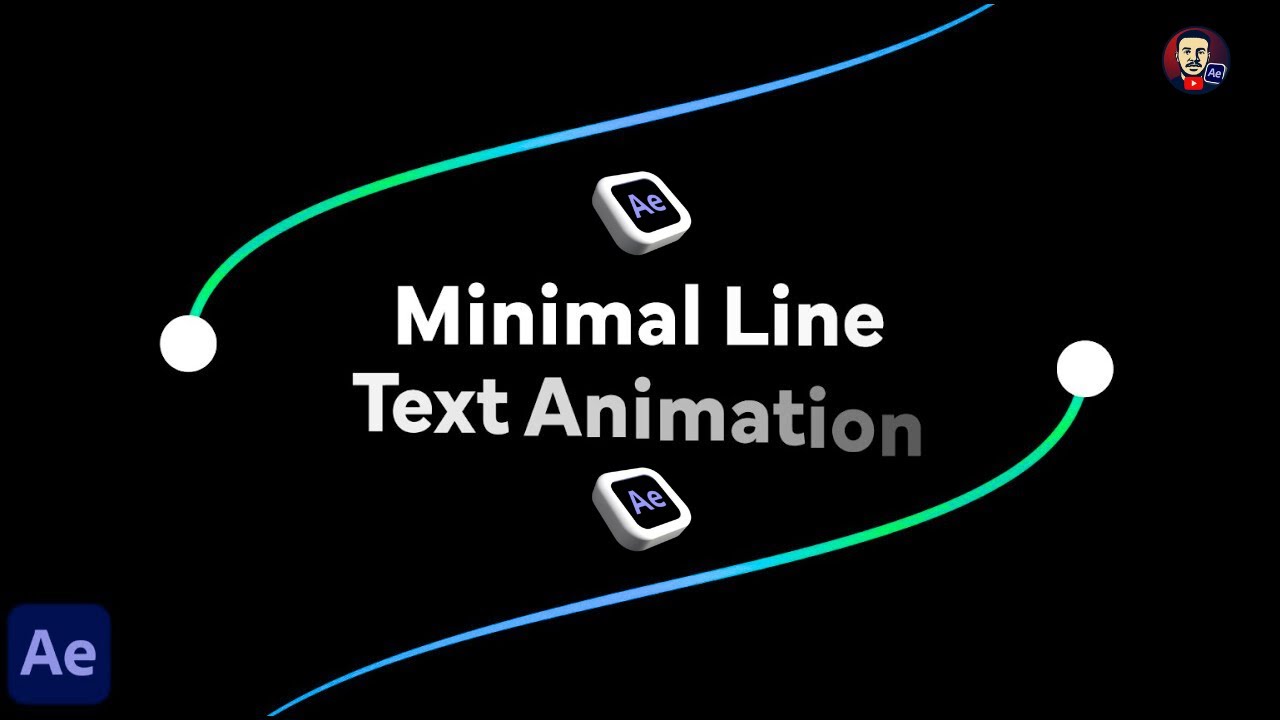
Minimal Line Text Animation | After Effects Tutorial

Trendy Logo Animation | After Effects Tutorials | 2025 | Simple Logo Animation in After Effects

Cara Membuat Logo Usaha Makanan Gratis di Canva || Logo Olshop Aestetic dan Menarik

Make an Awesome ANIMATED TABLIST! TAB Plugin Tutorial
5.0 / 5 (0 votes)
