What is a Server? Servers vs Desktops Explained
Summary
TLDRThis video explains what a server is, detailing how it functions as a dedicated computer that provides services to clients over a network. It discusses the differences between servers and desktop computers, emphasizing that servers are designed for high workloads, with robust hardware like Xeon processors and ECC RAM. The video also touches on different types of servers, including web, email, and database servers, and explains their roles. Additionally, it highlights the importance of reliability in servers, such as using RAID configurations and redundant power supplies to ensure minimal downtime.
Takeaways
- 💻 A server is a dedicated computer that provides services to clients over a network, like retrieving websites, accessing data, or handling emails.
- 🖥️ Servers can be set up to handle one specific service (e.g., website hosting, data storage) or multiple services, depending on the organization's needs.
- 🔌 Servers are more reliable than desktop computers, built to run 24/7 with little to no downtime using robust hardware.
- 💾 Any desktop computer can be set up as a server, but desktop machines have limitations in terms of handling multiple connections and workloads.
- ⚙️ Server processors (like Intel Xeon) are designed for heavy workloads and support multiprocessing, whereas desktop processors are built for single-use.
- 🔧 ECC RAM, supported by server processors, corrects memory errors to prevent system crashes, while most desktop processors do not support this feature.
- 🛑 Servers use RAID configurations for hard drives, allowing them to keep running even if a drive fails and facilitating data recovery.
- 🔋 Redundant power supplies are critical to prevent server downtime in case of power failures.
- 🖥️ Server operating systems (Linux, Windows Server, macOS Server) are designed for stability, handling thousands of concurrent connections, and running continuously.
- 🌐 Various types of servers include web servers, email servers, and database servers, each serving a specific function, such as hosting websites or managing emails.
Q & A
What is the primary function of a server?
-A server's primary function is to provide services on behalf of clients, such as desktop computers or workstations, by acting as a centralized machine that clients connect to over the Internet or a local area network for specific services like retrieving websites, accessing data, or email.
Can a server be dedicated to handle multiple services?
-Yes, a server can be set up to handle multiple services on the same machine, which is common in smaller organizations. However, larger organizations might use separate servers for different services like websites, data storage, and email.
What is the difference between a server and a desktop computer?
-While both are computers, a server is a role that a computer takes on to provide services to clients. Servers are designed to be powerful, reliable, and capable of handling a large workload and many connections, whereas desktop computers are not designed for such heavy-duty use.
Why are servers important to an organization?
-Servers are vital to an organization because they provide essential services that support business operations. If a server goes down, it can jeopardize the business or organization by disrupting services like website access, data retrieval, and email.
What kind of hardware is typically used in servers?
-Servers use robust hardware designed for non-stop operation with little to no downtime. This includes processors like Intel Xeon, which support multi-processing environments, ECC RAM for error correction, and RAID configurations for data redundancy.
What is ECC RAM and why is it important for servers?
-ECC RAM, or error-correcting code memory, is a type of memory used in servers that detects and corrects data corruption. It's important because it helps prevent memory errors that could otherwise bring down a server.
What is RAID and how does it contribute to server reliability?
-RAID, or Redundant Array of Independent Disks, is a technology that stores the same data on multiple disks. It contributes to server reliability by allowing the server to continue operating and rebuild data on a new disk if one disk fails.
What are some examples of different types of servers?
-Examples of different types of servers include web servers that host websites, email servers that facilitate sending and receiving emails, and database servers that store and retrieve data using queries like SQL.
Why do servers need to be up and running 24/7?
-Servers need to be up and running 24/7 to ensure continuous availability of services to clients. Downtime can disrupt business operations and potentially lead to data loss or loss of business opportunities.
What are server operating systems and why are they different from desktop operating systems?
-Server operating systems like Linux or Windows Server are designed to be robust, stable, and capable of running non-stop while handling thousands of concurrent connections. They are different from desktop operating systems because they are optimized for server use, including features like support for multiple processors and ECC RAM.
How do desktop computers serve as a server in a home network?
-In a home network, a desktop computer can be set up as a server to provide services like file sharing or hosting a personal website. It can be configured to share files in a shared folder or run web server software to serve webpages to other computers on the network.
Outlines

Cette section est réservée aux utilisateurs payants. Améliorez votre compte pour accéder à cette section.
Améliorer maintenantMindmap

Cette section est réservée aux utilisateurs payants. Améliorez votre compte pour accéder à cette section.
Améliorer maintenantKeywords

Cette section est réservée aux utilisateurs payants. Améliorez votre compte pour accéder à cette section.
Améliorer maintenantHighlights

Cette section est réservée aux utilisateurs payants. Améliorez votre compte pour accéder à cette section.
Améliorer maintenantTranscripts

Cette section est réservée aux utilisateurs payants. Améliorez votre compte pour accéder à cette section.
Améliorer maintenantVoir Plus de Vidéos Connexes

penjelasan Topologi peer to peer
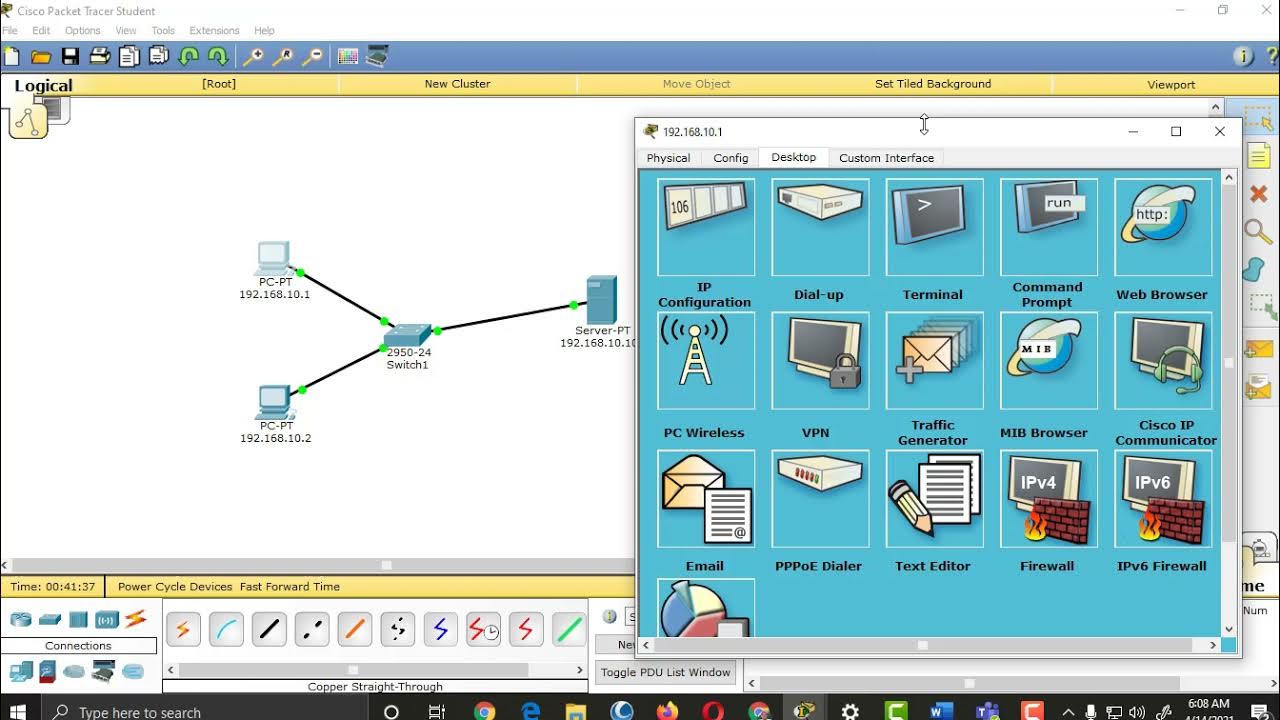
Setting up HTTP, DNS, FTP and DHCP Server Services in Packet Tracer

Aktivitas Belajar 3.6

Konfigurasi Mudah DHCP SERVER di Cisco Packet Tracert dengan 1 Server 1 Switch 3 Client

What is a server? Types of Servers? Virtual server vs Physical server 🖥️🌐

Modelo Cliente/Servidor
5.0 / 5 (0 votes)
