CONFIG TERBAIK ‼️ GCAM LMC 8.4 SUPPORT ULTRA WIDE 0.5 & VIDEO STABILIZER
Summary
TLDRThis video demonstrates how to take stunning photos in low-light conditions using GCam (Google Camera) without a tripod. The creator shows various photo results, from dim environments to bright daylight, emphasizing the clarity and color accuracy. Viewers are guided through a step-by-step tutorial on enabling Camera2 API, downloading and configuring GCam LMC 8.4, and adjusting settings for different devices. The video also highlights the config options for capturing macro shots, portraits, and video stabilization. Finally, the creator provides installation tips and encourages viewers to like, share, and subscribe.
Takeaways
- 📷 The video demonstrates a photography test using Autonet in low light conditions without a tripod, showcasing the clear results.
- 💡 The results in brighter environments are also shown, with comparisons between night mode and standard mode.
- 👍 Photos taken in daylight are also highlighted as being of excellent quality.
- 🔔 The creator reminds viewers to support the channel by liking, sharing, commenting, subscribing, and enabling notifications.
- ✅ Before using the tutorial, viewers are instructed to check if their phone supports Camera2 API using the Manual Camera Compatibility app.
- 🔧 If the API is active (green check), the device can install GCam (Google Camera). Otherwise, it cannot proceed with the tutorial.
- 🛠️ Instructions are given to download both GCam LMC8.4 and a configuration file (config) to optimize performance.
- 🗂️ Viewers are shown how to create a config folder, extract the config file using the ZArchiver app, and import it into GCam.
- 📸 The video highlights different config options for various devices, including auxiliary lens support (ultrawide) and main lens settings.
- 🌆 The tutorial includes a demonstration of camera features such as night mode, portrait mode, and video stabilization, with examples of clear and detailed photo results in various lighting conditions.
Q & A
What is the main purpose of the video?
-The main purpose of the video is to guide viewers on how to install and configure GCam (Google Camera) on their Android devices, specifically focusing on using the LMC8.4 version and a specific configuration for enhanced photography.
What is the significance of Camera2 API in the video?
-The Camera2 API is crucial for enabling advanced camera features on Android devices. The video instructs users to check if their device supports Camera2 API using the 'Manual Camera Compatibility' app. If the API is enabled (all checks green), users can install GCam for better camera performance.
What should viewers do if their Camera2 API is not activated?
-If the Camera2 API is not activated (if any checks are red), users cannot proceed with installing GCam. The video doesn't provide specific steps for activating the API, so viewers would need to enable it manually, often requiring rooting the device.
What are the two main components viewers need to download?
-Viewers need to download two main components: the GCam LMC8.4 app and a specific configuration file called 'config color stabilizer,' which enhances camera performance. The configuration comes in a zipped format with a password that is provided in the video.
How do users extract and use the configuration file?
-Users must use the ZArchiver app to extract the configuration file. After entering the password, they can copy the extracted files into the LMC8.4 folder in the device’s internal memory. This config file customizes camera settings for optimal performance.
What does the 'aux' and 'no aux' configuration mean?
-'Aux' refers to configurations for devices with multiple lenses, such as an ultrawide lens, while 'no aux' is for devices with a single main lens. The video provides separate configurations for both setups.
What devices are supported by the specific configuration in the video?
-The video mentions that the configuration supports devices like the Poco X3 NFC and others with the same session ID (61444). There are also configurations for devices with different session IDs, like 32781, ensuring compatibility across multiple models.
How does the configuration impact video stabilization?
-The configuration activates the stabilizer for video mode, but it requires proper session ID settings. For devices with a matching session ID to the presenter's, the config will work without adjustments. Otherwise, manual settings are needed.
What kind of photos does the presenter test in the video?
-The presenter tests various types of photos, including portraits, macro shots, low-light photography, and regular daylight images. Each test shows the configuration’s ability to handle different lighting and object conditions.
What are some key features of the GCam LMC8.4 mode after applying the configuration?
-Some key features include Night Sight mode for low-light conditions, portrait mode with enhanced skin tone accuracy, stabilized video recording, and a general improvement in image clarity and color rendering.
Outlines

Cette section est réservée aux utilisateurs payants. Améliorez votre compte pour accéder à cette section.
Améliorer maintenantMindmap

Cette section est réservée aux utilisateurs payants. Améliorez votre compte pour accéder à cette section.
Améliorer maintenantKeywords

Cette section est réservée aux utilisateurs payants. Améliorez votre compte pour accéder à cette section.
Améliorer maintenantHighlights

Cette section est réservée aux utilisateurs payants. Améliorez votre compte pour accéder à cette section.
Améliorer maintenantTranscripts

Cette section est réservée aux utilisateurs payants. Améliorez votre compte pour accéder à cette section.
Améliorer maintenantVoir Plus de Vidéos Connexes

FOTO SIANG MALAM JADI JERNIH | GCAM LMC 8.4 CONFIG TERBARU

Use Your iPhone Like A Professional Photographer (Full Camera Guide)

How To Remove A Tripod From 360 Photos In Photoshop

Low Light Photos were HARD Until I Learned This!
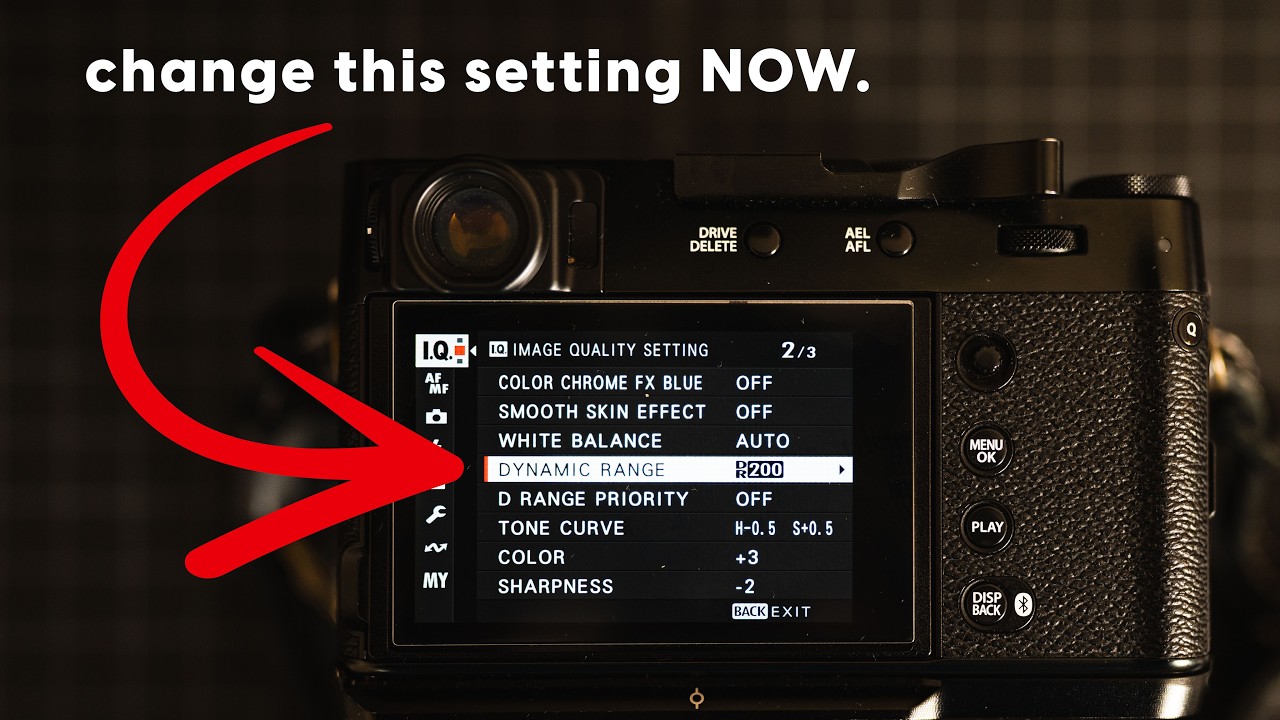
This is Why Your Fujifilm JPEGs are Lacking | Dynamic Range Explained

5 STEPS to Amazing MOODY Landscape Photography!
5.0 / 5 (0 votes)
