WiFi Security: What is WEP, WPA, and WPA2
Summary
TLDRThis video explains the importance of Wi-Fi security protocols and how they protect wireless networks through encryption. It covers the evolution from the outdated WEP to more secure options like WPA, WPA2, and the latest WPA3. Each protocol is described in terms of encryption methods and vulnerability levels, highlighting the advantages of WPA2 with AES and the increased security of WPA3. It advises users to implement the most advanced protocol their devices support and offers additional tips for enhancing Wi-Fi security, such as updating firmware and using strong passwords.
Takeaways
- 🔐 Wi-Fi security protocols are essential for protecting wireless networks and client data from unauthorized access.
- 📡 Wi-Fi networks use encryption technology and cryptographic keys to secure data transmitted through radio waves.
- 🔒 The Wi-Fi Alliance is a non-profit organization that certifies Wi-Fi security protocols.
- 📱 There are four main Wi-Fi security protocols: WEP, WPA, WPA2, and WPA3.
- 🚫 WEP was retired in 2004 due to security vulnerabilities and is now considered outdated.
- 🔑 WPA introduced dynamic key changes and improved message integrity checks compared to WEP.
- 🛡️ WPA2 uses AES for encryption, which is more secure than the TKIP system used in WPA.
- 🔐 WPA2 operates in two modes: Personal (WPA2-PSK) and Enterprise (WPA2-EAP), with the latter requiring a RADIUS server for authentication.
- 🆕 WPA3 introduced individualized data encryption, stronger brute force attack protection, and is backward compatible with WPA2 devices.
- ⚙️ It's important to keep router firmware updated, change default network settings, and consider additional security measures like MAC filtering to enhance Wi-Fi security.
Q & A
What are the most common Wi-Fi security protocols today?
-The most common Wi-Fi security protocols today are WEP, WPA, WPA2, and WPA3.
Why is Wi-Fi security important for businesses?
-Wi-Fi security is crucial for businesses to prevent hackers from intercepting data, stealing bandwidth, conducting illegal activities, and installing malware on the network.
What was the first attempt at wireless protection, and why is it no longer used?
-Wired Equivalent Privacy (WEP) was the first attempt at wireless protection introduced in 1997. It is no longer used due to several security vulnerabilities and advances in computing power, making it easier for hackers to exploit its weaknesses.
What improvements did WPA introduce over WEP?
-WPA introduced Temporal Key Integrity Protocol (TKIP), which dynamically changes the encryption key, and it also checks message integrity to detect packet alteration by hackers. WPA uses 256-bit keys compared to WEP's 64-bit or 128-bit keys.
How does WPA2 enhance Wi-Fi security compared to WPA?
-WPA2 improves Wi-Fi security by using the Advanced Encryption Standard (AES), which provides stronger encryption than WPA’s TKIP. It is used by the US government to protect classified data.
What are the two modes of WPA2, and where are they typically used?
-WPA2 operates in two modes: WPA2-PSK (Personal mode) for home and small office environments using a shared passcode, and WPA2-EAP (Enterprise mode) for business use, requiring a RADIUS server to authenticate users.
What new features did WPA3 introduce in 2018?
-WPA3 introduced individualized data encryption, simultaneous authentication of equals protocol, stronger brute force attack protection, and perfect forward secrecy.
Why hasn’t WPA3 been widely adopted yet?
-WPA3 hasn’t been widely adopted yet because not all hardware supports it, and upgrading to WPA3 may require costly hardware updates. However, WPA3 devices are backward compatible with WPA2.
Which Wi-Fi security protocol should businesses use today for maximum security?
-Businesses should aim to use WPA2-AES for maximum security if all their devices are modern. WPA3 should be adopted once it becomes widely available.
What additional steps can businesses take to improve their Wi-Fi security?
-Businesses can improve Wi-Fi security by keeping router firmware up to date, changing the default SSID and password, disabling remote access and universal plug-and-play, using a guest network, and setting up an access control list or MAC filtering.
Outlines

Cette section est réservée aux utilisateurs payants. Améliorez votre compte pour accéder à cette section.
Améliorer maintenantMindmap

Cette section est réservée aux utilisateurs payants. Améliorez votre compte pour accéder à cette section.
Améliorer maintenantKeywords

Cette section est réservée aux utilisateurs payants. Améliorez votre compte pour accéder à cette section.
Améliorer maintenantHighlights

Cette section est réservée aux utilisateurs payants. Améliorez votre compte pour accéder à cette section.
Améliorer maintenantTranscripts

Cette section est réservée aux utilisateurs payants. Améliorez votre compte pour accéder à cette section.
Améliorer maintenantVoir Plus de Vidéos Connexes
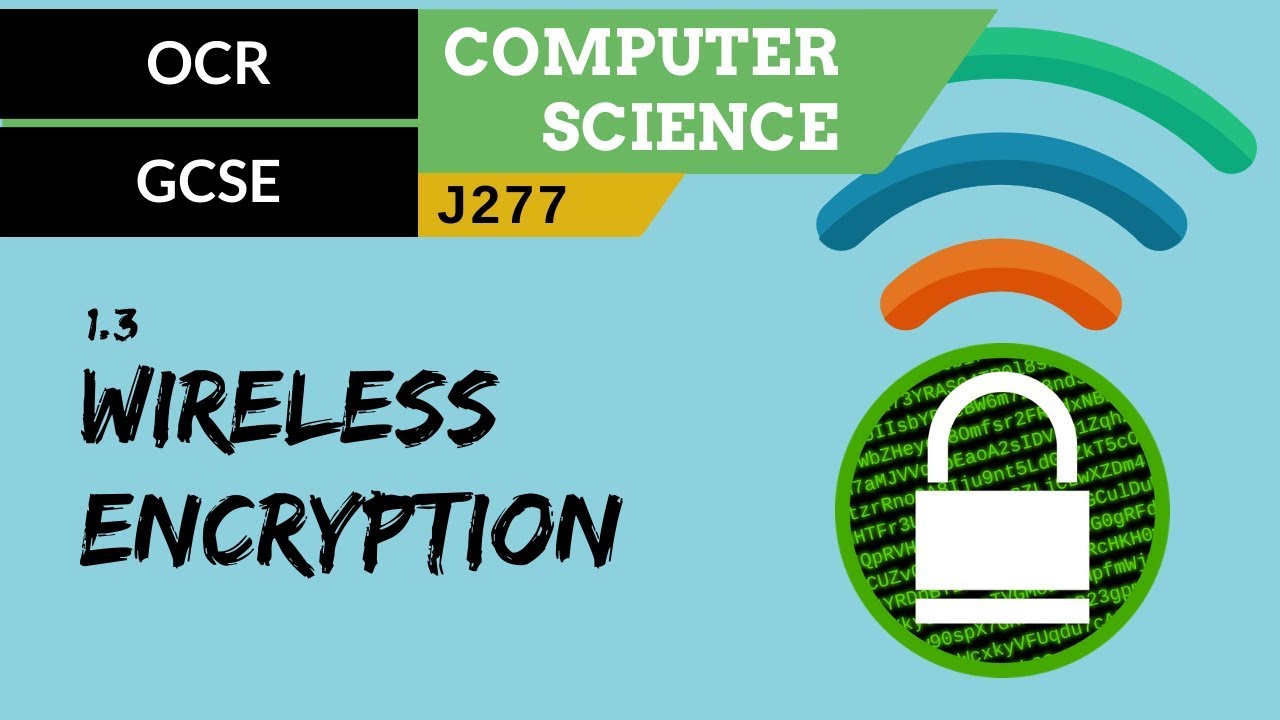
30. OCR GCSE (J277) 1.3 Wireless encryption

You Don't Need To Buy a VPN To Stay Secure On Public Wi-Fi

WiFi (Wireless) Password Security - WEP, WPA, WPA2, WPA3, WPS Explained

Types of Wireless Attacks/Wireless Network & Security

#7 NETWORK SECURITY : UNDERSTANDING WIRELESS SECURITY

Wireless local area network, IEEE 802.11
5.0 / 5 (0 votes)
