Microsoft Defender for Business EDR to XDR Security Upgrade Using Microsoft 365 Business Premium
Summary
TLDRThe video discusses the benefits of Microsoft Defender for Business, an endpoint detection and response (EDR) solution for businesses with up to 300 users. It highlights how many IT managers are underutilizing their Microsoft 365 licenses and are unaware that upgrading to Microsoft 365 Business Premium can provide comprehensive security features, including extended detection and response (XDR). The video also emphasizes the cost-effectiveness of Microsoft 365 Business Premium, which integrates multiple security services, such as Azure Active Directory, Microsoft Intune, and email protection, offering robust security and productivity enhancements for businesses.
Takeaways
- 💡 Microsoft Defender for Business is a strong EDR (Endpoint Detection Response) solution for companies with up to 300 users, comparable to the higher-tier Microsoft Defender for Endpoint Plan 2, but at half the cost.
- 🛡️ Microsoft 365 Business Premium includes Microsoft Defender for Business, offering advanced security features like AI, machine learning, and cloud-connected endpoint protection integrated with Azure Active Directory Premium.
- 💼 Many companies underutilize their Microsoft 365 licenses and could significantly improve their security by upgrading to Microsoft 365 Business Premium for full XDR (Extended Detection Response) capabilities.
- 💻 Microsoft 365 Business Premium also includes additional security services such as Microsoft Defender for Office 365 (email scanning and protection), Microsoft InTune (device configuration and compliance), and Azure Active Directory Premium Plan 1 (conditional access and MFA).
- 💸 The upgrade from Microsoft 365 Business Standard to Business Premium costs about $11 more per user per month, providing a full XDR solution and saving costs on additional third-party services.
- 🔐 For businesses already using Microsoft 365 E3 or Office 365 E3, upgrading to Business Premium can lead to cost savings of $1 to $17 per user per month, while getting more advanced security features.
- 🚀 Microsoft’s internal security systems for 180,000 employees use their own Defender for Endpoint Plan 2, showcasing their confidence in their solutions.
- 🔧 Integrating Microsoft 365 security features provides a smoother, more efficient IT system, reducing IT overhead and enhancing employee productivity.
- 🔒 Azure Active Directory Premium Plan 1 enables features like passwordless login, self-service password reset, and conditional access, significantly improving security.
- 📈 Implementing Microsoft 365 Business Premium or E5 can eliminate the need for multiple third-party vendors, simplifying management and reducing IT personnel stress, leading to a more secure, manageable system.
Q & A
What is the key difference between Microsoft Defender for Endpoint Plan 2 and Microsoft Defender for Business?
-The key difference is that Microsoft Defender for Endpoint Plan 2 is built for large companies with up to 100,000+ users, while Microsoft Defender for Business is designed for companies with up to 300 users. Both offer similar features, but Defender for Business is more cost-effective for smaller businesses.
Why should companies consider upgrading from Microsoft 365 Business Standard to Microsoft 365 Business Premium?
-Upgrading to Microsoft 365 Business Premium provides comprehensive security through a full XDR solution, including endpoint protection, Azure Active Directory Premium, Microsoft Intune, and Microsoft Defender for Office 365. It offers better integration and more features for an additional cost of $11 per user per month.
How does Microsoft Defender for Business compare to third-party EDR solutions like SentinelOne and CrowdStrike?
-Microsoft Defender for Business is a direct competitor to third-party EDR solutions like SentinelOne, CrowdStrike, and Carbon Black. It offers AI and machine-learning-based endpoint detection and response, fully integrated with Microsoft 365 and Azure Active Directory, often at a lower cost.
What is Extended Detection and Response (XDR), and how does Microsoft 365 Business Premium provide it?
-XDR refers to integrating multiple layers of security services that work together to protect an IT system. Microsoft 365 Business Premium provides XDR by combining endpoint detection, identity protection, data encryption, and network-level threat detection through its integrated tools like Defender for Business, Intune, and Azure Active Directory.
How does Microsoft 365 Business Premium improve productivity and reduce IT overhead?
-Microsoft 365 Business Premium streamlines IT systems by integrating security and management services into one platform. It reduces IT personnel workload, minimizes third-party vendor management, and creates a smoother, more secure system that increases productivity and reduces overhead.
What benefits does Microsoft Intune offer as part of Microsoft 365 Business Premium?
-Microsoft Intune offers device management, app configuration, and compliance enforcement. It allows for cloud-connected computer setups, seamless device deployment via Microsoft Autopilot, and data controls on devices, making IT management more efficient.
What are the cost advantages of upgrading from Office 365 E3 to Microsoft 365 Business Premium?
-Upgrading from Office 365 E3 to Microsoft 365 Business Premium results in a cost decrease of $1 per user per month. Additionally, it provides around $35 per user per month in added services, including XDR, advanced email protection, and device management.
Why are many IT managers underutilizing their Microsoft 365 licenses, and what can be done to maximize value?
-Many IT managers are unaware of the full capabilities included in their Microsoft 365 subscriptions, such as security features like Azure Active Directory Premium and Microsoft Defender. To maximize value, they should consider integrating these services properly and leveraging the full suite of tools available in Business Premium or E5.
What is Windows Hello for Business, and how does it enhance security?
-Windows Hello for Business is a biometric authentication system that integrates with Azure Active Directory to enable passwordless logins. It enhances security by using facial recognition, fingerprint scans, or PINs unique to the user's device, reducing the risk of password theft.
What is the role of Microsoft Purview in Microsoft 365 Business Premium?
-Microsoft Purview, part of Business Premium, provides information protection by applying security labels to documents and emails, ensuring they remain secure no matter where they are accessed. It also includes tools for compliance management, such as email archiving and litigation hold.
Outlines

Cette section est réservée aux utilisateurs payants. Améliorez votre compte pour accéder à cette section.
Améliorer maintenantMindmap

Cette section est réservée aux utilisateurs payants. Améliorez votre compte pour accéder à cette section.
Améliorer maintenantKeywords

Cette section est réservée aux utilisateurs payants. Améliorez votre compte pour accéder à cette section.
Améliorer maintenantHighlights

Cette section est réservée aux utilisateurs payants. Améliorez votre compte pour accéder à cette section.
Améliorer maintenantTranscripts

Cette section est réservée aux utilisateurs payants. Améliorez votre compte pour accéder à cette section.
Améliorer maintenantVoir Plus de Vidéos Connexes

Microsoft 365 Defender for Endpoint? Good Enough for your Business?

MDE Tutorial -13 - Endpoint Detection and Response (EDR) in Microsoft Defender for Endpoints

Enterprise Grade Protection for Small & Medium Businesses | Microsoft Defender for Business
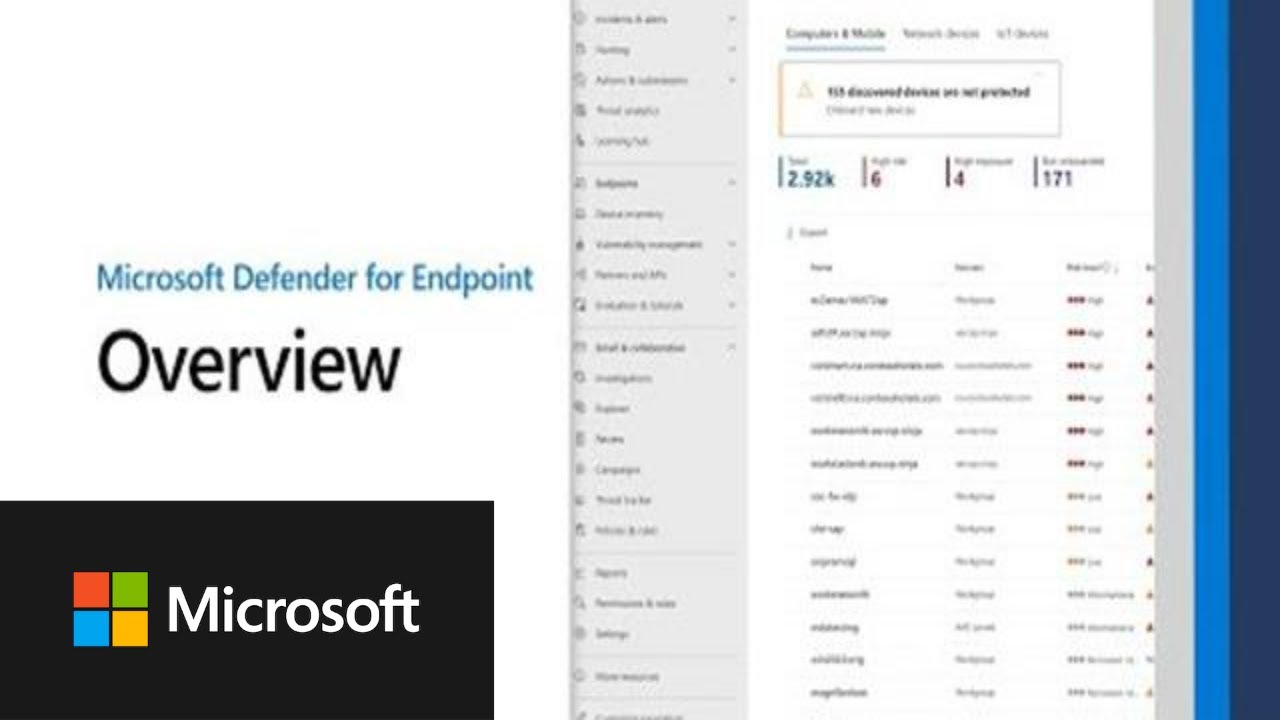
Microsoft Defender for Endpoint Overview
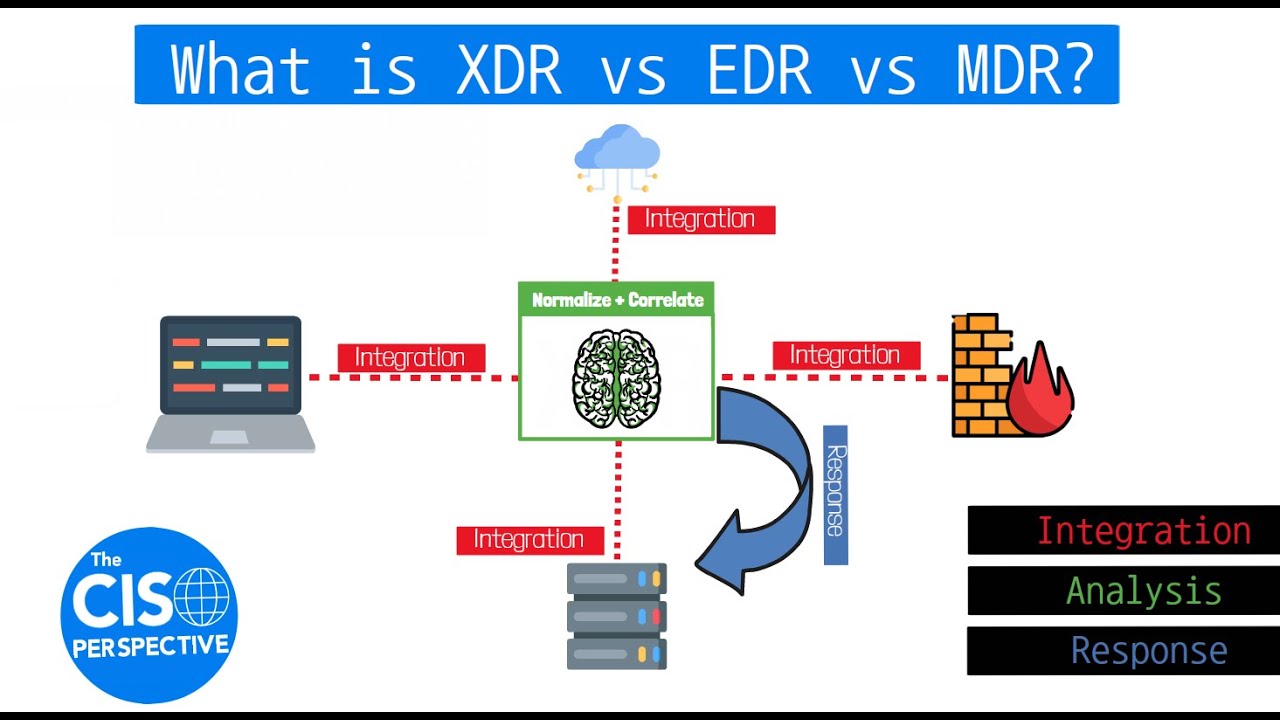
What is XDR vs EDR vs MDR? Breaking down Extended Detection and Response
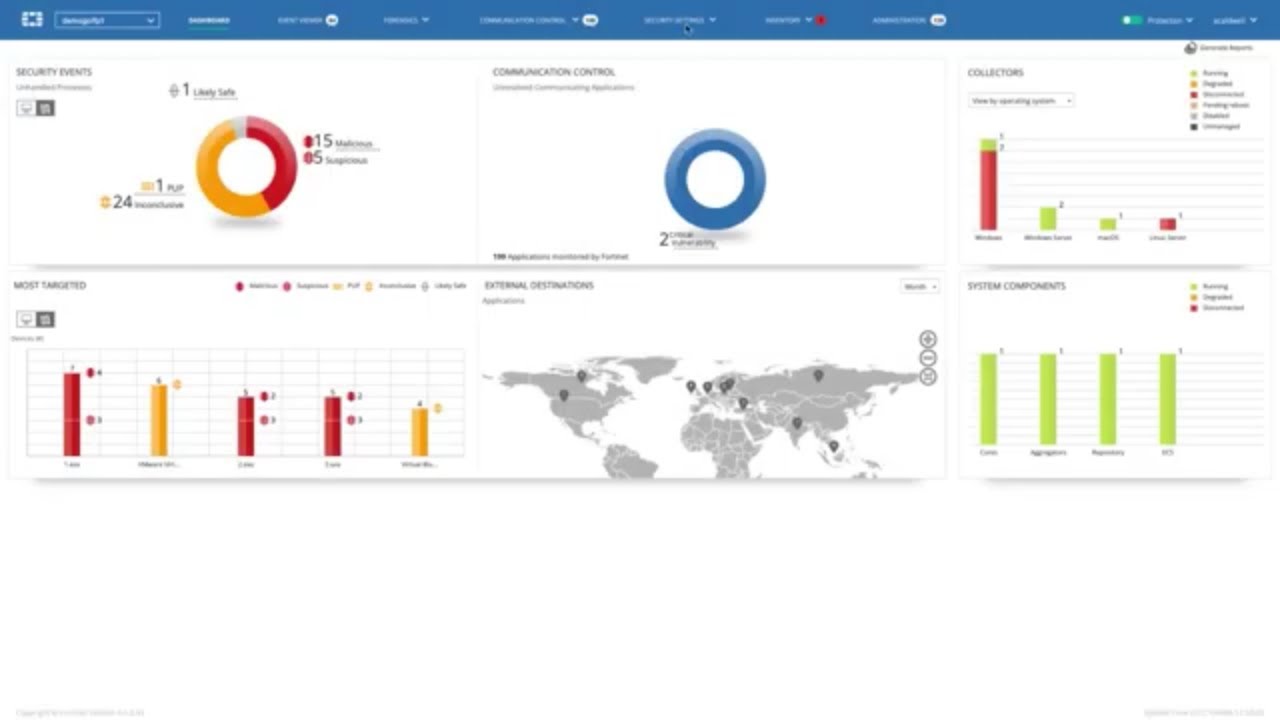
FortiEDR - Advanced Endpoint Protection with Automated Detection and Response | Endpoint Security
5.0 / 5 (0 votes)
