#1 Pengantar Pemrograman Mobile
Summary
TLDRThis video introduces a new playlist on mobile programming, led by Bransyah on the Starry Student channel. The first video covers the basics of mobile programming, including key topics like Android app development using Java, integrating with SQLite databases, and the prerequisites for learners. It also outlines the required PC or laptop specifications, emphasizing the importance of sufficient RAM and CPU power for using Android Studio. The course is designed to help users build efficient, interactive Android applications while understanding core mobile programming concepts. The host encourages viewers to follow the playlist at their own pace.
Takeaways
- 😀 The video introduces a new playlist focused on mobile programming.
- 🎓 The course is part of the presenter's fourth semester in the Informatics department, taught by a professor named Oktaviansyah Pasaribu.
- 📱 The playlist will teach how to create Android native applications integrated with SQLite database management systems.
- 🌐 The programming language used in the playlist is Java, specifically for Android Studio.
- 💻 The minimum system requirements for the course include a PC or laptop with at least 4GB RAM, preferably 8GB or more, and a processor of at least Intel Core i5 or equivalent AMD.
- 🔥 The video emphasizes the need for a powerful system as Android Studio is resource-intensive.
- 📝 The playlist assumes prior knowledge of basic programming concepts, Java programming, and database systems.
- 🛠️ The course will cover topics such as mobile programming introduction, software installation, project structure, Java language, XML markup, Activity lifecycle, and SQLite.
- 📚 The final project will involve creating an application for managing recipes, demonstrating the integration of front-end and back-end components.
- 🌟 The ultimate goal is for viewers to understand mobile programming concepts, create efficient and interactive Android applications, and integrate them with SQLite databases.
Q & A
What is the focus of the new playlist introduced in the video?
-The new playlist focuses on mobile programming, specifically Android app development using Java and Android Studio, and it integrates with SQLite DBMS.
What are the prerequisites for learning mobile programming according to the video?
-The prerequisites include having a basic understanding of Java programming, Object-Oriented Programming (OOP), and database systems. Additionally, you need a PC or laptop with at least 4 GB of RAM, though 8 GB or more is recommended, and an Intel Core i5 processor or equivalent.
Which IDE is used for mobile programming in the playlist, and why is it recommended?
-The playlist uses Android Studio because it is the most widely-used IDE for Android app development. It provides tools to integrate with SQLite and is compatible with the Java programming language.
Why does the presenter recommend having a powerful PC or laptop for mobile programming?
-Android Studio is resource-intensive, especially when running Android emulators or larger projects. A more powerful machine helps ensure smooth operation, preventing issues like slow performance or system crashes.
What language is used in this playlist for Android programming, and why?
-The playlist uses Java for Android programming, aligning with the presenter's university coursework. Java is one of the primary languages supported by Android Studio.
What topics are covered in the mobile programming playlist?
-The topics include Android app creation using Java, Android Studio setup, project structure, XML markup for layouts, activity lifecycle, fragments, Android components, widgets, and SQLite integration.
What hardware specifications are recommended for learning mobile programming in this playlist?
-The recommended specifications include at least 8 GB of RAM, an Intel Core i5 processor (7th generation or higher), or an equivalent AMD Ryzen 3 or higher, and a GPU with at least 3 GB of VRAM.
What should a learner do if their PC or laptop does not meet the recommended specifications?
-If the PC or laptop does not meet the requirements, learners are advised to install an older version of Android Studio or use physical devices for testing instead of emulators. However, they should expect potential performance issues.
What is the expected outcome after completing the mobile programming playlist?
-Learners should be able to create interactive Android apps, both frontend and backend, and integrate them with SQLite databases. They should also be able to expand on their knowledge by creating more advanced projects.
What is the significance of understanding the project structure in Android Studio?
-Understanding the project structure helps developers know the purpose of each folder and file within the project, making it easier to manage code and resources effectively while developing Android applications.
Outlines

Cette section est réservée aux utilisateurs payants. Améliorez votre compte pour accéder à cette section.
Améliorer maintenantMindmap

Cette section est réservée aux utilisateurs payants. Améliorez votre compte pour accéder à cette section.
Améliorer maintenantKeywords

Cette section est réservée aux utilisateurs payants. Améliorez votre compte pour accéder à cette section.
Améliorer maintenantHighlights

Cette section est réservée aux utilisateurs payants. Améliorez votre compte pour accéder à cette section.
Améliorer maintenantTranscripts

Cette section est réservée aux utilisateurs payants. Améliorez votre compte pour accéder à cette section.
Améliorer maintenantVoir Plus de Vidéos Connexes

Python series launch | chai aur python for beginners

BUSINESS LAW BCOM 1ST YEAR | SYLLABUS DISCUSSION | 2022-23 | B.COM/BBA ETC
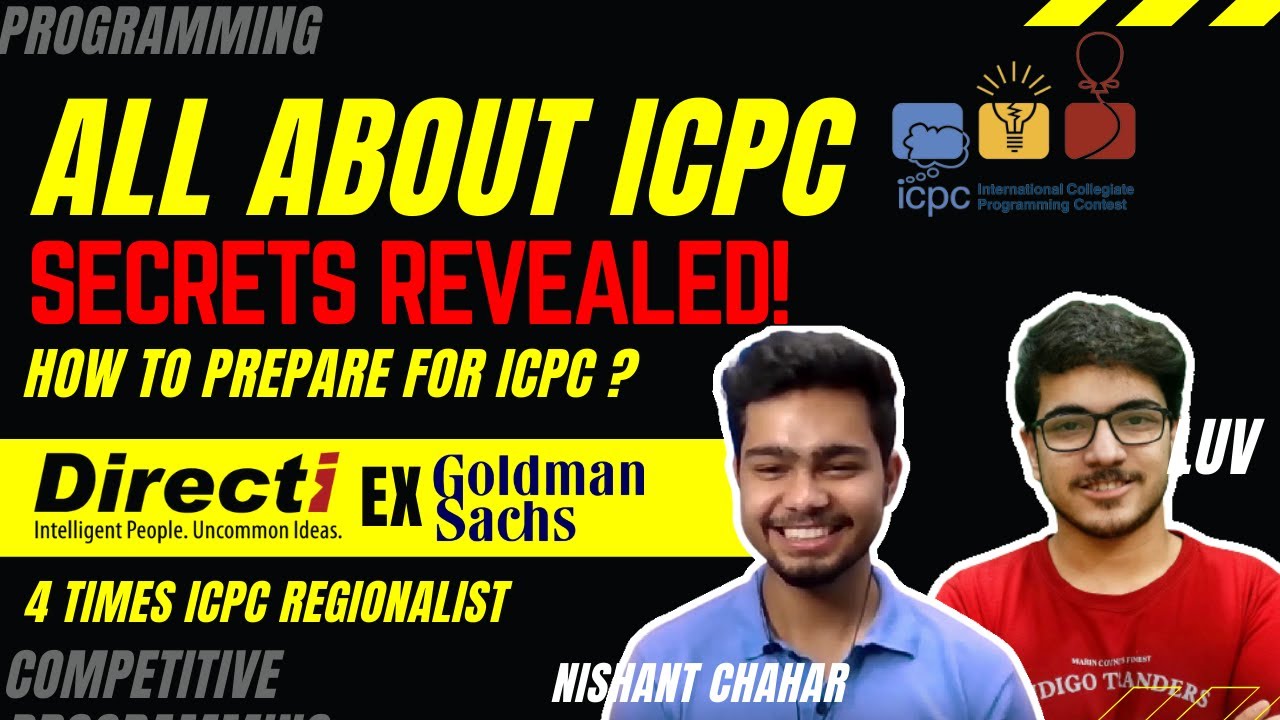
All About ICPC | How to prepare for ICPC | Directi | Goldman Sachs | Secrets Revealed | Ft- @iamluv

Introduction IF324 Pemrograman Perangkat Bergerak
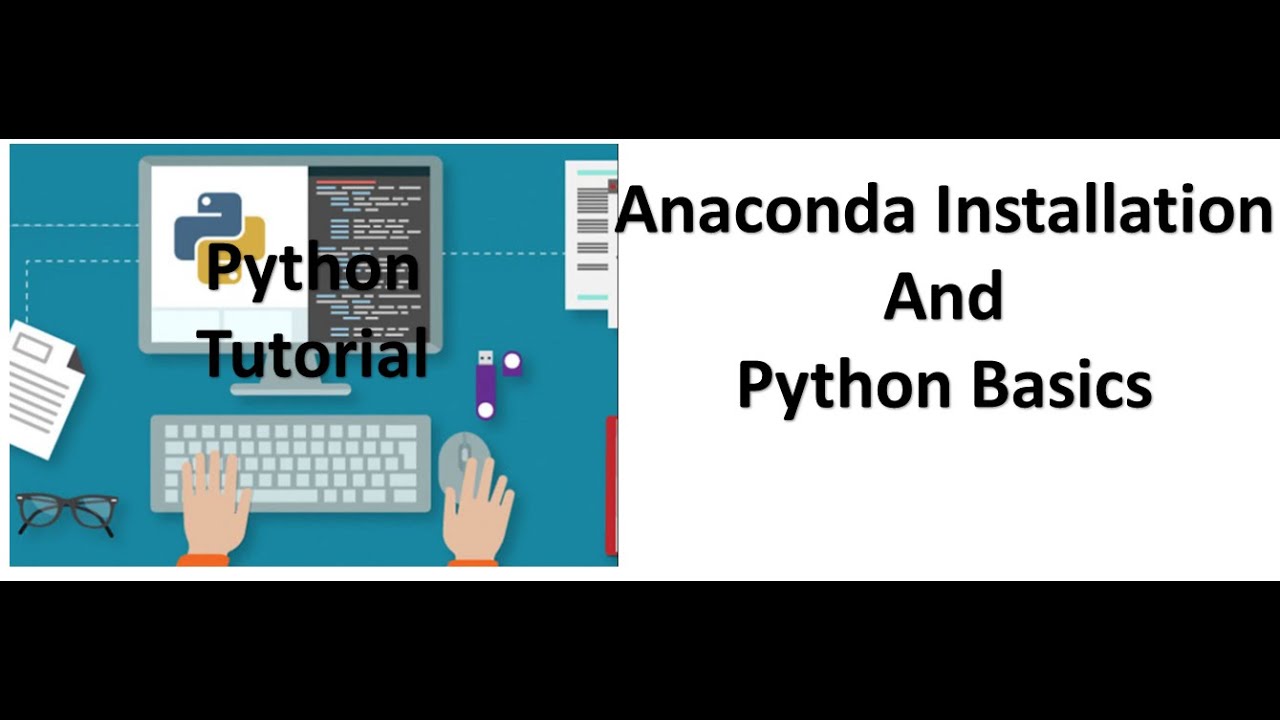
Tutorial 1- Anaconda Installation and Python Basics

#2 Mengenal Pemrograman Mobile | PEMROGRAMAN MOBILE
5.0 / 5 (0 votes)
