How to Build a Standout UX Design Portfolio in 2024
Summary
TLDRThis video script offers advice on structuring a compelling design portfolio, highlighting the need to go beyond showcasing work and focusing on the thought process and results. The speaker shares personal experiences, including attracting attention from companies like Meta, and emphasizes the importance of continuous portfolio development even when employed. Tips on case study creation, design principles in Figma, and the value of user testing with friends are provided to help designers create a strong portfolio that can lead to job opportunities.
Takeaways
- 📈 **Portfolio Structure**: The speaker emphasizes the importance of structuring a portfolio to showcase more than just designs; it should demonstrate the thought process and results.
- 💼 **UI/UX Gap**: There's a noted gap between UI and UX, and the speaker aims to bridge this by teaching how to create a comprehensive portfolio.
- 📩 **Industry Recognition**: The speaker has received outreach from companies like Meta due to their portfolio, highlighting its effectiveness.
- 🔍 **Content is Key**: The portfolio should contain more than just visuals; it should articulate the thought process and outcomes of projects.
- 📊 **Results Matter**: Including results in the portfolio is crucial as it backs up the work with tangible data.
- 🚀 **Growth Opportunities**: The speaker's intention is to help designers grow by learning how to structure their portfolios effectively.
- 💡 **Continuous Improvement**: Even when employed, it's essential to keep updating and building one's portfolio to be ready for future opportunities.
- 🛠️ **Design Tools**: Tools like Figma and plugins like Mockup Studio are recommended for designing and exporting portfolio case studies.
- 👥 **User Testing**: Engaging friends or potential users in testing designs can simulate real-life user feedback for case studies.
- 📝 **Documentation**: Every element of the portfolio, including case studies, should be well-documented and designed, not just screenshots.
- 💪 **Honesty is Best**: The speaker advises against fabricating project experiences, as it can lead to failure in the probation period when the truth is revealed.
Q & A
What is a common misconception about design portfolios?
-A common misconception is that portfolios are just for showcasing beautiful designs or completed work. However, portfolios should focus on showcasing the designer's thought process, challenges faced, and how solutions were developed.
Why is it important to keep your portfolio updated even while employed?
-Keeping your portfolio updated while employed is crucial because job uncertainty can arise at any time, and having a strong, up-to-date portfolio allows for a smooth transition back into the job market.
What key content should be highlighted in a design case study?
-A design case study should highlight the thought process, unique solutions, how the designer's ideas influenced the design, user feedback, and the overall impact of the project.
How does the speaker suggest approaching case studies for those who haven’t worked on real-life projects?
-For designers without real-life project experience, the speaker suggests creating mock projects, using templates, and involving friends as test users. They should treat these projects as real by addressing problems and providing solutions.
Why is breaking down design files in Figma important when building a portfolio?
-Breaking down design files in Figma is important to prevent the software from slowing down, especially when working on large files. It also helps in organizing and presenting work in a more readable and structured way.
What is the importance of including usability tests in a portfolio?
-Including usability tests in a portfolio is important as it demonstrates the designer's ability to gather real feedback, identify problems in the design, and iterate based on user input. This shows an understanding of user-centered design.
How does the speaker recommend handling design projects that can't be publicly shared due to client restrictions?
-The speaker recommends creating new projects using templates or mock projects when real projects can't be shared publicly. Designers can simulate the design process and use friends for testing to mimic a real project environment.
Why is being honest about project experience important during job applications?
-Being honest about project experience is crucial because any dishonesty can be exposed once hired. If a designer lacks real project experience, they might struggle during probation periods, leading to job loss.
What advice does the speaker give for presenting case studies effectively?
-The speaker advises keeping case studies concise, highlighting key points without overwhelming hiring managers who are reviewing multiple portfolios. It’s important to clearly articulate the thought process and design rationale.
What tools does the speaker recommend for building a portfolio?
-The speaker recommends using Figma for designing portfolios and creating case studies. They also suggest using the 'Mockup Studio' plugin for displaying design mockups in a polished and professional way.
Outlines

Cette section est réservée aux utilisateurs payants. Améliorez votre compte pour accéder à cette section.
Améliorer maintenantMindmap

Cette section est réservée aux utilisateurs payants. Améliorez votre compte pour accéder à cette section.
Améliorer maintenantKeywords

Cette section est réservée aux utilisateurs payants. Améliorez votre compte pour accéder à cette section.
Améliorer maintenantHighlights

Cette section est réservée aux utilisateurs payants. Améliorez votre compte pour accéder à cette section.
Améliorer maintenantTranscripts

Cette section est réservée aux utilisateurs payants. Améliorez votre compte pour accéder à cette section.
Améliorer maintenantVoir Plus de Vidéos Connexes

Get your 3D portfolio right and get hired

How to write your UX design case study

Как попасть в ТОП Behance

How I'd Build A JOB READY UI/UX Design Portfolio In 2025. [FULL GUIDE]
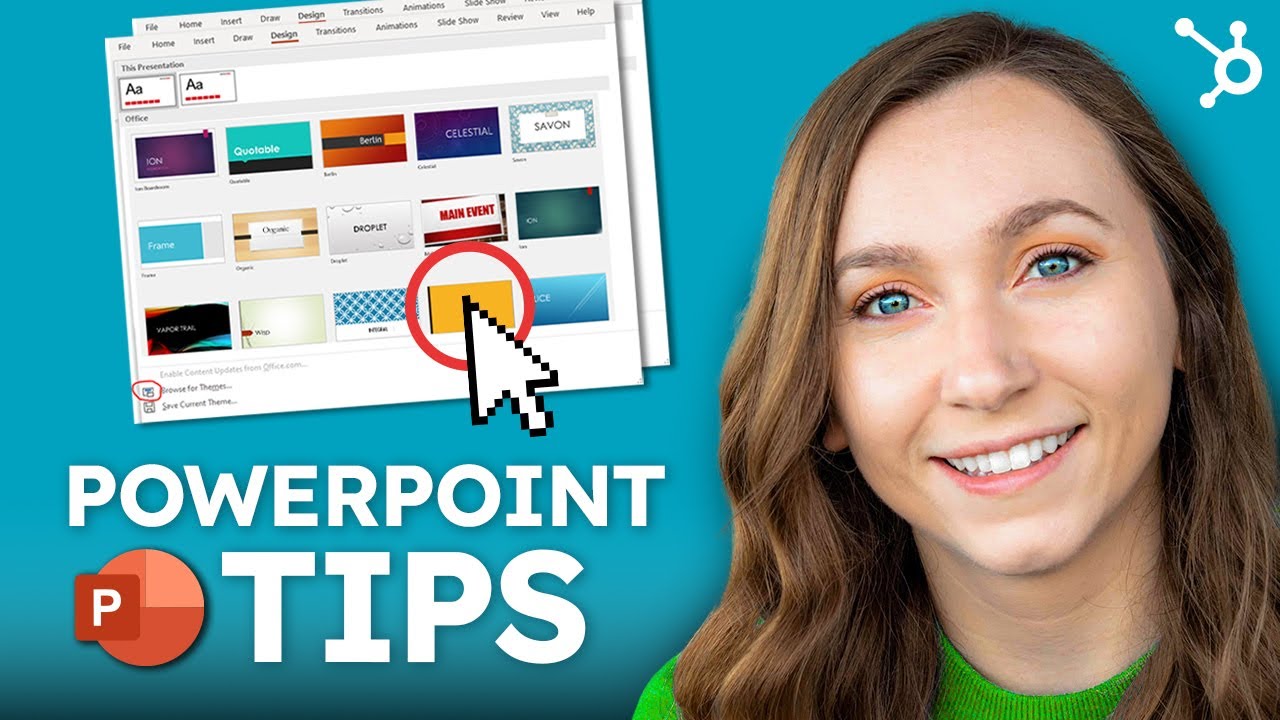
How to Make a Good PowerPoint Presentation (Tips)

The Portfolio that will get you a job | How to make an Interior Design Portfolio
5.0 / 5 (0 votes)
