Ative Seu Office 2021 Definitivo
Summary
TLDRThe video explains how to activate Microsoft Office 2021 after installation. The presenter demonstrates the steps to customize the Office theme, showing how to change it to dark gray for better visibility. They then proceed to activate Office using a command prompt, choosing a permanent activation option. The process is demonstrated in a virtual machine, with advice on avoiding updates to save space. The video concludes by verifying the activation status and encouraging viewers to subscribe for more helpful content.
Takeaways
- 🖥️ The video demonstrates the process of activating Microsoft Office 2021 after installation.
- 🔑 The first step is to check the activation status in the 'Account' section of Office, where it shows that Office is currently deactivated.
- 🎨 Users can customize the theme in Office, choosing options like colorful, dark gray, black, or white based on their preference.
- ⚙️ The video shows how to run the command prompt as an administrator to begin the activation process.
- 📝 A specific command is entered into the command prompt to initiate Office activation.
- 💻 In the prompt, users are instructed to select the option for permanent Office activation (Option 2).
- ⌛ After choosing the activation option, users must wait for the process to complete.
- ✔️ The Office activation process is confirmed as successful once 'Product Activated' appears in the account settings.
- 🚫 The user advises against updating Office in a virtual machine to save space, but updates are safe for regular PCs.
- 📢 The video ends by encouraging viewers to leave comments for help and to subscribe for more content.
Q & A
What is the first step mentioned after installing Office?
-The first step after installing Office is to activate it, as it is initially deactivated upon installation.
Where can you find the activation status of Office?
-You can find the activation status of Office by going to 'File' and then selecting 'Account'.
What customization options are available for the Office theme?
-The available customization options for the Office theme include Colorful, Dark Gray, Black, and White. You can also choose to use the system settings for the theme.
Which Office theme does the speaker prefer and why?
-The speaker prefers the Dark Gray theme, stating that it is better for their vision.
How does the speaker proceed to activate Office after opening the Command Prompt?
-The speaker runs the Command Prompt as an administrator and pastes a command to start the Office 2021 activation process. They choose option '2' for 'Permanent Activation' in the prompt.
What does the speaker advise users to do after activation?
-The speaker advises users to check if Office is permanently activated by going back to 'File' and selecting 'Account'.
What is the purpose of disabling Office updates in the speaker's virtual machine?
-The speaker disables Office updates to save space in their virtual machine, although they mention that updates can be applied normally on a physical PC.
What should users do if they have doubts or need assistance with activation?
-The speaker encourages users to leave their questions in the comments, and they will provide help with the activation process.
What is the final confirmation that Office is activated?
-The final confirmation is found by going to 'File', then 'Account', where it will show 'Product Activated: Microsoft Office LTSC Professional Plus 2021'.
What does the speaker recommend for users who found the video helpful?
-The speaker recommends that users subscribe to the channel and support them in creating more relevant content.
Outlines

Cette section est réservée aux utilisateurs payants. Améliorez votre compte pour accéder à cette section.
Améliorer maintenantMindmap

Cette section est réservée aux utilisateurs payants. Améliorez votre compte pour accéder à cette section.
Améliorer maintenantKeywords

Cette section est réservée aux utilisateurs payants. Améliorez votre compte pour accéder à cette section.
Améliorer maintenantHighlights

Cette section est réservée aux utilisateurs payants. Améliorez votre compte pour accéder à cette section.
Améliorer maintenantTranscripts

Cette section est réservée aux utilisateurs payants. Améliorez votre compte pour accéder à cette section.
Améliorer maintenantVoir Plus de Vidéos Connexes
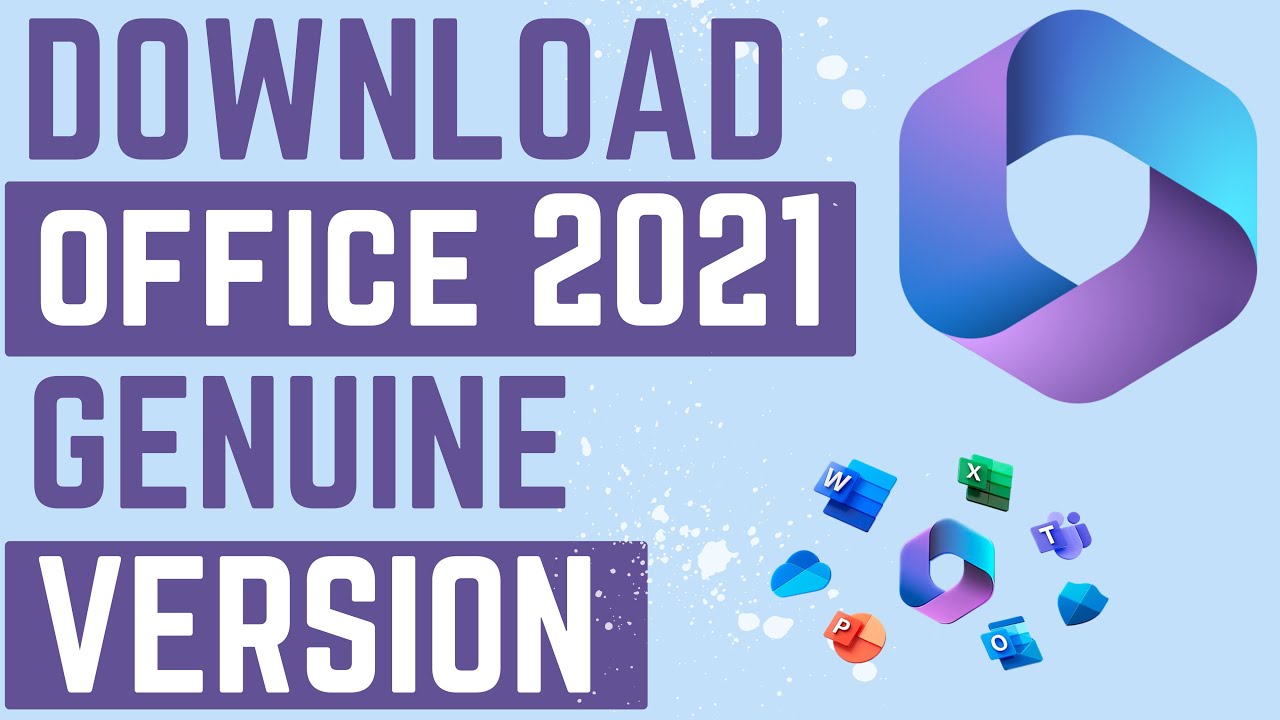
Download and Install Office 2021 from Microsoft | Free | Genuine Version
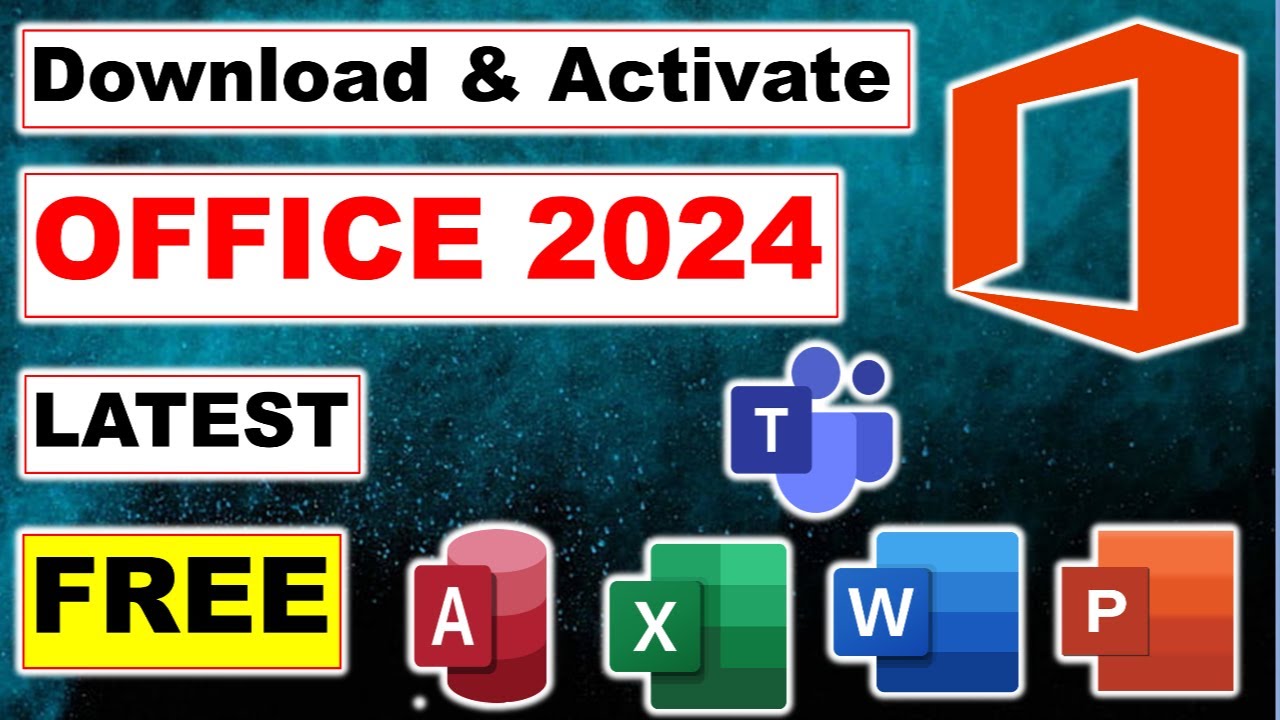
Download and Install Office 2024 From Microsoft for Free | Genuine Version| Download Office 2024

How to Install and Activate Microsoft Office 2021 for Free - Step by Step Guide

Cara Download & Install OFFICE 2021, 2019 Free Dari Microsoft
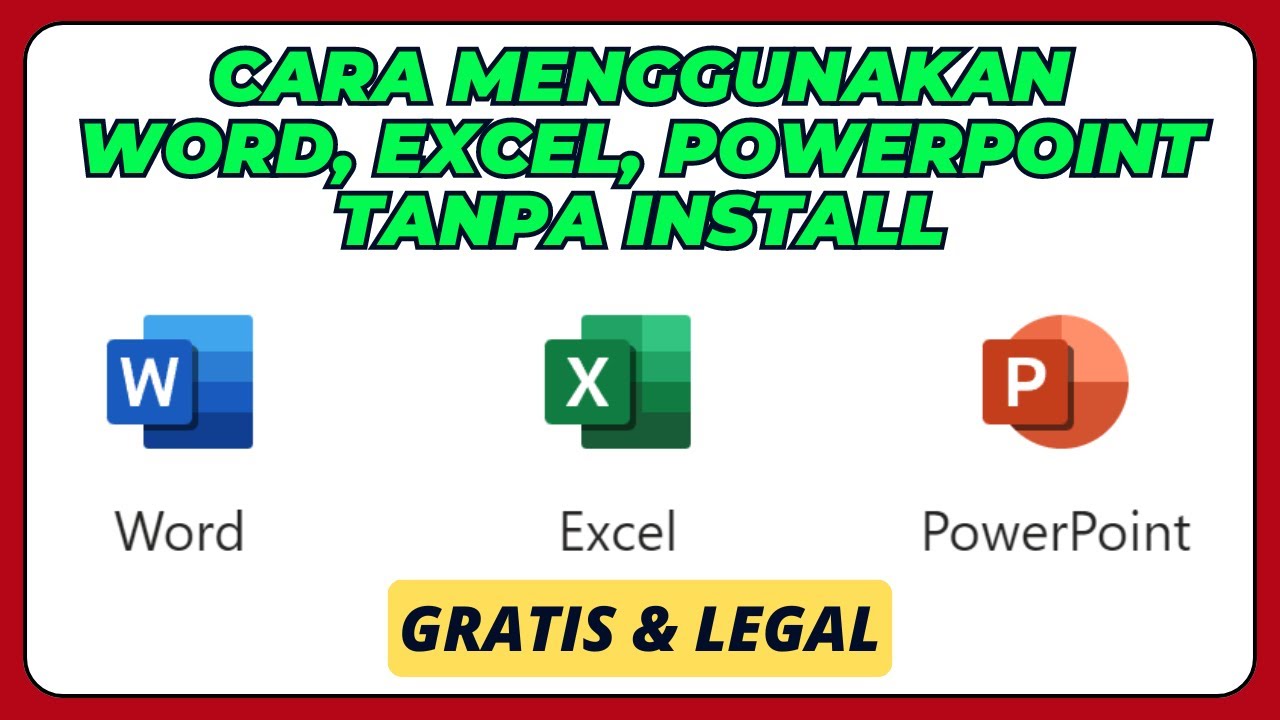
Cara Menggunakan Microsoft Office Word, Excel, PowerPoint, Tanpa Install Aplikasinya
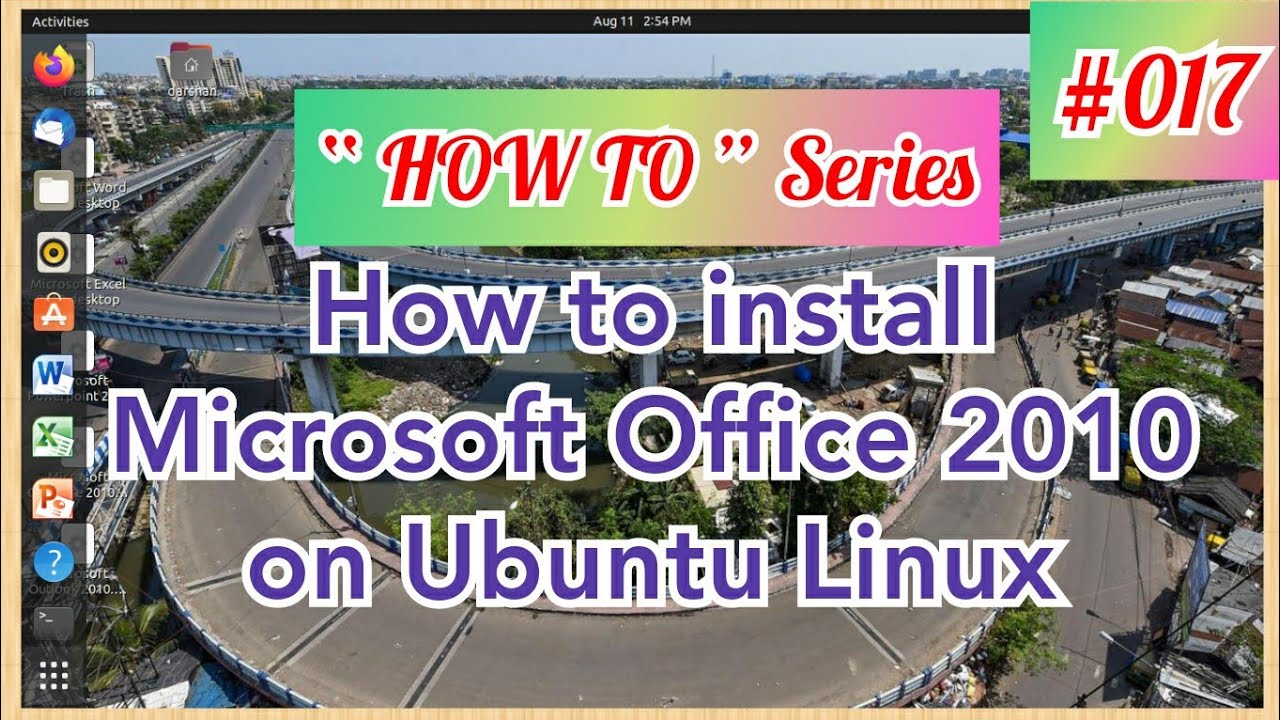
How to install Microsoft Office 2010 on Ubuntu Linux
5.0 / 5 (0 votes)
