Tableau Architecture: Public Components & Limitations | #Tableau Course #26
Summary
TLDRThis video introduces Tableau Public, a free version of Tableau Desktop, and explains how to use it for data visualization. The presenter discusses its limitations, such as only supporting file-based data sources like CSV and Google Sheets, the lack of live connections, and limited data storage. Despite these restrictions, the key features of Tableau Desktop are available, making it ideal for learning. Visualizations can be shared publicly on Tableau's platform, with options for embedding or downloading in various formats. The video promises a hands-on learning experience using Tableau Public for data visualization.
Takeaways
- 📊 Tableau Public allows connections to files like CSV, JSON, Microsoft Access, and Google Sheets.
- 💻 Tableau Public Desktop is a free version of Tableau Desktop that can be downloaded and installed on your PC.
- 📂 Only extract connections are available in Tableau Public Desktop, meaning data is copied from files without live connections.
- 📈 Visualizations (or 'vizzes') are built in Tableau Public Desktop and then shared by publishing the entire workbook to Tableau Public.
- 🌍 Tableau Public is a free platform where users can share visualizations with the global community.
- 🌐 Users can view and interact with visualizations via web browsers or download the workbook in various formats (TWBX, Excel, PDF, images).
- 🔗 Visualizations can be embedded into websites and blogs from Tableau Public.
- ⚠️ Tableau Public has limitations: connections are only to files, workbooks can contain a maximum of 15 million rows, and there's no option to save locally.
- 💾 Each Tableau Public account has a 10 GB storage limit, and data refreshes must be done manually.
- 🔒 Tableau Public content is always public, and there's no option to restrict access to specific users.
Q & A
What types of files can you connect to in Tableau Public?
-In Tableau Public, you can connect to CSV, JSON, Microsoft Access, and Google Sheets files.
What is Tableau Public Desktop?
-Tableau Public Desktop is a free version of Tableau Desktop that can be downloaded and installed on your PC.
How does Tableau Public Desktop connect to data sources?
-Tableau Public Desktop connects to data sources using extracts, which means the data is copied from files and loaded inside the software. There is no live connection option available.
How can you share visualizations created in Tableau Public Desktop?
-You can share visualizations created in Tableau Public Desktop by publishing the entire workbook, including data and visualizations, to Tableau Public.
What is Tableau Public, and how does it work?
-Tableau Public is a free platform hosted by Tableau to share visualizations globally. Users can view and interact with published visualizations through their web browsers or download the workbook in various formats.
What limitations does Tableau Public have at the data source level?
-Tableau Public only allows connections to files, and it does not support server connections. It also supports only extract connections, with no live connection option.
What is the maximum number of rows a workbook can contain in Tableau Public?
-A workbook in Tableau Public can contain a maximum of 15 million rows.
Can you save a workbook locally in Tableau Public Desktop?
-No, you cannot save a workbook locally in Tableau Public Desktop. The only option is to publish it to Tableau Public.
What are the sharing limitations of Tableau Public?
-The sharing limitations of Tableau Public include a total available size of 10 GB per account, no automatic data refresh, and all content being publicly available with no option for private sharing.
Why is Tableau Public used in the course, despite its limitations?
-Tableau Public is used in the course because it is free, allowing everyone to follow along without paying for additional licenses. The limitations do not affect the learning process as the main features are available in Tableau Public.
Outlines

Cette section est réservée aux utilisateurs payants. Améliorez votre compte pour accéder à cette section.
Améliorer maintenantMindmap

Cette section est réservée aux utilisateurs payants. Améliorez votre compte pour accéder à cette section.
Améliorer maintenantKeywords

Cette section est réservée aux utilisateurs payants. Améliorez votre compte pour accéder à cette section.
Améliorer maintenantHighlights

Cette section est réservée aux utilisateurs payants. Améliorez votre compte pour accéder à cette section.
Améliorer maintenantTranscripts

Cette section est réservée aux utilisateurs payants. Améliorez votre compte pour accéder à cette section.
Améliorer maintenantVoir Plus de Vidéos Connexes
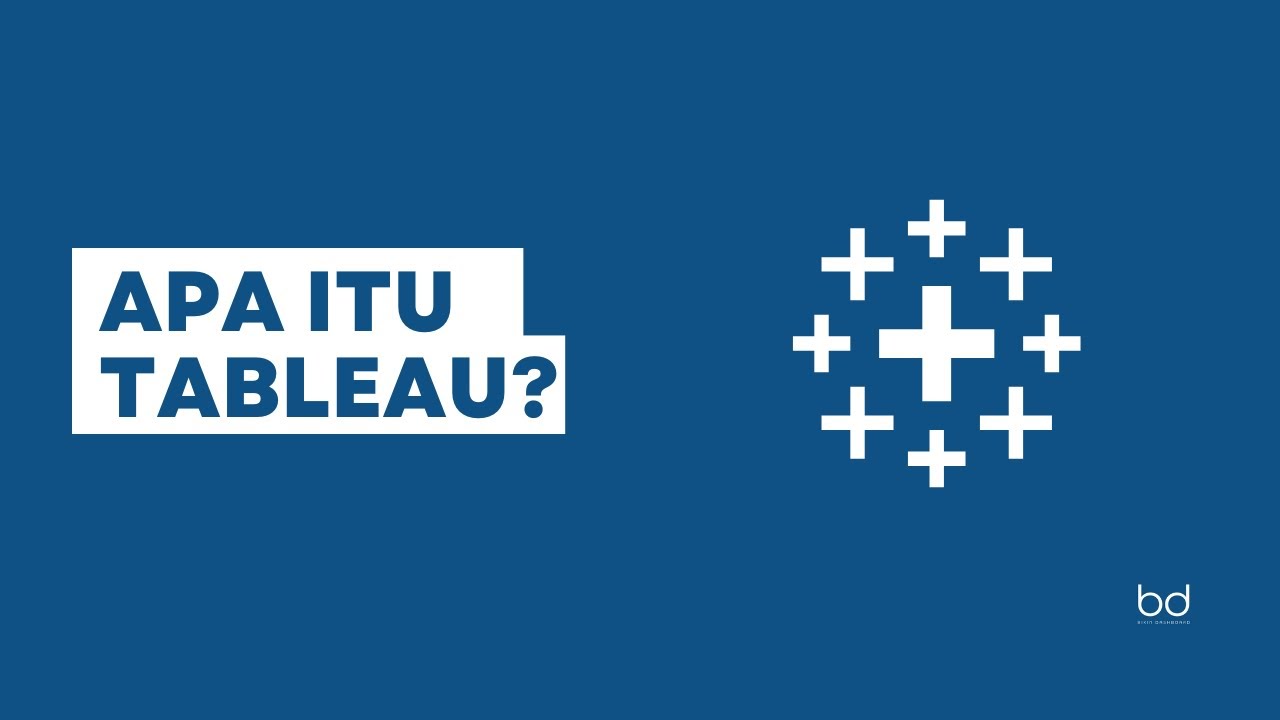
Belajar Tableau : Apa itu Tableau?

What is Tableau ? Explained in under 10 mins!
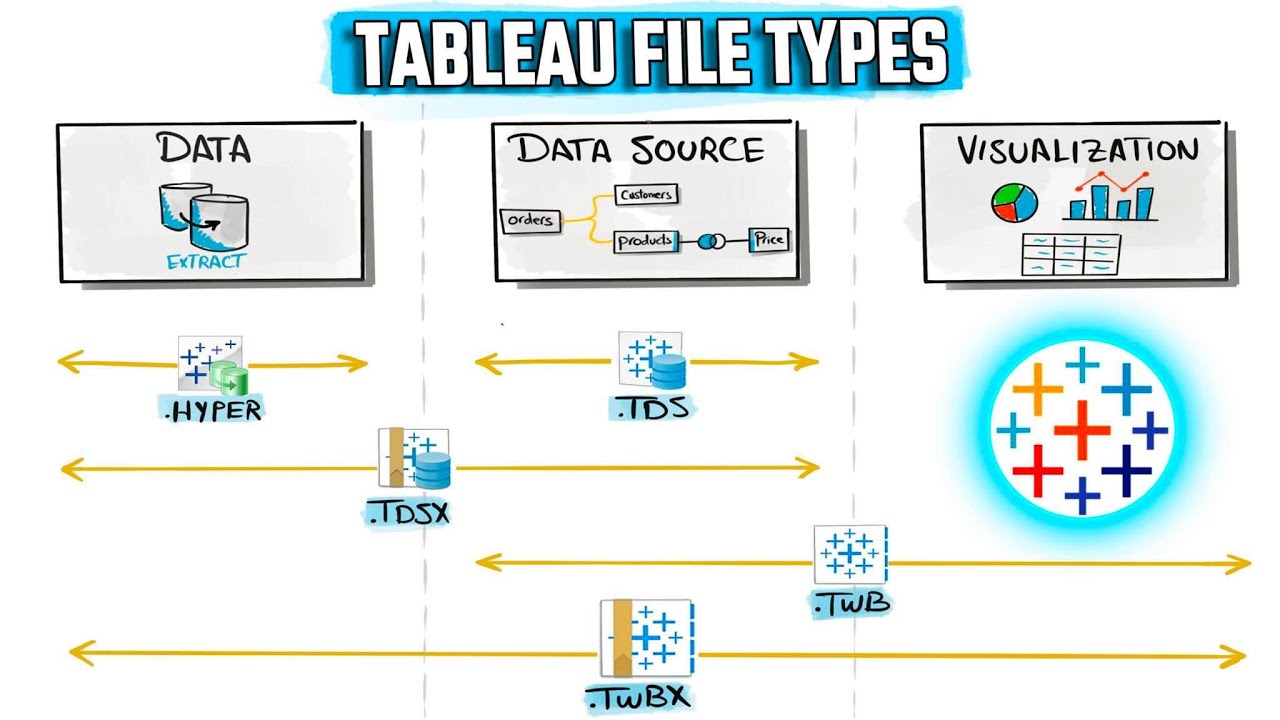
Tableau File Types: TWB, TWBX, TDS, TDSX, HYPER | #Tableau Course #20
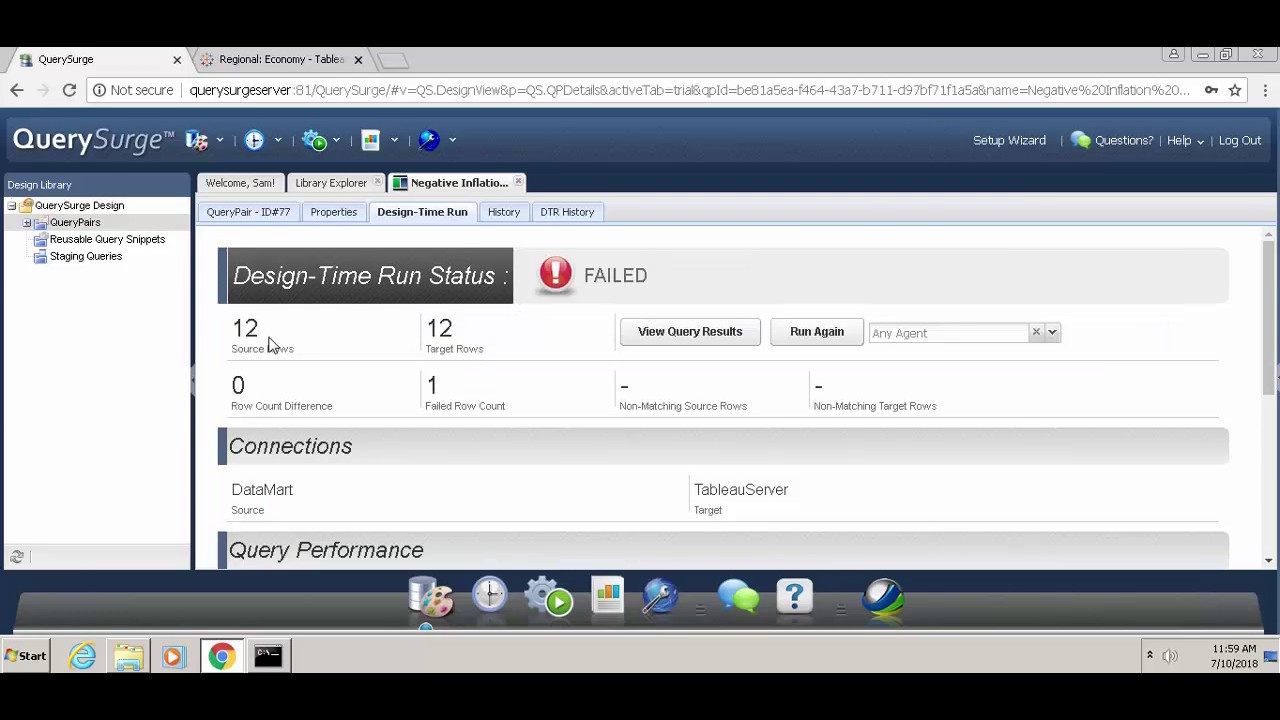
Comparing a Tableau report to a database using QuerySurge
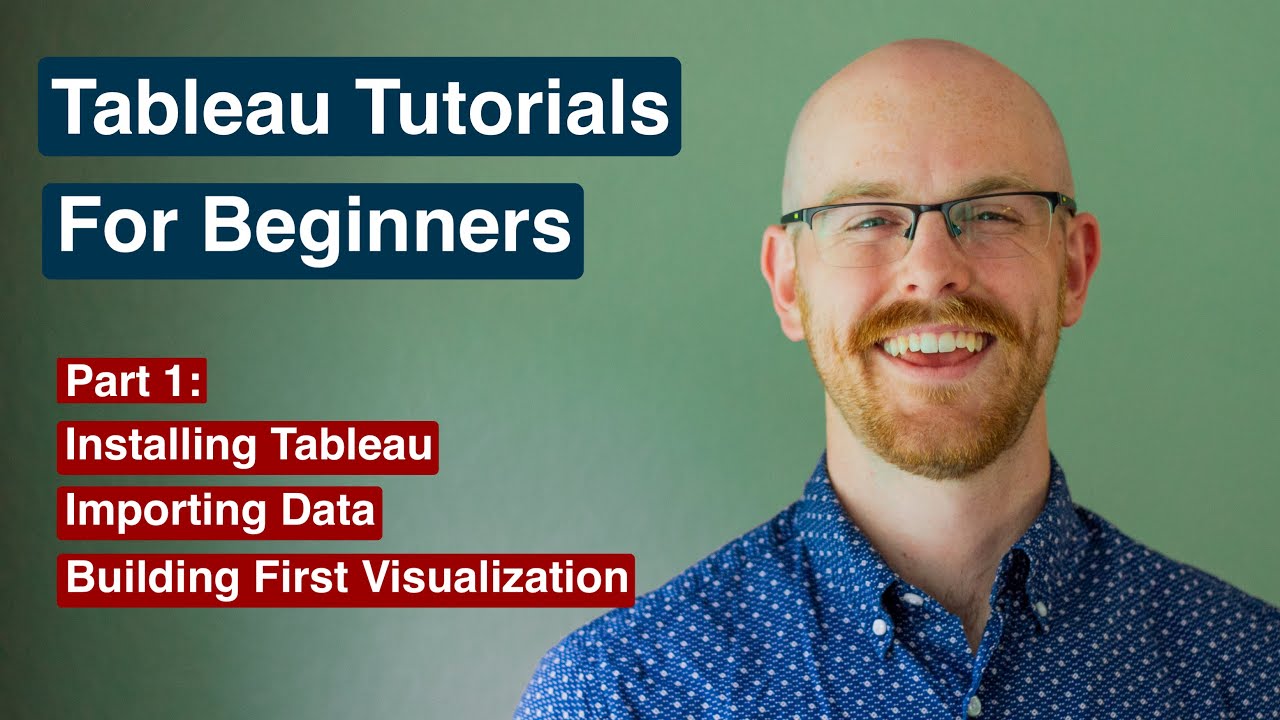
How to Install Tableau and Create First Visualization | Tableau Tutorials for Beginners
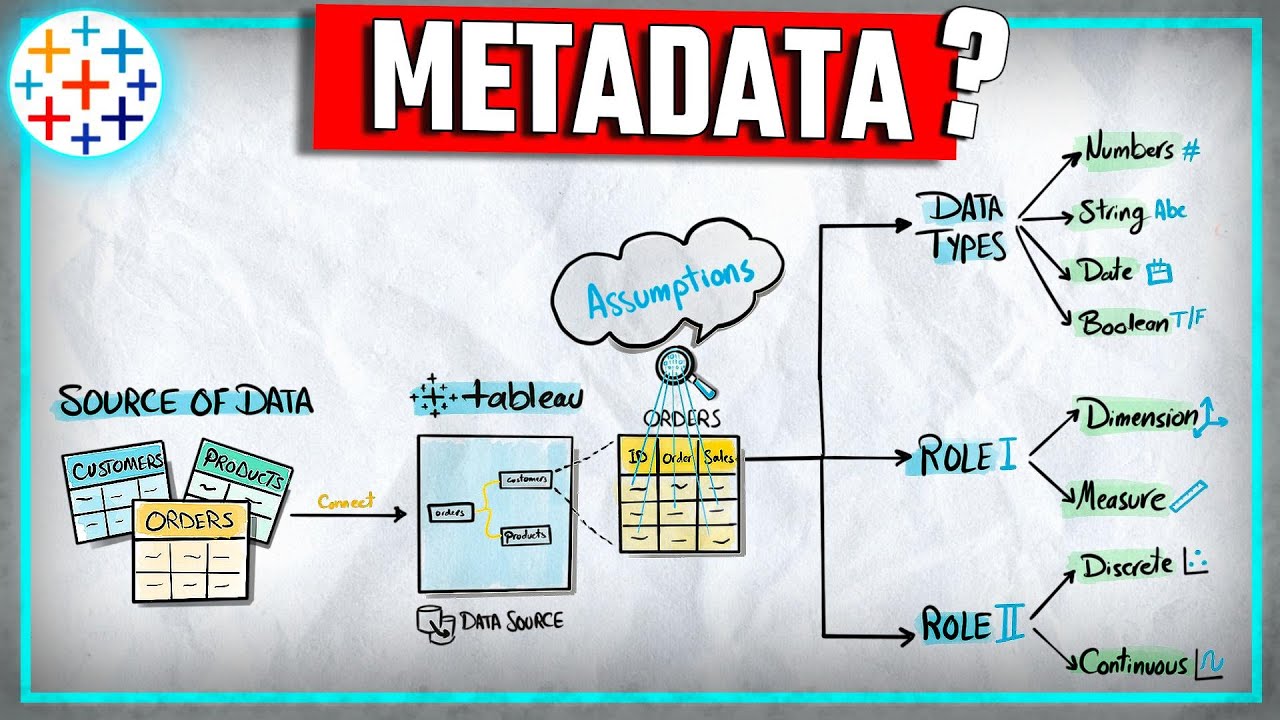
Introduction to Tableau Metadata | #Tableau Course #43
5.0 / 5 (0 votes)
