Introduction to Tableau Metadata | #Tableau Course #43
Summary
TLDRThis video provides a quick introduction to Tableau's metadata and data sources. It explains how Tableau analyzes connected data, assigning data types (like integer, string, and date) and roles (dimensions, measures, discrete, and continuous) to fields. These roles help Tableau create visualizations, but it's crucial to review the metadata after the data model is built, as Tableau's assumptions can be incorrect about 10% of the time. Ensuring accurate metadata improves visualization quality. The video also promises a deeper dive into data types like integers, strings, and dates.
Takeaways
- 🔍 Tableau analyzes metadata after connecting data to understand types and roles of fields.
- 📊 Tableau assigns data types such as integer, string, and date to fields based on assumptions.
- 💡 Data types help Tableau understand how to perform operations and calculations on the data.
- 📝 Tableau also assigns roles to fields, such as dimensions and measures, to aid in visualization.
- 📐 Dimensions define the level of detail in the view, while measures are used for aggregations.
- 🔗 Fields are categorized as discrete or continuous, affecting how they are plotted in visualizations.
- 📈 Discrete fields break the view into separate values, while continuous fields form connected chains.
- 🛠️ Tableau's assumptions are about 90% accurate, but manual review of metadata is important.
- ⚠️ Double-checking metadata ensures accuracy and prevents poor quality visualizations.
- 📚 Next steps include a deeper dive into data types like integer, string, and date for further understanding.
Q & A
What is the purpose of checking metadata in Tableau?
-Checking metadata in Tableau helps understand how Tableau interprets the data types and roles of each field. This ensures that the fields are correctly assigned, leading to accurate visualizations and data analysis.
What are data types in Tableau, and why are they important?
-Data types in Tableau, such as integer, string, and date, provide information about the kind of data stored in a dataset. They are important because they help Tableau determine which operations and calculations can be performed on each field.
What roles can Tableau assign to fields in a data source?
-Tableau can assign fields to different roles, such as dimensions and measures. Dimensions define the level of detail in the view, while measures are used for aggregations in the visualization.
What is the difference between dimensions and measures in Tableau?
-Dimensions provide detailed information and are typically used to segment data, while measures are numeric fields that can be aggregated (e.g., summed, averaged) and used in calculations for visualizations.
What are discrete and continuous fields in Tableau, and how do they affect visualizations?
-Discrete fields create distinct, separate values in visualizations, while continuous fields represent a range of connected values. Discrete fields break the view into distinct sections, whereas continuous fields create unbroken lines or trends in the visualization.
Why is it important to verify the metadata assumptions made by Tableau?
-Verifying the metadata assumptions is important because Tableau’s automatic assignments are correct about 90% of the time. Manually checking ensures that fields are correctly assigned, preventing poor data quality and inaccurate visualizations.
What can happen if the metadata assumptions in Tableau are incorrect?
-If the metadata assumptions are incorrect, the visualizations may be inaccurate, and the data quality might be compromised, leading to misleading insights and analysis.
What does Tableau use metadata for when connecting data sources?
-Tableau uses metadata to analyze the data source content and assign data types and roles, helping it understand how to handle and visualize the data effectively.
How does Tableau determine whether to assign a field as discrete or continuous?
-Tableau determines whether a field is discrete or continuous based on the nature of the data. Discrete fields represent distinct categories, while continuous fields represent numeric values that form an unbroken sequence.
What is the next step after checking metadata in Tableau according to the script?
-The next step is to dive deeper into understanding the basic data types in Tableau, such as integers, strings, and dates, and how they are used within the platform.
Outlines

This section is available to paid users only. Please upgrade to access this part.
Upgrade NowMindmap

This section is available to paid users only. Please upgrade to access this part.
Upgrade NowKeywords

This section is available to paid users only. Please upgrade to access this part.
Upgrade NowHighlights

This section is available to paid users only. Please upgrade to access this part.
Upgrade NowTranscripts

This section is available to paid users only. Please upgrade to access this part.
Upgrade NowBrowse More Related Video

Tableau Data Blending: Combining Multiple Data Sources | #Tableau Course #37
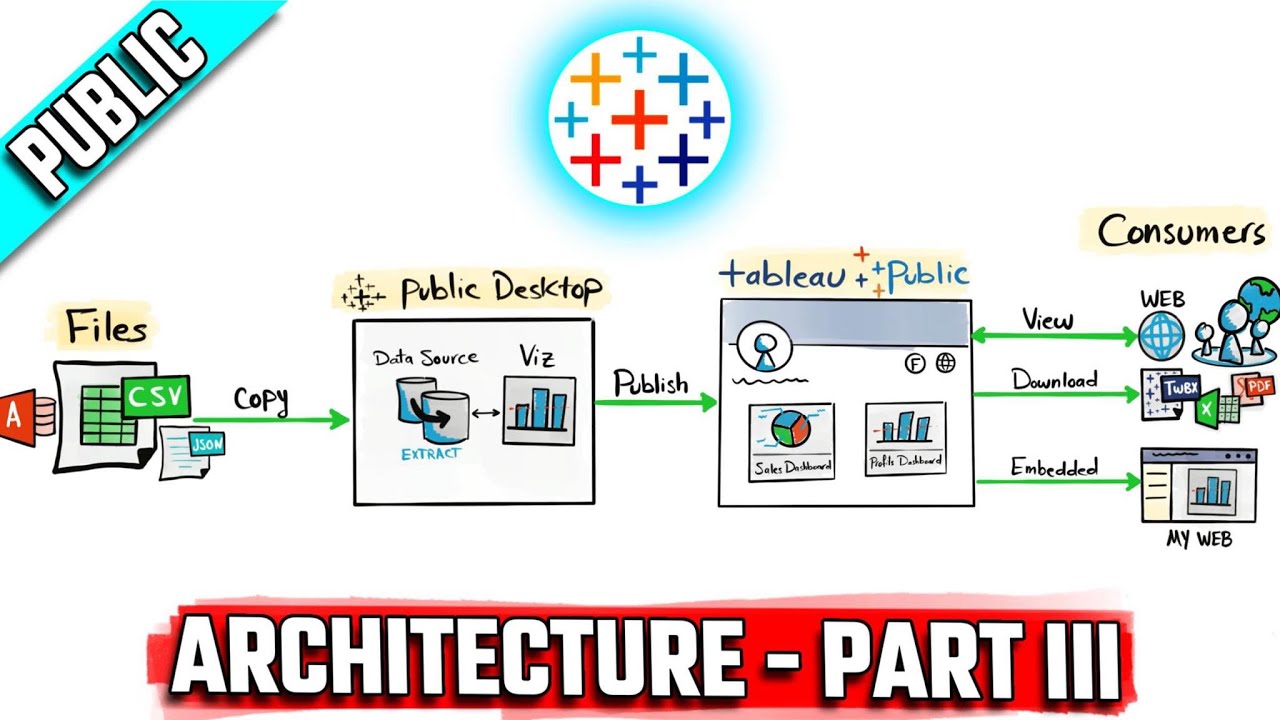
Tableau Architecture: Public Components & Limitations | #Tableau Course #26

Part 8 - Data Loading (Azure Synapse Analytics) | End to End Azure Data Engineering Project

Introduction to computer forensics
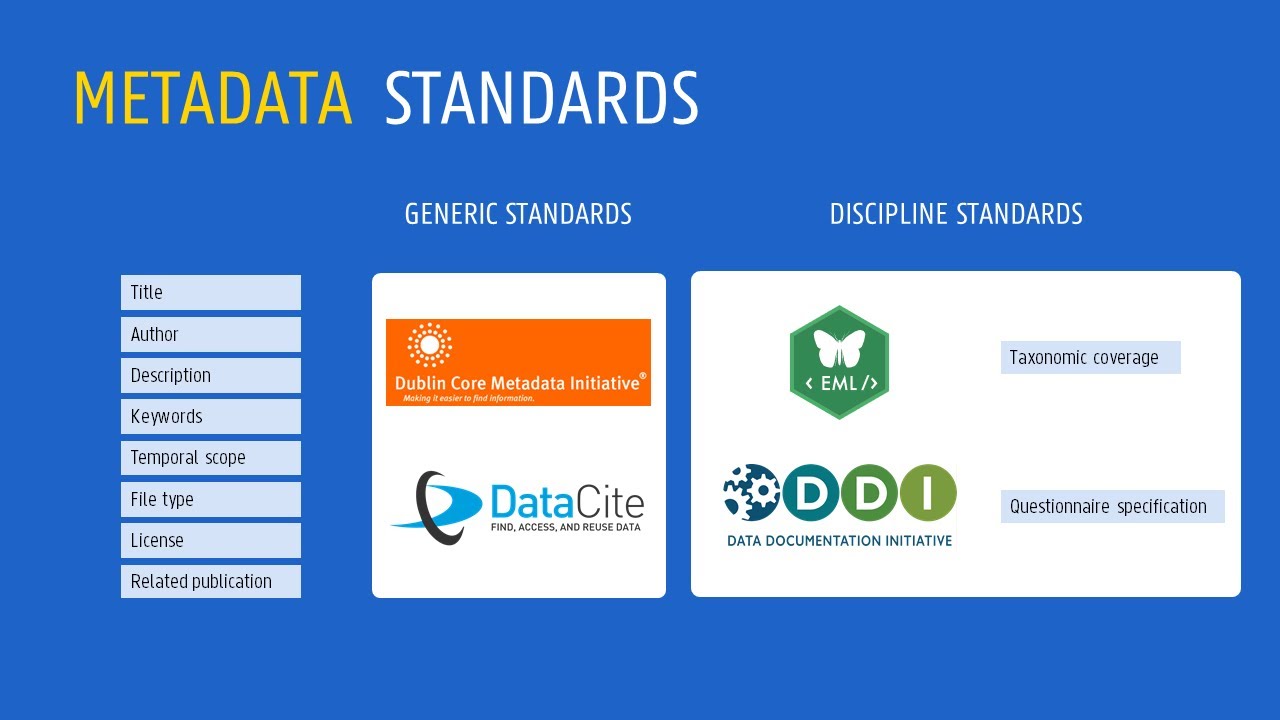
Knowledge clip: Metadata

What is Salesforce? | Salesforce Explained
5.0 / 5 (0 votes)