Siguran administrativni pristup prekidaču
Summary
TLDRThe video demonstrates how to secure access to a network switch by configuring password protections for both console and virtual terminal (vty) access. It walks through the steps of setting up passwords in user and privilege exec modes, encrypting them to enhance security, and configuring a message of the day (MOTD) banner as a legal warning. The video emphasizes using strong, complex passwords and shows how to view and verify configurations using the command line interface (CLI) of a Cisco switch.
Takeaways
- 🔐 It's important to secure access to network devices so only administrators can make changes.
- 🖥️ The initial configuration is done using a terminal emulation program to access the command line interface of the switch.
- ⚠️ A security risk exists if no password is required for user exec mode or privilege exec mode.
- 🔑 To secure the console connection, a password must be set using the 'password' and 'login' commands in line configuration mode.
- 🛡️ Privilege exec mode should also be secured by setting an 'enable secret' password, which is encrypted in the configuration file.
- 🔍 To verify passwords, use the 'show running-config' command to check the console and vty line settings.
- 💻 Virtual terminal (vty) access should be secured by configuring a password for remote logins.
- 🔒 Password encryption can be added using the 'service password-encryption' command, providing light encryption for all passwords.
- ⚠️ Setting a banner message with 'Banner motd' serves as a legal warning to unauthorized users when they attempt to log in.
- ✅ After securing the device, verifying configurations with the 'show running-config' command ensures that all settings, including encryption, are in place.
Q & A
What is the initial security risk mentioned when accessing the switch?
-The initial security risk is that no password is required to access the switch's command line interface, allowing unrestricted access to both user exec mode and privilege exec mode.
What is the purpose of securing access to the console connection?
-The purpose is to prevent unauthorized users from accessing the switch's command line interface by requiring a password before entering user exec mode.
What command is used to enter Global configuration mode?
-The command 'config T' is used to enter Global configuration mode.
How can you set a password for the console connection?
-To set a password for the console connection, enter line configuration mode using the command 'line console 0' and then set the password with the command 'password <password>'. In this example, the password 'Cisco' was used.
What is the difference between the 'enable' and 'enable secret' commands?
-The 'enable' command simply sets a password for privilege exec mode, while 'enable secret' encrypts the password to enhance security.
What command is used to view the running configuration of the switch?
-The 'show running config' command is used to view the current running configuration of the switch.
How do you secure virtual terminal (VTY) access for remote logins?
-To secure virtual terminal access, you enter the command 'line vty 0 15' from Global configuration mode, then set a password with 'password <password>' and enable login with the 'login' command.
What command can you use to encrypt passwords in the configuration file?
-The command 'service password-encryption' is used to apply encryption to all passwords in the switch’s configuration file.
Why is it important to set a banner message on the switch, and how do you configure it?
-A banner message is important as it serves as a legal warning for unauthorized users. It can be configured using the 'banner motd' command, followed by the message framed between delimiters (e.g., '#').
How can you verify that the console password and banner message are properly configured?
-You can verify the console password by exiting the switch and re-entering to check if the password prompt appears. The banner message will be displayed immediately after pressing 'Enter' when trying to access the switch.
Outlines

Cette section est réservée aux utilisateurs payants. Améliorez votre compte pour accéder à cette section.
Améliorer maintenantMindmap

Cette section est réservée aux utilisateurs payants. Améliorez votre compte pour accéder à cette section.
Améliorer maintenantKeywords

Cette section est réservée aux utilisateurs payants. Améliorez votre compte pour accéder à cette section.
Améliorer maintenantHighlights

Cette section est réservée aux utilisateurs payants. Améliorez votre compte pour accéder à cette section.
Améliorer maintenantTranscripts

Cette section est réservée aux utilisateurs payants. Améliorez votre compte pour accéder à cette section.
Améliorer maintenantVoir Plus de Vidéos Connexes
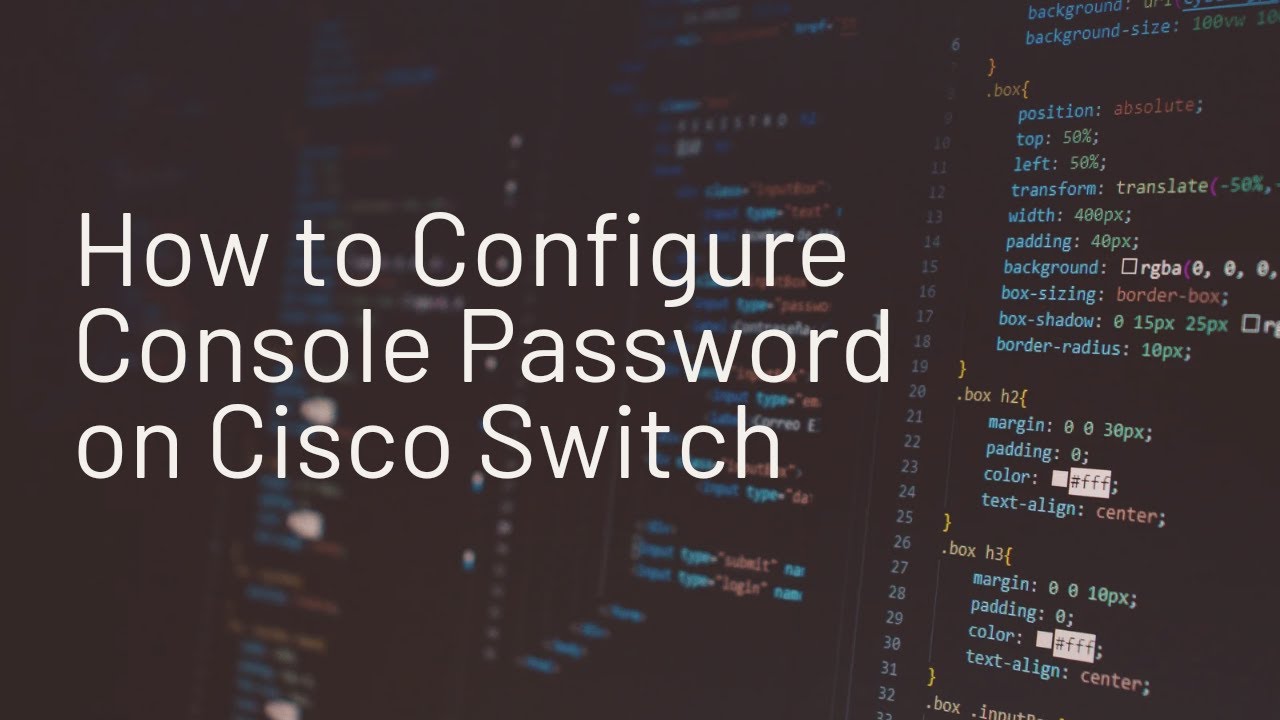
How to Configure Console Password on Cisco Switch

Belajar Cisco untuk pemula - Part 4/5 | Cara mengakses perangkat Cisco

CCNA 200-301 en Français - Leçon 21 : LAB - Configuration de Telnet

7 Tahap konfigurasi vlan dan hotspot

CCNA DAY 1: Top 15 Basic Switch Configuration Commands Using Cisco Packet Tracer FREE CCNA 200 - 301

Setup Share Folders with NTFS Permission in Windows Server 2019
5.0 / 5 (0 votes)
