Citing and referencing using the Harvard Style
Summary
TLDRJenny Collery's video script offers a comprehensive guide to citing and referencing in Harvard Style. She explains the importance of in-text citations and full references to avoid plagiarism and provide source credibility. The video covers how to cite single and multiple author books, including ebooks, and directs viewers to the University College Dublin's Academic Integrity Guide for detailed instructions. Additionally, she mentions the use of reference management software like Endnote for easier citation.
Takeaways
- 📚 In-text citations in the Harvard Style include the author's surname and year of publication in brackets.
- 📝 Paraphrasing requires an in-text citation to acknowledge the original source.
- 📖 Full references should be included at the end of the piece, containing details like the book title, edition, place of publication, and publisher.
- 💻 For ebooks, include the URL and the date you accessed or downloaded the book in the full reference.
- 🔤 Harvard Style references are listed in alphabetical order at the end of your assignment.
- ⚠️ Using citations and references helps avoid plagiarism.
- 👥 For books with two or three authors, the in-text citation should include all authors' last names, separated by 'and'.
- 🔍 Citation details can be found using tools like OneSearch, but formatting may need to be adjusted according to the Harvard Style guide.
- 🖋️ Always double-check citation formats with the Academic Integrity Guide for accuracy.
- 📊 Software like EndNote can help automate referencing, and more information is available through the library's EndNote guide.
Q & A
What is an 'in-text citation' in the Harvard Style?
-An in-text citation in the Harvard Style is a way to acknowledge the sources you've used within the body of your writing. It typically includes the author's surname and the year of publication in brackets.
When should you include in-text citations in your work?
-In-text citations should be included when you use someone else's ideas, quotations, images, tables, or any other content in your work. This helps in avoiding plagiarism.
What information is required for a full reference in the Harvard Style?
-A full reference in the Harvard Style includes the title of the book, the edition (if applicable), the place of publication, the publisher, and for an ebook, the URL and the date you accessed the book.
How should references be organized in the Harvard Style?
-References in the Harvard Style should be listed alphabetically at the end of your work.
What does an in-text citation look like for a book with one author in the Harvard Style?
-For a book with one author, the in-text citation includes the author's surname and the year of publication in brackets. For example: (Cottrell, 2013).
How do you format an in-text citation for a book with two authors in the Harvard Style?
-In an in-text citation for a book with two authors, you include both authors' surnames separated by 'and', followed by the year of publication. For example: (McMillan and Weyers, 2012).
What is the purpose of using a reference list in academic writing?
-The reference list allows readers to verify the sources you've used and read further on the topics you've referenced, ensuring academic transparency and integrity.
How can you ensure the accuracy of the references you generate from tools like OneSearch?
-While tools like OneSearch can generate citation details, you should verify the formatting against the guidelines in the library's Academic Integrity Guide for the Harvard Style to ensure accuracy.
What changes might be needed when formatting a reference from a citation tool?
-You may need to correct the formatting, such as adding 'and' between authors, putting the year in brackets, italicizing the title, and ensuring the correct order of publication details.
What resources are available for further help with citing and referencing?
-You can consult the Library's Academic Integrity Guide for specific guidance on different types of sources, use referencing software like EndNote, or contact your liaison librarian for further help.
Outlines

Cette section est réservée aux utilisateurs payants. Améliorez votre compte pour accéder à cette section.
Améliorer maintenantMindmap

Cette section est réservée aux utilisateurs payants. Améliorez votre compte pour accéder à cette section.
Améliorer maintenantKeywords

Cette section est réservée aux utilisateurs payants. Améliorez votre compte pour accéder à cette section.
Améliorer maintenantHighlights

Cette section est réservée aux utilisateurs payants. Améliorez votre compte pour accéder à cette section.
Améliorer maintenantTranscripts

Cette section est réservée aux utilisateurs payants. Améliorez votre compte pour accéder à cette section.
Améliorer maintenantVoir Plus de Vidéos Connexes

1. What is referencing (Referella: Harvard Referencing Video1) - 1080p

Cara Menulis Daftar Pustaka & Kutipan

Citing - How to Cite in Chicago/Turabian Style: A Three Minute Tutorial
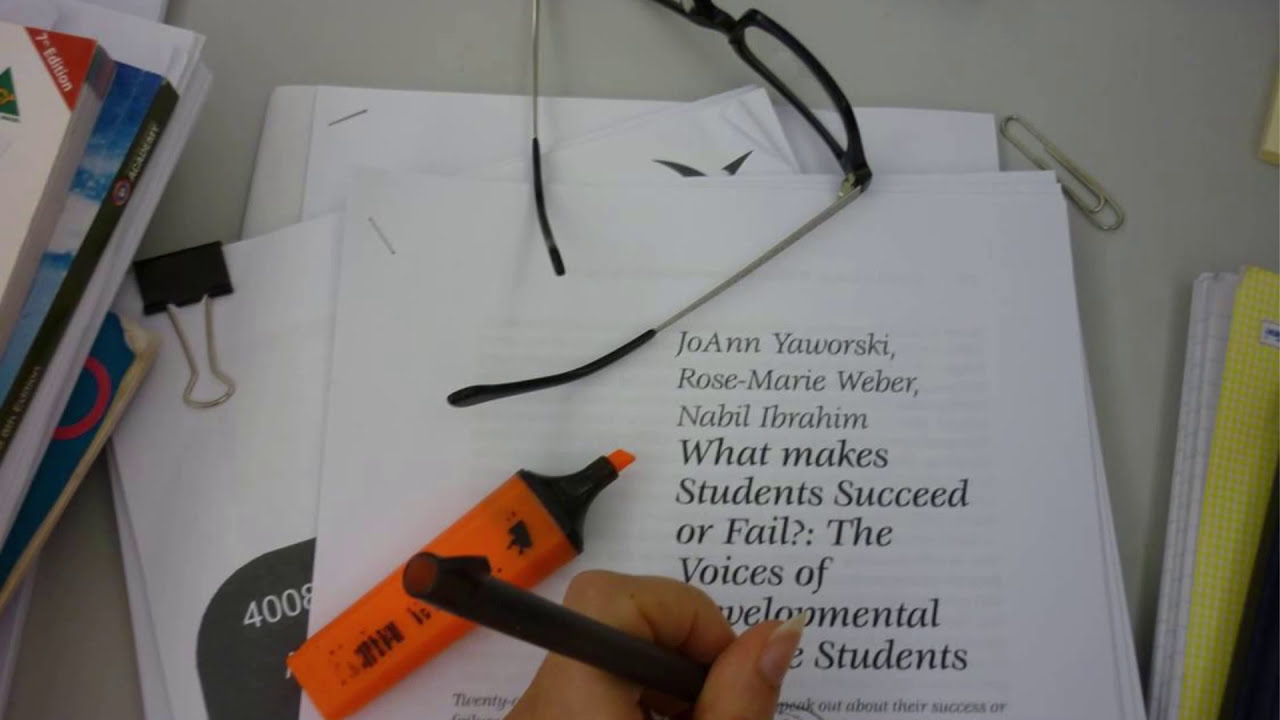
In-text Citation using APA 6th Style [NEW VERSION AVAILABLE]
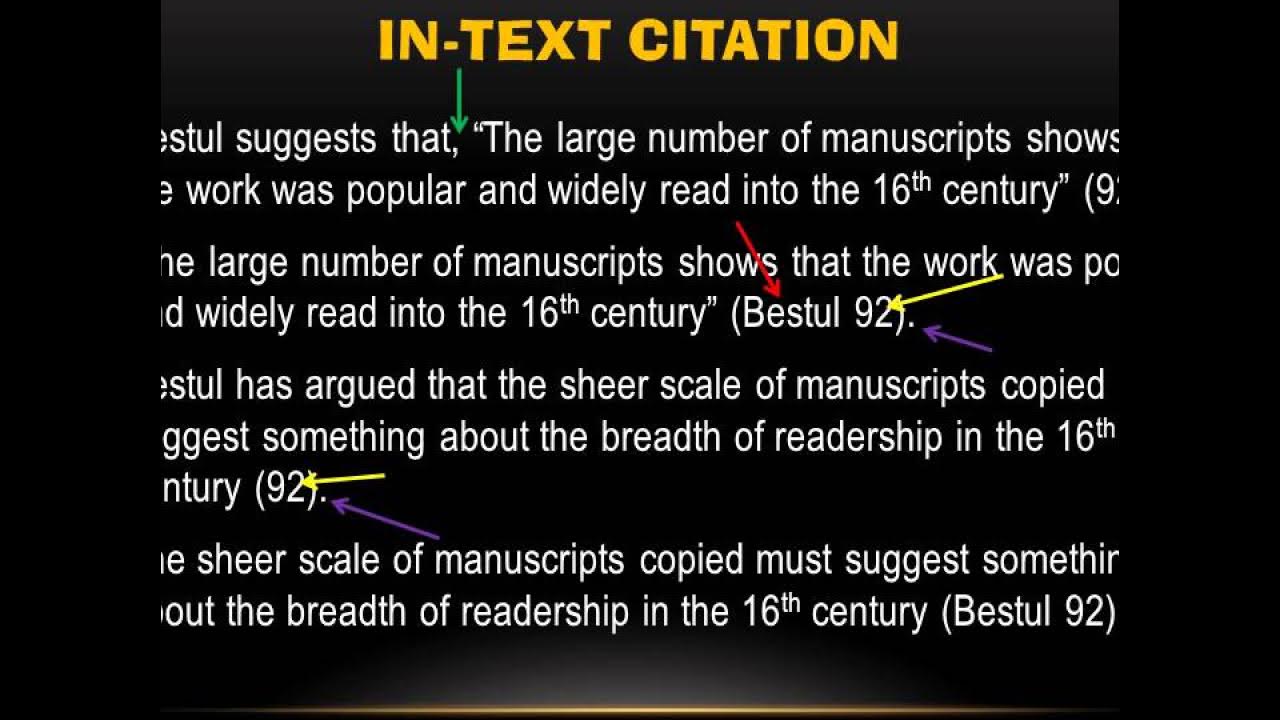
MLA In-Text Citations (Step-by-Step Guide)

A guide to Harvard Referencing
5.0 / 5 (0 votes)
