The Monitor I Should Have Waited For - ASUS ROG OLED Master Kit
Summary
TLDREste video presenta el kit Rog OLED Master de Asus, incluyendo un monitor OLED 4K de 32 pulgadas con una tasa de refresco de 240 Hz, un brazo para monitor, y una barra de luz. El monitor PG32UCMD ofrece rendimiento excepcional con tiempos de respuesta de 0,3 ms y soporte para Dolby Vision. Aunque el kit es costoso, ofrece una experiencia de juego y visualización de alta calidad.
Takeaways
- 📺 Asus patrocinó este video y envió el 'Rog OLED Master Kit', que incluye un monitor, un brazo para monitor y una barra de luz.
- 🖥️ El monitor principal es el PG 32 UCDM, un OLED 4K de 32 pulgadas con una frecuencia de 240 Hz, destacando por su gran calidad y diseño.
- 💡 El kit incluye una barra de luz que permite mantener el escritorio bien iluminado, con controles de temperatura y brillo personalizables.
- 🛠️ El soporte del monitor es robusto y fácil de instalar, además de proporcionar estabilidad con un sistema de anillo de soporte.
- 🔌 El monitor viene con varios cables y accesorios, incluyendo un cable HDMI 2.1 y un cable USB-C con capacidad de carga de hasta 65 W.
- 🖱️ El panel OLED tiene un tiempo de respuesta de 0,3 milisegundos, lo que lo hace ideal para juegos rápidos como CS2, ofreciendo una experiencia de juego fluida.
- 🎨 El monitor ofrece alta precisión de color, con un Delta E promedio de 1.06 en SDR, lo que lo convierte en una excelente opción para usuarios que necesitan colores precisos.
- 🎥 El monitor es compatible con Dolby Vision, mejorando la experiencia de visualización para películas y contenido optimizado para HDR.
- 💪 El brazo para monitor incluido puede sostener pantallas de hasta 39 pulgadas y permite ajustes completos, incluyendo la posibilidad de girar la pantalla a modo retrato.
- 💰 El costo total del 'Rog OLED Master Kit' es elevado: el monitor cuesta alrededor de $1,300, la barra de luz $170 y el brazo para monitor $200.
Q & A
¿Qué incluye el kit Rog OLED Master de Asus?
-El kit incluye un brazo para monitor, una barra de luz, y el monitor OLED PG32UCDM de 32 pulgadas con resolución 4K y tasa de refresco de 240 Hz.
¿Por qué el presentador elogia la base del soporte del monitor?
-El presentador destaca la base del soporte por ser grande, segura y fácil de ensamblar, brindando estabilidad adicional al monitor de 32 pulgadas.
¿Qué función tiene la barra de luz incluida en el kit?
-La barra de luz está diseñada para iluminar el escritorio de manera agradable, y puede controlarse su temperatura de color y brillo a través del software de Asus.
¿Cuál es la tasa de respuesta de los píxeles del monitor OLED?
-El monitor OLED tiene una tasa de respuesta de 0,3 milisegundos, lo que proporciona una experiencia visual fluida y rápida, ideal para juegos.
¿Qué tipo de conectividad ofrece el monitor PG32UCDM?
-El monitor ofrece múltiples puertos, incluidos dos HDMI 2.1, DisplayPort, USB-C con entrega de potencia de 65W, varios puertos USB adicionales, salida de audio óptica y una entrada para auriculares.
¿Qué ventaja ofrece el monitor al ser plano en lugar de curvo?
-El monitor plano facilita su colocación en el escritorio sin preocuparse por el manejo especial que requieren los monitores curvos, como evitar ejercer presión extra en el panel.
¿Cuál es el brillo máximo del monitor según las pruebas?
-El monitor alcanzó un brillo máximo de 998 nits, cercano a los 1000 nits prometidos por Asus.
¿Qué tan preciso es el monitor en cuanto a la reproducción de colores en SDR?
-En SDR, el monitor tuvo un Delta E promedio de 1.06, lo que indica una precisión de color muy alta.
¿Por qué el presentador está emocionado por montar el monitor en un brazo?
-El presentador está emocionado porque quiere liberar espacio en su escritorio y disfrutar de la flexibilidad y ajuste que ofrece el brazo para monitor.
¿Qué opina el presentador sobre los monitores OLED en 2024?
-El presentador afirma que todos los monitores OLED en 2024 son hermosos y proporcionan una calidad visual impresionante, especialmente por sus tiempos de respuesta instantáneos.
Outlines

Cette section est réservée aux utilisateurs payants. Améliorez votre compte pour accéder à cette section.
Améliorer maintenantMindmap

Cette section est réservée aux utilisateurs payants. Améliorez votre compte pour accéder à cette section.
Améliorer maintenantKeywords

Cette section est réservée aux utilisateurs payants. Améliorez votre compte pour accéder à cette section.
Améliorer maintenantHighlights

Cette section est réservée aux utilisateurs payants. Améliorez votre compte pour accéder à cette section.
Améliorer maintenantTranscripts

Cette section est réservée aux utilisateurs payants. Améliorez votre compte pour accéder à cette section.
Améliorer maintenantVoir Plus de Vidéos Connexes

Cobain Monitor Gaming 14 Juta - Samsung Odyssey Neo G8

Best Gaming Monitors of 2024: 1440p, 4K, Ultrawide, 1080p, HDR and Value Picks - June Update
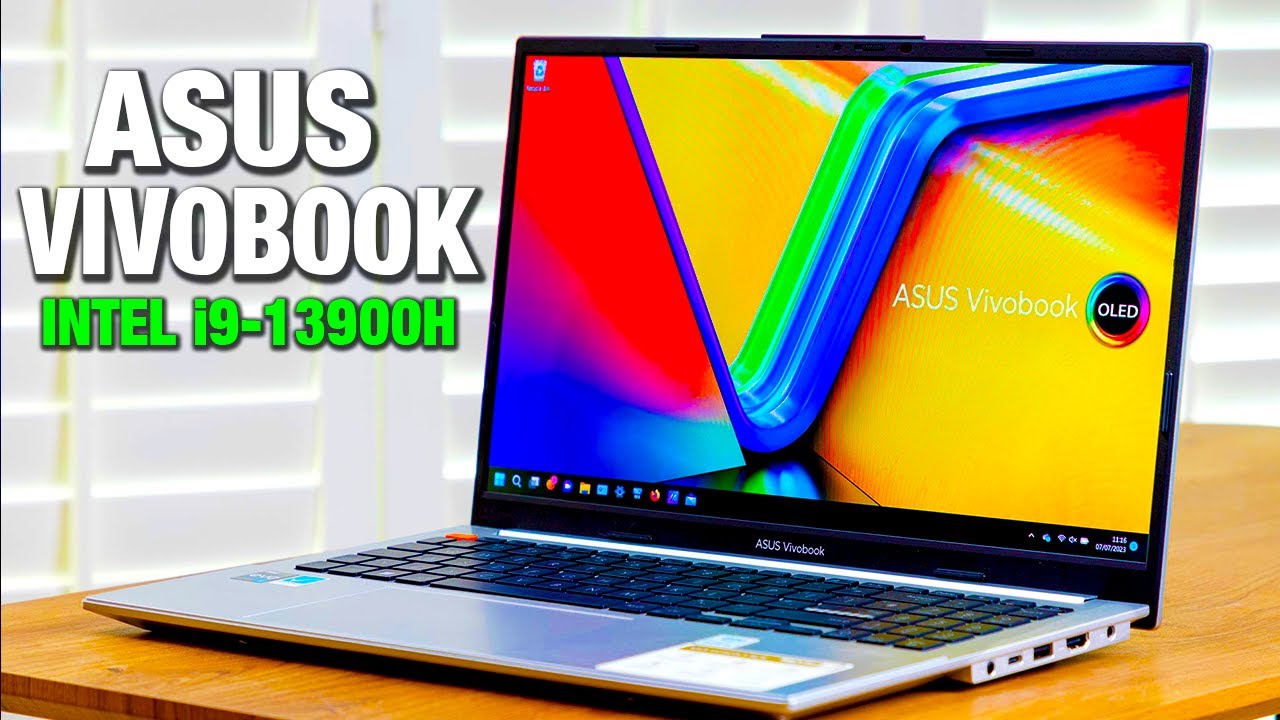
ASUS Vivobook S15 OLED 2024 Review! - A Premium Laptop at a Budget Price?

飞利浦首款MiniLED 4K专业显示器27B1U7903全面测试报告

KTC 24 inch Monitor with 1080P Monitor Review

Arzopa - Z1FC - Portable Monitor
5.0 / 5 (0 votes)
