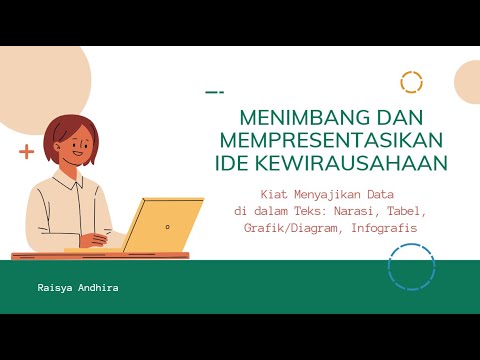10 Types of Infographics and When to Use Them
Summary
TLDRThis script introduces ten types of infographics for effective data representation and communication. It covers visual articles for reducing text, list-based infographics for supporting claims, map infographics for location-based data, comparison infographics for highlighting differences, flowcharts for personalized solutions, data visualization for complex data, timelines for chronological storytelling, visual resumes for job seekers, process infographics for explaining tasks, and animated infographics for capturing attention. The script helps users choose the right format for their content.
Takeaways
- 📊 **Visual Article Infographics**: Best for making articles more visual and engaging, reducing text and increasing social sharing.
- 📝 **List-Based Infographics**: Ideal for supporting claims or arguments through a series of steps, can be arranged in various orientations.
- 🗺️ **Map Infographics**: Effective for showcasing data trends based on location, comparing places or cultures.
- 🆚 **Comparison (vs.) Infographics**: Useful for highlighting differences or similarities between two items, or proving superiority/inferiority.
- 🔄 **Flowchart Infographics**: Provide specific answers to questions through reader choices, offering personalized solutions.
- 📊 **Data Visualization Infographics**: Communicate complex data through charts and graphs, making data-driven arguments more digestible.
- 🕒 **Timeline Infographics**: Tell a story through chronological flow, showing changes over time or simplifying complex narratives.
- 🎨 **Visual Resume Infographics**: Transform text-based resumes into visual representations to stand out in the recruitment process.
- 🛠️ **Process Infographics**: Help explain a series of steps or actions, simplifying complex processes into easy-to-digest information.
- 🎥 **Animated Infographics**: Add motion to information to capture and hold viewer attention, directing focus as needed.
Q & A
What is the primary purpose of a visual article infographic?
-A visual article infographic is used to make a piece of writing more visual, reducing text and making an article more interesting and enjoyable to consume, while also increasing sharing potential through social networks.
How can a list-based infographic support a claim?
-A list-based infographic supports a claim by presenting a series of steps, and is best used to support a specific claim or argument, with the list potentially moving in various directions across the page.
What is the best use case for a map infographic?
-A map infographic is best used to compare places or cultures with location-centric data or demographics, showcasing data trends based on geography.
How does a comparison infographic function?
-A comparison infographic, or vs. infographic, is used to compare two things in a head-to-head study, highlighting differences or similarities between them, and can also be used to demonstrate the superiority or inferiority of one option over another.
What is the flowchart infographic best suited for?
-The flowchart infographic is best used to provide personalized solutions for readers or to show how multiple situations can lead to the same conclusion by offering specific answers to a question via reader choices.
How does a data visualization infographic present complex data?
-A data visualization infographic communicates complex data through charts and graphs, and can even use design elements to showcase data, making data-driven arguments easier to understand and facts or statistics more enjoyable to absorb.
What story does a timeline infographic tell?
-A timeline infographic tells a story through a chronological flow, best used to show how something has changed over time or to make a long, complicated story easier to understand, and can also demonstrate cause and effect.
Why might job candidates use a visual resume infographic?
-Job candidates use a visual resume infographic to get noticed during the recruitment process and to stand out, especially in non-traditional industries or positions that value creative and out-of-the-box thinking.
What is the main goal of a process infographic?
-A process infographic aims to simplify a complex process or to break down each step with easy-to-digest information, helping to explain a series of steps or actions required to complete a task.
How does an animated infographic capture viewer attention?
-An animated infographic captures and holds viewer attention by adding motion to complex information and ideas, and can also be used to direct attention to specific areas of interest.
What should one consider when planning an infographic design?
-When planning an infographic design, one should consider the type of information they have, the message they want to convey, and the most effective way to communicate that information visually, choosing from the ten types of infographics mentioned in the script.
Outlines

Cette section est réservée aux utilisateurs payants. Améliorez votre compte pour accéder à cette section.
Améliorer maintenantMindmap

Cette section est réservée aux utilisateurs payants. Améliorez votre compte pour accéder à cette section.
Améliorer maintenantKeywords

Cette section est réservée aux utilisateurs payants. Améliorez votre compte pour accéder à cette section.
Améliorer maintenantHighlights

Cette section est réservée aux utilisateurs payants. Améliorez votre compte pour accéder à cette section.
Améliorer maintenantTranscripts

Cette section est réservée aux utilisateurs payants. Améliorez votre compte pour accéder à cette section.
Améliorer maintenantVoir Plus de Vidéos Connexes
5.0 / 5 (0 votes)