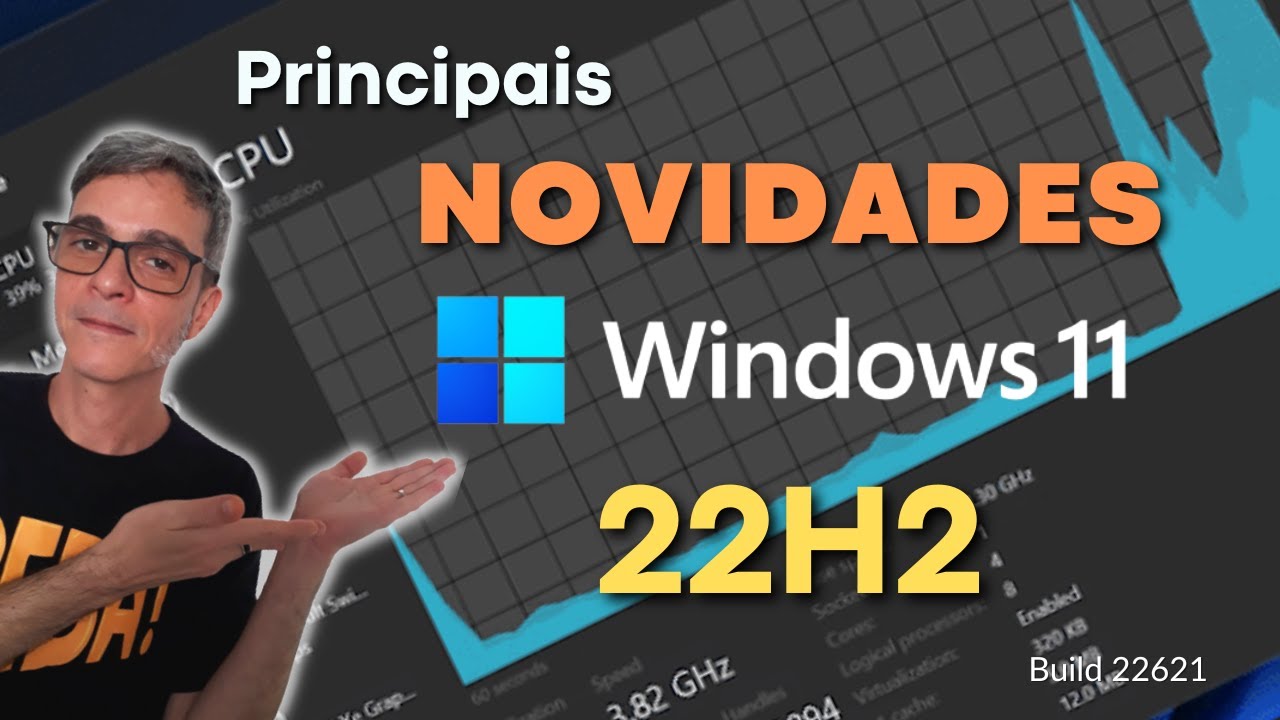Diretta Telegram con OBS Studio, StreamYard e applicazioni esterne | AGGIORNAMENTO TELEGRAM
Summary
TLDRThis video script discusses the new Telegram update from March 11, 2022, focusing on the introduction of live streaming capabilities. It guides viewers on how to go live using OBS Studio and other software, highlighting the potential of Telegram as a communication platform. The host also mentions minor updates like download management, a new attachment menu, and the ability to link phone numbers for easier contact discovery. The script concludes with a demonstration of live streaming with external apps and a preview of Telegram channels in browsers.
Takeaways
- 📅 Telegram introduced a new feature on March 11, 2022, allowing live streaming directly from the app.
- 🎥 Users can go live on Telegram using third-party software like OBS Studio, Streamyard, and others.
- 🔗 The update also includes the ability to link Telegram contacts using both the username and phone number.
- 👥 The live streaming feature is currently immature and lacks some functionalities that will be added in future updates.
- 📱 The live streaming process involves copying specific server and streaming keys into the third-party software.
- 💾 Telegram has improved its download management, allowing users to pause, resume, and cancel downloads more easily.
- 📁 A new attachment menu has been introduced, making it more convenient to send files, photos, and other attachments.
- 🌐 Telegram channels can now be previewed in a browser without needing the app installed, offering a similar experience to the app.
- 🔗 The script mentions the creation of new Telegram links that include both the username and phone number for easier contact discovery.
- 📢 The presenter encourages viewers to follow them on Telegram for weekly updates, resources, and news.
- 📝 The script provides a tutorial on how to set up live streaming on Telegram using OBS Studio and Streamyard.
Q & A
What new feature was introduced to Telegram on March 11th, 2022?
-The new feature introduced was the ability to go live and stream directly on Telegram using various software applications.
What are some other minor updates that came with the Telegram update on March 11th, 2022?
-Other updates include improved download management, a new attachment menu, and the ability to link to a Telegram contact using both the username and phone number.
How can users find the speaker on Telegram?
-Users can find the speaker on Telegram by searching for 'chiocciolina ciraolo'.
What is the name of the speaker's channel on Telegram?
-The name of the speaker's channel on Telegram is 'vecchiocilena ceraulo'.
How does one start a live stream on Telegram using OBS Studio?
-To start a live stream on Telegram using OBS Studio, one must copy the server and stream keys from Telegram and paste them into OBS Studio's settings under 'Stream' as a 'Custom...' service.
What is the process to stop a live stream on Telegram?
-To stop a live stream on Telegram, one must click 'End Streaming' on the Telegram interface and then end the stream in OBS Studio.
How can users manage their downloads on Telegram?
-Users can manage their downloads on Telegram by accessing the download manager, where they can pause, resume, or cancel ongoing downloads.
What changes were made to the attachment menu in Telegram?
-The attachment menu in Telegram was updated to include a gallery, camera access, and quick options for attaching files, location, and contacts.
How can users link their Telegram contact with their phone number?
-Users can link their Telegram contact with their phone number by enabling the option in the privacy settings and using the format 't.me/+<phone number with country code>'.
What is the new feature of Telegram that allows users to preview channels without the app?
-The new feature allows users to preview channels by clicking 'Preview Channel' on a link, showing the channel's content in a browser similar to the app's interface.
What does the speaker suggest at the end of the video regarding live streaming on Telegram?
-The speaker suggests that the live streaming feature with external applications is something they like a lot and hopes for further improvements in future updates.
Outlines

Cette section est réservée aux utilisateurs payants. Améliorez votre compte pour accéder à cette section.
Améliorer maintenantMindmap

Cette section est réservée aux utilisateurs payants. Améliorez votre compte pour accéder à cette section.
Améliorer maintenantKeywords

Cette section est réservée aux utilisateurs payants. Améliorez votre compte pour accéder à cette section.
Améliorer maintenantHighlights

Cette section est réservée aux utilisateurs payants. Améliorez votre compte pour accéder à cette section.
Améliorer maintenantTranscripts

Cette section est réservée aux utilisateurs payants. Améliorez votre compte pour accéder à cette section.
Améliorer maintenant5.0 / 5 (0 votes)