Introduction to Python
Summary
TLDRThis Python tutorial lecture provides an overview of Python's history, its dynamic programming environment, and its development. Guido van Rossum's creation at the National Research Institute for Mathematics and Computer Science in the Netherlands is highlighted. The lecture discusses Python's evolution, its dynamic typing, and strong type system that checks at runtime. It also covers Python's syntax, simplicity, and the Zen of Python principles by Tim Peters. The talk explores IDEs like PyCharm, Jupyter, and Spider, emphasizing their features and benefits for Python development.
Takeaways
- 🌐 The talk introduces Python, its brief history, and how it has evolved as a programming language.
- 🐍 Python was developed by Guido van Rossum and has seen three major version updates, with Python 3.8 being the latest at the time of the talk.
- 📊 Python supports multiple programming paradigms such as functional, structural, and object-oriented, and is dynamically typed, ensuring type safety at runtime.
- 🔒 Python is strongly typed and aims to prevent type-based errors, which can lead to unwanted program behavior or crashes due to data type differences.
- ♻️ Python also garbage collects unused objects to manage memory efficiently.
- 📝 The philosophy of Python is guided by 20 aphorisms, known as 'The Zen of Python', which are simple yet effective guidelines for Python development.
- 🌟 Python is officially interpreted by the CPython interpreter, which is managed by the Python Software Foundation.
- 📘 Python has extensive standard libraries and is well-documented, making it highly readable and accessible.
- 💻 Python runs on various platforms including Linux, Windows, and macOS, and has a large community that actively contributes to its development and maintenance.
- 🔧 Python is dynamically typed, which allows for more flexibility and faster development time at the cost of potential performance overhead compared to statically typed languages like Java.
- 🔧 The talk also covers Integrated Development Environments (IDEs) and their importance in providing a comprehensive set of tools for software development, including features like code editors, compilers, and debuggers.
Q & A
Who developed Python?
-Python was developed by Guido van Rossum at the National Research Institute for Mathematics and Computer Science in the Netherlands.
What are the main improvements made in Python 3?
-Python 3 introduced several major changes, including a new version of Python that is not fully backward compatible with Python 2.
How does Python support multiple programming paradigms?
-Python supports functional, structural, and object-oriented programming paradigms, making it dynamically typed and checking for type safety at runtime.
What is the significance of type safety in Python?
-Type safety in Python refers to its ability to prevent type-based errors, ensuring more stable program execution and reducing unwanted behavior due to data type differences.
How does Python handle unused or obsolete objects?
-Python also has garbage collection for unused objects, which helps manage memory efficiently.
What are the 20 guiding principles known as the Zen of Python?
-The Zen of Python is a set of 20 aphorisms that guide the design and philosophy of the Python programming language, emphasizing simplicity and readability.
Who is Tim Peters and what is his contribution to Python?
-Tim Peters is a key figure in Python's community, and he authored the Zen of Python, which encapsulates the language's design philosophy.
What does Python's standard interpreter use and who manages it?
-Python's standard interpreter uses the CPython implementation, which is managed by the Python Software Foundation.
How does Python perform in terms of integration with other languages?
-Python performs well in integration with other languages like Java, C#, and others through various interfaces and static compilation techniques.
What are some of the IDEs mentioned for Python development?
-Some of the IDEs mentioned for Python development include Spyder, PyCharm, Jupyter, and others that provide a comprehensive set of tools for software development.
How does the Python community contribute to its development?
-The Python community is quite large and contributes significantly to its development by managing bugs, creating extensive libraries, and supporting the language across different platforms.
What are some of the advantages of Python in data science?
-Python is particularly well-suited for data science due to its readability, extensive libraries, and support for various data types, making it a popular choice for data analysis tasks.
Outlines

Cette section est réservée aux utilisateurs payants. Améliorez votre compte pour accéder à cette section.
Améliorer maintenantMindmap

Cette section est réservée aux utilisateurs payants. Améliorez votre compte pour accéder à cette section.
Améliorer maintenantKeywords

Cette section est réservée aux utilisateurs payants. Améliorez votre compte pour accéder à cette section.
Améliorer maintenantHighlights

Cette section est réservée aux utilisateurs payants. Améliorez votre compte pour accéder à cette section.
Améliorer maintenantTranscripts

Cette section est réservée aux utilisateurs payants. Améliorez votre compte pour accéder à cette section.
Améliorer maintenantVoir Plus de Vidéos Connexes

Belajar Python [Dasar] - 01 - Apa Itu Python

What is Python| History of Python| Why we learn Python in Tamil-Python Series Part 1
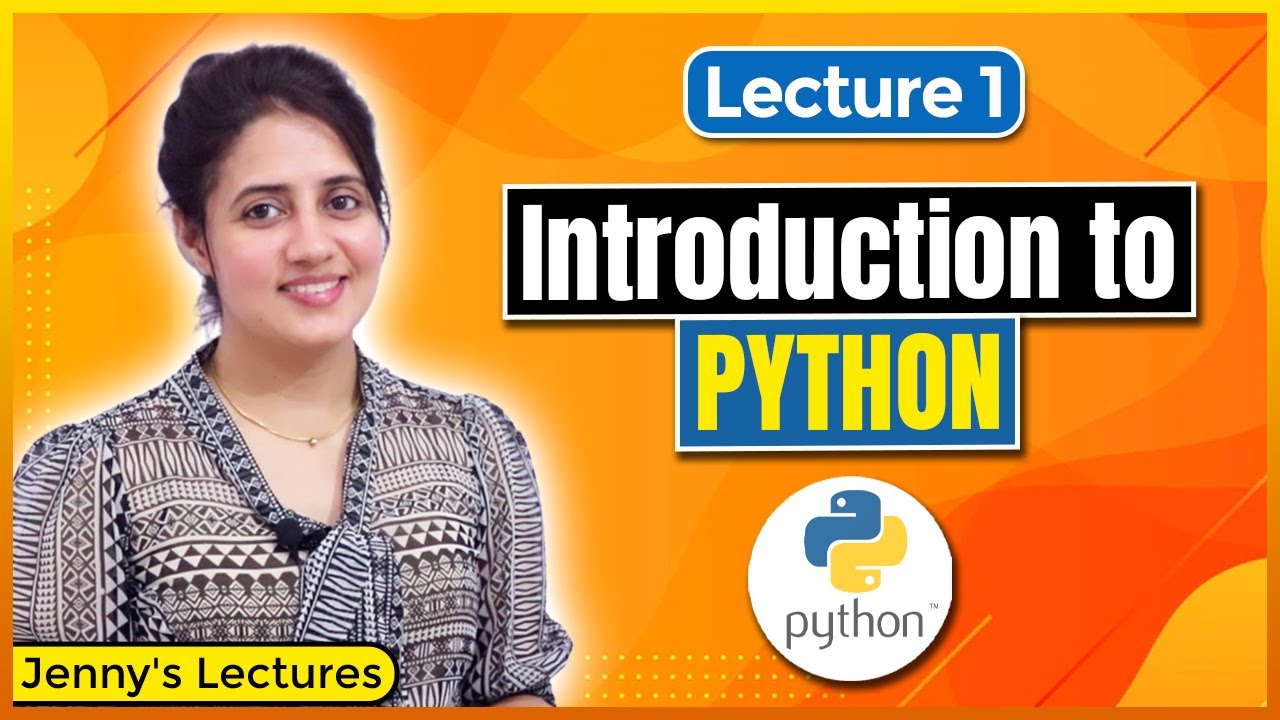
Introduction to Python Programming | Python for Beginners #lec1

Curso Python #02 - Para que serve o Python?
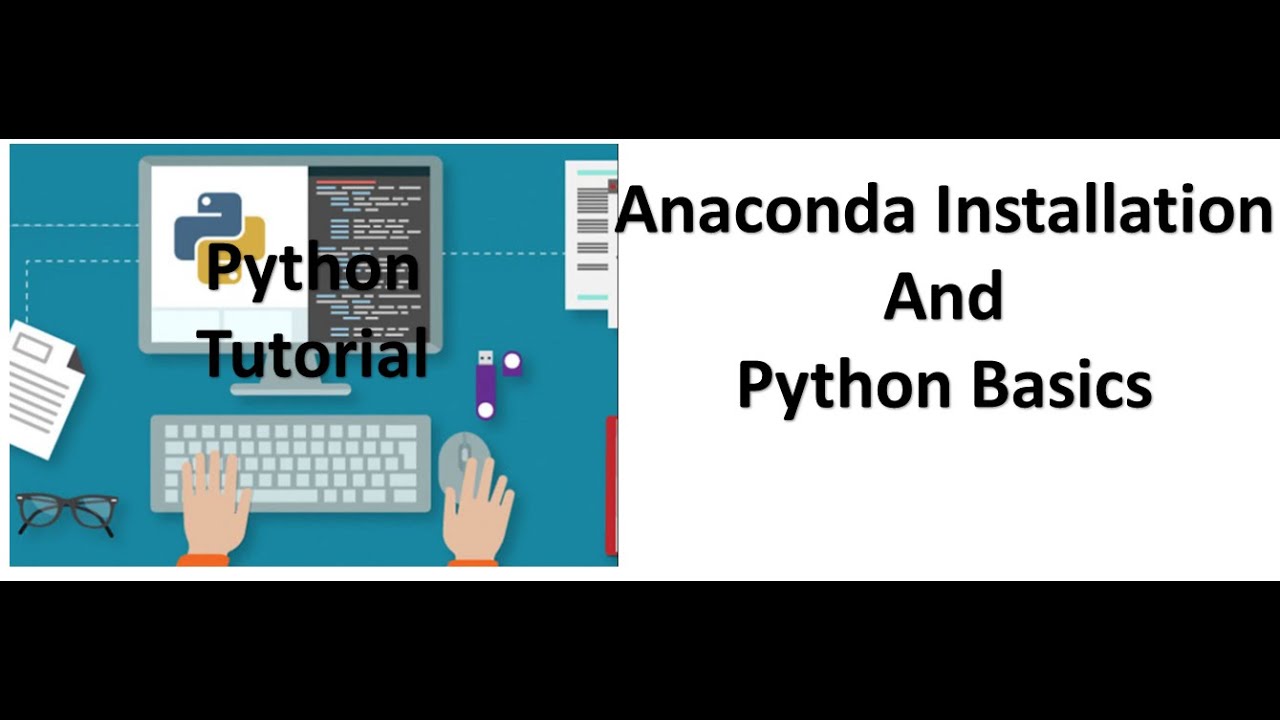
Tutorial 1- Anaconda Installation and Python Basics

Learn Python Programming: Topic 1
5.0 / 5 (0 votes)
