How to Park your BMW by Remote Control.
Summary
TLDRExperience the convenience of BMW's Remote Control Parking with the Automatic Maneuvering Assistant. Utilize the My BMW App on your iPhone, with an active BMW Digital Key Plus, to park your car from outside. Activate Bluetooth, drive past potential spots, and select a maneuver through the app or console. For tight spots, exit the vehicle and use the app to remotely control parking. Ensure safety by monitoring the process and confirming the final position. Also, explore options like recorded paths for Automatic Maneuvering Assistant or manual remote parking.
Takeaways
- 📱 Use the My BMW App on your iPhone for Remote Control Parking.
- 🔑 Require an active BMW Digital Key Plus on your iPhone for remote parking.
- 📡 Ensure Bluetooth is activated for the parking system to work.
- 🚗 The system scans for parking spaces while driving at low speed.
- 🔍 Press the Parking Assistant button to enter Parking View and recognize spaces.
- 📍 Select a parking maneuver either on the display or via the My BMW App.
- 🚫 For Remote Control Parking, engage the parking brake and exit the vehicle.
- 📲 Open the My BMW App to select and start the parking maneuver remotely.
- 🔒 Confirm remote control use by tilting your phone to align with targets on the screen.
- 👀 Always supervise the parking maneuver from close to the vehicle.
- ⏹ Release the parking button to stop and press again to resume parking.
- 🔒 Tap 'Finish' to switch off and lock the car once parked.
Q & A
What is the Remote Control Parking feature for the BMW?
-The Remote Control Parking feature allows you to park your BMW remotely using the My BMW App on your iPhone while standing outside the vehicle.
What is the prerequisite for using the Remote Control Parking feature?
-To use the Remote Control Parking feature, a BMW Digital Key Plus needs to be active on your iPhone.
How can I create and share a BMW Digital Key Plus?
-You can check out a separate how-to video provided by BMW that explains the process of creating and sharing a BMW Digital Key Plus.
What is the role of Bluetooth in the Remote Control Parking system?
-Bluetooth needs to be activated for the system to function properly, as it facilitates communication between the iPhone and the car.
How does the system scan for parking spaces?
-The system scans for parking spaces when you drive past parked vehicles at a low speed.
How do you enter Parking View in the BMW?
-You can enter Parking View by pressing the Parking Assistant button in the center console.
How are parking spaces recognized by the system?
-Parking spaces are recognized when you have completely passed them, and the system suggests parking spaces and maneuvers on the control display.
What is the procedure to start the Automatic Parking Assistant?
-You can start the Automatic Parking Assistant by selecting a parking maneuver on the control display or remotely using the My BMW App.
How do you initiate Remote Control Parking for narrow spots?
-For narrow spots, you push the brake, engage the parking brake, click 'Parking with My BMW App', and exit the vehicle.
What safety measure is required before starting Remote Control Parking?
-As a safety measure, you must confirm that you are using the remote control voluntarily by tilting your phone back and forth to move a slider into displayed targets.
How do you control the parking maneuver using the My BMW App?
-In the My BMW App, you press and hold the blue parking button to start maneuvering into the selected parking space, and you can stop or resume by letting go or pressing and holding the button again.
How do you know when the car has reached its final parking position?
-The app notifies you when the car has reached its final parking position, and you can then tap 'Finish', switch the car off, and lock it.
What are the additional options available in the Remote Parking menu?
-In the Remote Parking menu, you can select a recorded path of the Automatic Maneuvering Assistant or use 'Manual Mode' to park remotely straight forwards or backwards.
What should you do if you have parked out remotely?
-If you have parked out remotely, you should leave the car running to get back in.
How can you get the most out of your BMW?
-You can continue watching the BMW How-To series to learn more about the features and functionalities of your BMW.
Outlines

Cette section est réservée aux utilisateurs payants. Améliorez votre compte pour accéder à cette section.
Améliorer maintenantMindmap

Cette section est réservée aux utilisateurs payants. Améliorez votre compte pour accéder à cette section.
Améliorer maintenantKeywords

Cette section est réservée aux utilisateurs payants. Améliorez votre compte pour accéder à cette section.
Améliorer maintenantHighlights

Cette section est réservée aux utilisateurs payants. Améliorez votre compte pour accéder à cette section.
Améliorer maintenantTranscripts

Cette section est réservée aux utilisateurs payants. Améliorez votre compte pour accéder à cette section.
Améliorer maintenantVoir Plus de Vidéos Connexes

[CES2024] สรุปเทรนด์เทคโนโลยีน่าจับตาปี 2024 อัปเดตส่งตรงจากงาน CES
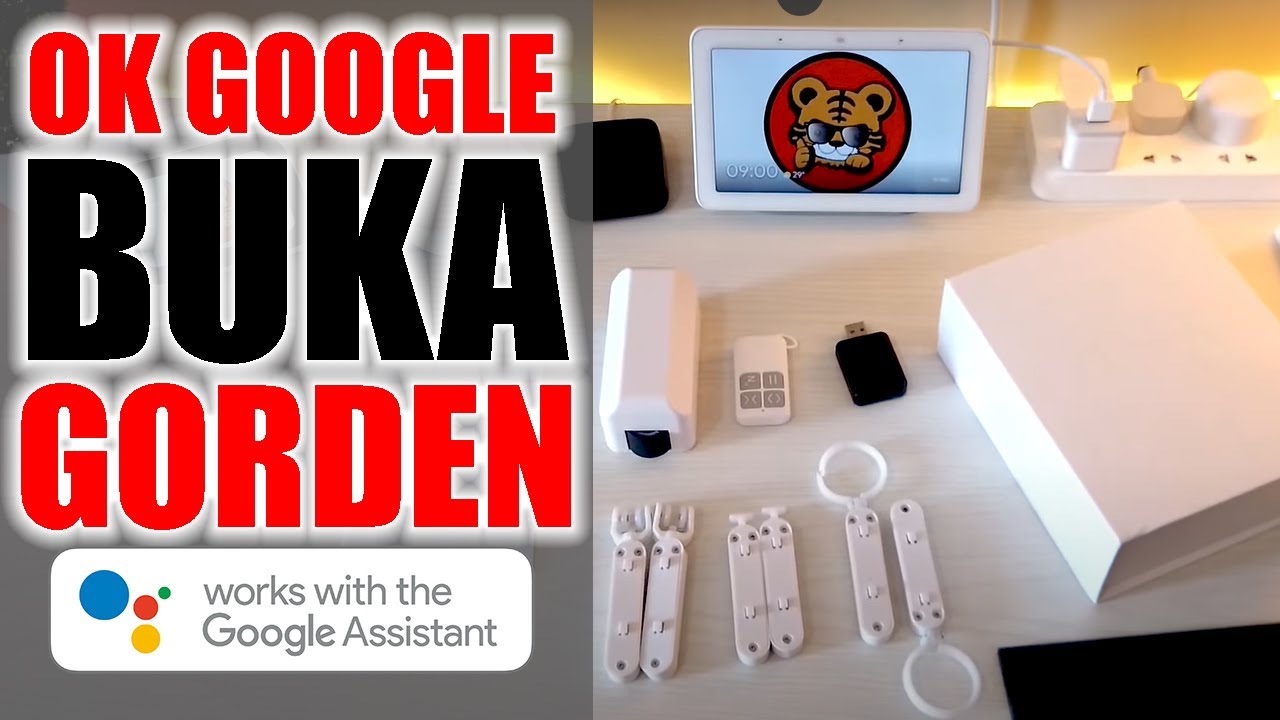
Tanpa Ganti Rail Gorden Otomatis Google Assistant Murah - Zemismart Smart Curtain

AIFA Technology-Smart Connection: Traditional Appliances Evolve|Taiwan Excellence

Yale Smart Safe

BEST parking lot system | parking lot control system | Udemy Course project

Interruptor Dimerizavel AGL
5.0 / 5 (0 votes)
