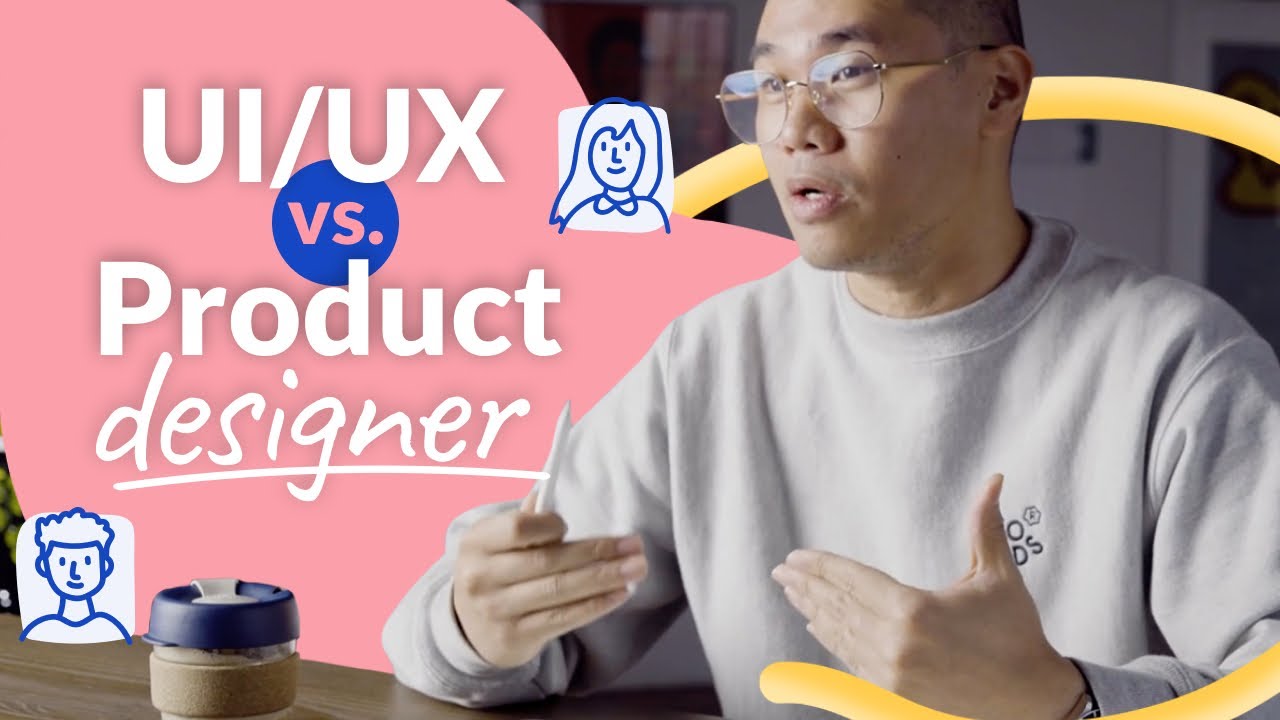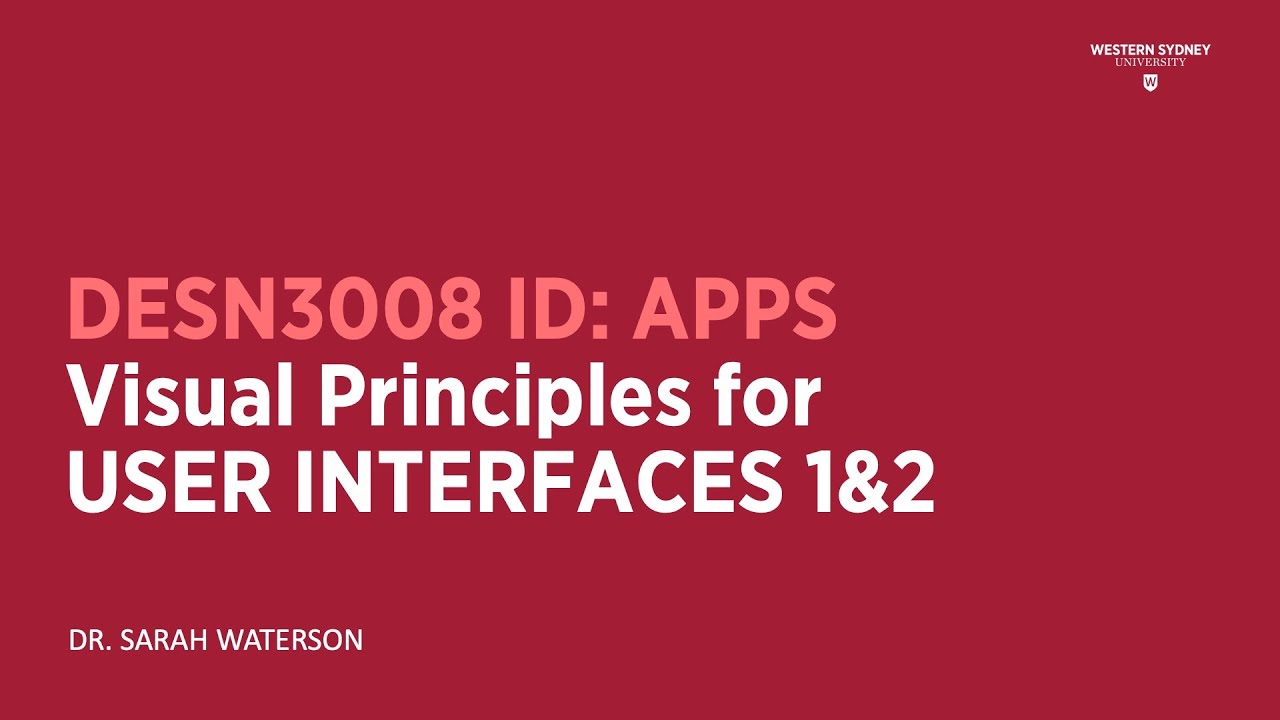Information Architecture guide for UX designers
Summary
TLDRThis video explains the importance of information architecture (IA) in digital product design, emphasizing how well-organized content ensures a positive user experience. It covers the fundamentals of IA, including understanding user needs, business goals, and content structuring. Key steps discussed include user research, competitor analysis, content categorization, card sorting, creating site maps, and prototyping. The video highlights the distinction between IA and navigation, showing how both are essential for effective design. By the end, viewers will understand how IA forms the foundation for user-friendly products and seamless navigation.
Takeaways
- 🏠 Information architecture applies not only to traditional buildings but also to digital products, providing a foundation for creating user-centered experiences.
- 💡 Good information architecture is essential for organizing content effectively and improving user interaction with digital products.
- 📊 Information architecture helps users answer the question, 'Where can I find the information I'm looking for?'
- ⛔ Poorly organized information leads to frustrated users, especially on websites, which can result in users leaving the platform.
- 🔗 Information architecture is not the same as navigation, though it supports and enhances the navigation system.
- 👥 Information architecture connects three key elements: the user (who seeks information), the content (information presented), and the context (how and why users engage).
- 📑 Designing information architecture involves understanding user goals, conducting research, creating personas, and organizing content based on mental models.
- 🔍 Conducting competitor analysis and SWOT analysis helps identify strengths and opportunities in structuring information.
- 🗂️ Tools like card sorting help categorize content based on user expectations, ensuring that similar content is grouped logically.
- 🧪 Validating design through usability testing ensures the information architecture meets user needs and enhances the overall user experience.
Q & A
What is information architecture and why is it important in digital products?
-Information architecture is a discipline focused on organizing information within digital products. It helps structure content in a way that allows users to easily find what they are looking for. Good information architecture is essential for creating user-centered products, ensuring a positive user experience.
How does information architecture differ from navigation?
-Information architecture and navigation are often confused, but they are distinct concepts. Information architecture refers to the overall structure of content, while navigation refers to the specific tools and systems that guide users through that content.
What are the three key elements connected by information architecture?
-Information architecture connects three key elements: the user, content, and context. The user is the person seeking information, content is the information provided, and context is how and why the user interacts with the content.
Why is understanding the mental models of users important in information architecture?
-Understanding users' mental models is important because it helps designers organize information in a way that aligns with how users think and expect to find it. This improves user experience by making the product easier to use.
Outlines

Cette section est réservée aux utilisateurs payants. Améliorez votre compte pour accéder à cette section.
Améliorer maintenantMindmap

Cette section est réservée aux utilisateurs payants. Améliorez votre compte pour accéder à cette section.
Améliorer maintenantKeywords

Cette section est réservée aux utilisateurs payants. Améliorez votre compte pour accéder à cette section.
Améliorer maintenantHighlights

Cette section est réservée aux utilisateurs payants. Améliorez votre compte pour accéder à cette section.
Améliorer maintenantTranscripts

Cette section est réservée aux utilisateurs payants. Améliorez votre compte pour accéder à cette section.
Améliorer maintenant5.0 / 5 (0 votes)