Heygen vs Synthesia: Which is The Best AI Avatar Software for You?
Summary
TLDRCe script compare deux outils de création d'avatars virtuels, Haen et Synthesia, en termes d'utilisabilité, de personnalisation, de qualité de sortie et de tarification. Le narrateur détaille les étapes de création de vidéos, des fonctionnalités de personnalisation des voix et des avatars, jusqu'à la traduction automatique. Il conclut que Synthesia est plus facile d'utilisation et moins chère, offrant des personnalisations de qualité, tandis que Haen se distingue par sa capacité à traduire des vidéos existantes.
Takeaways
- 😀 La comparaison entre Haen et Synthesia vise à déterminer le meilleur outil pour créer des Avatars IA réalistes pour différentes plateformes comme YouTube, TikTok, la formation vidéo ou le marketing.
- 🔧 L'auteur a utilisé les deux outils pendant un an et présentera ses expériences pour montrer comment ils fonctionnent et donner des insights sur lequel pourrait être le mieux adapté aux besoins de chacun.
- 📊 Il compare les deux outils selon plusieurs critères : facilité d'utilisation, personnalisation, qualité de la sortie, tarification.
- 🎬 Synthesia permet de commencer une vidéo à partir de zéro avec des modèles ou de créer une vidéo à partir d'un lien web ou d'un fichier source, tandis que Haen est plus limité dans ses options de démarrage.
- 🌐 Synthesia offre une personnalisation avancée avec la possibilité de définir la longueur, l'objectif, le public, la langue, le locuteur et le ton de la vidéo.
- 🚀 Synthesia est plus rapide pour créer des vidéos à partir de zéro et dans l'atelier IA, offrant un processus plus simple avec des vidéos et des textes ajoutés automatiquement.
- 🗣️ Synthesia investit largement dans les émotions des voix IA et offre des voix expressives et des Avatars avec des expressions faciales qui semblent plus réalistes.
- 👥 Synthesia permet d'avoir plusieurs Avatars sur l'écran et de collaborer avec d'autres utilisateurs, tandis que Haen ne permet que l'utilisation d'un seul Avatar et n'a pas de fonctionnalité de collaboration.
- 🌐 La traduction est plus avancée sur Synthesia, qui peut traduire automatiquement les vidéos dans plus de 100 langues en fonction de l'emplacement du spectateur, alors que Haen nécessite de changer la voix et de traduire manuellement le script.
- 🤖 Les clones IA des utilisateurs sont disponibles sur les deux plateformes, mais la formation et les résultats varient en fonction de la qualité des enregistrements et de la façon dont ils sont utilisés.
- 💰 Synthesia est généralement moins cher que Haen, offrant plus de minutes de vidéo par année et des fonctionnalités avancées à des prix plus abordables.
Q & A
Quels sont les deux outils de création d'avatars virtuels IA comparés dans le script ?
-Les deux outils de création d'avatars virtuels IA comparés sont Synthesia et haen.
Sur quelles plateformes les vidéos peuvent-elles être utilisées selon le script ?
-Les vidéos peuvent être utilisées sur des plateformes comme YouTube, TikTok, pour des formations vidéo ou des campagnes marketing.
Quels sont les critères de comparaison utilisés pour évaluer les outils ?
-Les critères de comparaison sont l'ease of use, la personnalisation, la qualité de sortie, et les tarifs.
Quel avantage Synthesia offre-t-il par rapport à haen lors de la création de vidéos ?
-Synthesia offre un processus plus simple pour créer des vidéos avec des avatars IA, notamment en générant automatiquement les scripts et les scènes.
Comment Synthesia facilite-t-elle la personnalisation des vidéos ?
-Synthesia permet de personnaliser la longueur de la vidéo, le public, la langue, le locuteur et le ton, réduisant ainsi le besoin d'ingénierie de prompt.
Quelle est la différence entre la voix IA de Synthesia et celle de haen ?
-La voix IA de Synthesia est axée sur les émotions et offre une variété d'expressions, tandis que haen semble avoir des voix plus anciennes et moins expressives sur le plan gratuit.
Quels sont les avantages de Synthesia en termes de traduction automatique ?
-Synthesia peut traduire automatiquement les vidéos dans plus de 100 langues et afficher la vidéo dans la langue du spectateur en fonction de son emplacement géographique.
Quel est l'avantage de haen en matière de traduction de vidéos ?
-Haen permet de traduire des vidéos existantes, changeant la langue et la synchronisation des lèvres, offrant ainsi une solution pour les vidéos où l'on parle directement à la caméra.
Quels sont les tarifs des plans gratuits de Synthesia et haen ?
-Les plans gratuits de Synthesia et haen incluent un éditeur, un nombre limité d'avatars IA, des avatars personnalisés, et une quantité limitée de minutes de vidéo par an.
Quel est le verdict final du script sur lequel des deux outils est préférable ?
-Le script conclut que Synthesia est actuellement le favori des deux, en raison de son interface plus facile d'utilisation, de sa personnalisation avancée et de ses tarifs plus abordables.
Outlines

Cette section est réservée aux utilisateurs payants. Améliorez votre compte pour accéder à cette section.
Améliorer maintenantMindmap

Cette section est réservée aux utilisateurs payants. Améliorez votre compte pour accéder à cette section.
Améliorer maintenantKeywords

Cette section est réservée aux utilisateurs payants. Améliorez votre compte pour accéder à cette section.
Améliorer maintenantHighlights

Cette section est réservée aux utilisateurs payants. Améliorez votre compte pour accéder à cette section.
Améliorer maintenantTranscripts

Cette section est réservée aux utilisateurs payants. Améliorez votre compte pour accéder à cette section.
Améliorer maintenantVoir Plus de Vidéos Connexes

DALL-E 3 est-il ULTRA surcoté par rapport à Midjourney ?

Windsurf vs Cursor: In-Depth AI Code Editor Comparison
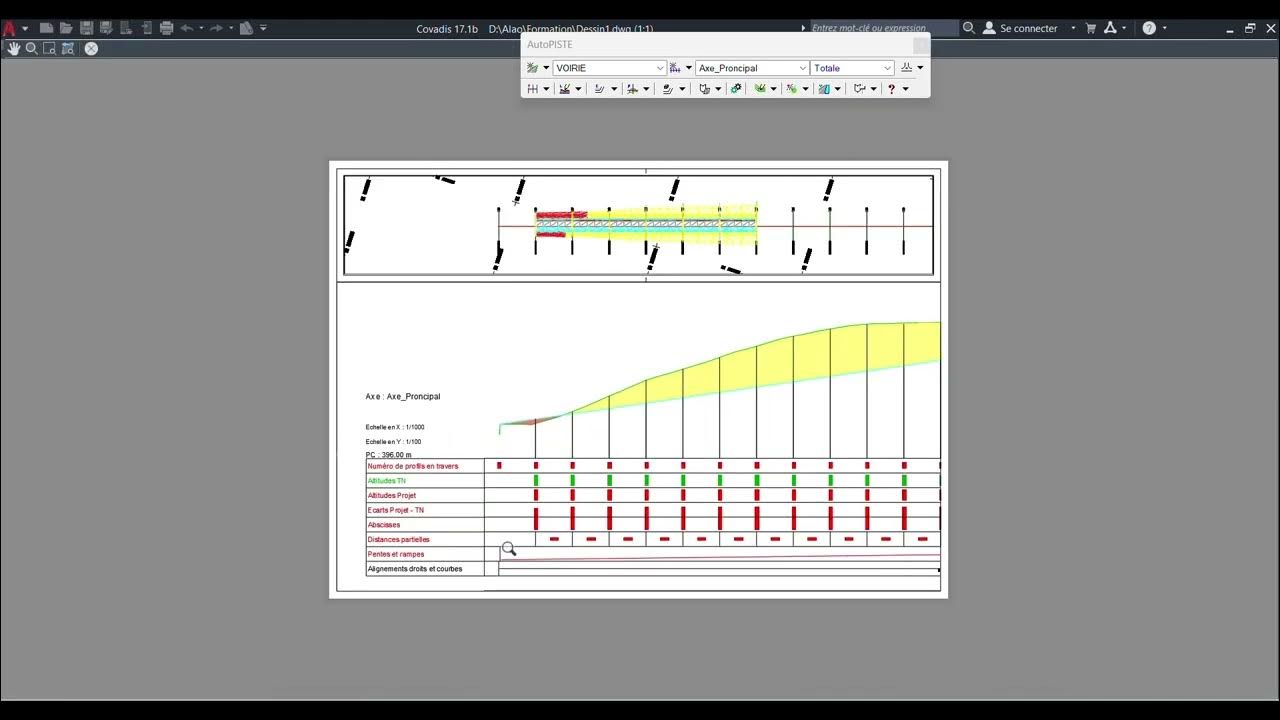
LISTING, TRACE COMBINÉ ET IMPRESSION DES PROFILS EN TRAVERS COURANTS

ALIEXPRESS : la vérité révélée (paiement, sécurité, fiabilité fournisseur, comparaison avec Alibaba)

Obsidian - Canvas vs Excalidraw

Sage Barista ou Delonghi Specialista, telle est la question! et donc ma réponse dans cette vidéo
5.0 / 5 (0 votes)