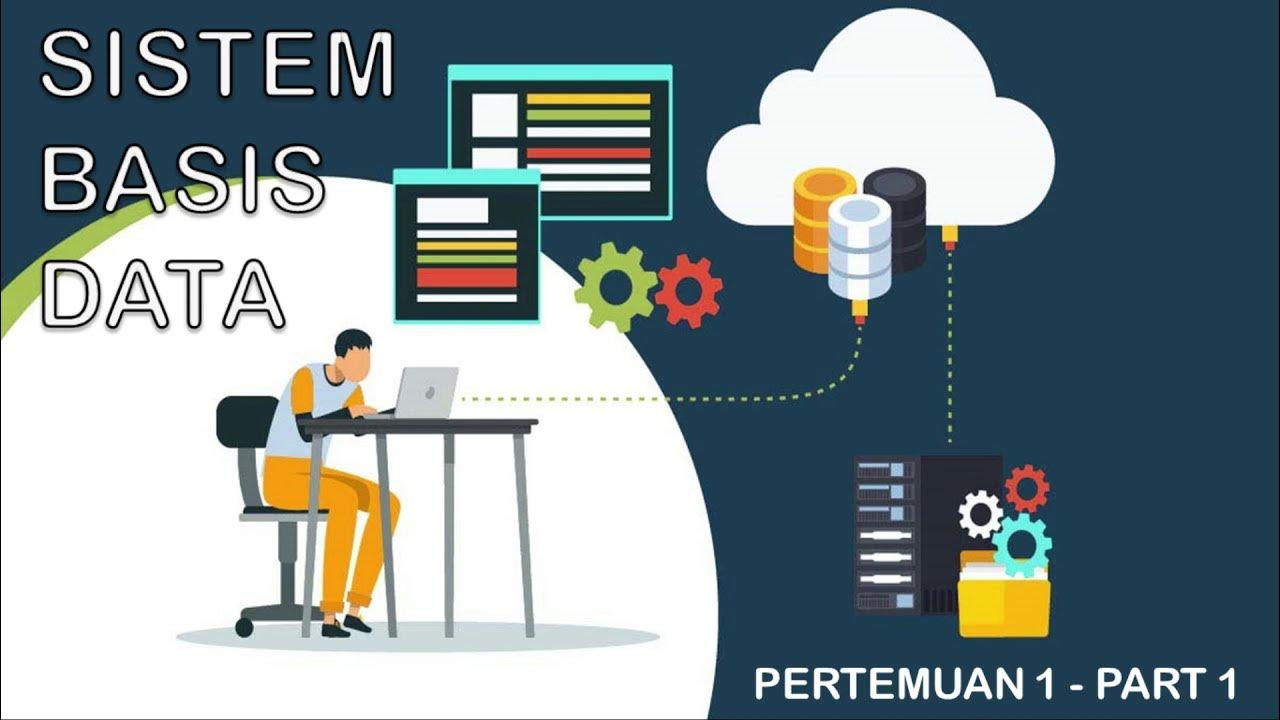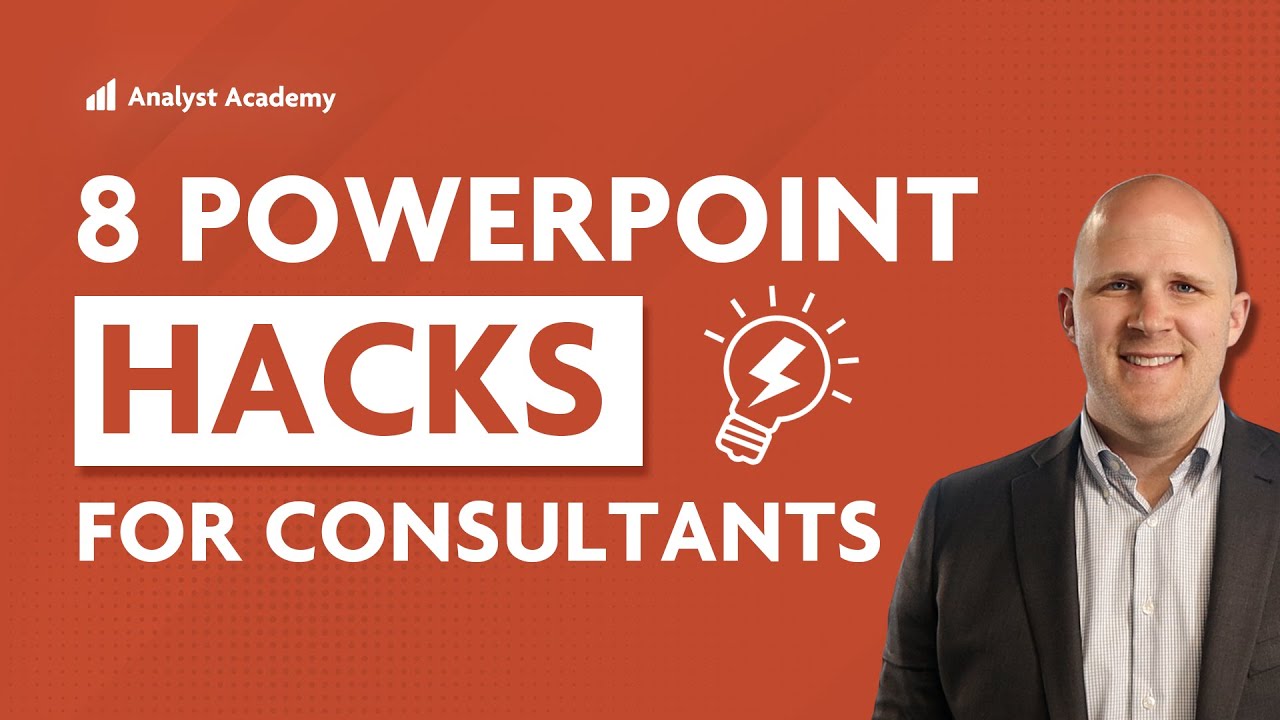Quick Tips & Shortcuts for Database Searching
Summary
TLDRThis episode from 'Memoirs of a Modern Librarian' offers quick tips and shortcuts for more effective database searching. It highlights key tools such as Boolean operators, advanced search options, and limiters like full-text and peer-reviewed filters to refine search results. The video stresses the importance of using subject terms, narrowing searches with specific keywords, and taking advantage of citation tools in databases like EBSCO and ProQuest. Viewers are encouraged to experiment and contact librarians for help, making research more efficient and productive.
Takeaways
- 📚 Databases are powerful tools for research, providing reliable information, unlike search engines.
- 🔍 Many people struggle with using databases effectively and are unaware of their advanced features.
- 🛠️ Tip 1: Use the advanced search function for more specific searches with multiple keywords.
- 🤖 Tip 2: Use Boolean operators (AND, OR, NOT) to combine or exclude keywords in your search.
- 📑 Tip 3: Use full-text limiters and peer-reviewed filters to ensure you find complete, scholarly articles.
- ⚠️ Tip 4: Avoid searches that are too broad or too narrow by refining your keywords and using specific terms.
- 📝 Tip 5: Use quotation marks around compound terms to prevent the database from splitting them apart.
- 📘 Tip 6: Use the subject terms index or thesaurus in databases to find the best keywords for your topic.
- 📄 Tip 7: You can search within specific publications, like magazines, for focused results.
- 🖋️ Use the citation feature in databases to automatically generate citations in your preferred style.
Q & A
What are databases used for in research?
-Databases are used for finding useful and reliable information on any given topic. They contain journals, newspapers, and other sources, many of which are peer-reviewed.
Why do many users struggle with databases?
-Many users struggle with databases because they are often unaware of the many features databases offer. They are used to search engines like Google, which use simpler search interfaces.
How are databases different from search engines like Google?
-Databases retrieve results based on specific keywords or subject terms, while search engines retrieve results using algorithms based on link popularity and relevance.
What is a Boolean operator and how is it useful in database searches?
-Boolean operators (AND, OR, NOT) are used to combine keywords in database searches. They allow users to broaden or narrow searches, making results more relevant.
Why should users try the advanced search option in a database?
-The advanced search option provides more than one search box and allows users to search multiple relevant keywords at once, offering more precise results.
What is the purpose of using quotation marks in a search query?
-Using quotation marks around a compound term like 'social media' ensures that the database treats the terms as a single unit, rather than separating them, providing more accurate results.
How can users filter their search results to find full-text or peer-reviewed articles?
-Users can filter results by checking the boxes for 'full text' and 'peer-reviewed' in the database, ensuring they only see articles that meet these criteria.
What should a user do if they are unsure of the best keywords for their topic?
-If unsure, users can refer to the subject terms index or thesaurus in the database to find the most appropriate keywords for their search.
How can users search within a specific publication in a database?
-Users can search within a specific publication, like a magazine or journal, by using the 'search within' feature for more targeted results on a particular topic.
What is the 'cite' feature in databases and how can it save time?
-The 'cite' feature allows users to select a citation style and automatically generates the correct citation for use in their references or works cited page, saving significant time in research.
Outlines

Cette section est réservée aux utilisateurs payants. Améliorez votre compte pour accéder à cette section.
Améliorer maintenantMindmap

Cette section est réservée aux utilisateurs payants. Améliorez votre compte pour accéder à cette section.
Améliorer maintenantKeywords

Cette section est réservée aux utilisateurs payants. Améliorez votre compte pour accéder à cette section.
Améliorer maintenantHighlights

Cette section est réservée aux utilisateurs payants. Améliorez votre compte pour accéder à cette section.
Améliorer maintenantTranscripts

Cette section est réservée aux utilisateurs payants. Améliorez votre compte pour accéder à cette section.
Améliorer maintenantVoir Plus de Vidéos Connexes
5.0 / 5 (0 votes)