¿Cuál es la MEJOR NUBE de almacenamiento en 2024? iCloud vs Google Drive vs Dropbox vs OneDrive
Summary
TLDREste vídeo compara los cuatro servicios de almacenamiento en la nube más populares: iCloud, Google Drive, Dropbox y OneDrive. Se analizan sus precios, capacidades, características, velocidades de subida y descarga, y seguridad de datos. Se destaca la excelencia de Google Drive en velocidades y características, la integración de iCloud con Apple, la orientación profesional de Dropbox y la relación calidad-precio de OneDrive con Office 365. El vídeo es una guía para elegir el servicio de almacenamiento en la nube que mejor se adapte a las necesidades de cada usuario.
Takeaways
- 📈 iCloud ofrece planes de almacenamiento variados, con precios que escalan desde el gratuito de 5 GB hasta el de 12 TB por €59.99 al mes.
- 🆓 Google Drive es el servicio que ofrece más almacenamiento gratuito, con 15 GB, y tiene una amplia variedad de planes de pago a través de Google One.
- 💾 Dropbox proporciona 2 GB inicialmente, con la opción de expandir mediante la realización de tareas, y planes de pago que incluyen funciones avanzadas para profesionales.
- 💼 OneDrive, de Microsoft, ofrece 5 GB de almacenamiento gratuito y planes de pago que incluyen Microsoft 365 Basic y una opción familiar para 6 usuarios.
- 🔐 Todos los servicios de almacenamiento en la nube comparados ofrecen características de privacidad y seguridad avanzadas, como encriptación de extremo a extremo y autenticación de dos factores.
- 🏷️ iCloud Plus destaca por ofrecer funciones de privacidad como Private Relay, ocultación de dirección de correo electrónico y HomeKit Protected Video.
- 💼 Google Drive, con sus planes de Google One, ofrece beneficios como opciones de edición mejoradas en Google Photos, VPN y monitoreo de dark web.
- 🔄 Dropbox se enfoca en la recuperación de archivos eliminados y transferencias de archivos de gran tamaño, lo que puede ser atractivo para profesionales y equipos.
- 🖥️ OneDrive se integra bien con Microsoft Office 365, ofreciendo acceso a aplicaciones como Word, Excel y PowerPoint con características premium.
- 🌐 A pesar de las diferencias en precios y características, todos los servicios cumplen con estándares de seguridad estrictos y realizan auditorías independientes.
Q & A
¿Cuáles son los cuatro servicios de almacenamiento en la nube que se comparan en el video?
-En el video se comparan iCloud, Google Drive, Dropbox y OneDrive.
¿Cuál es el plan gratuito ofrecido por iCloud y cuánta capacidad tiene?
-iCloud ofrece un plan gratuito con 5 GB de capacidad.
¿Cuál es la capacidad de almacenamiento más grande que se puede contratar en Google Drive?
-La capacidad de almacenamiento más grande que se puede contratar en Google Drive es de 30 TB.
¿Qué características de privacidad ofrece iCloud Plus y cómo complementan su uso con equipos Apple?
-iCloud Plus ofrece características de privacidad avanzadas como Private Relay, ocultar correo electrónico y HomeKit Protected Video, que son útiles para usuarios que priorizan la seguridad y tienen varios dispositivos Apple.
¿Qué servicios adicionales incluyen los planes de Google One y cómo se diferencian de los demás servicios?
-Los planes de Google One incluyen opciones de almacenamiento, VPN, monitoreo de dark web y acceso a Gemini Advanced y características premium de Google Workspace, lo que los hace más completos y versátiles.
¿Qué características ofrece Dropbox para usuarios profesionales y por qué podrían ser importantes para ellos?
-Dropbox ofrece características como la restauración de archivos eliminados, transferencia de archivos de hasta 100 GB y edición de PDFs y videos, que pueden ser útiles para profesionales y pequeñas empresas que manejen archivos grandes y necesiten características avanzadas.
¿Cuál es el principal beneficio de OneDrive según el análisis del video?
-El principal beneficio de OneDrive es la integración con Microsoft Office 365, ofreciendo acceso a Word, Excel y PowerPoint con características premium por solo 7 euros al mes.
¿Qué resultados se obtuvieron en las pruebas de velocidad de subida y descarga de los servicios de almacenamiento en la nube?
-En las pruebas, Dropbox ofreció la velocidad de descarga más rápida, seguida de Google Drive y iCloud, mientras que OneDrive fue el más lento. En cuanto a la velocidad de subida, Google Drive fue el más rápido, seguido de iCloud, OneDrive y Dropbox.
¿Cómo se comparan los servicios en términos de seguridad y privacidad?
-Todos los servicios usan cifrado robusto para proteger los archivos, ofrecen autenticación de dos factores y cumplen con estrictos estándares de seguridad y privacidad, como ISO 27001, 27017 y 27018, y están sujetos a auditorías independientes.
¿Qué recomendaciones finales se hacen en el video para cada uno de los servicios de almacenamiento en la nube?
-iCloud Plus es recomendado para usuarios integrados en la ecosystema Apple, Google One para usuarios versátiles, Dropbox para profesionales y pequeñas empresas, y OneDrive para usuarios que trabajan intensivamente con Office y no necesitan grandes cantidades de almacenamiento.
Outlines

Cette section est réservée aux utilisateurs payants. Améliorez votre compte pour accéder à cette section.
Améliorer maintenantMindmap

Cette section est réservée aux utilisateurs payants. Améliorez votre compte pour accéder à cette section.
Améliorer maintenantKeywords

Cette section est réservée aux utilisateurs payants. Améliorez votre compte pour accéder à cette section.
Améliorer maintenantHighlights

Cette section est réservée aux utilisateurs payants. Améliorez votre compte pour accéder à cette section.
Améliorer maintenantTranscripts

Cette section est réservée aux utilisateurs payants. Améliorez votre compte pour accéder à cette section.
Améliorer maintenantVoir Plus de Vidéos Connexes

¿Qué es el Almacenamiento en la Nube?. ALMACENAMIENTO NUBE - Curso para Profesores y Alumnos

La nube. Características
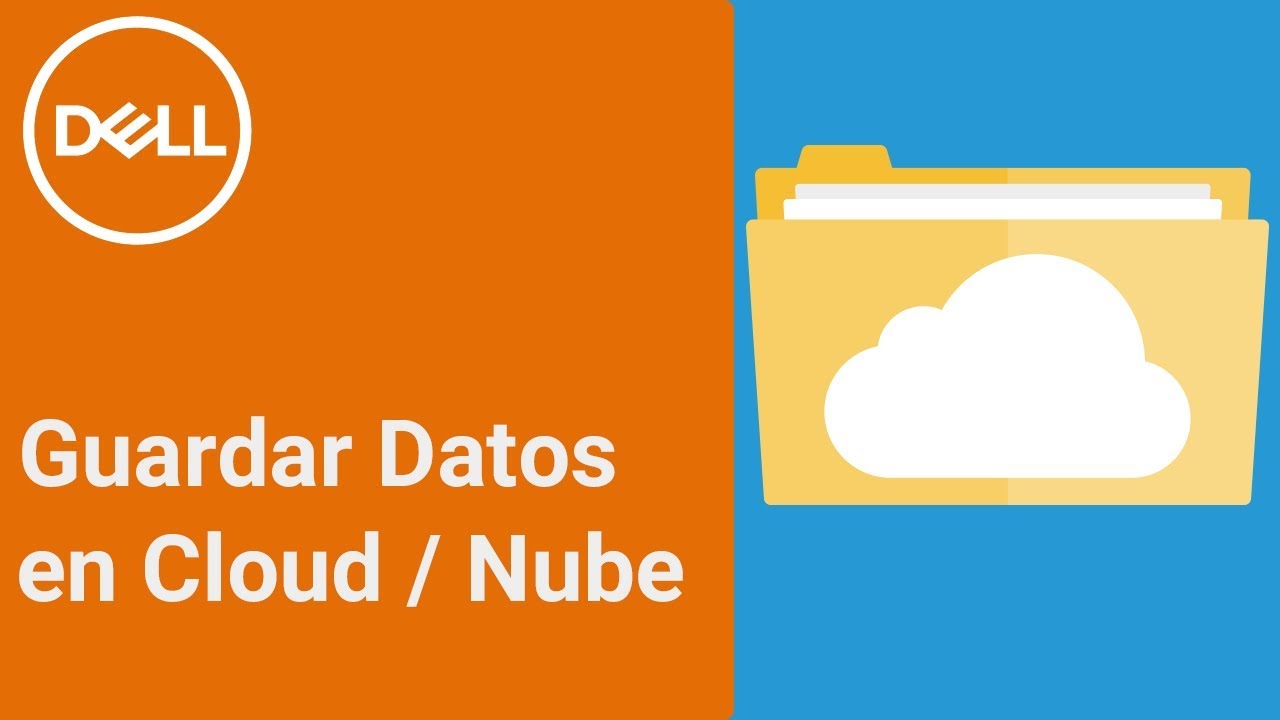
Almacenamiento en la nube – Ventajas de guardar datos en Cloud
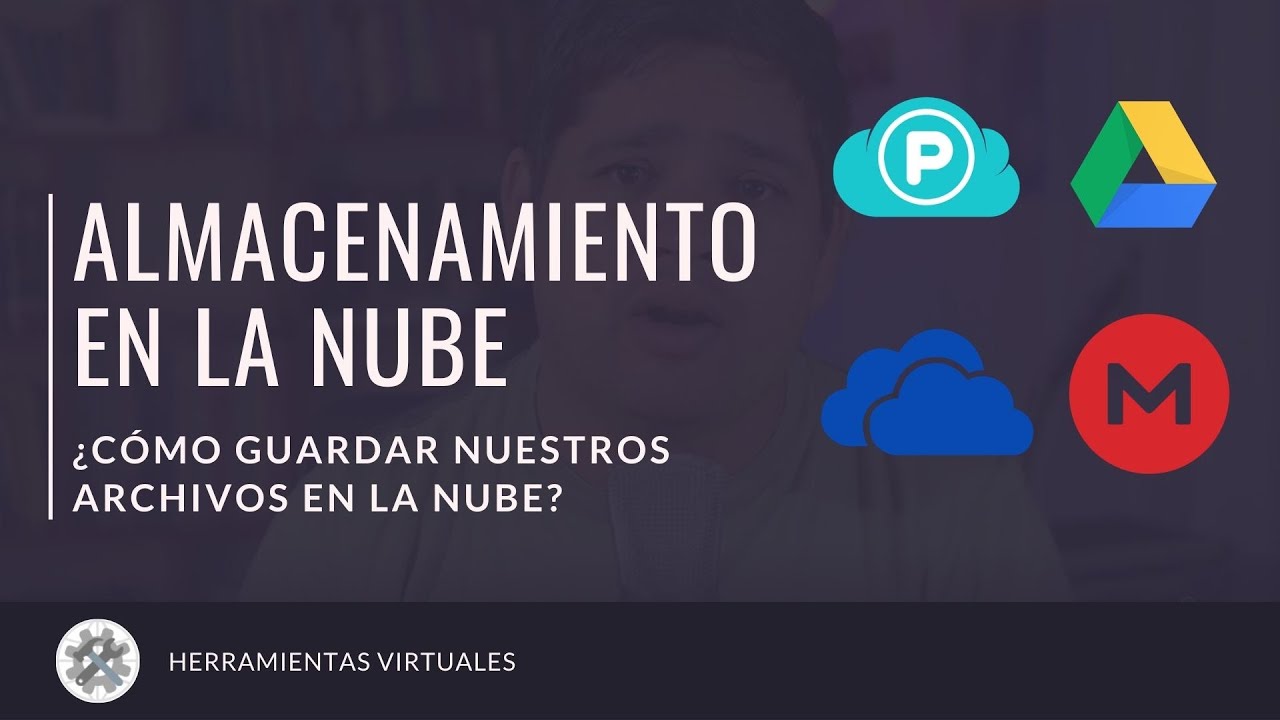
¿Cómo guardar nuestros archivos en la nube? | Almacenamiento en la nube
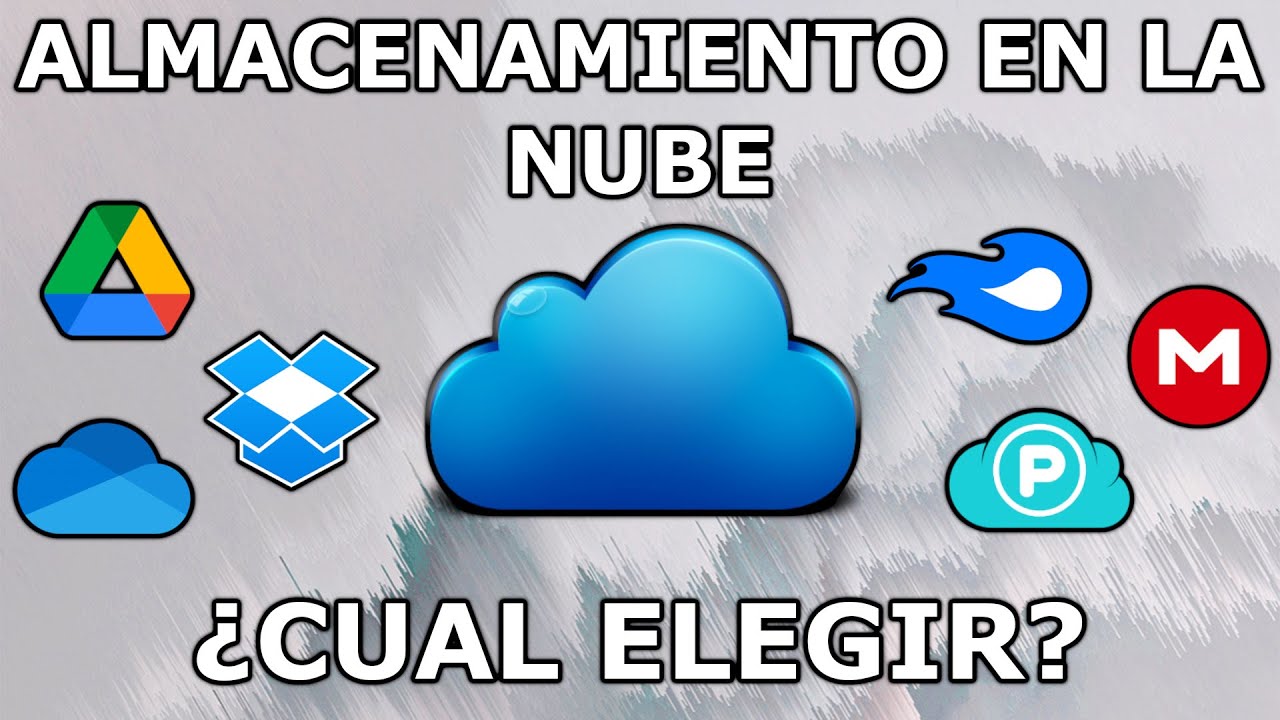
☁️ Almacenamiento en la NUBE Gratis // ESPAÑOL 2023

Qué es la nube o "cloud" de internet explicada para niños y mayores
5.0 / 5 (0 votes)
