CS602 Computer Graphics Short Lecture No 1||vu lecture excellent
Summary
TLDRThe speaker, Usman Ali, introduces a comprehensive course on computer graphics, promising to cover a wide range of topics from basic lectures to advanced discussions. He emphasizes the practical approach of the course, aiming to teach not only the theoretical aspects but also the skills needed to create and transform data into visual outputs. The course will delve into the history of computer graphics, the evolution of technology, and its applications in various fields such as animation, simulation, and entertainment. Usman also encourages interaction, inviting questions and providing resources for further learning.
Takeaways
- 😀 The speaker, Usman Ali, introduces a comprehensive series on computer graphics, covering lectures and discussions from Election Number One to Number Five.
- 🎓 The lectures will be advanced, assuming a basic understanding of computer graphics, and will delve into properties and concepts like power points and slide seminars.
- 💻 The speaker emphasizes the importance of subscribing to the channel for updates on the lecture series and encourages sharing of the videos for better understanding.
- 👨💻 The basics of computer graphics are explained, including the transformation of data into visual outputs through processes like rendering and the use of graphic cards.
- 🎨 The history of computer graphics is touched upon, highlighting key developments and pioneers such as William Fetter and the early 3D models created in the 1960s.
- 🌟 The speaker discusses the evolution of computer graphics in various fields like animation, simulation, and visualization, and how it has become integral to industries like entertainment and medical imaging.
- 🎥 The impact of computer graphics on the film industry is highlighted, with examples of movies that have heavily utilized CGI to create realistic and fantastical scenes.
- 🎮 The gaming industry's reliance on computer graphics is mentioned, indicating how it has transformed over the years from simple graphics to highly detailed and realistic renderings.
- 🏆 The speaker shares insights into the production process of animated films, discussing the technical and creative aspects, including the use of light, color, and mathematical algorithms.
- 📈 The script provides a glimpse into the future of computer graphics, suggesting that it will continue to play a significant role in various sectors, driven by advancements in technology and software.
Q & A
What is the main focus of the video series discussed in the script?
-The main focus of the video series is computer graphics, covering a range of topics from basic concepts to advanced techniques and applications.
What does the instructor承诺 to provide within the video tutorials?
-The instructor承诺 to provide comprehensive lessons on computer graphics, including lectures, discussions, and covering all the slides related to the topic.
What is the importance of subscribing to the channel as mentioned in the script?
-Subscribing to the channel is emphasized for receiving all the lectures and updates about the computer graphics series, ensuring that viewers don't miss any content.
How does the instructor plan to make the lectures more understandable?
-The instructor plans to make the lectures more understandable by sharing them in short formats and by ensuring that each lecture is related to the course content, avoiding confusion with new slides.
What is the role of a computer in processing data as explained in the script?
-The role of a computer in processing data involves receiving information through the keyboard, processing it, and then outputting the result, which could be in the form of a transformed data or an image.
What is the purpose of discussing the history of computer graphics in the script?
-Discussing the history of computer graphics is meant to provide context and evolution of the field, starting from early models to 3D modeling and advancements in technology.
Why are properties like Power Points and Slides important in the context of the script?
-Properties like Power Points and Slides are important as they are used to present and cover the lecture material in an organized and comprehensive manner.
What is the significance of the year 1960 mentioned in the script in relation to computer graphics?
-The year 1960 is significant as it marks the beginning of the development of computer graphics with the creation of the first 3D model, which was a major milestone in the field.
How does the script highlight the use of computer graphics in movies?
-The script highlights the use of computer graphics in movies by mentioning how they have become popular and essential in creating visual effects and animated sequences, enhancing the movie-watching experience.
What is the relevance of simulation in the context of computer graphics as discussed in the script?
-Simulation is relevant in computer graphics as it allows for the creation of virtual environments and scenarios that can be studied from different angles, which is crucial for fields like architecture, engineering, and scientific research.
How does the instructor plan to cover the applications of computer graphics in various fields?
-The instructor plans to cover the applications of computer graphics in fields like architecture, entertainment, medicine, and visual effects by discussing specific examples and case studies in the video series.
Outlines

Cette section est réservée aux utilisateurs payants. Améliorez votre compte pour accéder à cette section.
Améliorer maintenantMindmap

Cette section est réservée aux utilisateurs payants. Améliorez votre compte pour accéder à cette section.
Améliorer maintenantKeywords

Cette section est réservée aux utilisateurs payants. Améliorez votre compte pour accéder à cette section.
Améliorer maintenantHighlights

Cette section est réservée aux utilisateurs payants. Améliorez votre compte pour accéder à cette section.
Améliorer maintenantTranscripts

Cette section est réservée aux utilisateurs payants. Améliorez votre compte pour accéder à cette section.
Améliorer maintenantVoir Plus de Vidéos Connexes

Exemplos de como utilizar a Inteligência artificial (IA - AI) na Medicina - Luiz Dieckmann

API Design and Management (Course Intro) - بالعربي

Prompt Engineering Tutorial – Master ChatGPT and LLM Responses
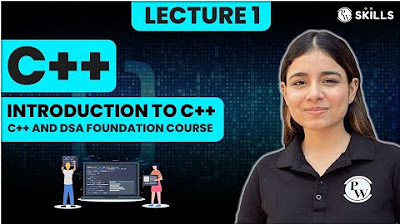
Introduction to C++ | Lecture 1 | C++ and DSA Foundation Course

Intro to Graphics 01 - Introduction
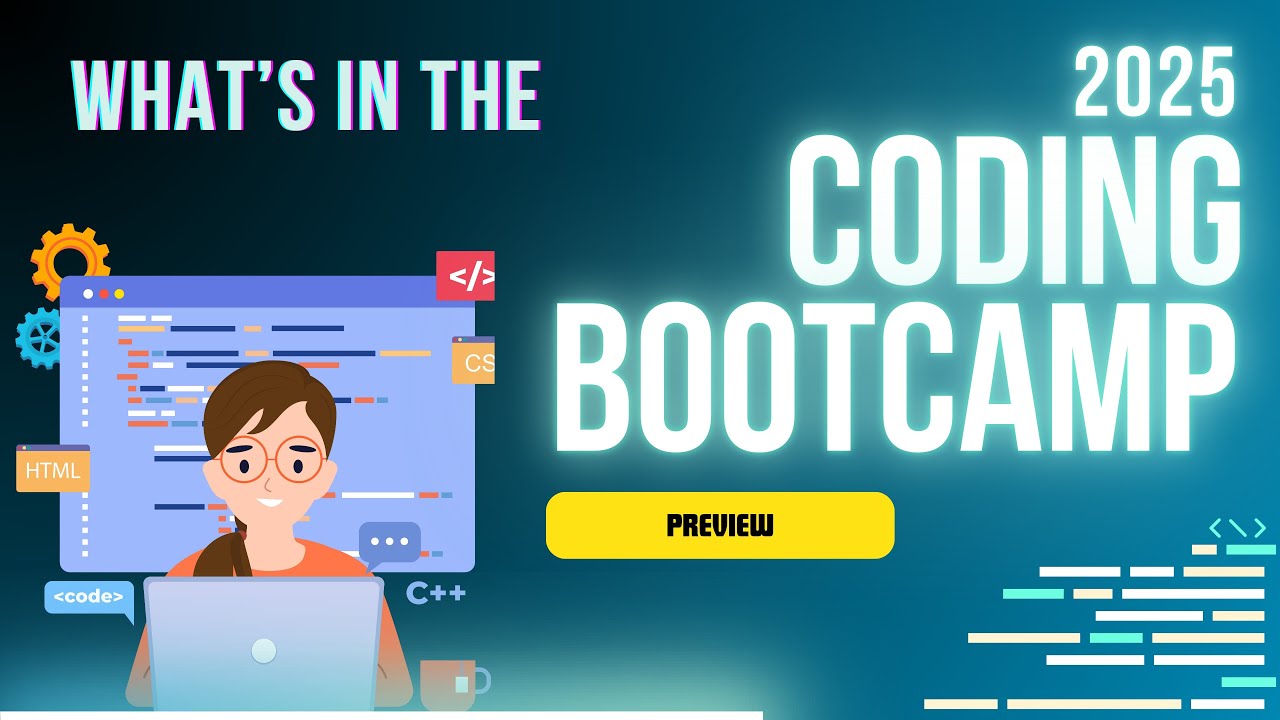
A quick look at the 2025 Full-Stack Web Development Bootcamp
5.0 / 5 (0 votes)
