HTML colors 🖍️ #12
Summary
TLDRIn this tutorial, the presenter teaches basic coloring techniques using the style attribute in HTML. They demonstrate how to change the background and font colors of a webpage and elements like headings and paragraphs. The video covers using both color names and hexadecimal values for more precise color control. The presenter also emphasizes the importance of readability and color contrast, providing a practical guide for beginners to enhance their HTML and CSS skills.
Takeaways
- 🌐 The HTML style attribute is used to apply inline styling to HTML elements, allowing for direct control over the appearance of webpages.
- 🎨 The style attribute can be used to change various aspects of styling, including background color and text color, using CSS properties.
- 💻 Hexadecimal color values offer more precise control over colors than standard color names, allowing for exact color matching and customization.
- 🖌️ The 'color' CSS property within the style attribute is used to change the text color of HTML elements, enhancing visibility against different backgrounds.
- 🌈 Background colors can be adjusted using the 'background-color' CSS property, with the option to use both color names and hexadecimal values.
- 📝 When using dark backgrounds, it's important to choose text colors that provide enough contrast to ensure readability.
- 🚫 Avoid using overly bright or clashing colors together, as it can lead to visual discomfort and difficulty in reading the content.
- 🔧 The script provides a practical demonstration of how to apply inline styles to different HTML elements, such as headings and paragraphs.
- 🔗 The video includes a call to action for viewers to engage with the content by liking, commenting, and subscribing, which helps in supporting the creator.
- 📝 The tutorial concludes with an offer to share the code used in the video, encouraging viewers to apply the lessons learned to their own projects.
Q & A
What is the HTML style attribute used for?
-The HTML style attribute is an inline attribute that contains information about how to style an element or part of a webpage.
Why is the style attribute considered a hybrid HTML/CSS topic?
-The style attribute is considered a hybrid HTML/CSS topic because it involves using CSS styling directly within HTML elements.
What is an example of using the style attribute to change the background color?
-To change the background color using the style attribute, you can add 'style="background-color: green;"' within the opening tag of an HTML element.
How can hexadecimal color values be used with the style attribute?
-Hexadecimal color values can be used with the style attribute by specifying the color value after the 'background-color' or 'color' property, preceded by a '#' symbol, such as 'style="color: #0000FF;"' for blue.
What is a drawback of using only color names with the style attribute?
-A drawback of using only color names is that they can result in very sharp colors that may be difficult to read or cause eye strain when combined with certain other colors.
How can the font color of an element be changed using the style attribute?
-The font color of an element can be changed using the style attribute by adding 'style="color: red;"' within the opening tag of the element.
Why might a developer prefer hexadecimal colors over color names?
-Developers might prefer hexadecimal colors over color names because they offer more precision and allow for exact color matching, which is useful for maintaining a consistent color scheme or matching brand colors.
What is the process for adding both font color and background color to an element using the style attribute?
-To add both font color and background color to an element, include both properties within the style attribute, separated by a semicolon, like 'style="color: red; background-color: blue;"'.
How can the style attribute be used to style multiple elements differently?
-The style attribute can be used to style multiple elements differently by applying unique style attribute values to each element's opening tag, specifying different colors or styles as needed.
What is the recommendation for using colors that don't clash and are easier on the eyes?
-To avoid clashing colors and ensure readability, it's recommended to use contrasting colors and consider the brightness and hue when choosing font and background colors.
Outlines

Cette section est réservée aux utilisateurs payants. Améliorez votre compte pour accéder à cette section.
Améliorer maintenantMindmap

Cette section est réservée aux utilisateurs payants. Améliorez votre compte pour accéder à cette section.
Améliorer maintenantKeywords

Cette section est réservée aux utilisateurs payants. Améliorez votre compte pour accéder à cette section.
Améliorer maintenantHighlights

Cette section est réservée aux utilisateurs payants. Améliorez votre compte pour accéder à cette section.
Améliorer maintenantTranscripts

Cette section est réservée aux utilisateurs payants. Améliorez votre compte pour accéder à cette section.
Améliorer maintenantVoir Plus de Vidéos Connexes
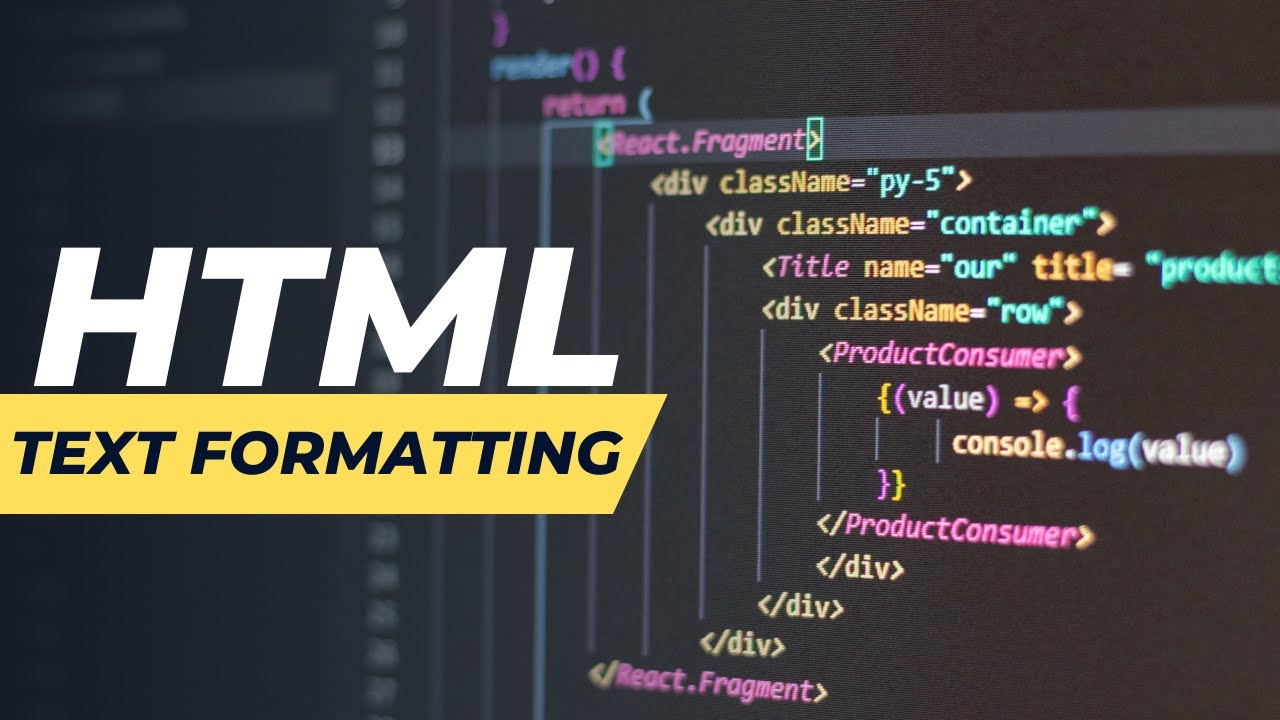
TEXT FORMATTING

Belajar HTML Dari Nol Sampai Mahir | Untuk Pemula | Cara Mudah Memasukkan Gambar ke Website

Estrutura básica de um Documento HTML

Vue Unit Testing #20 - Logo component test
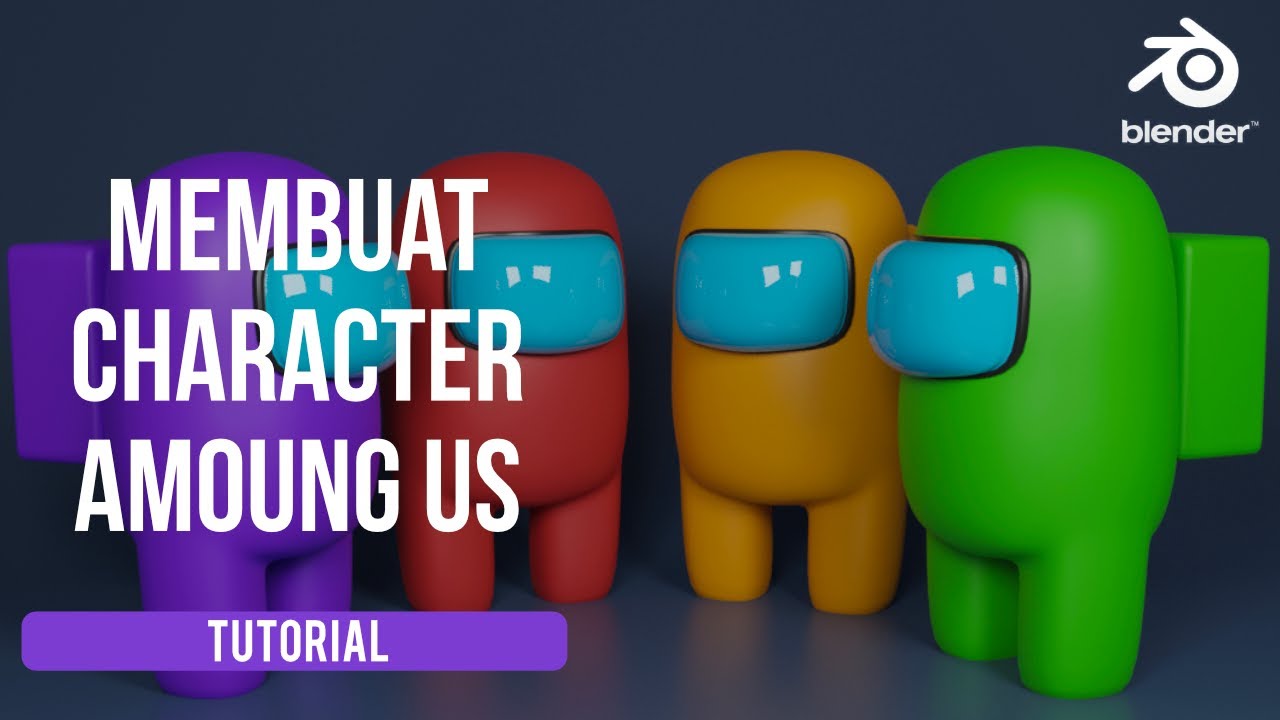
Blender 3D Tutorial Membuat Karakter Game Amoung Us! 3D Modeling, (Pemula) Blender 2.90
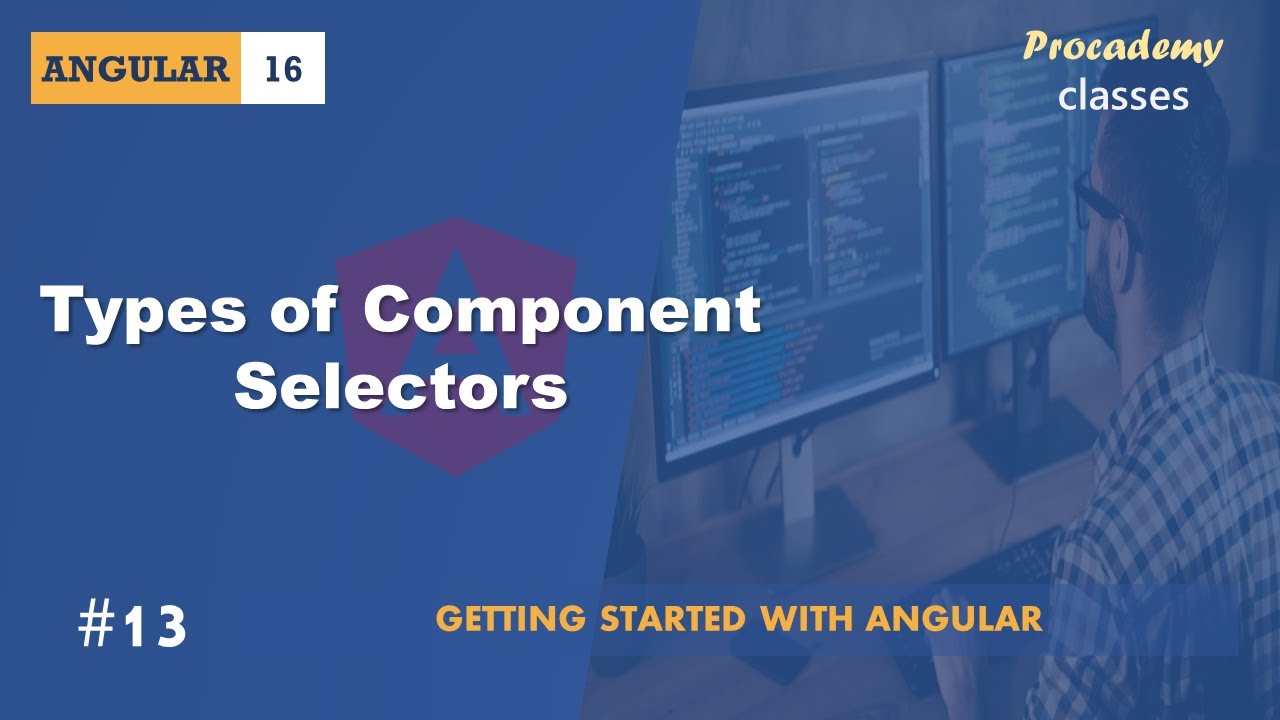
#13 Types of Component Selector | Angular Components & Directives | A Complete Angular Course
5.0 / 5 (0 votes)
