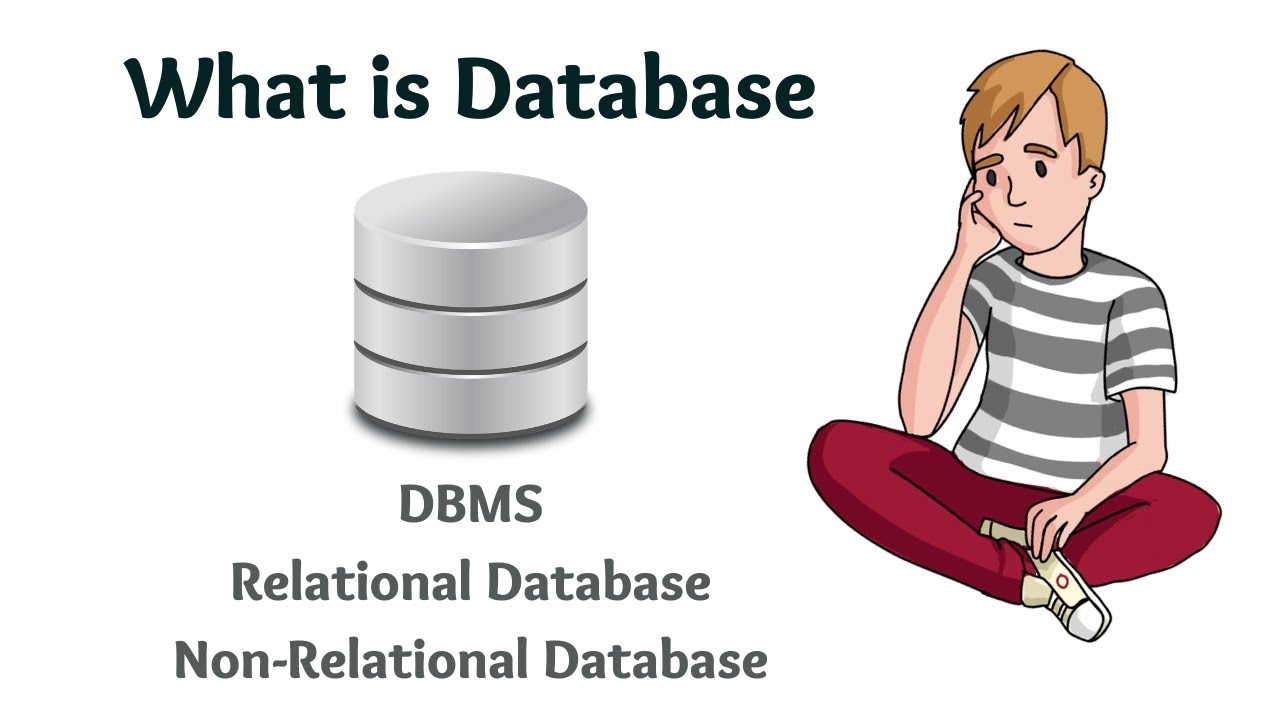OBIEE 12c Architecture
Summary
TLDRThe script delves into the architecture of OBIEE, highlighting its connection capabilities with various databases including relational, data warehouses, and XML. It underscores the pivotal role of the OBIEE repository for metadata storage and the BI server's high availability and clustering features. The script outlines the three-tiered OBIEE admin tool, detailing the physical, business, and presentation layers. It also touches on tools like BI Answers for ad-hoc reporting, Dashboards for data visualization, and the integration with Microsoft Office and mobile apps, offering a comprehensive view of OBIEE's functionality and user interaction.
Takeaways
- 🔗 OBIEE can connect to various databases including relational databases, data warehouses, cube databases, files, and XML databases through JDBC or ODBC.
- 🏢 The core of OBIEE architecture is the BI Server and the OBIEE Repository, which stores metadata of the source databases.
- 📊 OBIEE Repository contains metadata such as table names, field types, and data modeling details like aggregation and star schema configurations.
- 🛠️ OBIEE Admin Tool is used by data modelers to model data and consists of three layers: Physical, Business (DMM), and Presentation.
- 🔌 At the Physical layer, connection pools are established between the OBIEE Repository and the source database, and metadata is imported.
- 🌟 In the Business layer, OBIEE requires data to be modeled in a star schema format, which is essential before moving to the next stage.
- 📊 The Presentation layer is what OBIEE users interact with for creating reports, dashboards, and other components.
- 💾 OBIEE Admin Tool allows for offline development of the RPD, which can later be uploaded to the BI Server for production use.
- 🔧 BI Server architecture supports high availability and clustering, with components like managed servers and BI system components.
- 📊 BI Answers is a tool for ad-hoc report and analysis development, allowing users to create reports and analyses by dragging and dropping data elements.
- 📊 Dashboards provide a consolidated view of various reports and analyses, with features like drill-down and actionable links.
Q & A
What is the primary component of OBIEE architecture?
-The primary component of OBIEE architecture is the BI Server and OBIEE Repository, where the metadata of the source database is stored.
Which types of databases can OBIEE connect to?
-OBIEE can connect to relational databases, data warehouses, cube databases like SAP BEx, flat files, and XML databases.
What does OBIEE Repository contain?
-The OBIEE Repository contains metadata of the source database tables, including table names, field types, and data modeling details such as aggregation and star schema information.
What is the purpose of the OBIEE Admin Tool?
-The OBIEE Admin Tool is used by OBIEE data modelers to model the data and contains three layers: Physical, Business, and Presentation.
What is the significance of the Physical Layer in OBIEE Admin Tool?
-The Physical Layer in OBIEE Admin Tool is where connection pools are created between the OBIEE Repository and the source database, and metadata is imported.
Why is the Business Mapping Layer important in OBIEE?
-The Business Mapping Layer, also known as the DMM layer, is crucial as it is where OBIEE requires data to be modeled in a star schema format, which is necessary before proceeding to the Presentation Layer.
How does the Presentation Layer in OBIEE Admin Tool relate to end-users?
-The Presentation Layer is what is visible to OBIEE users, who use it to create components like reports and dashboards. Data elements are published from the Business Layer to here for user access.
Can the development of the OBIEE Admin Tool (RPD) be done offline?
-Yes, the development of the OBIEE Admin Tool (RPD) can be done in offline mode as long as it is connected to the OBIEE Repository. It can later be uploaded to the BI Server in production.
What is the role of BI Answers in OBIEE?
-BI Answers is used for ad-hoc report and analysis development. It allows OBIEE users to develop their own reports and analyses by dragging and dropping data elements from the Presentation Layer.
How does OBIEE interact with Microsoft Office tools?
-OBIEE interacts with Microsoft Office tools through Smart View and add-on tools, allowing users to run OBIEE reports, analyses, and dashboards through Excel.
What is the function of the Agent tool in OBIEE?
-The Agent tool in OBIEE is used for scheduling OBIEE objects, including event-based scheduling, which triggers alerts or actions based on specific conditions.
How can OBIEE reports be accessed on mobile devices?
-Oracle has developed mobile apps for iPhone, iPad, and Android devices that allow users to connect with their on-premise BI and run reports and dashboards.
Outlines

Cette section est réservée aux utilisateurs payants. Améliorez votre compte pour accéder à cette section.
Améliorer maintenantMindmap

Cette section est réservée aux utilisateurs payants. Améliorez votre compte pour accéder à cette section.
Améliorer maintenantKeywords

Cette section est réservée aux utilisateurs payants. Améliorez votre compte pour accéder à cette section.
Améliorer maintenantHighlights

Cette section est réservée aux utilisateurs payants. Améliorez votre compte pour accéder à cette section.
Améliorer maintenantTranscripts

Cette section est réservée aux utilisateurs payants. Améliorez votre compte pour accéder à cette section.
Améliorer maintenant5.0 / 5 (0 votes)