Pourquoi un système d’exploitation ? - ch 1.1
Summary
TLDRThis script introduces the principles and functionality of operating systems, essential for managing resources in complex computing environments. It contrasts a simple 'bare metal' system like a digital oven with a more intricate one, like a smartphone, where multiple applications from different developers require coordination. The operating system acts as a middleware, abstracting hardware from software, allowing developers to create compatible apps and ensuring fair resource allocation among applications, thus preventing conflicts and ensuring smooth operation.
Takeaways
- 💻 The primary goal of an operating system is to manage the hardware and software resources of a computer.
- 🔧 An operating system acts as an intermediary between the hardware and the applications, providing standardized functionalities.
- 🛠️ It abstracts the hardware, allowing software developers to create applications for the OS rather than specific hardware.
- 📡 Operating systems manage processes, memory, files, and input/output, ensuring efficient use of system resources.
- 🌐 They facilitate multitasking by allowing multiple applications to run concurrently without direct knowledge of each other.
- 📲 The example of a smartphone illustrates the complexity of managing multiple applications from different developers on various hardware.
- 🚫 OS prevents applications from interfering with each other, ensuring that they don't overwrite each other's data or disrupt system functions.
- 🔄 It handles priority among tasks, such as interrupting a music stream to answer an incoming phone call.
- 🔑 The operating system provides a user interface, allowing users to interact with the system and its applications.
- 🔌 Middleware, such as an operating system, is crucial for compatibility and fair resource sharing among different software applications.
Q & A
What is the primary purpose of an operating system?
-The primary purpose of an operating system is to act as an intermediary between the hardware and the software applications, providing standardized functionalities and managing the resources of the computer, such as the CPU, memory, and peripherals.
Why is it unnecessary to have an operating system for a simple device like a digital oven?
-For simple devices with limited functions, like a digital oven, it is not necessary to have an operating system because the manufacturer can design the electronics and develop the program directly for the microcontroller to perform its functions without the need for an intermediary software layer.
How does an operating system manage multiple applications on a smartphone?
-An operating system manages multiple applications on a smartphone by allowing them to run in parallel without direct knowledge of each other, ensuring that they can share hardware resources like the processor, memory, screen, and touchpad in a fair and harmonious manner.
What are the two main issues that arise when multiple applications are running on a smartphone?
-The two main issues are ensuring compatibility of applications with the hardware of various smartphones and managing the fair and harmonious sharing of hardware resources among the applications to prevent conflicts and ensure smooth operation.
Why is it important for applications to be developed for an operating system rather than specific hardware?
-Developing applications for an operating system rather than specific hardware allows software developers to create applications that are compatible with a wide range of devices, simplifying the development process and ensuring broader compatibility.
How does an operating system handle the prioritization of tasks on a smartphone?
-An operating system handles task prioritization by managing the allocation of resources and the execution order of applications, ensuring that high-priority tasks, such as an incoming phone call, can interrupt lower-priority tasks like music streaming.
What is the term used for software that acts as a middle layer between hardware and application software?
-The term used for software that acts as a middle layer between hardware and application software is 'middleware', and in the context of operating systems, it is referred to as an 'operating system' or 'OS'.
What role does the operating system play in the startup process of a computer system?
-The operating system plays a crucial role in the startup process by initializing the hardware, loading necessary system files, and preparing the environment for the execution of applications.
How does the operating system manage the memory of a computer?
-The operating system manages the memory of a computer by allocating and deallocating memory to processes, handling virtual memory, and ensuring that applications have the necessary resources to run efficiently without conflicting with each other.
What is the significance of the user interfaces presented by the operating system?
-User interfaces presented by the operating system are significant as they provide a means for users to interact with the computer, navigate the system, and execute commands in a user-friendly manner.
Why is it essential for an operating system to protect the hardware from unauthorized access by applications?
-It is essential for an operating system to protect the hardware from unauthorized access by applications to prevent system crashes, ensure security, and maintain the stability and integrity of the hardware and the overall system.
Outlines

Cette section est réservée aux utilisateurs payants. Améliorez votre compte pour accéder à cette section.
Améliorer maintenantMindmap

Cette section est réservée aux utilisateurs payants. Améliorez votre compte pour accéder à cette section.
Améliorer maintenantKeywords

Cette section est réservée aux utilisateurs payants. Améliorez votre compte pour accéder à cette section.
Améliorer maintenantHighlights

Cette section est réservée aux utilisateurs payants. Améliorez votre compte pour accéder à cette section.
Améliorer maintenantTranscripts

Cette section est réservée aux utilisateurs payants. Améliorez votre compte pour accéder à cette section.
Améliorer maintenantVoir Plus de Vidéos Connexes
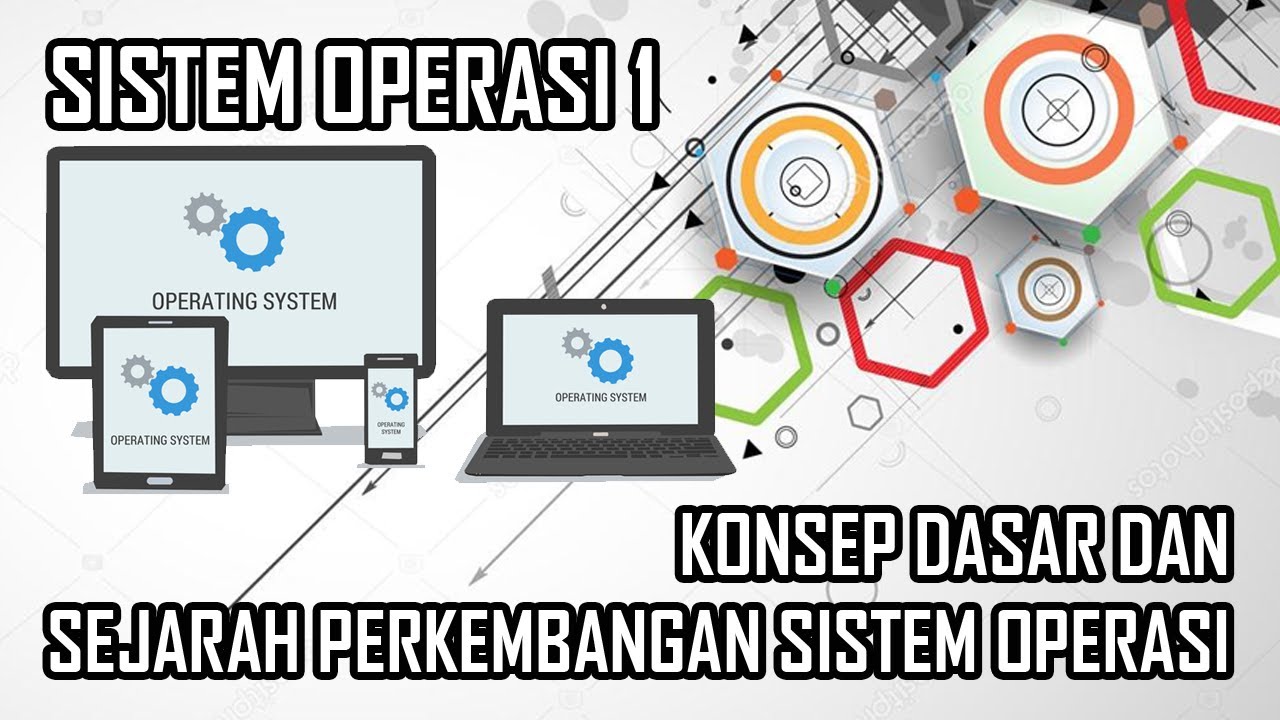
SISTEM OPERASI 1 - KONSEP DASAR DAN SEJARAH PERKEMBANGAN SISTEM OPERASI

Week 1: Lecture 1: Introduction to Operating System.

Cloud Operating Systems Explained: Architecture, Components & Future Trends

INFORMATIKA KELAS X - SISTEM OPERASI - SISTEM KOMPUTER#kurikulummerdeka

Informática - Aula 4 - Sistemas operacionais

Operating System Services
5.0 / 5 (0 votes)
