How to Use a TCS3200 Color Sensor with Arduino (Lesson #38)
Summary
TLDRThis video tutorial demonstrates how to utilize the TCS3200 color sensor with an Arduino for color detection in projects like sorting objects by color or creating advanced robots. It explains the sensor's functionality, converting light to frequency, and how to interpret its output. The video also covers the sensor's pin configuration, the use of color filters, and provides a step-by-step guide on calibrating the sensor to detect various colors using Arduino code. The tutorial includes practical examples and tips for calibrating the sensor for accurate color detection.
Takeaways
- 😀 The TCS3200 color sensor is a popular choice for Arduino projects that require color detection, such as sorting objects by color or building advanced robots.
- 🔍 The sensor contains an array of photodiodes that convert light into electrical current, allowing for the measurement of light reflected from surfaces.
- 💡 The sensor is surrounded by white LEDs to ensure ample white light is reflected off the surface being measured, even in low ambient light conditions.
- 📈 The sensor outputs a square wave whose frequency corresponds to the amount of light reflected; higher frequency indicates more light.
- 🎛 The sensor has multiple pins, including VCC for power, GND for ground, and S0-S3 for selecting the color filter (red, green, blue, or clear).
- 🌈 The sensor uses four photodiode sections, each with a different color filter, to differentiate between colors by measuring the frequency change for each filter.
- 📊 An oscilloscope is used to visualize the square wave output from the sensor, showing how frequency changes with light reflection and color.
- 💻 Arduino code is used to cycle through the different color filters, measure the pulse width for each, and map these values to a more intuitive RGB range.
- 🔧 Calibration is necessary to set thresholds for detecting specific colors based on the sensor's readings and the specific project requirements.
- 🔗 The video provides a link to download the Arduino code for the sensor, making it easier for viewers to replicate the project.
Q & A
What is the primary use of the TCS3200 color sensor in Arduino projects?
-The TCS3200 color sensor is used in Arduino projects for detecting colors, which can be applied to tasks like sorting objects by color, such as Lego bricks, or building robots that can react to different colors on a surface.
How does the TCS3200 color sensor work?
-The TCS3200 color sensor works by using an array of photodiodes that convert light into electrical current. It measures the amount of light reflected back from a surface and converts this into the frequency of a square wave, which is then interpreted to detect colors.
What is the role of the white LEDs surrounding the photodiode array in the TCS3200 sensor?
-The white LEDs surrounding the photodiode array in the TCS3200 sensor help ensure that a lot of white light is reflected off the surface being measured, even if there isn't much ambient light in the room.
How does the frequency of the square wave relate to the amount of light reflected by the sensor?
-The frequency of the square wave is an indicator of the amount of light reflected by the sensor. Higher frequency means more light is reflected, resulting in faster and shorter pulses, while lower frequency indicates less light, leading to slower and longer pulses.
What are the different color filters available on the TCS3200 sensor and how do they function?
-The TCS3200 sensor has four different color filters: red, green, blue, and clear. Each filter allows a specific color of light to pass through while blocking other wavelengths, which helps differentiate colors based on the frequency readings.
How can the Arduino code be used to select different color filters on the TCS3200 sensor?
-The Arduino code can be used to set the S2 and S3 pins to specific low or high states to select the desired color filter. For example, S2 low and S3 low select the red filter, S2 high and S3 high select the green filter, and so on.
What is the purpose of the output frequency scaling feature in the TCS3200 sensor?
-The output frequency scaling feature allows the user to adjust the frequency of the entire square wave, which can be set to 100%, 20%, or 2%. This is useful for matching the sensor's output to the capabilities of the microcontroller being used, especially in terms of how fast it can measure the pulses.
How does the Arduino's pulseIn command relate to the sensor's output?
-The Arduino's pulseIn command measures the duration of a pulse in microseconds, which corresponds to the frequency of the square wave output by the TCS3200 sensor. This measurement is used to determine the amount of light reflected and thus the color detected.
Why is the Arduino map function used in the code for the TCS3200 sensor?
-The Arduino map function is used to convert the raw pulse width values, which are inversely related to the amount of light, into a more intuitive range where a higher number represents more of a particular color. This makes it easier to set thresholds for detecting specific colors.
How can the sensor be calibrated to detect specific colors?
-Calibration involves measuring the pulse width values for known colors and defining thresholds or ranges for each color. These values are then used to set conditions in the Arduino code to detect specific colors and take appropriate actions based on the project requirements.
Outlines

Cette section est réservée aux utilisateurs payants. Améliorez votre compte pour accéder à cette section.
Améliorer maintenantMindmap

Cette section est réservée aux utilisateurs payants. Améliorez votre compte pour accéder à cette section.
Améliorer maintenantKeywords

Cette section est réservée aux utilisateurs payants. Améliorez votre compte pour accéder à cette section.
Améliorer maintenantHighlights

Cette section est réservée aux utilisateurs payants. Améliorez votre compte pour accéder à cette section.
Améliorer maintenantTranscripts

Cette section est réservée aux utilisateurs payants. Améliorez votre compte pour accéder à cette section.
Améliorer maintenantVoir Plus de Vidéos Connexes

Tutorial Membuat Celengan Pintar IoT Smart Celeng Menggunakan ESP32

DIY Arduino ultrasonic Sonar - Radar on TFT display

Alarm Anti Maling!!! Menggunakan Sensor PIR
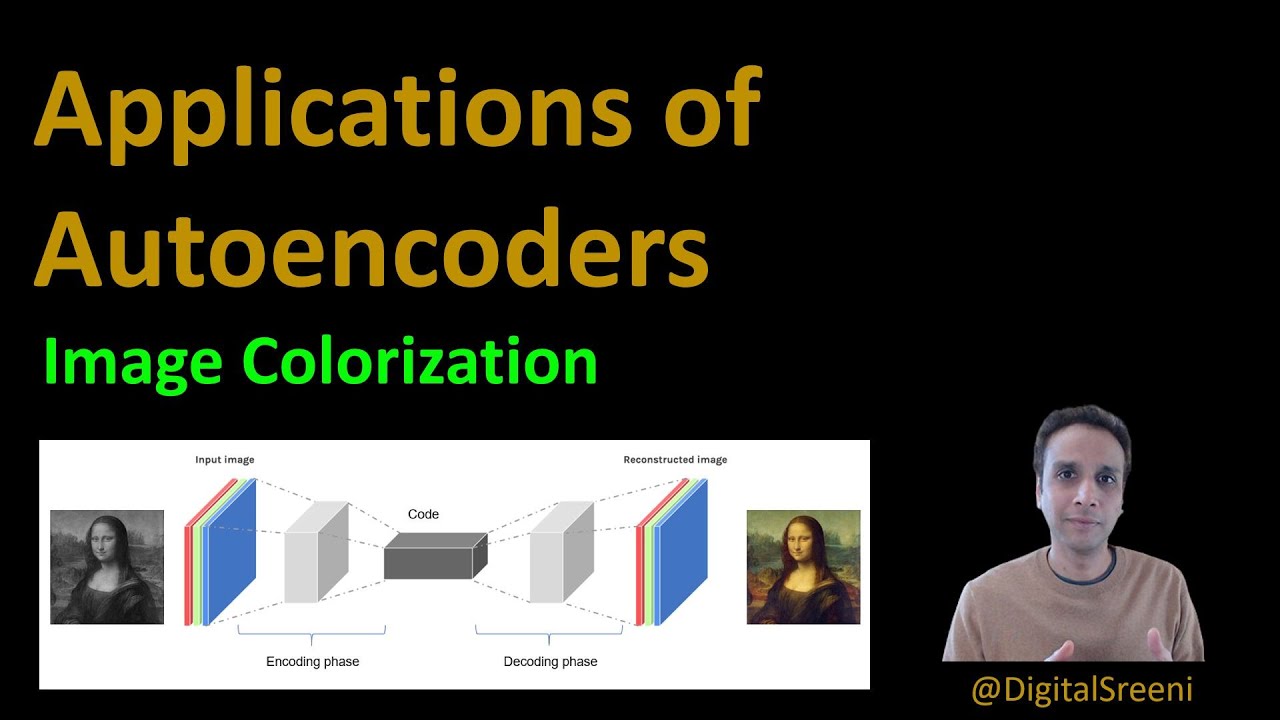
90 - Application of Autoencoders - Image colorization

Studio 5000 View Designer

HOW TO MAKE A OBJECT DETECTING SPECTACLES WITH ARDUINO FOR BLIND PERSONS 🔥💛 |
5.0 / 5 (0 votes)
