I Built A Mobile APP In 30 Minutes With No-Code + AI
Summary
TLDRThis video offers a rapid tutorial on constructing a mobile app using Buzzy, a no-code AI tool. The host guides viewers through the process, starting from a prompt-based setup to creating a functional recipe review app. The app allows users to view recipes, add their own, and leave reviews. The tutorial covers app customization, data population, and sharing, all within 30 minutes. It concludes with a bonus of a classic chocolate chip cookie recipe, emphasizing the ease and efficiency of no-code app development.
Takeaways
- 🚀 The video demonstrates how to build a mobile app from scratch in just 30 minutes using no-code and AI tools.
- 💼 The focus is on cost-effective app creation, aiming to generate revenue without incurring high development costs.
- 🛠️ The tool used in the tutorial is called Buzzy, which is a no-code platform for building apps and websites.
- 📝 The process is prompt-based, allowing users to input specific instructions or use example prompts to generate an app.
- 📱 The example app created is a recipe review app, showcasing the tool's ability to handle rich text data and user-generated content.
- 🔍 Buzzy automatically generates a database and user interface elements like search bars and profile pages.
- 🎨 The tutorial includes steps on how to modify the app's design and functionality using additional prompts within the platform.
- 👥 The app builder includes features for managing users and roles, allowing for different access levels within the app.
- 📈 The video provides insights on how to populate the app with real data and customize it according to user needs.
- 🌐 The final step involves making the app public, setting up sign-in and onboarding screens, and sharing the app with others.
Q & A
What is the main topic of the video?
-The video demonstrates how to build a mobile app from scratch in 30 minutes using no-code and AI tools.
What is the significance of using no-code tools for app development?
-No-code tools allow users to build mobile apps and websites without writing any code, making the process accessible to non-developers.
Which tool is used in the video to build the app?
-The tool used in the video is called Buzzy, which is a no-code platform that builds apps based on user prompts.
How does Buzzy work in terms of app development?
-Buzzy operates on a prompt-based system where users can input specific instructions or use example prompts to generate an app.
What kind of app is built in the video using Buzzy?
-A recipe review app is built, which allows users to read recipes and leave reviews on them.
What features does the recipe review app created in the video include?
-The app includes features like a homepage, recipe list, ability to add new recipes, and a review section for each recipe.
How does the video guide viewers to modify the app after it's been created?
-The video shows how to use chat prompts to make modifications to the app's design and data, such as changing button text and adding new features.
What is the estimated time for building the app using Buzzy as mentioned in the video?
-The estimated time to build the app using Buzzy is 3 minutes and 23 seconds.
How can users interact with the app to make further changes after it's been initially created?
-Users can interact with the app through a chat interface on Buzzy, where they can input new prompts to make design and data changes.
What steps are suggested in the video for populating the app with real data?
-The video suggests going to the 'data' section in the workspace to manage data tables, adding real recipes, and potentially removing dummy data.
How can users share their completed app with others?
-Users can share their app by grabbing the shareable link provided within the app interface and sending it to colleagues or friends for feedback.
Outlines

Cette section est réservée aux utilisateurs payants. Améliorez votre compte pour accéder à cette section.
Améliorer maintenantMindmap

Cette section est réservée aux utilisateurs payants. Améliorez votre compte pour accéder à cette section.
Améliorer maintenantKeywords

Cette section est réservée aux utilisateurs payants. Améliorez votre compte pour accéder à cette section.
Améliorer maintenantHighlights

Cette section est réservée aux utilisateurs payants. Améliorez votre compte pour accéder à cette section.
Améliorer maintenantTranscripts

Cette section est réservée aux utilisateurs payants. Améliorez votre compte pour accéder à cette section.
Améliorer maintenantVoir Plus de Vidéos Connexes

How I built a REAL app using Figma AI in 48 hrs! (ENTIRE UX/UI Process)
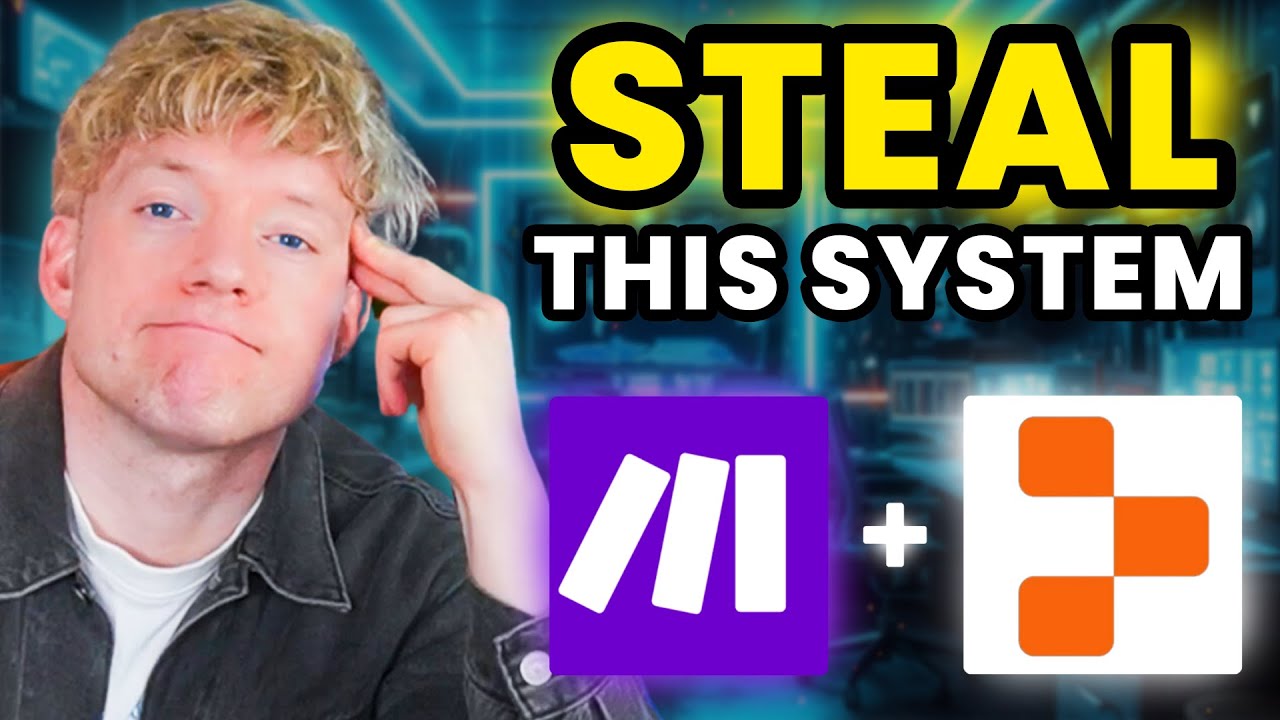
Create ANYTHING With Replit AI Agents

Build AI Apps in 5 Minutes: Dify AI + Docker Setup

How ChatGPT Built My App in Minutes 🤯

EASIEST WAY To Launch Your APP in Minutes | Claude 4 + Lovable + Cursor + GitHub + Vercel + Framer

I Made an iOS App in MINUTES with This AI Tool!
5.0 / 5 (0 votes)
