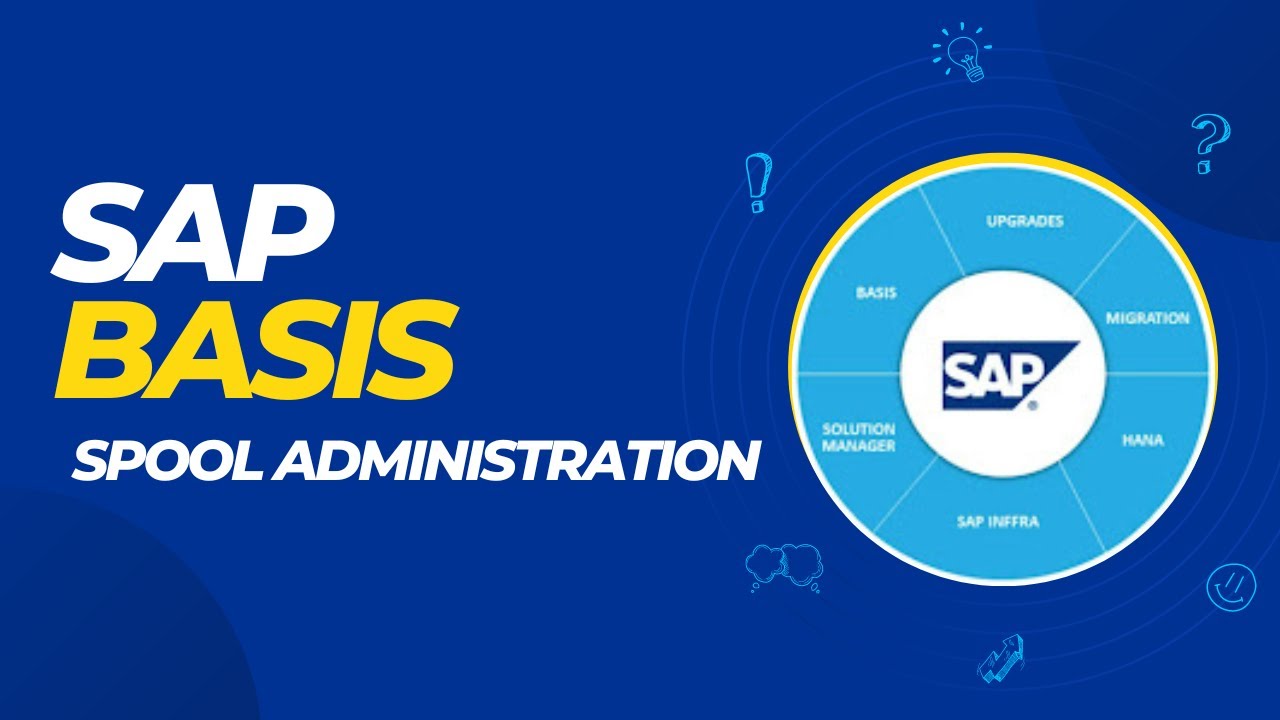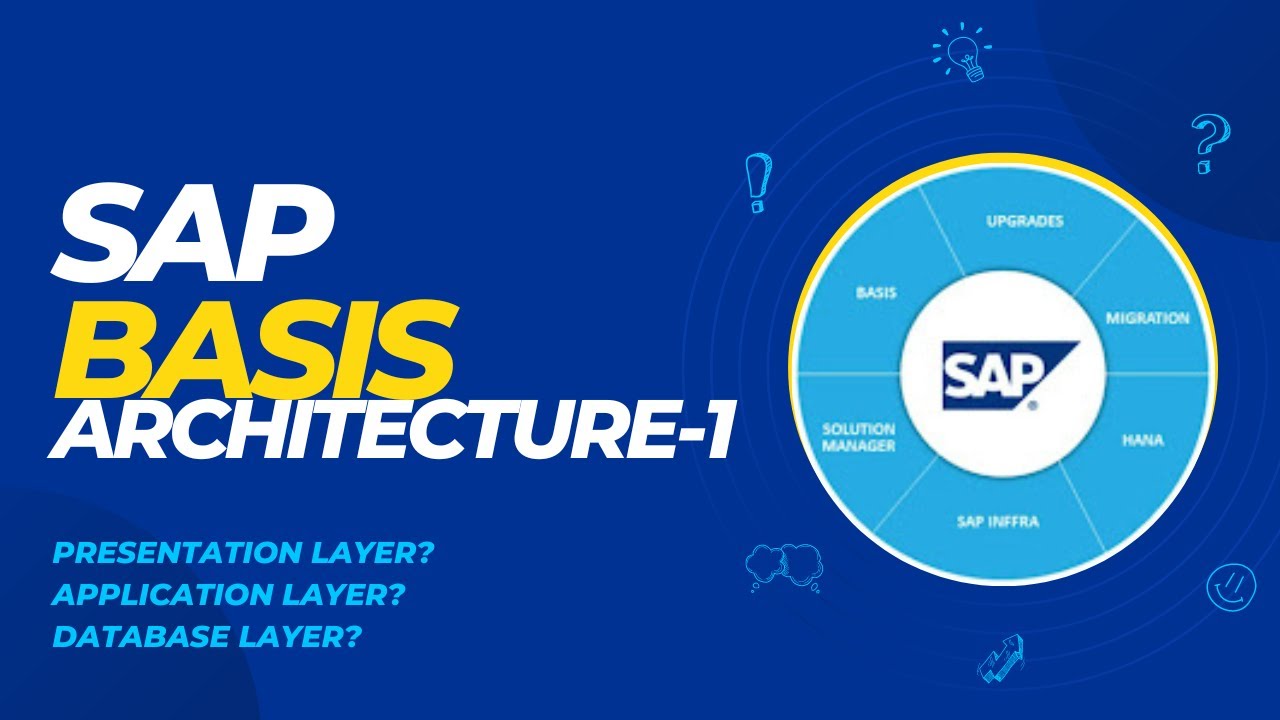What is Data Store Adapter in SAP CPI? #sap #sapcpi #datastore
Summary
TLDRThis video delves into the Data Store Adapter in SAP CPI, a tool for temporary data storage that facilitates asynchronous and decoupled integration processes. It supports both sending and receiving data, making it ideal for temporary storage or delayed message processing between SAP and non-SAP applications. The video advises on its appropriate use cases, such as message persistence and buffering, and cautions against using it for complex data transformations or real-time data exchange. It also outlines configuration parameters like data store name, visibility, and operation types, and addresses potential issues like lack of support in test tools and local integration processes.
Takeaways
- 💾 Data Store Adapter in SAP CPI is used for temporary data storage to facilitate asynchronous and decoupled integration processes.
- 🔄 It supports both sender-side and receiver-side communication, allowing for reading and writing data to the data store.
- 🔗 The adapter can be used for integrating both SAP and non-SAP applications, promoting a loosely coupled architecture.
- 📈 Use the Data Store Adapter for scenarios requiring message persistence, buffering, or sequencing.
- 🛠️ The adapter offers data store operation features like write, get, select, and delete, and variable features for value storage and retrieval.
- ❌ Avoid using the adapter for complex data transformations, high-performance requirements, or scenarios needing real-time data exchange.
- ⚠️ The adapter does not support data encryption, compression, or advanced data processing features.
- ⚙️ Configuration parameters for the Data Store Adapter include data store name, visibility, operation types, and advanced settings like retry policy and timeout.
- 🛑 The Data Store Adapter has limitations, such as no support for operations in the test tool or local integration processes, and requires careful error handling.
- 📚 For practical application, refer to the creator's scenario one for an end-to-end example using the Data Store Adapter.
Q & A
What is a Data Store in SAP CPI?
-A Data Store in SAP CPI is a temporary data storage area within the SAP CPI tenant, used for reading and writing messages between different integration flows, facilitating asynchronous and decoupled integration processes.
How does the Data Store Adapter support integration processes?
-The Data Store Adapter supports both sender-side and receiver-side communication, allowing for reading from and writing to the data store, which can be used to decouple integration processes like Integration Process A and Integration Process B.
What are the typical use cases for the Data Store Adapter?
-The Data Store Adapter is typically used for scenarios requiring temporary storage or delayed processing of messages between multiple integration processes, and it can integrate both SAP and non-SAP applications.
What are the recommended uses of the Data Store Adapter according to the video?
-The Data Store Adapter should be used for scenarios that require message persistence, buffering, or sequencing, and for performing operations like write, get, select, and delete on the data store.
What are the 'don'ts' of using the Data Store Adapter as mentioned in the video?
-Avoid using the Data Store Adapter for complex data transformation, high-performance or real-time data exchange, and scenarios requiring data encryption or compression, as it does not support these features.
What configuration parameters are necessary for setting up a Data Store Adapter?
-To configure a Data Store Adapter, you need to specify the data store name, visibility (global or local), operation types (get, write, select, delete), message ID or correlation ID, and in the Advanced section, retry policy, timeout, proxy settings, and message size.
What are the main issues one might encounter when using a Data Store Adapter?
-The Data Store Adapter does not support operations in the test tool or local integration process, and care must be taken with error handling and parallel processing.
Why is the Data Store Adapter not suitable for high-performance requirements?
-The Data Store Adapter may introduce latency and overhead, making it unsuitable for scenarios that require high performance or real-time data exchange.
How can one practice using the Data Store Adapter in a real-time scenario?
-For practicing real-time scenarios with the Data Store Adapter, the video suggests referring to the presenter's scenario one, which explains an end-to-end scenario using the Data Store Adapter.
What is the presenter's recommendation for viewers interested in the Data Store Adapter?
-The presenter encourages viewers to like, share, and subscribe to the channel if they found the video helpful, and to check out other related content for further learning.
Outlines

Cette section est réservée aux utilisateurs payants. Améliorez votre compte pour accéder à cette section.
Améliorer maintenantMindmap

Cette section est réservée aux utilisateurs payants. Améliorez votre compte pour accéder à cette section.
Améliorer maintenantKeywords

Cette section est réservée aux utilisateurs payants. Améliorez votre compte pour accéder à cette section.
Améliorer maintenantHighlights

Cette section est réservée aux utilisateurs payants. Améliorez votre compte pour accéder à cette section.
Améliorer maintenantTranscripts

Cette section est réservée aux utilisateurs payants. Améliorez votre compte pour accéder à cette section.
Améliorer maintenant5.0 / 5 (0 votes)