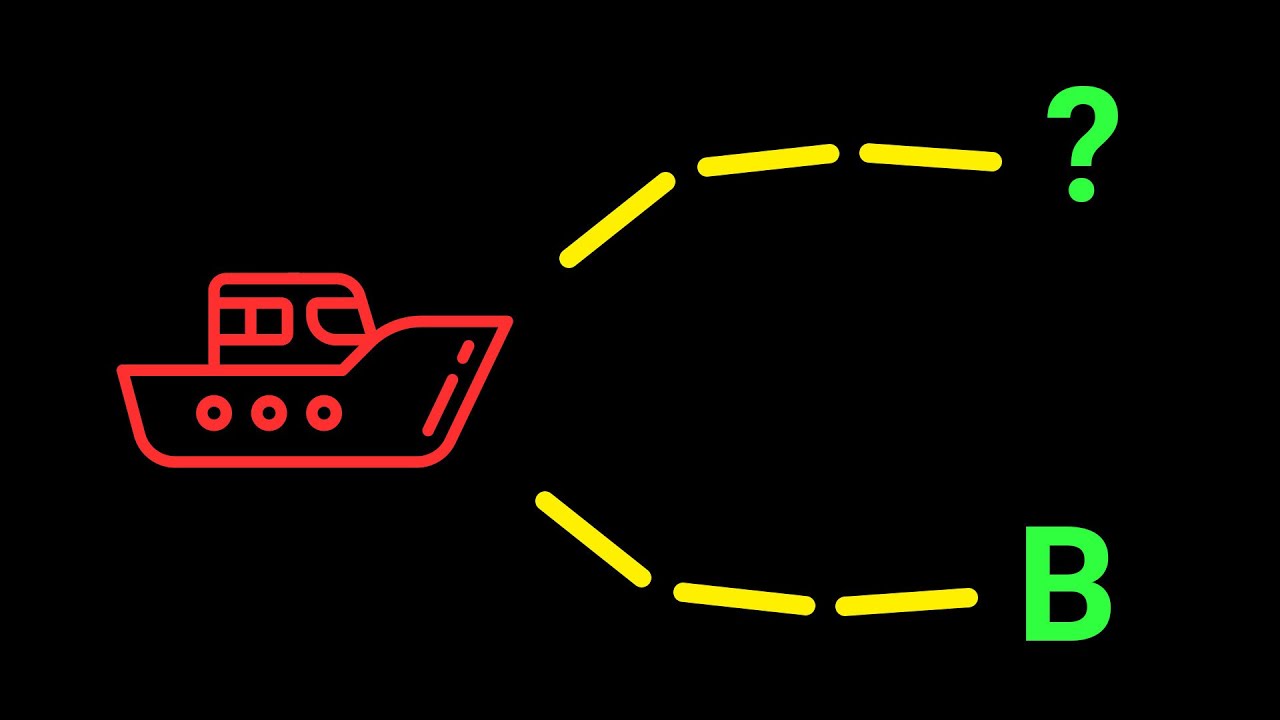Why you Draw Bad Assets || 2D Game Art
Summary
TLDRThe video script discusses common pitfalls in game art, emphasizing the importance of strategic asset creation. It highlights that overly detailed assets can distract from the overall scene, especially when repeated. The speaker advises artists to consider the use and frequency of assets in the game environment before creating them. They also stress the need for a basic plan to maintain coherent silhouettes and to avoid overworking details that won't be noticeable in-game. The script advocates for a balance between simplicity and detail, directing player attention effectively, and using contrast to highlight key elements without overwhelming the scene.
Takeaways
- 🎨 When creating game art, it's crucial to consider the overall composition and how individual assets will be used in the scene, rather than focusing solely on the complexity or detail of each asset.
- 🌿 In game scenes, assets that are repeated should have simple silhouettes to avoid creating distracting patterns when viewed collectively.
- 🔍 Players' attention should be directed strategically in a game scene, with some assets demanding more attention than others to guide the player's focus.
- 🖌️ Adding too much detail to every asset can lead to a scene that is overwhelming and lacks a clear focal point.
- 🛠️ Before beginning to draw an asset, it's important to plan how it will be used in the game and how often it will appear to ensure it fits within the overall design.
- 🌈 Hue and value contrasts can significantly affect how much attention an asset demands within a scene; strategic use of these can help direct the player's gaze.
- 📏 Simpler assets are often more effective when they are meant to be repeated in a scene, as complex silhouettes can become annoying and detract from the overall aesthetic.
- 🚫 Overworking details on assets that will be used extensively can be a waste of time, as the details may not be noticeable in the final game environment.
- 🔑 It's more effective to add details as separate assets rather than making a single asset overly detailed, allowing for easier recognition and appreciation of those details.
- ✂️ Reducing contrast and saturation on non-essential assets can help to create a more harmonious scene, allowing key elements to stand out more effectively.
Q & A
Why might detailed assets not always be the best choice for game art?
-Detailed assets can demand too much attention and make a scene look cluttered, especially when repeated throughout a scene. They can also lead to inadvertent patterns that are distracting to the viewer.
What is the importance of considering how often an asset will be used in a scene before creating it?
-Knowing how often an asset will be used helps in determining its level of detail. Assets that are repeated should have simpler silhouettes and less detail to avoid creating a distracting pattern.
How can directing the player's attention through art assets enhance a game scene?
-By reducing the detail and contrast of most assets and focusing attention on key elements, the scene becomes more coherent and allows the player to focus on important aspects of the game.
What role does the silhouette of an asset play in the overall composition of a game scene?
-The silhouette is crucial as it determines how the asset is perceived when repeated or viewed from a distance. A complex silhouette can become annoying and distracting when used frequently.
Why is it recommended to create a basic plan before starting to draw assets for a game scene?
-A basic plan helps in visualizing how the assets will be used and how they will interact with each other in the scene, preventing the creation of assets that might not work well when placed together.
How can simplifying an asset's details and colors improve its effectiveness in a game scene?
-Simplifying details and colors can make the asset less demanding of attention, allowing it to blend better with the scene and not distract from the main focus.
What is the significance of contrast in directing attention to specific assets in a game scene?
-Contrast, including hue and value, can be used to draw the player's eye to important elements. Strategic use of contrast can highlight key assets and guide the player's focus.
Why might adding more details and highlights to an asset make a scene look worse?
-Adding more details and highlights to an asset can make it demand more attention, which, if done to all assets, can lead to a scene where nothing stands out and the player's attention is not effectively directed.
How can understanding the principles of game art composition save time when creating assets?
-By understanding how assets will be used and their impact on the overall scene, artists can avoid overworking details that won't be noticed in the game, saving time and resources.
What is the advice for artists who are not confident in their drawing skills when it comes to creating game assets?
-Focus on the strategic placement of assets and the principles of composition rather than striving for highly detailed art. The effectiveness of an asset is more about its role in the scene than its individual detail.
Outlines

Cette section est réservée aux utilisateurs payants. Améliorez votre compte pour accéder à cette section.
Améliorer maintenantMindmap

Cette section est réservée aux utilisateurs payants. Améliorez votre compte pour accéder à cette section.
Améliorer maintenantKeywords

Cette section est réservée aux utilisateurs payants. Améliorez votre compte pour accéder à cette section.
Améliorer maintenantHighlights

Cette section est réservée aux utilisateurs payants. Améliorez votre compte pour accéder à cette section.
Améliorer maintenantTranscripts

Cette section est réservée aux utilisateurs payants. Améliorez votre compte pour accéder à cette section.
Améliorer maintenant5.0 / 5 (0 votes)