PowerFlex 755TS Startup Wizard
Summary
TLDRIn this tutorial, Robbie Brown, a Drive Specialist from Electric Supply and Equipment, introduces the Power Flex 755 TS drive and demonstrates its startup process using the Connected Components Workbench. The video guides viewers through connecting to the drive, adding it to a project, configuring motor control methods, and utilizing the Power Flex 755T Startup Wizard. It covers essential steps like resetting to default, setting motor parameters, performing a direction test, static tuning, and configuring control signals, ramp rates, and digital inputs. The video concludes with a summary of changes for future reference.
Takeaways
- 🔌 The video introduces the Power Flex 755 TS drive, a new product from Electric Supply and Equipment.
- 💻 The Connected Components Workbench is used for connecting to the Power Flex 755 TS drive.
- 🔍 The 'Discover' feature is used to connect to the drive using the 1203-usb data Highway plus driver.
- 📂 It's important to add the device to the project to pull drive parameters and save them in the project organizer.
- 🚀 The Power Flex 755 TS drive has a different location for changing motor control methods compared to the Power Flex 755.
- 🔧 The demonstration disables the secondary motor control method and uses induction volts per Hertz as the primary control method.
- 🛠️ The Power Flex 755t startup wizard is used for the initial setup and configuration of the drive.
- ⏩ Resetting the drive to default settings is recommended before starting the wizard to avoid any odd parameter sets.
- 🔧 The wizard guides through setting the drive language, motor control method, and other parameters like stop mode and bus regulation.
- 🔄 A direction test is performed to confirm the motor's rotation direction, which is crucial for proper operation.
- 🎛️ The wizard also assists in tuning the motor, setting up start and stop control signals, and configuring speed references.
- 📊 Ramp rates and speed limits are configured, with options for customizing digital inputs and other settings as needed.
- 📑 At the end of the wizard, a summary of changes is provided, which can be printed for documentation and future reference.
Q & A
What is the purpose of the demonstration in the video?
-The purpose of the demonstration is to introduce the new Power Flex 755 TS drive and guide users through its startup process using the wizard and connected components.
What is the first step to connect to the Power Flex 755 TS drive?
-The first step is to click 'discover' in the connected components workbench to bring up the Rx links and use the preconfigured 1203-usb data Highway plus driver.
Why is it important to add the device to the project?
-Adding the device to the project is important to pull all drive parameters from the drive itself and save them in the project organizer, ensuring accurate configuration.
How does one change the motor control methods in the Power Flex 755 TS drive?
-To change the motor control methods, one should access the device overview tab, click on 'device definition dynamic features', and adjust the primary and secondary motor control methods accordingly.
What is the difference between the Power Flex 755 and the Power Flex 755 TS in terms of motor control methods?
-The Power Flex 755 TS has a different location and parameter group for changing motor control methods compared to the Power Flex 755.
What is the motor control method used in the demonstration?
-In the demonstration, the primary motor control method used is 'induction volts per Hertz'.
What is the purpose of the startup wizard in the Power Flex 755 TS drive?
-The startup wizard is used to guide users through the initial setup and configuration of the drive, ensuring proper operation and performance.
Why is it recommended to reset the drive to defaults before starting the wizard?
-Resetting the drive to defaults ensures that there are no odd parameter sets, providing a clean starting point for the configuration process.
What is the significance of performing a direction test during the startup wizard?
-The direction test is significant as it verifies the correct rotation direction of the motor, which is crucial for the proper functioning of the drive.
What type of tuning is performed in the demonstration, and why is it chosen?
-A static tune is performed in the demonstration because the motor is coupled with a load, which is a common scenario in many industrial applications.
How does the startup wizard assist in setting up start and stop control signals?
-The wizard prompts users to set up start and stop control signals, guiding them through the process of selecting the appropriate signals for network control.
What is the final step provided by the startup wizard, and why is it important?
-The final step is a summary of changes page, which is important for documentation and future reference, helping technicians understand parameter changes or adjustments made during the setup.
Outlines

Cette section est réservée aux utilisateurs payants. Améliorez votre compte pour accéder à cette section.
Améliorer maintenantMindmap

Cette section est réservée aux utilisateurs payants. Améliorez votre compte pour accéder à cette section.
Améliorer maintenantKeywords

Cette section est réservée aux utilisateurs payants. Améliorez votre compte pour accéder à cette section.
Améliorer maintenantHighlights

Cette section est réservée aux utilisateurs payants. Améliorez votre compte pour accéder à cette section.
Améliorer maintenantTranscripts

Cette section est réservée aux utilisateurs payants. Améliorez votre compte pour accéder à cette section.
Améliorer maintenantVoir Plus de Vidéos Connexes

Getting to Know the PowerFlex 525 Drives - Introduction

Receive Analog Signals on a PowerFlex 525 & 755TS
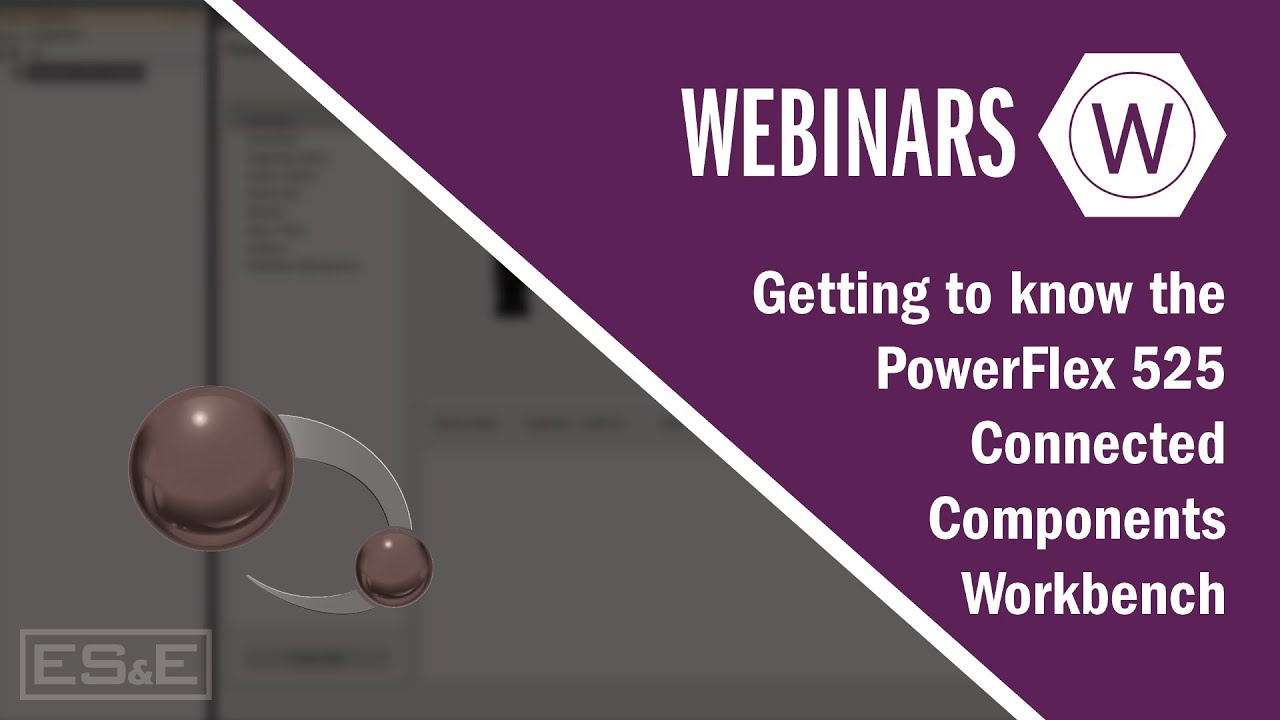
Getting to Know The PowerFlex 525 - Connected Components Workbench

Configure a 1203-USB and Connect to a PowerFlex
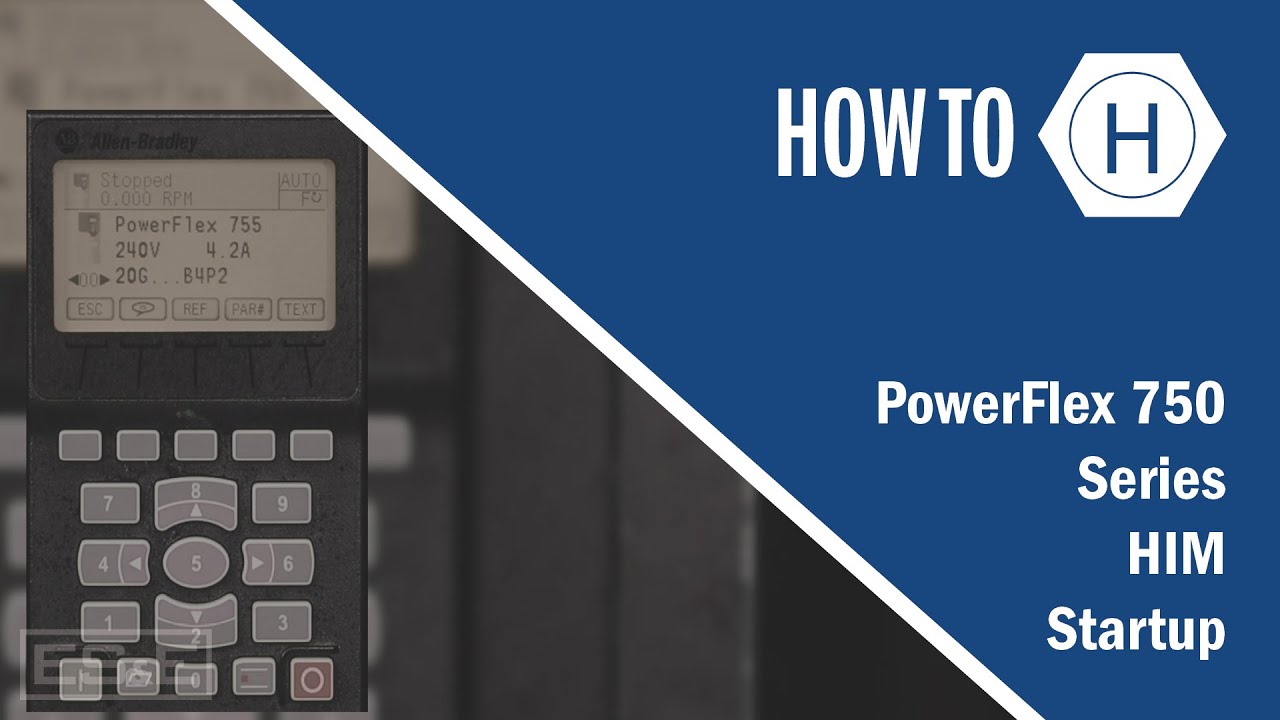
PowerFlex 750 Series HIM Startup

How To Use USB Qflash BIOS Update Gigabyte B550 Aorus Elite AX V2
5.0 / 5 (0 votes)
