How to Create and Use Perplexity Personal AI Chatbot Agents! #95
Summary
TLDRIn this tutorial, Josh Evilsizer demonstrates the utility of Perplexity's AI agents, which are essentially pre-programmed chatbots designed for quick and efficient responses. He guides viewers through creating, editing, and using these agents to save time and enhance prompt efficiency. Examples include a Spanish proficiency agent for language practice and a data analysis agent for generating statistics. The video emphasizes the benefits of reusing and refining prompts for superior results, encouraging viewers to streamline their interactions for increased productivity.
Takeaways
- 😀 Perplexity agents are reusable, refinable, quick access prompts saved as collections, which can be thought of as pre-prompted chatbots designed for specific tasks.
- 🕒 They save time by allowing users to perfect their prompts and streamline chatbot interactions through repeated use.
- 📚 Users can create collections by clicking on the 'plus' sign in the library and filling out a title, icon, and description to make them easily accessible and understandable.
- 🔧 Editing a collection is straightforward and can be done by accessing the collection and using the 'edit' option, allowing for continuous refinement of the prompts.
- 🗣️ The video provides a step-by-step guide on creating a 'Spanish proficiency agent' to help improve Spanish language skills through a structured conversational prompt.
- 🌐 Examples are given to demonstrate the versatility of perplexity agents, including creating a weather forecast agent and a video brainstorming agent.
- 📊 For more complex tasks, such as data analysis, agents can be created to perform initial descriptive statistics on datasets with specific focuses, streamlining the analysis process.
- 🔄 The 'rewrite' function in Pro mode allows users to get different answers from various chatbots, enhancing the versatility and effectiveness of the agents.
- 🔄 Users can reuse the same prompt multiple times without worrying about token limits or context windows, ensuring consistent and efficient interactions.
- 🏆 The overall benefit of using perplexity collections is the time saved and the improved results achieved by reusing and refining prompts for various tasks and scenarios.
Q & A
What are perplexity agents and how do they function?
-Perplexity agents are reusable, refinable, quick access prompts saved as collections. They function as pre-prompted chatbots that are springloaded to respond to specific needs or tasks repeatedly, allowing users to perfect their prompts and save time through streamlined interactions.
How can one create a perplexity agent?
-To create a perplexity agent, one must navigate to the 'Collections' section in the library, click on the plus sign to create a new collection, provide a meaningful title, an icon, and a description that includes steps for future reference. Then, write the prompt that defines the agent's function and save it.
What is the purpose of the description field when creating a perplexity agent?
-The description field serves as a helpful guide for future use. It allows users to document steps and instructions for themselves, ensuring they remember how to use the agent correctly, even after some time has passed.
How does the Spanish proficiency agent work as demonstrated in the script?
-The Spanish proficiency agent is designed to engage in beginner-level Spanish conversation. When prompted with 'Ola', it responds with a question in Spanish. The user is expected to answer in Spanish, and the agent then critiques the response in English, providing feedback to help improve the user's Spanish proficiency.
What is the significance of the 'Al Roker' example in the script?
-The 'Al Roker' example illustrates a simple perplexity agent that provides a whimsical weather forecast when prompted with the word 'high'. It demonstrates how agents can be tailored to deliver specific information in a personalized manner.
How can one edit a perplexity agent after it has been created?
-To edit a perplexity agent, one returns to the 'Collections' section, selects the agent for editing, and uses the 'edit collection' option. This allows modification of all fields initially filled out, including the title, icon, description, and prompt.
What is the benefit of sharing perplexity agents?
-Sharing perplexity agents allows others to access and utilize the same prompts, potentially streamlining their interactions and saving time. It also enables collaboration and the sharing of effective prompt strategies.
How does the 'video brainstorming' agent assist in content creation?
-The 'video brainstorming' agent aids in content creation by generating video ideas based on a given topic. It takes on a specific persona and follows a structured approach to produce an outline, which includes the 'what is it', 'how does it work', and 'so what' aspects of the video.
What is the 'rewrite function' mentioned in the script and how does it work?
-The 'rewrite function' allows users to request a different response from a different chatbot model without having to rephrase the original prompt. It's particularly useful in Pro mode, where users can choose from various chatbot models like GP4, Claude, or Gemini Pro to generate a new response.
Why should one consider using perplexity collections?
-Perplexity collections should be used to save time by streamlining chatbot interactions and reusing, refining, and perfecting the most often-used prompts. This approach is akin to building a bridge once and benefiting from it indefinitely.
Outlines

Cette section est réservée aux utilisateurs payants. Améliorez votre compte pour accéder à cette section.
Améliorer maintenantMindmap

Cette section est réservée aux utilisateurs payants. Améliorez votre compte pour accéder à cette section.
Améliorer maintenantKeywords

Cette section est réservée aux utilisateurs payants. Améliorez votre compte pour accéder à cette section.
Améliorer maintenantHighlights

Cette section est réservée aux utilisateurs payants. Améliorez votre compte pour accéder à cette section.
Améliorer maintenantTranscripts

Cette section est réservée aux utilisateurs payants. Améliorez votre compte pour accéder à cette section.
Améliorer maintenantVoir Plus de Vidéos Connexes
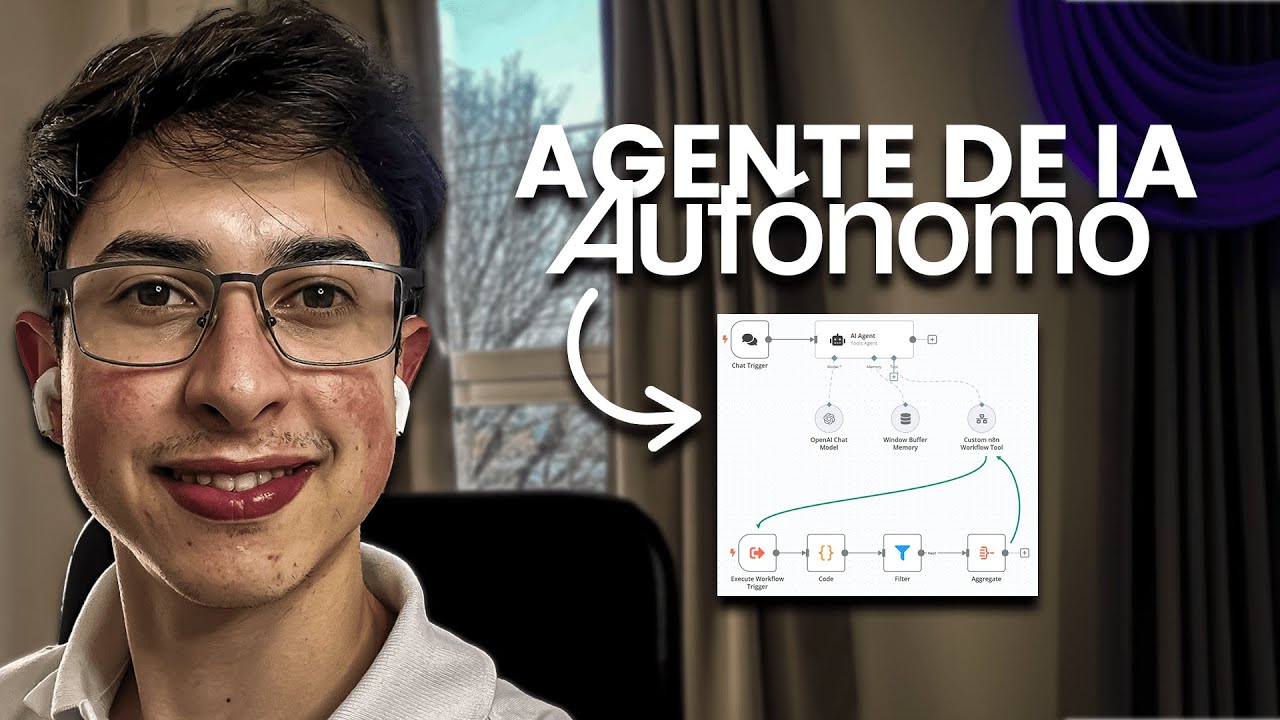
Como Crear un Agente de IA Autónomo Sin Código - PASO A PASO

Chatbot or AI Agent Setting up crewai framework for scaling tasks
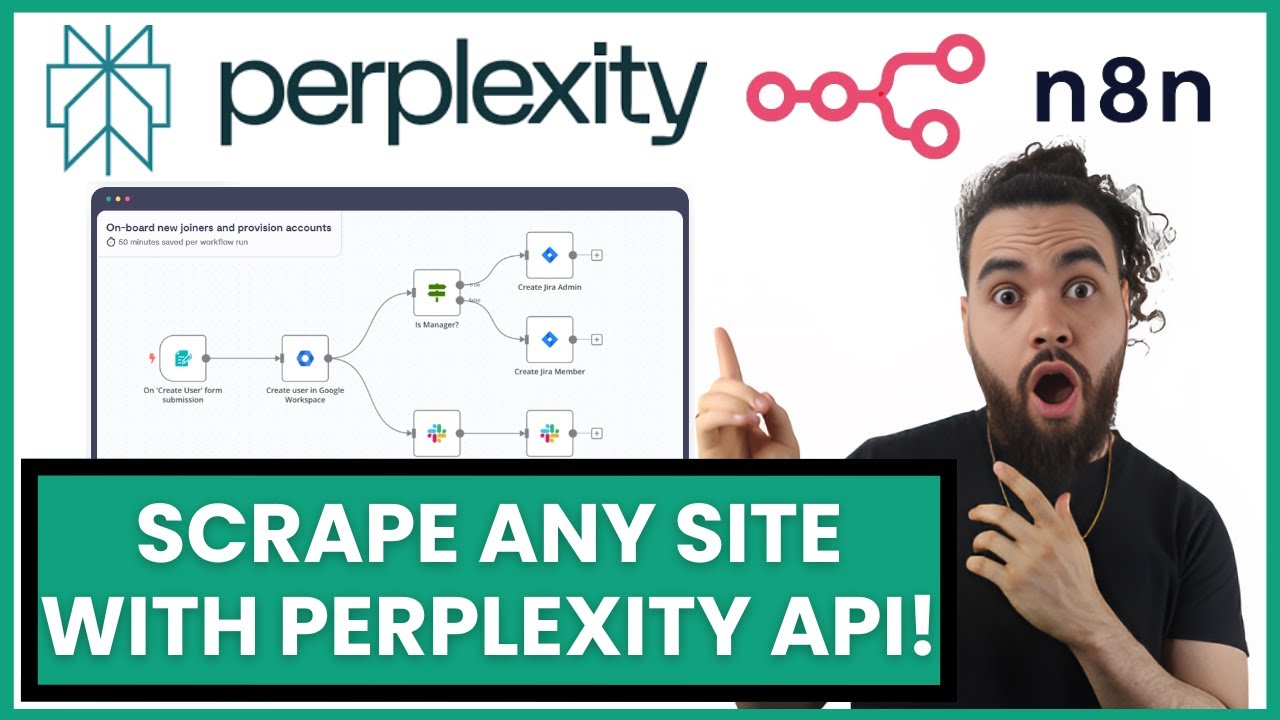
Access Perplexity API In n8n To Scrape Live Website Data Through HTTP Request Authorization 🤖

Construye tu chatbot con Dialogflow (Hablemos en Cloud)

Introduction to Gemini on Vertex AI

Build An E-Commerce AI Chatbot | STEP-BY-STEP
5.0 / 5 (0 votes)
