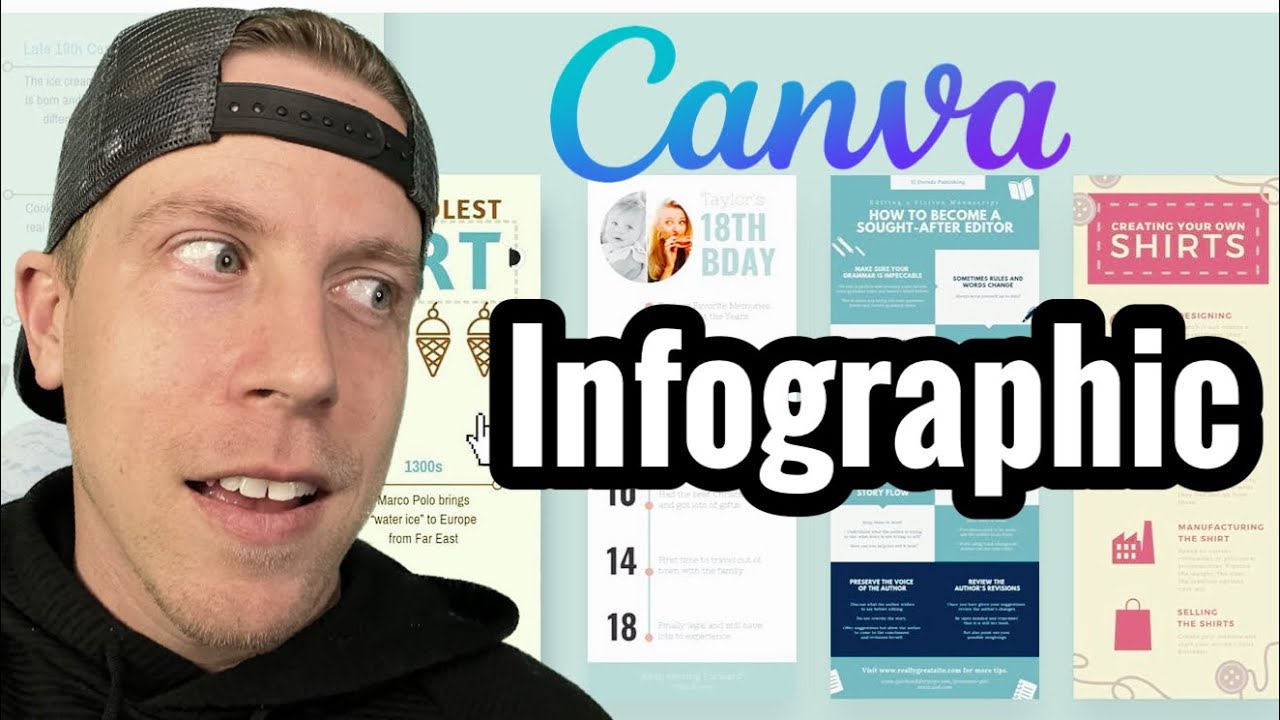Can You Use an iPad Pro for Professional Editing?
Summary
TLDRIn this video, Chris TZ, a photographer and videographer from Ontario, Canada, shares his experience using an iPad Pro with an M2 chip for photo and video editing. He discusses the pros and cons of various editing apps like Lightroom, Photoshop, Da Vinci Resolve, Luma Fusion, and Final Cut Pro, highlighting their limitations and functionality on the iPad. Chris also delves into the necessity and challenges of iPad accessories for a complete workflow, comparing the setup's portability and cost-effectiveness to traditional laptops. He concludes with a nuanced recommendation, suggesting the iPad is suitable for simple editing tasks and as a secondary device but falls short for professional, full-featured editing needs.
Takeaways
- 😀 Chris TZ, a photographer and videographer from Ontario, Canada, has been using an iPad Pro 11in with M2 Chip for photo and video editing for clients.
- 🖌️ He appreciates the comfort and hands-on feel of editing on Lightroom with the Magic Pencil, despite some functionality limitations compared to the desktop version.
- 🖥️ Photoshop on the iPad lacks advanced features like AI masking and has issues with communication with Lightroom, which can be frustrating for seamless workflow.
- 🎞️ Da Vinci Resolve on the iPad is powerful but buggy, especially with certain codecs, requiring workarounds like shooting in ProRes to avoid crashes.
- 📱 Luma Fusion is praised for its intuitive interface and basic editing capabilities, but falls short in color grading finesse and available graphics and transitions.
- ✂️ Final Cut Pro is a non-starter for Chris due to the inability to edit off a hard drive, as all work is saved locally on the iPad's storage.
- 💼 The iPad setup requires numerous accessories like cases, screen protectors, keyboards, mice, and various adapters, which can be costly and cumbersome.
- 🔥 Chris often experiences the iPad overheating during intensive tasks, leading to performance issues and the need for cooling breaks.
- 💻 The iPad's portability and cost-effectiveness are highlighted as pros, but the lack of full app functionality and small screen size are significant cons for heavy editing tasks.
- 📱 Chris recommends the iPad for light editing, travel, or as a secondary device, but advises against it as a primary editing tool for professionals needing full app features.
Q & A
What is Chris TZ's profession and where is he based?
-Chris TZ is a photographer and videographer based in Ontario, Canada.
What device does Chris use for photo and video editing?
-Chris uses the iPad Pro 11-inch with the fourth generation and M2 Chip for his photo and video editing.
What are the main apps Chris uses for editing on the iPad?
-Chris uses Lightroom, Photoshop, Da Vinci Resolve, Luma Fusion, and Final Cut Pro for editing on the iPad.
What are some pros and cons Chris has experienced with the Lightroom app on the iPad?
-Pros include a comfortable editing experience with the Magic Pencil and decent responsiveness. Cons are the lack of a calibration tool, limited masking functionality, and poor communication with Photoshop.
How does Chris feel about the functionality of Photoshop on the iPad compared to the desktop version?
-Chris feels that the iPad version of Photoshop lacks many functionalities of the desktop version and is not ideal for heavy editing tasks.
What issues does Chris encounter with Da Vinci Resolve on the iPad?
-Chris finds Da Vinci Resolve to be buggy and crash-prone, especially with certain codecs, and requires shooting in ProRes to avoid issues, which takes up a lot of storage space.
What are Chris's thoughts on Luma Fusion for video editing on the iPad?
-Chris thinks Luma Fusion is great for basic edits and simple audio work, but the color grading experience is not as fine-tuned as he would like, and the available graphics and transitions are not very good.
Why is Final Cut Pro not a viable option for Chris on the iPad?
-Final Cut Pro is not a good option for Chris because it cannot edit off of a hard drive and saves everything locally, which is not feasible for him due to storage limitations on the base model iPad.
What are some essential accessories Chris needs to maximize the functionality of his iPad for editing?
-Chris needs a case, screen protector, keyboard, mouse, Magic Pencil, USB-C Hub, card readers, dongles, and a stand to fully utilize the iPad for editing.
What are some of the frustrations Chris experiences with using the iPad for professional editing tasks?
-Chris is frustrated by the lack of full functionality in apps compared to their desktop counterparts, the small screen size, the iPad overheating during intensive tasks, and the complexity of managing multiple USB-C dongles and accessories.
Would Chris recommend using an iPad as the primary device for photo and video editing?
-Chris would recommend the iPad for simple editing tasks, travel, or as a secondary device, but not for heavy editing or when full app functionality is required, suggesting that in such cases, investing in a laptop might be a better option.
Outlines

Cette section est réservée aux utilisateurs payants. Améliorez votre compte pour accéder à cette section.
Améliorer maintenantMindmap

Cette section est réservée aux utilisateurs payants. Améliorez votre compte pour accéder à cette section.
Améliorer maintenantKeywords

Cette section est réservée aux utilisateurs payants. Améliorez votre compte pour accéder à cette section.
Améliorer maintenantHighlights

Cette section est réservée aux utilisateurs payants. Améliorez votre compte pour accéder à cette section.
Améliorer maintenantTranscripts

Cette section est réservée aux utilisateurs payants. Améliorez votre compte pour accéder à cette section.
Améliorer maintenantVoir Plus de Vidéos Connexes
5.0 / 5 (0 votes)