How to Safely Change DB Relations in Live Laravel Project?
Summary
TLDRIn this video, web developer Pavlos Corp demonstrates how to refactor a Laravel project to change a one-to-many relationship to a many-to-many relationship, using a blog example where articles can have multiple categories. The tutorial covers writing automated tests with PHPUnit, migrating data with a pivot table, updating models and views, and ensuring the application functions correctly post-migration. The video serves as a practical guide for developers looking to safely refactor database relationships in existing projects.
Takeaways
- 🔧 The video discusses a real-life scenario where an existing project's database relationship is changed from one-to-many to many-to-many.
- 👨💻 The presenter, Pavlos Corp, is a web developer with extensive experience in Laravel, offering insights on handling such database changes.
- 📝 The example project is a blog where each article can be associated with multiple categories, necessitating a pivot table for the many-to-many relationship.
- 🛠️ Before making changes, it's crucial to write automated tests to ensure that the system's functionality remains intact post-migration.
- 📚 Automated tests cover various features like viewing articles, editing, and filtering articles by categories, ensuring that the system behaves as expected.
- 🔄 The migration process involves creating a pivot table, migrating existing data, and then updating the models to reflect the new many-to-many relationship.
- 🧩 After changing the database schema, the application's views and controllers must be updated to accommodate the new relationship structure.
- 🔍 The video demonstrates how to use Laravel's Eloquent ORM to manage the many-to-many relationship and update the database schema.
- 📉 The presenter uses Sourcetree to visually compare the changes in the codebase, highlighting the modifications made to the controllers and views.
- 🌟 The final step is to run the automated tests again to confirm that all features work correctly after the database and code changes.
Q & A
What is the main challenge discussed in the video script?
-The main challenge discussed is changing a database relationship from one-to-many to many-to-many in an existing, live project, which involves modifying the code, testing thoroughly, and migrating data without introducing bugs.
Why is it necessary to write automated tests before making changes to the database relationship?
-Writing automated tests before making changes ensures that all features work as expected initially. This provides a baseline to compare against after the changes, helping to identify any issues that arise from the refactoring.
What is the first step recommended by Pavlos Corp for refactoring the database relationship?
-The first step recommended by Pavlos Corp is to write automated tests to ensure that all features are working correctly before making any changes to the database relationship.
How does the video script illustrate the change from one-to-many to many-to-many relationship?
-The script uses the example of a blog where each article initially belongs to one category, but the requirement changes to allow articles to belong to multiple categories.
What is the role of Laravel in the context of this video script?
-Laravel is the web development framework used in the example project to demonstrate how to change the database relationship and update the code accordingly.
Why is it important to migrate the data before updating the models in Laravel?
-Migrating the data before updating the models ensures that the existing data is correctly transformed to fit the new many-to-many relationship, which is essential for maintaining data integrity.
What is the significance of creating a pivot table in the context of changing the database relationship?
-Creating a pivot table is significant because it facilitates the many-to-many relationship by providing a junction point between the two related tables, allowing multiple entries for each relationship.
How does the video script address the need to update the user interface after changing the database relationship?
-The script addresses the need to update the user interface by demonstrating changes in views and controllers to reflect the new many-to-many relationship, such as using for-each loops to display multiple categories.
What is the purpose of the 'php artisan migrate' command in the context of the video script?
-The 'php artisan migrate' command is used to apply database changes, such as creating a pivot table and dropping the old category id column, which are necessary steps in transitioning to a many-to-many relationship.
How does the video script ensure that the refactoring process is successful?
-The script ensures the refactoring process is successful by running automated tests before and after the changes, making adjustments to the tests and code as needed, and verifying that all tests pass, indicating that all features are working as expected with the new database relationship.
Outlines

Cette section est réservée aux utilisateurs payants. Améliorez votre compte pour accéder à cette section.
Améliorer maintenantMindmap

Cette section est réservée aux utilisateurs payants. Améliorez votre compte pour accéder à cette section.
Améliorer maintenantKeywords

Cette section est réservée aux utilisateurs payants. Améliorez votre compte pour accéder à cette section.
Améliorer maintenantHighlights

Cette section est réservée aux utilisateurs payants. Améliorez votre compte pour accéder à cette section.
Améliorer maintenantTranscripts

Cette section est réservée aux utilisateurs payants. Améliorez votre compte pour accéder à cette section.
Améliorer maintenantVoir Plus de Vidéos Connexes

Serializer Relationships (Using Nested Serializers) | Learn Django REST Framework #11

Tugas 1 Basis Data : ERD

Relacionamentos One-to-one, One-to-many e Many-to-many - Curso de SQL com MySQL - Aula 2

Multithreading Models & Hyperthreading

Bancos de Dados - Aula 03 – Modelo Entidade-Relacionamento (MER) - Parte II
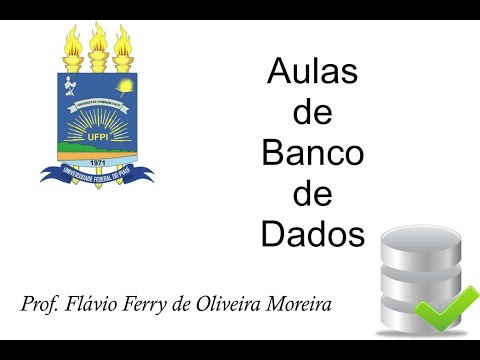
Banco de Dados - Aula 13
5.0 / 5 (0 votes)
