71. OCR A Level (H046-H446) SLR12 - 1.3 Lossy vs lossless
Summary
TLDRThis video explores the concepts of lossy and lossless compression, focusing on their purposes and differences. Compression aims to reduce file size for faster transmission and storage efficiency. Lossy compression sacrifices some quality for significant size reduction, suitable for multimedia. In contrast, lossless compression retains all data, ensuring original quality upon decompression, ideal for documents and executables. The choice between the two depends on the file type and the necessity of preserving original data.
Takeaways
- 🔍 The primary purpose of compression is to reduce file size, decrease download times, and optimize storage and bandwidth usage.
- 🌐 Efficient bandwidth utilization is crucial due to the massive volume of data transmitted over the internet daily.
- 📁 There are two main types of compression: lossy and lossless, each with different methods and outcomes for file size reduction.
- 🎨 Lossy compression reduces file size by storing fewer colors or larger pixel areas as a single color, which can degrade image quality.
- 👀 A small loss in quality due to lossy compression is often imperceptible to the human eye, making it an acceptable trade-off for multimedia files.
- 🖼️ Lossless compression does not sacrifice quality, allowing for the original image to be fully restored after decompression.
- 🔢 Lossless compression is effective for images with large areas of continuous colors, such as vector graphics, but less so for complex photographs.
- 📄 File type dictates the appropriate compression method, with some files like text documents and executables requiring lossless compression to avoid data loss.
- 📚 Lossless compression is ideal for files where the integrity of the original data must be preserved, such as in programming and documentation.
- 📈 Lossy compression significantly reduces file size, making it suitable for media files where minor quality reduction is acceptable.
- 🔑 Understanding the difference between lossy and lossless compression is key to choosing the right method for data transmission and storage efficiency.
Q & A
What is the primary purpose of compression?
-The primary purpose of compression is to reduce file size, which in turn reduces download times, storage requirements on secondary media, and makes the best use of available bandwidth when transmitting data.
Why is efficient use of bandwidth critical in today's context?
-Efficient use of bandwidth is critical because of the vast amounts of data that are sent and streamed over the internet every day. By reducing file size, compression can considerably speed up the time it takes to transmit data.
What are the two main methods of compression?
-The two main methods of compression are lossy compression and lossless compression.
How does lossy compression reduce the file size of an image?
-Lossy compression reduces the file size by storing a lower number of colors or by storing larger areas of pixels as a single color, which leads to a reduction in the quality of the compressed image.
Is the reduction in quality due to lossy compression usually noticeable to the human eye?
-A small reduction in quality due to lossy compression is not normally very noticeable to the human eye, making it an acceptable compromise of quality versus file size and download time for images, audio, and video.
What is the main difference between the two images shown on the screen in the video?
-The main difference is that one image is the original, and the other has been compressed using lossy compression, with a significant reduction in file size while being hard to distinguish at first glance.
How does lossless compression differ from lossy compression in terms of quality preservation?
-Lossless compression does not sacrifice any quality during compression, allowing the original file to be restored in its full original quality when uncompressed.
For which types of images is lossless compression most effective?
-Lossless compression is most effective for images with large areas of continuous colors, such as vector style images like cartoons, logos, and icons.
Why is lossless compression less effective for full-color photographs?
-Lossless compression is less effective for full-color photographs because these images typically have very few blocks of continuous repeating color, which limits the opportunities for size reduction.
Which file types must not lose any data during the compression process?
-Text documents and executable programs must not lose any data during the compression process, as they require lossless compression to ensure the original file can be recreated exactly.
What key question should viewers be able to answer after watching the video?
-Viewers should be able to answer the key question: What is the difference between lossy and lossless compression?
Outlines

Cette section est réservée aux utilisateurs payants. Améliorez votre compte pour accéder à cette section.
Améliorer maintenantMindmap

Cette section est réservée aux utilisateurs payants. Améliorez votre compte pour accéder à cette section.
Améliorer maintenantKeywords

Cette section est réservée aux utilisateurs payants. Améliorez votre compte pour accéder à cette section.
Améliorer maintenantHighlights

Cette section est réservée aux utilisateurs payants. Améliorez votre compte pour accéder à cette section.
Améliorer maintenantTranscripts

Cette section est réservée aux utilisateurs payants. Améliorez votre compte pour accéder à cette section.
Améliorer maintenantVoir Plus de Vidéos Connexes

46. OCR A Level (H046-H446) SLR9 - 1.3 Lossy vs lossless

Algoritma Teknik Kompresi Run Length Encode (RLE) dan Implementasinya dengan Python

Compression: Crash Course Computer Science #21
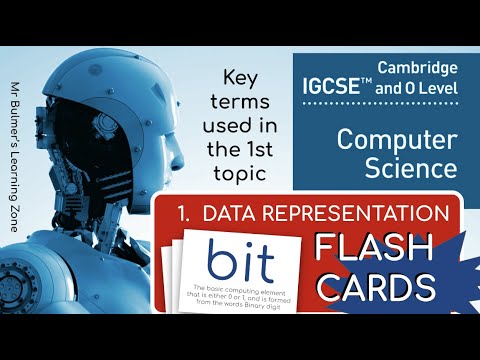
IGCSE Computer Science FLASHCARDS 1 - DATA REPRESENTATION REVISION

Data Compression

45. EDEXCEL GCSE (1CP2) Utility software
5.0 / 5 (0 votes)
