Build a Sort Visualizer From Scratch 👨💻️ in SDL2 | C++ Project
Summary
TLDRThis tutorial video guides viewers through creating a sword visualizer in STL, demonstrating a simple program to visualize the state of a sword at every iteration. It involves generating random numbers, sorting algorithms, and using SDL to display the sword's state. The script explains how to populate a vector with random values, visualize them on-screen, and highlight the sorting process with color-coded indices. The presenter encourages experimentation with different sorting algorithms and visualization styles, showcasing the program's flexibility and educational value.
Takeaways
- 🔍 The video demonstrates how to create a sword visualizer in STL (Standard Template Library), which is a simple program focused on visualizing the state of a sword in every iteration.
- 🎲 It involves generating random numbers from 1 to 99 to represent the height of the sword on the screen, where the value corresponds to the pixel height.
- 🔢 A vector 'v' is populated with these random numbers, which will be sorted and visualized.
- 🔄 The sorting algorithm checks if an element at position 'j' is greater than the element at position 'i', and swaps them if necessary.
- 🖥️ The video guides on creating a window and renderer in SDL (Simple DirectMedia Layer) to display the state of the sword.
- 🎨 A 'draw state' function is defined to visualize the vector's state, coloring positions 'i' and 'j' differently to indicate the sorting process.
- 🌈 The visualization can be customized, such as changing lines to points, to better understand the sorting algorithm's progress.
- 💻 The script is concise, consisting of approximately 70 lines of code, making it an accessible project for beginners.
- 🔧 The video encourages experimentation with the visualizer, suggesting that it can be adapted for various sorting algorithms like bubble sort or quicksort.
- 📈 The visualizer helps in understanding sorting algorithms by providing a visual representation of how elements are ordered during the sorting process.
Q & A
What is the main purpose of the video?
-The main purpose of the video is to demonstrate how to create a sword visualizer in STL to visually represent the sorting process of a sword algorithm.
What programming concept is the video focused on?
-The video is focused on the concept of sorting algorithms, specifically the Selection Sort algorithm, and visualizing their state during execution.
What libraries are mentioned in the script for the visualization?
-The script mentions the need for libraries that include random number generation and possibly a graphics library like SDL for creating windows and rendering.
How does the script generate random numbers for the visualization?
-The script generates random numbers between 1 and 99, which will represent the height of the elements on the screen during the visualization.
What is the role of the vector 'v' in the script?
-The vector 'v' is used to store the random numbers that simulate the state of the sword at each iteration of the sorting process.
What is the 'draw state' function in the script supposed to do?
-The 'draw state' function is responsible for visualizing the current state of the vector 'v' during the sorting process, including coloring specific elements red or blue to indicate the positions being sorted.
How does the script differentiate between the elements being sorted in the visualization?
-The script differentiates by coloring the elements at positions 'i' and 'j' red and blue, respectively, to indicate which parts of the vector are currently being sorted.
What is the significance of the red and blue colors in the visualization?
-The red and blue colors are used to highlight the current focus of the sorting algorithm, showing which elements are being compared and potentially swapped during the sorting process.
What does the script suggest for customizing the visualization?
-The script suggests that the visualization can be customized by changing the way elements are rendered, such as drawing them as points instead of lines, to better suit the viewer's preferences or to demonstrate different aspects of the sorting process.
How does the script handle the rendering of the sorting process?
-The script handles rendering by clearing the screen, drawing the current state of the vector with the appropriate colors for the sorting positions, and then updating the screen with the new state after a short delay to create an animation of the sorting process.
What is the final output the script aims to achieve?
-The final output aims to be a visual representation of the sorting process, showing how the elements of the vector are organized over time as the sorting algorithm executes.
Outlines

Cette section est réservée aux utilisateurs payants. Améliorez votre compte pour accéder à cette section.
Améliorer maintenantMindmap

Cette section est réservée aux utilisateurs payants. Améliorez votre compte pour accéder à cette section.
Améliorer maintenantKeywords

Cette section est réservée aux utilisateurs payants. Améliorez votre compte pour accéder à cette section.
Améliorer maintenantHighlights

Cette section est réservée aux utilisateurs payants. Améliorez votre compte pour accéder à cette section.
Améliorer maintenantTranscripts

Cette section est réservée aux utilisateurs payants. Améliorez votre compte pour accéder à cette section.
Améliorer maintenantVoir Plus de Vidéos Connexes
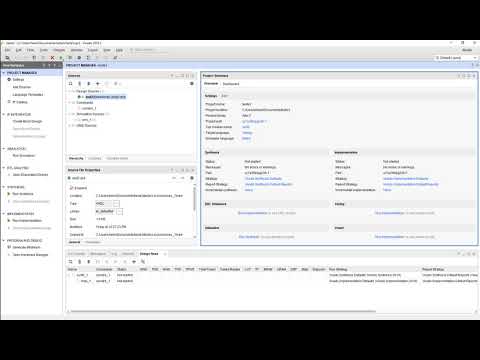
Vivado01 1 Familiarizacao com o Vivado e Simulacao de uma AND2

Finite State Machines in Godot 4 in Under 10 Minutes

Download and Install Python (3.10.6) and Pycharm | Python Tutorials for Beginners #lec3

2D Top Down игра на Unity с нуля #11 | Коллайдер для меча, нанесение урона врагу

Essa IA assiste um vídeo no YouTube por você e resume tudo!!!

1.5 - Active-HDL™ (v13.1) Basics: FSM Editor
5.0 / 5 (0 votes)
