Novo Estoque
Summary
TLDRIn this video, Yasmin from the development team introduces a new stock module, highlighting several enhancements and features designed to improve user experience. She details the dashboard's new functionalities, explaining how users can monitor stock movements, view product listings, and manage inventory effectively. Yasmin also covers the module's new capabilities, including equipment registration, automated invoice processing, and improved movement centralization. Throughout the presentation, she emphasizes the system's user-friendly design, aiming to streamline stock management processes. The video concludes with a Q&A session, addressing user queries and ensuring clarity on the module's operation and benefits.
Takeaways
- 😀 Yasmin, a member of the development team, introduces a new stock module featuring several improvements and updates.
- 🙌 The team has spent nearly a year developing new functionalities and improvements to offer a significantly enhanced module.
- 💻 A new dashboard allows for the monitoring of stock movements, including sales, transfers, and returns, providing a comprehensive view of inventory activities.
- 📈 Users can view a detailed listing of products in stock, including quantities and locations, improving inventory management.
- 🔧 The product registration process no longer uses the 'grouped' toggle; now, every product is considered as either a capital control item or a consumable.
- 🛠 New feature to register Personal Protective Equipment (PPE), adding a layer of safety and compliance tracking within the inventory system.
- 📦 Automation of fiscal note issuance for products, simplifying the tax documentation process and ensuring compliance.
- 📍 Locations of stock can be registered with details such as description and type (fiscal or non-fiscal), facilitating better organization and tax processing.
- 🛫 The module allows for the creation of subdivisions within a stock location for more detailed organization, such as shelves or cabinets.
- 📚 Centralization of stock movements in a single panel streamlines operations, making it easier to manage inventory transactions from one place.
Q & A
What are the main improvements in the new stock module?
-The main improvements are the centralization of stock movements for better tracking, automation of processes like automatic invoice issuance, registration of PPEs to control them, and stock balance sheets to easily check quantities.
How are product repositories handled in the new system?
-Repositories allow the separation of stock locations into shelves, cabinets etc. for better organization. They are configured under stock locations.
How does the system handle product transfers between technicians?
-The system allows product transfers between technicians through the web system. The app will also have this feature later.
How is the automatic invoice issuance configured?
-It requires correct configuration of the product, stock location and movement type. Then rules must be set up at the company level before enabling automatic issuance.
What validations are in place for automatic e-book invoice issuance?
-The system validates the product, stock location, movement type as usual. Additionally, issuance must be enabled in billing composition at customer level.
How often are invoices issued for loan movements?
-Just once, when the loan movement takes place. Subsequent months will not generate new invoices for the same loan.
How does the system suggest products for stock adjustment?
-For patrimonial items, the system picks the oldest item in stock. For inputs, quantities are simply adjusted up or down.
Can stock movements continue during a balance sheet?
-No, movements are blocked. But the balance sheet can be paused to allow movements, before resuming the balance.
Where can past movements for a product be viewed?
-The cardex report shows the history of all movements for a product across locations and companies.
Will data be lost when migrating to the new module?
-No, all old data like customer/tech bindings are retained. Some manual adjustments may be needed post-migration.
Outlines

Cette section est réservée aux utilisateurs payants. Améliorez votre compte pour accéder à cette section.
Améliorer maintenantMindmap

Cette section est réservée aux utilisateurs payants. Améliorez votre compte pour accéder à cette section.
Améliorer maintenantKeywords

Cette section est réservée aux utilisateurs payants. Améliorez votre compte pour accéder à cette section.
Améliorer maintenantHighlights

Cette section est réservée aux utilisateurs payants. Améliorez votre compte pour accéder à cette section.
Améliorer maintenantTranscripts

Cette section est réservée aux utilisateurs payants. Améliorez votre compte pour accéder à cette section.
Améliorer maintenantVoir Plus de Vidéos Connexes

Aktueller Stand von LOTUS | TheLotus Network
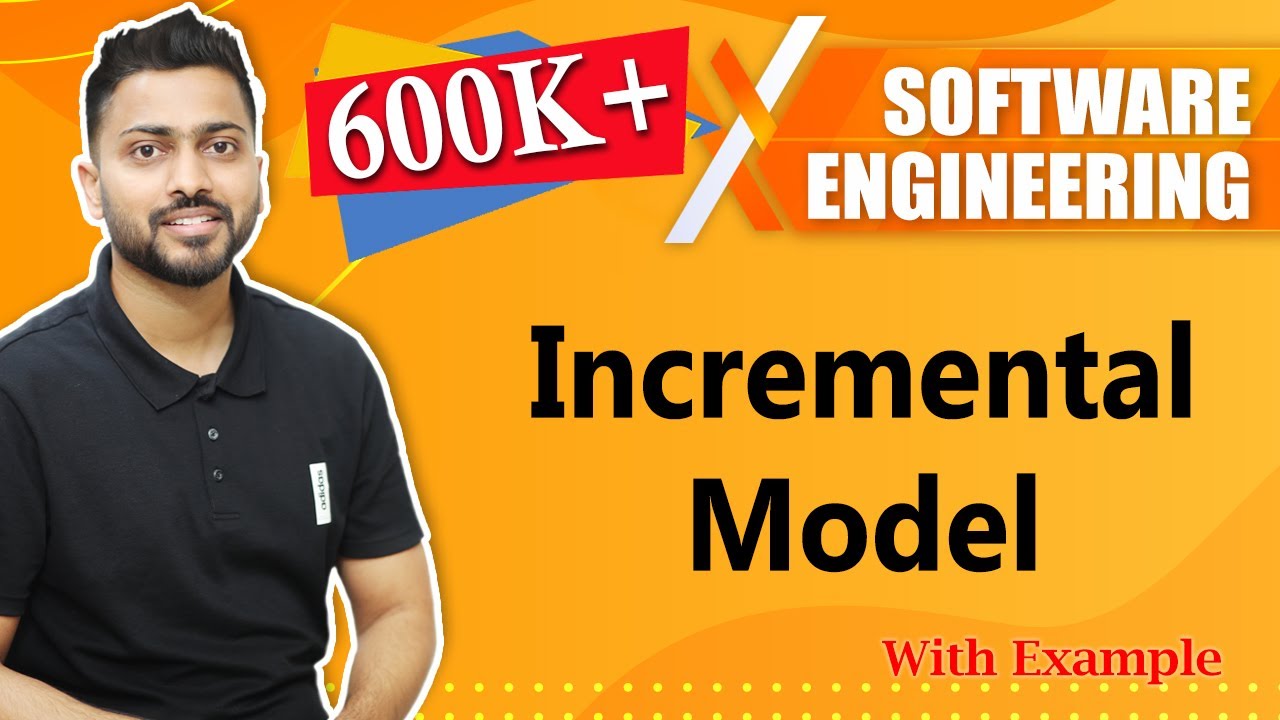
Incremental Model in Software Engineering | SDLC

New WhatsApp Tips & Tricks - EVERYONE SHOULD KNOW!!!

WWDC25: Read documents using the Vision framework | Apple

Marvel Rivals: Dev Vision Vol. 2 | Get Ready for Fun!

Blazor Enhanced Navigation | Form Handling | Blazor Tutorial | .NET 8
5.0 / 5 (0 votes)
