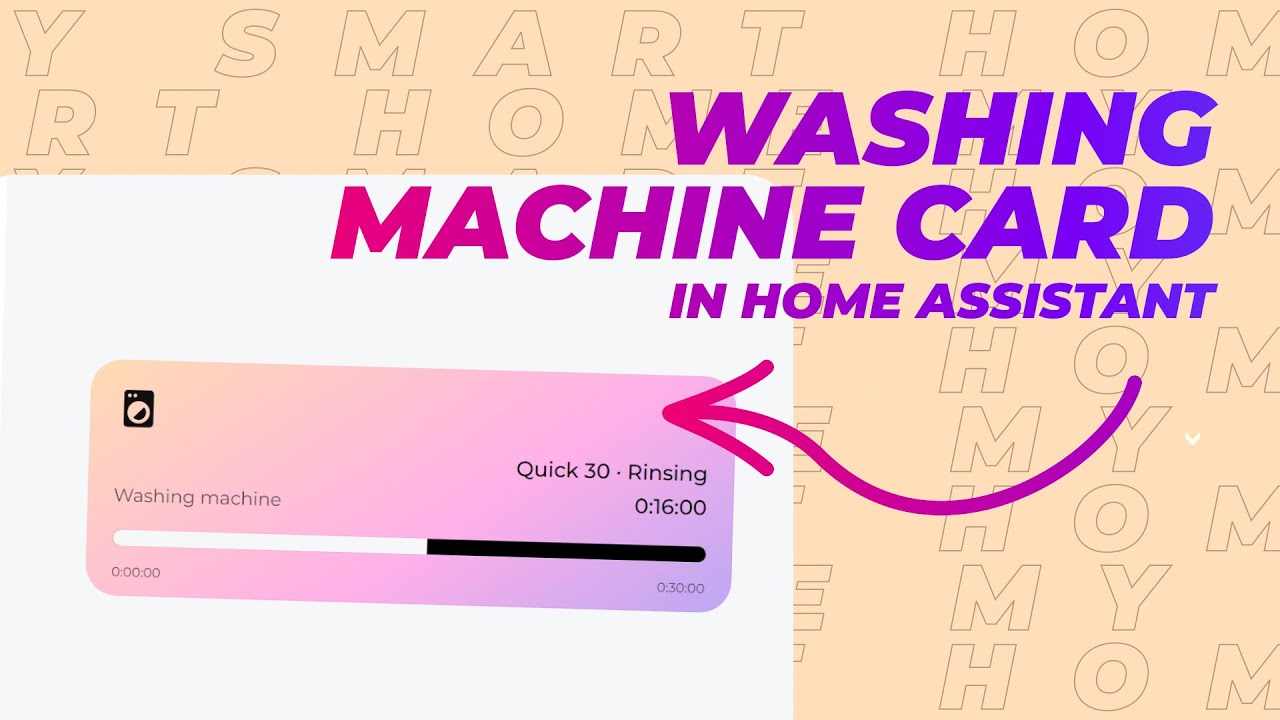Understanding Time Shift on Linux Mint
Summary
TLDRThe speaker introduces Time Shift, an essential feature of Linux Mint, akin to a time machine for your computer. It periodically backs up your system, allowing you to restore it to a previous state if something goes wrong. The episode encourages listeners to utilize Time Shift for system safety and provides a link to theguyrcookreport.podbean.com for more information on how it works. The speaker also invites feedback and engagement through secure contact on guyrcook.com and encourages YouTube viewers to subscribe for future content.
Takeaways
- 📦 TimeShift is a critical feature for Linux Mint users, acting like a time machine for your computer.
- 💾 It performs periodic backups, allowing users to restore their system to a previous state if something goes wrong.
- 🔄 If you make changes that break your system, TimeShift can help you revert to a previous, working version.
- 🛠️ TimeShift ensures that your system can be as good as new by restoring it to the last known good state.
- 👍 The speaker highly recommends using TimeShift for Linux systems, calling it a 'keeper'.
- 📥 The podcast episode offers detailed explanations on how TimeShift works and how to set it up.
- 🌐 For more information, listeners are directed to the website theguyrcookreport.podbean.com.
- 🔗 A link for TimeShift and further explanations will be available on the mentioned website.
- 💬 To contact the speaker, users should use the secure contact form on guyrcook.com.
- 🔔 Viewers are encouraged to like the episode on YouTube, subscribe, and click the bell for notifications of future episodes.
Q & A
What is Time Shift and why is it important for Linux users?
-Time Shift is a feature of Linux Mint that functions like a time machine, periodically backing up the system. It's crucial for users because it allows them to restore their system to a previous state in case of errors or system breakdowns.
How does Time Shift help when you accidentally break something on your Linux system?
-Time Shift enables you to revert your system to a previous state before the issue occurred. If you install a problematic software or make a change that breaks your system, Time Shift can restore it to the last working condition.
What does the speaker mean by 'quintessential feature' of Linux Mint?
-The term 'quintessential' implies that Time Shift is a defining or most perfect example of a feature in Linux Mint. It is so integral that it is considered a must-have for the operating system.
How often does Time Shift perform backups of the system?
-The script does not specify the exact frequency of Time Shift backups. However, it is designed to perform periodic backups, allowing users to restore their system to any of the saved states.
What is the purpose of the website theguyrcookreport.podbean.com mentioned in the script?
-The website theguyrcookreport.podbean.com is where listeners can find more information about Time Shift, including a link and explanations on how it works.
How can someone contact the speaker for more information or questions?
-To contact the speaker, one can use the secure contact form available on guyrcook.com.
What is the speaker's recommendation for those who enjoyed the episode on YouTube?
-The speaker encourages viewers who liked the episode to give it a thumbs up on YouTube.com and click the bell to subscribe to future episodes.
Is there a specific link provided for Time Shift on the mentioned website?
-Yes, the script mentions that there will be a link on theguyrcookreport.podbean.com for Time Shift that includes explanations and details on its functionality.
What is the significance of subscribing to future episodes as mentioned by the speaker?
-Subscribing to future episodes ensures that viewers will be notified when new content is available, allowing them to stay updated on the topics discussed in the series.
How does the speaker describe the final state of the system after using Time Shift to restore it?
-The speaker describes the system as being 'good as new' or 'good as it was the last time you backed it up and everything was working,' indicating that Time Shift aims to return the system to a fully functional state.
Outlines

Esta sección está disponible solo para usuarios con suscripción. Por favor, mejora tu plan para acceder a esta parte.
Mejorar ahoraMindmap

Esta sección está disponible solo para usuarios con suscripción. Por favor, mejora tu plan para acceder a esta parte.
Mejorar ahoraKeywords

Esta sección está disponible solo para usuarios con suscripción. Por favor, mejora tu plan para acceder a esta parte.
Mejorar ahoraHighlights

Esta sección está disponible solo para usuarios con suscripción. Por favor, mejora tu plan para acceder a esta parte.
Mejorar ahoraTranscripts

Esta sección está disponible solo para usuarios con suscripción. Por favor, mejora tu plan para acceder a esta parte.
Mejorar ahoraVer Más Videos Relacionados
5.0 / 5 (0 votes)