Mastering Terraform: Scenario-Based Interview Questions & Solutions | Terraform Interview Mastery
Summary
TLDRThis video script offers a comprehensive guide to 15 scenario-based interview questions for Terraform, a popular infrastructure as code tool. It covers essential topics such as importing existing infrastructure, leveraging Terraform modules for code reusability, utilizing remote backends for state management, and implementing auto-scaling groups for high availability. The script also addresses multi-cloud management, sensitive information handling, workspaces, version control integration, and CI/CD pipeline structuring for Terraform. It's a valuable resource for those preparing for DevOps interviews or looking to enhance their Terraform expertise.
Takeaways
- 📝 Use the `terraform import` command to integrate existing infrastructure into Terraform management.
- 🔄 Leverage Terraform modules for code reusability and maintainability across multiple environments.
- 🗄 Utilize Terraform remote backends for centralized state management, facilitating collaboration and state locking.
- 🛡️ Implement auto-scaling groups and load balancers in AWS for a highly available architecture using Terraform.
- 🌐 Handle multicloud infrastructure with Terraform by defining multiple provider blocks for different cloud platforms.
- 📜 Execute scripts post-provisioning with Terraform using local and remote exec provisioners within resource blocks.
- 🔒 Securely manage sensitive information in Terraform by using environment variables, external files, or secret managers.
- 🌐 Terraform workspaces allow for the use of a single configuration file across multiple environments with separate state files.
- 📉 Preview changes with `terraform plan` to understand the impact of Terraform configurations before applying them.
- 🔄 Integrate Terraform with version control systems like Git for version management and GitOps practices.
- 🔑 Manage infrastructure secrets using external data sources or secret managers, avoiding hardcoded secrets in the configuration file.
- 🔄 Ensure consistent environment configuration using Terraform modules to promote code consistency across different environments.
- 🚀 When migrating Terraform versions, update syntax, address deprecations, and handle breaking changes with the `terraform 0.12upgrade` command.
- 🛑 Use `terraform taint` to force the destruction and recreation of a resource when necessary, such as when attributes cannot be changed in place.
- 🔧 Structure CI/CD pipelines for Terraform with stages for initialization, planning, and applying changes, including manual approval steps for security.
Q & A
How can you import existing AWS infrastructure into Terraform for management?
-You can use the `terraform import` command to import existing resources. First, you need to write a dummy configuration file and then run the `terraform import` command with the resource type and your local name, followed by the instance ID of the resource you want to import. Terraform will update the state file with this information and start managing the resource.
What is the purpose of Terraform modules and how do they help with code reusability?
-Terraform modules are used to promote code reusability and maintainability. They allow you to write the configuration once and call it multiple times with different parameters for different environments, thus avoiding code duplication and making the infrastructure management more efficient.
Why might you use a Terraform remote backend for state management, and what are its advantages?
-A Terraform remote backend is used to store state files in a remote location, which is beneficial for collaboration among multiple team members. It offers advantages such as shared state file access, state file locking to prevent concurrent operations, and enhanced security by not storing sensitive state information locally.
How can you create a highly available architecture in AWS using Terraform?
-You can create a highly available architecture by using Terraform to provision auto scaling groups and load balancers. The auto scaling group ensures that multiple instances are running, and the load balancer distributes traffic efficiently among these instances.
How can you structure Terraform code to manage resources on both AWS and Azure in a multicloud strategy?
-In Terraform, you can define multiple provider blocks in the same configuration file for different cloud platforms like AWS and Azure. This allows you to manage resources across multiple clouds using a single Terraform configuration.
What are provisioners in Terraform and how can they be used to run scripts after provisioning resources?
-Provisioners in Terraform are used to execute scripts or commands on local or remote machines after the resources have been provisioned. You can use `local-exec` for local machine scripts and `remote-exec` for scripts on remote resources like EC2 instances within your Terraform configuration blocks.
How should you manage sensitive information like API keys in Terraform configurations securely?
-Sensitive information should not be hardcoded in the Terraform configuration files. Instead, use environment variables, external files, or centralized secret management tools like HashiCorp Vault or AWS Secrets Manager to securely store and access sensitive data.
What are Terraform workspaces and how can they be used for multiple environments?
-Terraform workspaces allow you to use a single configuration file for multiple environments. Each workspace is a copy of the configuration file that maintains its own state file, enabling you to execute the same configuration in different environments like Dev, QA, and Prod.
How can you preview the execution plan before applying changes in Terraform?
-You can use the `terraform plan` command to review the execution plan, which provides a detailed overview of the changes Terraform will apply when you execute the configuration. This helps in understanding and verifying the impact of the changes before they are applied.
How can you integrate Terraform with version control systems like Git for GitOps practices?
-You can maintain Terraform configuration files in a version control system like Git, using it to manage different versions of the code and leveraging branching strategies for various environments. This aligns with GitOps practices, allowing for a workflow that includes code review, branching, and merging for infrastructure changes.
What is the recommended method for managing infrastructure secrets like database passwords in Terraform?
-It is recommended to use external data sources or secret managers to manage infrastructure secrets securely. Avoid hardcoding secrets in the Terraform configuration file to prevent exposure if the code is pushed to a public repository.
How can you ensure consistent environment configuration across multiple environments using Terraform?
-Terraform modules can be used to create consistent environment configurations. By calling the same module with different variables for each environment, you can ensure that the infrastructure setup is consistent across Dev, UAT, and Prod environments.
What considerations and steps should be taken when migrating from Terraform version 0.11 to version 0.12?
-When upgrading Terraform versions, you need to update the syntax in the configuration files, address any deprecated features, and handle any breaking changes. The `terraform 0.12upgrade` command can be utilized to automatically handle some of these updates.
What is the purpose of the `terraform taint` command and when should it be used?
-The `terraform taint` command is used when you want to destroy and recreate a resource, such as when an EC2 instance is corrupted. It marks the resource as tainted, and the next `terraform apply` will replace the tainted resource with a new one.
How can you structure a CI/CD pipeline for Terraform in GitLab, including key stages?
-A CI/CD pipeline for Terraform in GitLab should include stages for `init`, `plan`, and `apply`. The `init` stage initializes Terraform configuration files, `plan` generates a preview of the actions to be taken, and `apply` executes the plan. It's also important to use environment-specific variables, protect sensitive data, and implement manual approval steps for critical changes.
Outlines

Esta sección está disponible solo para usuarios con suscripción. Por favor, mejora tu plan para acceder a esta parte.
Mejorar ahoraMindmap

Esta sección está disponible solo para usuarios con suscripción. Por favor, mejora tu plan para acceder a esta parte.
Mejorar ahoraKeywords

Esta sección está disponible solo para usuarios con suscripción. Por favor, mejora tu plan para acceder a esta parte.
Mejorar ahoraHighlights

Esta sección está disponible solo para usuarios con suscripción. Por favor, mejora tu plan para acceder a esta parte.
Mejorar ahoraTranscripts

Esta sección está disponible solo para usuarios con suscripción. Por favor, mejora tu plan para acceder a esta parte.
Mejorar ahoraVer Más Videos Relacionados

Mastering Terraform Interview Questions: 15 Essential Questions & Answers | Demystifying Terraform

Terraform Interview Questions | Terraform Scenario Questions | DevOps Interview Series | Terraform

Introduction to HashiCorp Terraform with Armon Dadgar
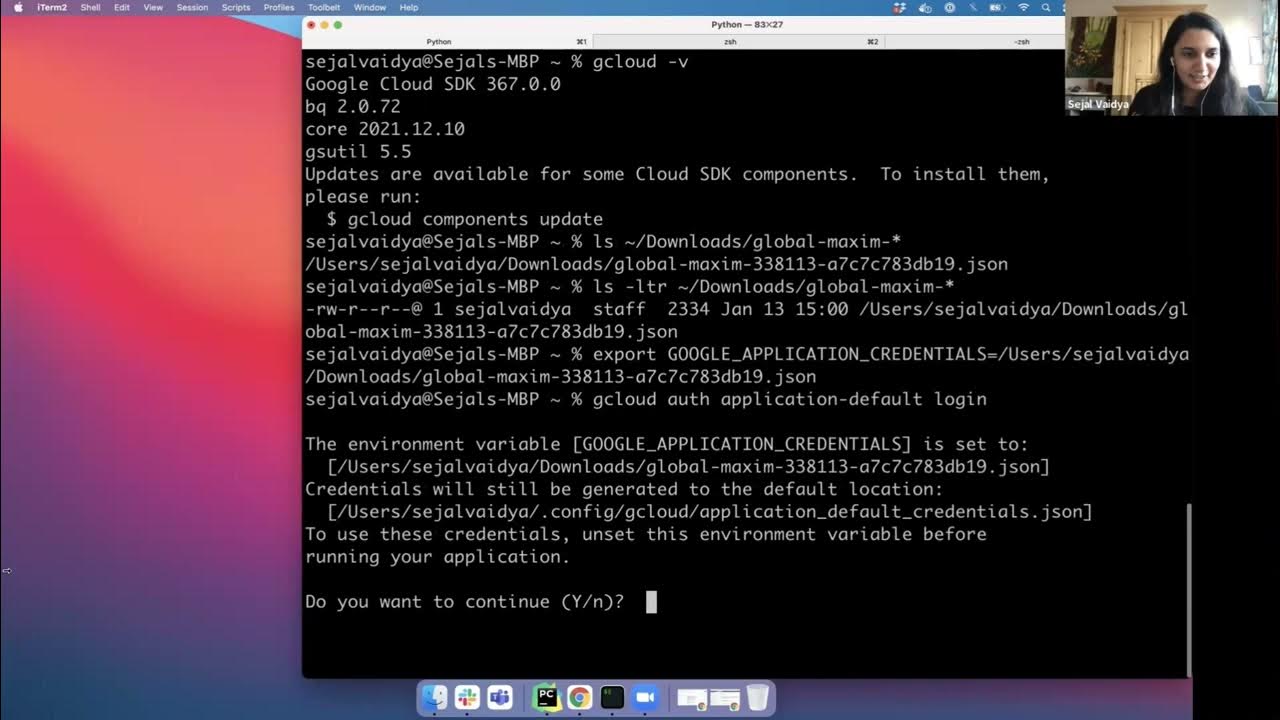
DE Zoomcamp 1.3.1 - Introduction to Terraform Concepts & GCP Pre-Requisites

Terraform Scenario Based Interview Questions and Answers | DevOps Interview

Terraform
5.0 / 5 (0 votes)
