LangGraph: Multi-Agent Workflows
Summary
TLDRIn this video, Harrison from Lang introduces L Graph, a library for creating dynamic, multi-agent workflows as graphs. He explains the concept of using L Graph to define agent-like workflows with cycles, akin to state machines, and demonstrates three variants: multi-agent collaboration, agent supervision, and hierarchical agent teams. Each variant showcases different structures for running language models in loops, emphasizing the global state sharing and independent operation capabilities of agents within complex workflows.
Takeaways
- 🌟 Lang graph is a new library released by Lang for creating dynamic, agent-like workflows as graphs.
- 🔁 The concept of an agent-like workflow involves running a language model in a loop with various structures, allowing for the definition of cycles.
- 🤖 L graph is useful for defining the structure of multi-agent workflows, where nodes represent agents and edges represent communication between them.
- 📚 The video covers three variants of multi-agent workflows: multi-agent collaboration, agent supervisor, and hierarchical agent team.
- 👥 In multi-agent collaboration, agents share the same state of messages and work together, possibly using shared tools or passing final responses.
- 🛠️ The example given for multi-agent collaboration involves a researcher agent and a chart generator agent, each with different tools and a shared state.
- 🔍 Lang Smith is a tool used for tracking and debugging multi-agent workflows, providing insights into the internal processes of the workflow.
- 👮 The agent supervisor model routes between different independent agents, with each agent working on its own state before giving a final answer to the supervisor.
- 🏢 Hierarchical agent teams consist of smaller teams of agents, each with their own set of tools and workflows, managed by a higher-level supervisor.
- 📈 Lang Smith provides a detailed view of the workflow's execution, including the ability to see each agent's calls and responses, aiding in understanding complex tasks.
- 🛑 The hierarchical approach allows for compartmentalization of functions, focusing each agent on specific tasks, which can be beneficial for complex workflows.
Q & A
What is Lang Graph and what does it enable users to do?
-Lang Graph is a library recently released that allows users to dynamically create agent-like workflows as graphs. It enables the definition of cycles and is useful for defining the structure of workflows, including how different agents communicate with each other.
How is Lang Graph similar to a state machine?
-Lang Graph is similar to a state machine in that both involve nodes and transitions. In the context of Lang Graph, nodes can represent states or agents, and the edges represent the transitions or communication between these states or agents.
What are the three variants of multi-agent workflows discussed in the script?
-The three variants of multi-agent workflows discussed are multi-agent collaboration, agent supervisor, and hierarchical agent team. Each variant represents a different way of structuring the interaction and tasks among multiple agents.
What is the role of the researcher agent in the multi-agent collaboration example?
-In the multi-agent collaboration example, the researcher agent is responsible for querying data and calling tools as needed. It works in conjunction with the chart generator agent, sharing state and messages to collaboratively complete a task.
How does the chart generator agent respond in the multi-agent collaboration workflow?
-The chart generator agent responds by examining the accumulated state and messages. It takes action after receiving a normal message with no tool calls or final answer from the researcher agent, such as generating a chart based on the data provided.
What is Lang Smith and how is it used in the script?
-Lang Smith is a tool used for tracking and debugging multi-agent workflows. It is used in the script to monitor the interactions between agents, providing a detailed view of the workflow's progress and helping to understand what each agent is doing at any given time.
What is the purpose of the supervisor agent in the agent supervisor variant?
-The supervisor agent in the agent supervisor variant is responsible for routing tasks between different independent agents. It manages the conversation between the agents, deciding which agent to pass the task to based on the final responses from the agents.
How does the hierarchical agent team variant differ from the other multi-agent workflows?
-The hierarchical agent team variant differs by having each agent node act as a supervisor agent setup, creating a more complex structure with multiple layers of supervision and task routing. This allows for a more intricate division of tasks and responsibilities among the agents.
What is the significance of the global state of messages in the multi-agent collaboration?
-The global state of messages in multi-agent collaboration is significant because it allows each agent to see and build upon the steps taken by other agents. This shared context enables a high level of collaboration and coordination among the agents.
How does the hierarchical structure in the hierarchical agent team variant benefit complex tasks?
-The hierarchical structure in the hierarchical agent team variant benefits complex tasks by compartmentalizing functions and focusing each agent on specific tasks. This organization can improve efficiency and clarity in managing complex workflows.
Outlines

Esta sección está disponible solo para usuarios con suscripción. Por favor, mejora tu plan para acceder a esta parte.
Mejorar ahoraMindmap

Esta sección está disponible solo para usuarios con suscripción. Por favor, mejora tu plan para acceder a esta parte.
Mejorar ahoraKeywords

Esta sección está disponible solo para usuarios con suscripción. Por favor, mejora tu plan para acceder a esta parte.
Mejorar ahoraHighlights

Esta sección está disponible solo para usuarios con suscripción. Por favor, mejora tu plan para acceder a esta parte.
Mejorar ahoraTranscripts

Esta sección está disponible solo para usuarios con suscripción. Por favor, mejora tu plan para acceder a esta parte.
Mejorar ahoraVer Más Videos Relacionados

Construindo Plots com Matplotlib em Python
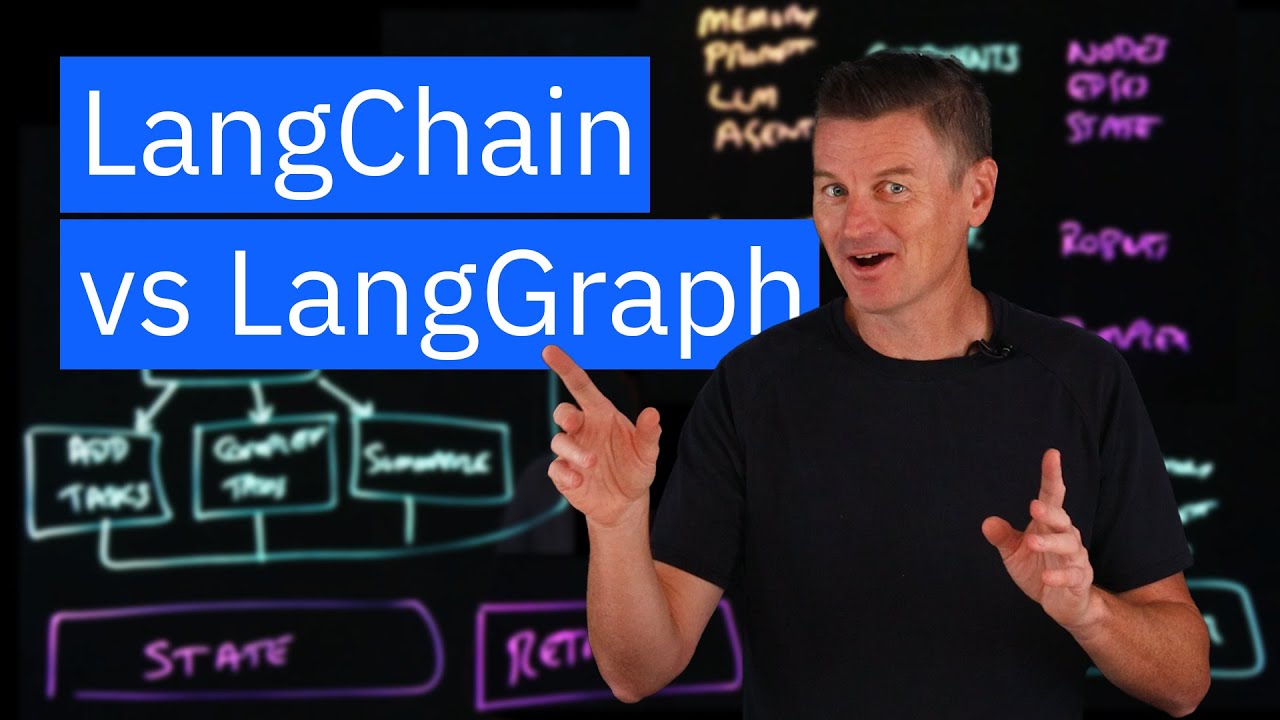
LangChain vs LangGraph: A Tale of Two Frameworks

LangGraph: Chat Agent Executor

Chain nodes
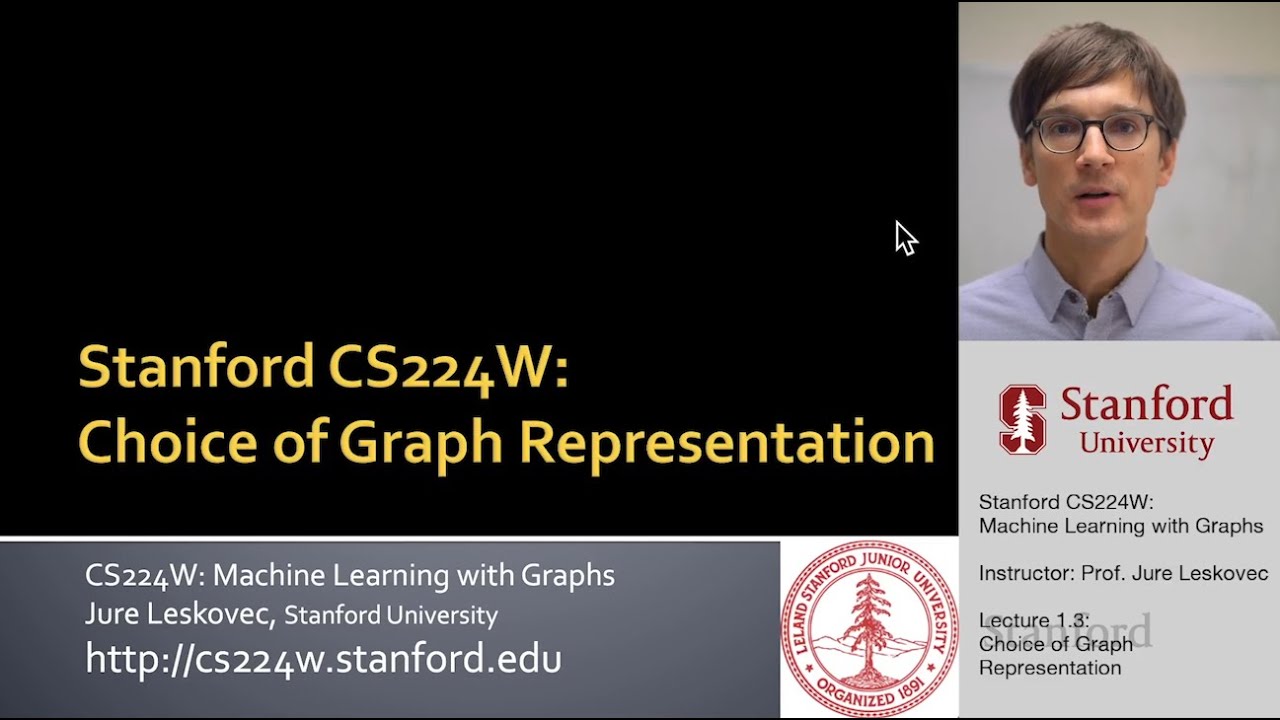
Stanford CS224W: Machine Learning with Graphs | 2021 | Lecture 1.3 - Choice of Graph Representation
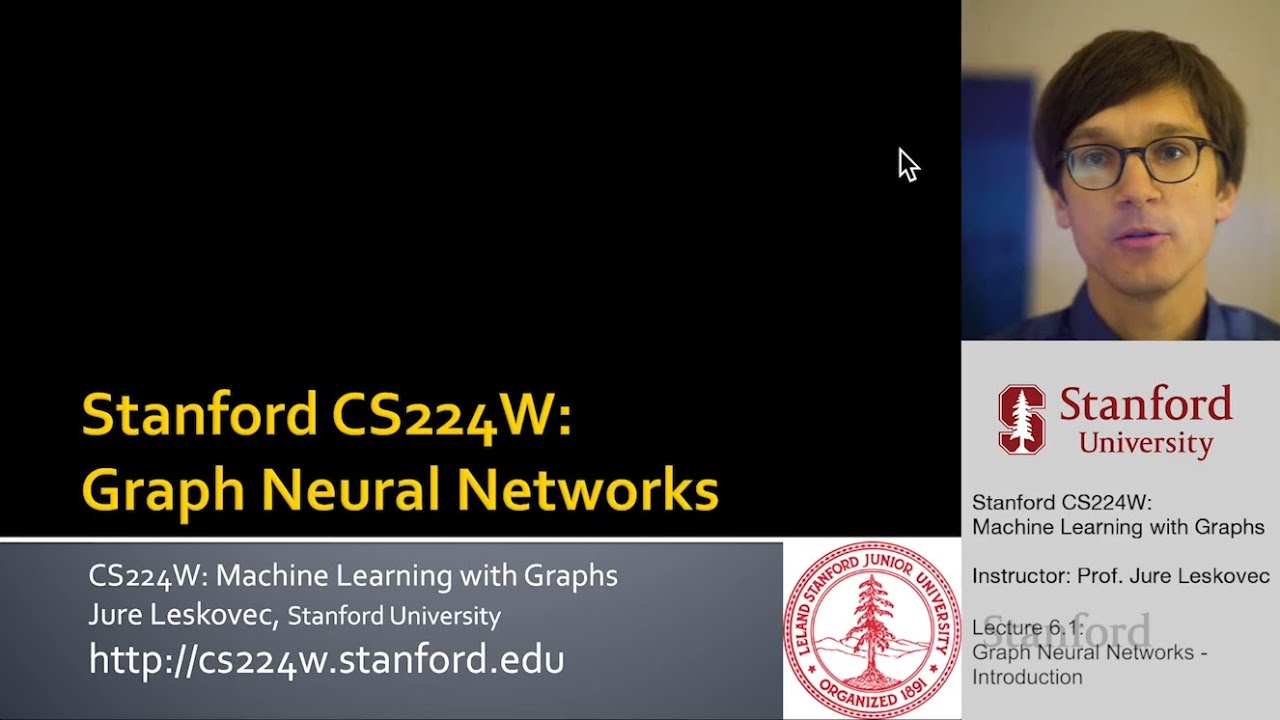
Stanford CS224W: ML with Graphs | 2021 | Lecture 6.1 - Introduction to Graph Neural Networks
5.0 / 5 (0 votes)
