Intel's new Microcode patch is HERE! Impact Testing Performance...
Summary
TLDRThis video script discusses the release of the latest microcode for MSI motherboards, specifically for Intel CPUs, ahead of the expected schedule. The script explores the performance implications and behavioral changes of the new microcode, focusing on Intel's 14th Gen 900K CPU. It includes tests on an MSI MPG Z790 Carbon 2 Wi-Fi motherboard, comparing performance before and after the microcode update. The results show minor fluctuations in performance, with some tests showing slight uplifts or drops, but no significant overall impact. The script also addresses concerns about CPU stability and the potential need for further updates, emphasizing the importance of long-term testing to ensure the microcode effectively addresses instability issues.
Takeaways
- 📅 MSI motherboards were the first to release the latest microcode updates for Intel CPUs ahead of schedule, expected in mid-August.
- 🔍 The microcode update, specifically 0x1129, is intended to address stability issues in Intel's 13th and 14th generation CPUs, but it will not fix CPUs already experiencing crashes.
- 💻 Falcon Northwest, a high-end custom gaming PC builder, is highlighted for their focus on performance and quality, offering systems with a three-year warranty and shipping coverage.
- 🛠️ The script discusses the necessity of updating both the BIOS and the Management Engine (ME) to properly apply the microcode to the CPU.
- 📊 Performance tests show mixed results post-microcode update, with some tests showing minor uplifts, others showing slight drops, and some remaining nearly identical.
- ⚠️ There is skepticism about whether the microcode update is a permanent fix or a temporary Band-Aid, indicating the need for long-term testing.
- 📉 In certain tests like Time Spy Extreme, there was a noticeable performance drop, suggesting potential changes in CPU behavior post-update.
- 🎮 Gaming performance tests showed minimal impact from the microcode update, with games like Shadow of the Tomb Raider showing no significant change.
- 🌡️ Temperature and power consumption remained largely the same after the update, contrary to expectations of potential reductions due to voltage adjustments.
- 🔋 Voltage spikes during single-core workloads were observed to be lower post-update, which could indicate a more stable and safer operating condition for the CPU.
- 🤔 The final assessment is that while there may be minor performance hits, stability is preferred, and the true effectiveness of the microcode update will only be known over time.
Q & A
What is the main topic discussed in the video script?
-The main topic discussed in the video script is the release and testing of the latest microcode updates for Intel CPUs, specifically focusing on the performance and stability implications for 14th and 13th generation Intel Core CPUs.
Which motherboard brand was first to release the microcode updates according to the script?
-MSI was the first motherboard brand to release the microcode updates for Intel CPUs.
What is the purpose of the microcode updates for Intel CPUs?
-The purpose of the microcode updates is to address crashing and instability issues experienced by some Intel CPUs, particularly those from the 13th and 14th generation with 65 watts and up.
What is the microcode version that the script mentions as the latest?
-The latest microcode version mentioned in the script is 0x1129.
How does the script describe the performance impact of the microcode updates on Intel CPUs?
-The script suggests that there is no significant performance hit from the microcode updates, with most tests showing minimal changes and some even showing slight performance improvements in certain scenarios.
What is the significance of the BIOS update mentioned in the script?
-The BIOS update is significant because it includes the microcode update, which is necessary for addressing the stability issues with Intel CPUs. It also involves changes to the Intel Extreme and Intel Performance profiles.
What additional step is required besides updating the BIOS for the microcode to take effect?
-Besides updating the BIOS, the Management Engine (ME) installer must also be run to ensure that the microcode is applied to the CPU.
What is the sponsored brand mentioned in the script, and what do they offer?
-The sponsored brand mentioned in the script is Falcon Northwest, which offers custom gaming PCs with a focus on high-end gaming experiences, custom cases, and a three-year warranty policy.
What is the script's stance on the long-term effectiveness of the microcode updates in resolving CPU stability issues?
-The script expresses skepticism about the long-term effectiveness of the microcode updates, suggesting that it will take time to determine if the updates truly resolve the stability issues or are just a temporary fix.
What advice does the script give to users experiencing CPU crashes related to the microcode issues?
-The script advises users experiencing CPU crashes related to microcode issues to perform an RMA (Return Merchandise Authorization) process, as their CPU is likely already damaged.
How does the script describe the voltage behavior before and after the microcode update?
-The script describes that before the microcode update, there were voltage spikes close to 1.6 volts, particularly in single-core workloads. After the update, these spikes were reduced and did not exceed 1.51 volts, indicating a change in voltage management.
Outlines

Esta sección está disponible solo para usuarios con suscripción. Por favor, mejora tu plan para acceder a esta parte.
Mejorar ahoraMindmap

Esta sección está disponible solo para usuarios con suscripción. Por favor, mejora tu plan para acceder a esta parte.
Mejorar ahoraKeywords

Esta sección está disponible solo para usuarios con suscripción. Por favor, mejora tu plan para acceder a esta parte.
Mejorar ahoraHighlights

Esta sección está disponible solo para usuarios con suscripción. Por favor, mejora tu plan para acceder a esta parte.
Mejorar ahoraTranscripts

Esta sección está disponible solo para usuarios con suscripción. Por favor, mejora tu plan para acceder a esta parte.
Mejorar ahoraVer Más Videos Relacionados

Best Motherboards For Nvidia GeForce RTX 4070! (TOP 6)

Resumão – RYZEN 9000 / Driver Intel +268% / 4080M Franks / Fim do HT? / 7600 XT Flopou / MSI bugada

Why We Can't Recommend Intel CPUs - Stability Story So Far

Das große CPU-Sterben - Was ist los bei Intel?
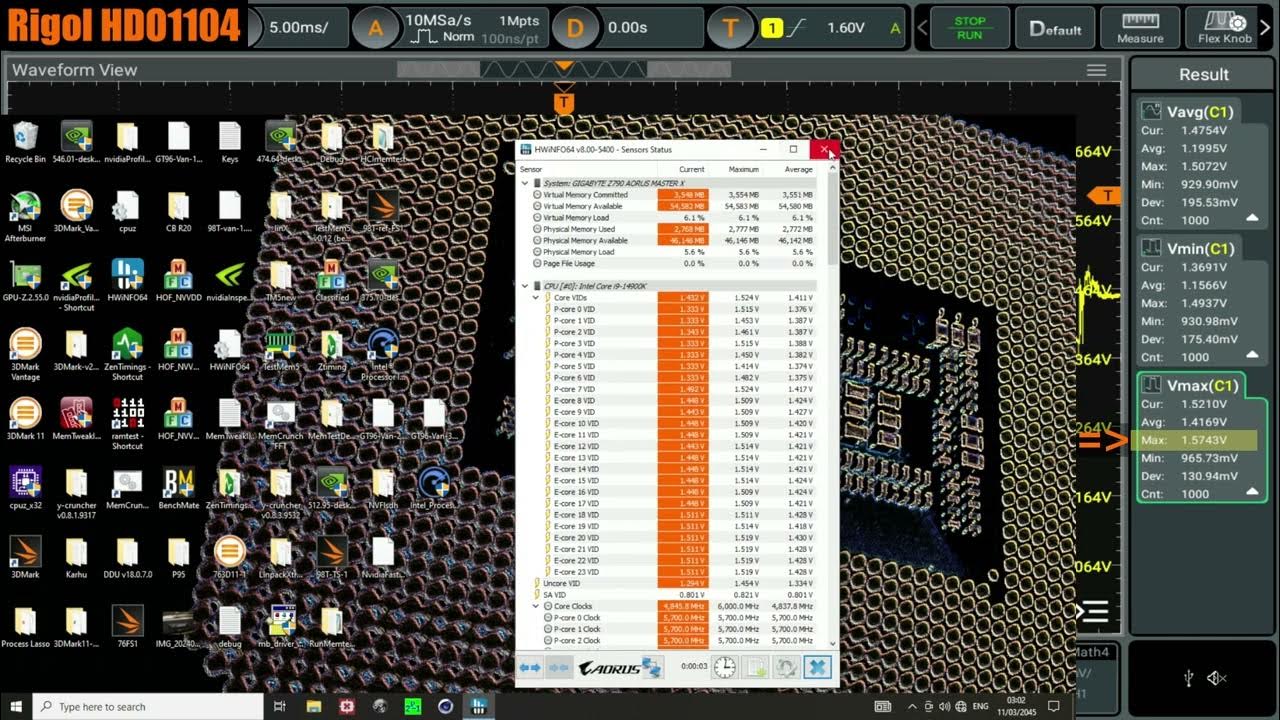
Turning off "Intel Default Settings" with Microcode 0x129 DISABLES THE VID/VCORE LIMIT

【Intel最後のCPU?】第14世代Core i9を徹底検証!電力&発熱ヤバイ(地獄)【Core i9-14900K】
5.0 / 5 (0 votes)
