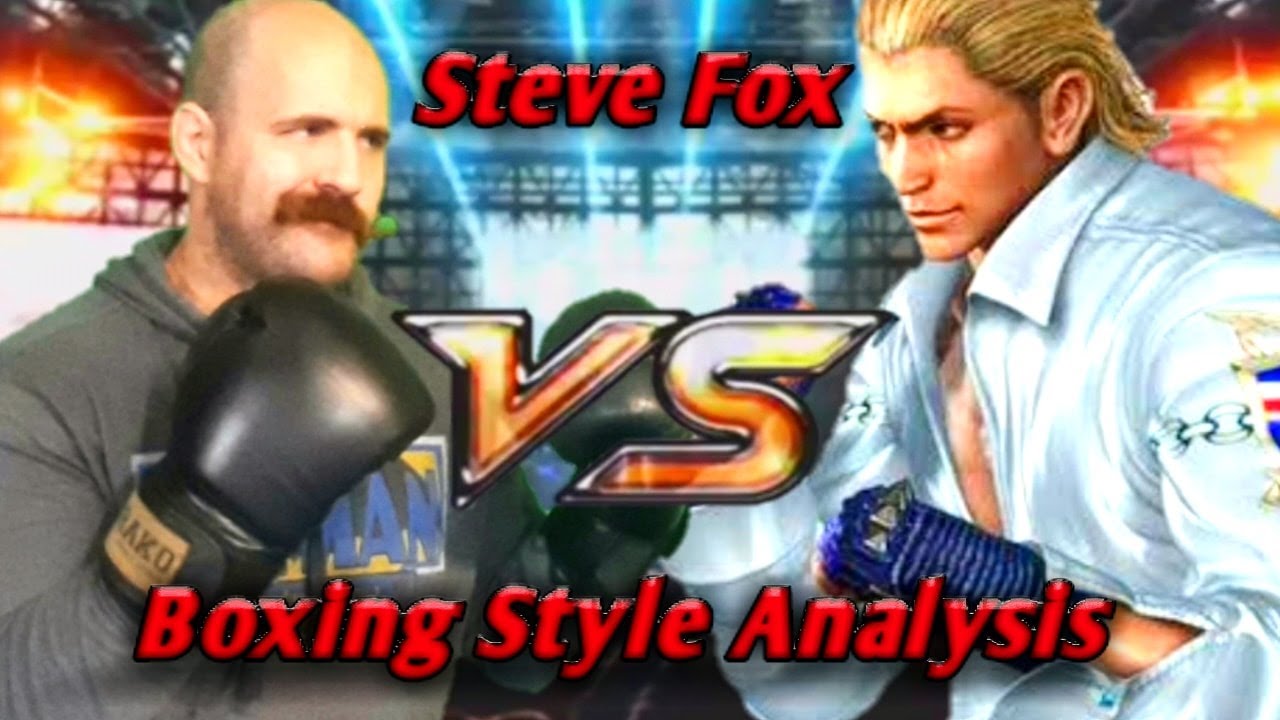Moebius-style 3D Rendering | Useless Game Dev
Summary
TLDRIn this episode of 'Useless Game Dev,' Leonard explores replicating the unique drawing style of French cartoonist Jean Giraud, known as Moebius, in real-time 3D rendering. He delves into the technical aspects of creating thin black outlines, flat colors, and detailed textures, using edge detection filters like the Sobel filter and manipulating the normal buffer. Leonard adds a hand-drawn feel with noise and crosshatching, culminating in a shader that mimics Moebius' lighting and shading techniques. The episode concludes with a racing game, 'Montrouge Grand Prix,' where viewers can test the shader in a playful environment.
Takeaways
- 🎨 The video is about replicating Moebius' drawing style in real-time 3D rendering, an experiment to see how close one can get to the artist's unique style.
- 🖌️ Moebius' style is characterized by thin black outlines, flat colors, and lots of details, which the video aims to replicate digitally.
- 🔍 To maintain a consistent line width in 3D, a screen-space filter is needed to counteract perspective distortion.
- 👁️ An edge detection filter, specifically a Sobel filter, is used to highlight edges in the 3D scene, simulating the outlines in Moebius' art.
- 📏 The Sobel filter works by applying a convolution matrix to neighboring pixels, highlighting differences and creating a sense of edges.
- 🌐 The filter is applied to both the depth map and the normal map to detect edges and enhance the hand-drawn look.
- 🌀 A slight noise is added to UV sampling to create the effect of wiggly lines, mimicking the imperfections of hand-drawn art.
- 🖼️ Texture information is written to the normal buffer to avoid perspective distortion, with a secret to avoid close-up viewing for maintaining the illusion.
- 🌈 Lighting in Moebius' style is conveyed through lines and crosshatched shading, which is achieved with a special 3D texture.
- ✨ Specular reflections are simulated with distinct white areas outlined in the normal map to catch light effectively.
- 🌈 Colors in the shader are kept simple with full brightness, and post-processing effects are used to adjust saturation and contrast, adding a film grain for an artistic touch.
- 🏎️ The video concludes with a racing game called Montrouge Grand Prix, showcasing the shader in a practical application and inviting viewers to try and beat the creator's score.
Q & A
Who is Moebius, and why is he significant in the context of this video?
-Moebius, also known as Jean Giraud, was a renowned French cartoonist and a major figure in French comic book art. His distinctive drawing style, characterized by thin black outlines, flat colors, and intricate details, serves as the inspiration for the shader effects being created in this video.
What is the primary goal of the video regarding Moebius' style?
-The primary goal is to experiment with replicating Moebius' drawing style in real-time 3D rendering. While it may not achieve the same level of mastery as Moebius' work, the experiment seeks to capture key elements of his style, such as consistent outlines, flat colors, and detailed textures.
What is a Sobel filter, and how is it used in this context?
-A Sobel filter is a type of convolution filter used for edge detection. In this context, it is applied to a 3D scene's depth map and normal map to create consistent outlines around objects by highlighting areas with high contrast or sudden changes in depth.
Why is it necessary to add noise to the UV sampling for the outlines?
-Adding noise to the UV sampling creates wiggly lines, which mimic the hand-drawn quality of Moebius' style. This helps the digital outlines look less perfect and more organic, akin to traditional pen strokes.
How are textures applied to objects without affecting the perspective in this shader?
-Instead of applying textures directly to objects, which would result in uneven lines due to perspective, texture information is written to the normal buffer. This allows the Sobel filter to pick up and outline the textures consistently, preserving the hand-drawn look.
What is the purpose of the special crosshatch texture, and how is it used?
-The crosshatch texture, which has three dimensions of crosshatching (horizontal, vertical, and sideways), is used to simulate shading in the Moebius style. Depending on the brightness of a pixel, different layers of crosshatch are applied to create the illusion of shading and depth.
Why is the crosshatch pattern applied in screen-space rather than object-space?
-Applying the crosshatch pattern in screen-space simplifies the process and ensures consistency across the scene. While applying it in object-space might better follow the contours of objects, it would require more complex calculations that the creator opts to avoid.
How are specular reflections represented in the shader, according to Moebius' style?
-Specular reflections are represented by distinct white areas that are also outlined. This is achieved by calculating the dot product between the surface normal and the main light direction, identifying the most exposed areas, and highlighting them in the normal map so the Sobel filter can outline them.
What role do post-processing effects play in achieving the final visual style?
-Post-processing effects are used to adjust saturation, contrast, and other color settings to achieve the desired look. Additionally, a custom grain effect is added to simulate the texture of paper and mimic the low framerate of old films, contributing to the overall aesthetic.
What is the purpose of the racing game mentioned at the end of the video?
-The racing game, titled 'Montrouge Grand Prix,' serves as a practical demonstration of the shader in action. It provides viewers with an interactive experience to see how the shader performs in a simple 3D environment, with the added challenge of trying to beat the creator's best lap time.
Outlines

Esta sección está disponible solo para usuarios con suscripción. Por favor, mejora tu plan para acceder a esta parte.
Mejorar ahoraMindmap

Esta sección está disponible solo para usuarios con suscripción. Por favor, mejora tu plan para acceder a esta parte.
Mejorar ahoraKeywords

Esta sección está disponible solo para usuarios con suscripción. Por favor, mejora tu plan para acceder a esta parte.
Mejorar ahoraHighlights

Esta sección está disponible solo para usuarios con suscripción. Por favor, mejora tu plan para acceder a esta parte.
Mejorar ahoraTranscripts

Esta sección está disponible solo para usuarios con suscripción. Por favor, mejora tu plan para acceder a esta parte.
Mejorar ahoraVer Más Videos Relacionados
5.0 / 5 (0 votes)